Solutions Partners
Getting Access to Seismic
Note: to login, you must have already 'requested access'
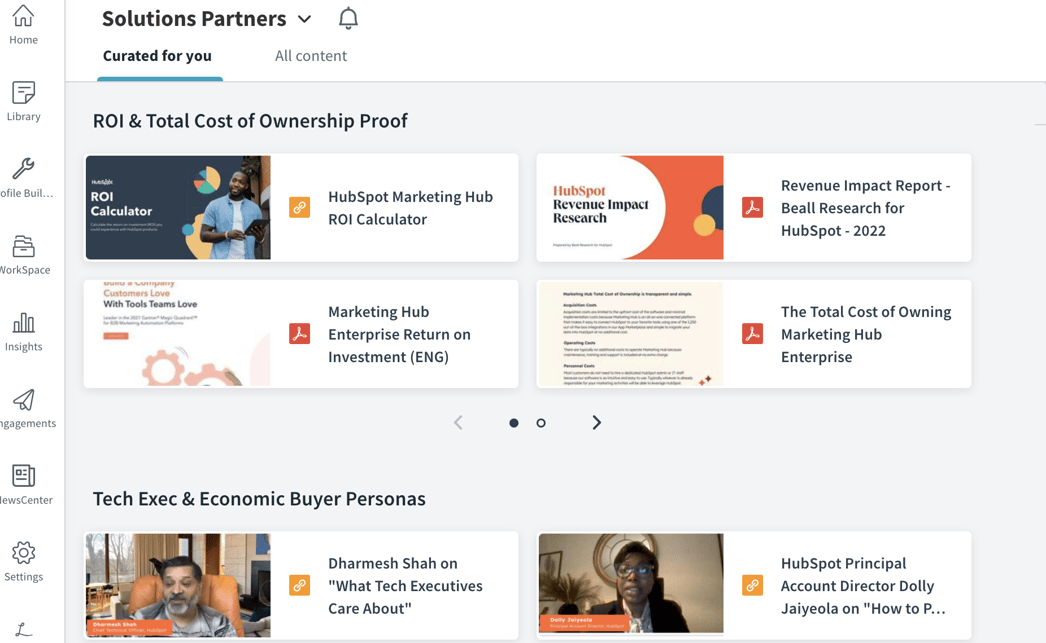
What is Seismic?
Seismic is an enablement content platform used by HubSpot reps and is available exclusively to platinum, diamond and elite partners. It provides you with key resources, collateral and information you need to go to market with HubSpot.
And since Seismic is a secure platform, you'll get access to confidential information such as competitive intelligence and pre-launch training.
Learn How to Use Sesimic
Already have a login to Seismic? Login with your email and password here.
Seismic Login
Easy to Find Collateral
Seismic offers you a centralized location for resources such as sales collateral, competitive intelligence, product news and more. Search for pitch decks, one-pagers, and more.

Exclusive Updates
By being a platinum, diamond or elite solutions partner who has completed the academy-based confidentiality training, you get access to exclusive updates and announcements.

Get Your Team Access
Legal
Terms of Use
By accessing Seismic, you acknowledge and agree to the following:
- You are a HubSpot solutions partner of platinum or above tier in good standing.
- You and the users you select to have access to Seismic have completed the HubSpot Confidentiality Training.
- Many of the materials shared with you through Seismic are of highly confidential nature, and you acknowledge that you are bound by confidentiality obligations under the HubSpot Solutions Partner Program Agreement (HSPPA).
- You guarantee that neither you nor any of your designated users will share access credentials to Seismic (username, password) or any of the materials made available to you through Seismic with anyone.
- Any users you request to have access must be your employees and in good standing.
- You must reach out to seismic-admin@hubspot.com if you need to remove/swap any user whose status with your company changed.
- Seismic is an Optional Partner Program, as defined in the HSPPA. The HSPPA terms governing your use of Optional Program shall apply to your use of Seismic.
- In your use of Seismic, you will abide by the HubSpot Acceptable Use Policy
- You understand that your use and access will be visible and tracked by HubSpot (including what materials you download) for security purposes.
How to Get Access
Already have a login to Seismic? Login with your email and password here.
Login HereAny user at your business who wishes to have access to Seismic must follow the below instructions:
- Ensure that you have completed the two lessons in the Confidentiality Training (requirement to gain access).
- Make sure that you're a user in your primary partner portal (self purchase) and that you complete the academy course using this email.
- Once you've completed the training, fill out the below form with your information.
- Once you fill this out, you’ll receive a “Welcome” email from noreply@seismic.com within 5-10 business days.
- If you have not completed the two confidentiality lessons, you will not be granted access to Seismic until you do so.
Frequently Asked Questions
Yes.
We require accurate and up to date information in our systems, which means we will need your certifications to match your current work email. If you've completed the confidentiality course at a previous employer, then we'll need you to transfer your certifications over to your new email/account.
There are also times where you might need to complete the course again, but under your new employer email.
Here is an article on how to transfer certifications.
There are a few reasons you might not have received your login information yet.
- We have a 3-5 business day SLA after you've completed all the steps. Please be patient with us as we process your account.
- You may have missed one of the requirements, such as completing the confidentiality course. Please make sure you follow all of the steps before submitting a request.
- If you confirmed you've completed the confidentiality course, but have not received your login information, then there is a chance that your certification is being associated with an old email from your previous employer, or you may have submitted your email in the request form with a spelling error (causing a mismatch).
- If you've confirmed you've done everything correct on your end, yet still don't have access, please reach out to seismic-admin@hubspot.com
Seismic is a tier benefit exclusively for platinum, diamond and elite partners. To get access, follow the instructions above.
Due to this being a paid platform funded by HubSpot, our rule of thumb is to provide up to five (5) users per partner business, but if you have a large volume of employees or global offices we will consider allowing additional users as needed as long as they actually use the platform.
We suggest getting your sellers and marketers access in addition to whoever is the main point of contact for the partnership. If you have a global business with multiple locations, you may request more than 5 users.
In order to remove a user, you will need to email: seismic-admin@hubspot.com with the user you wish to remove. It's good practice to notify us whenever an employee leaves your company, so we can ensure the right employees have access.
In order to add/swap a user, you will need to have that employee complete all the steps listed under the "how to get access" section. They will need to complete the training, and then fill out the form.
At the moment you cannot manage your own team users. In order to check which employees at your organization have access or to make changes, please reach out to seismic-admin@hubspot.com with your inquiry.
If you previously had access, but no longer do, it is possible that your account was turned off due to your business downtiering below the tier threshold where this platform becomes a benefit.
Or you might have forgotten your login password. If you forgot your login password, email seismic-admin@hubspot.com and we'll help you reset it.