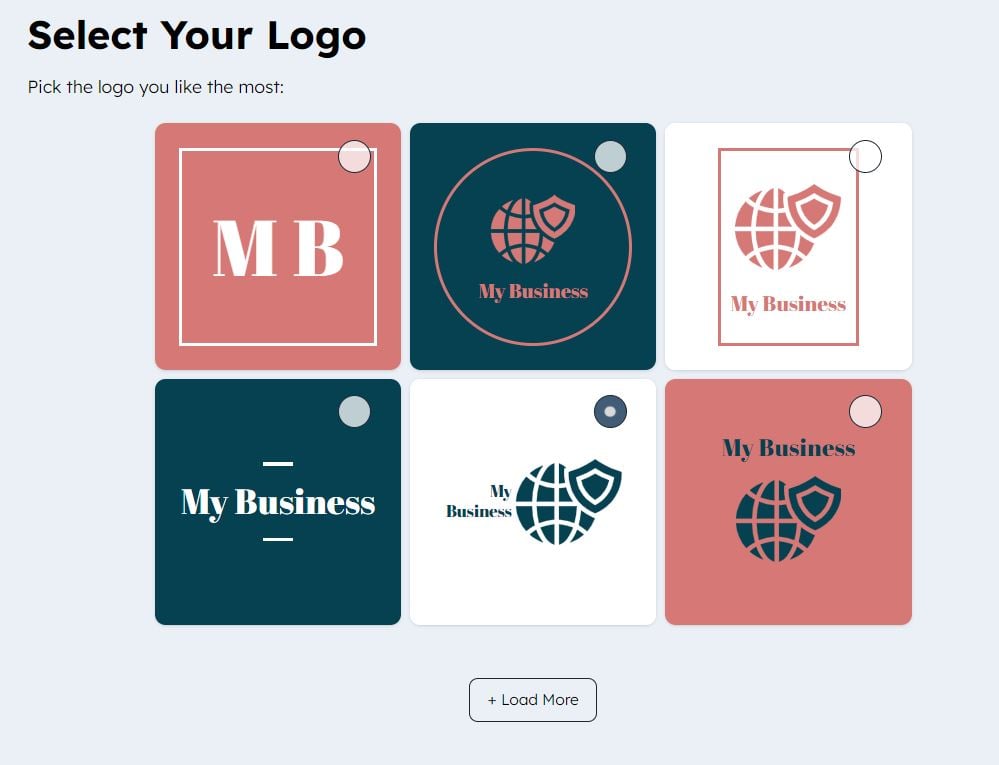What is a logo maker?
A logo maker is an online tool designed to simplify the process of creating a logo. HubSpot's free logo maker is a prime example, offering a range of templates and customization options to suit different brand identities.
This tool is particularly useful for those who may not have extensive graphic design skills but still want a logo that looks professionally made. It allows users to select from various templates and then customize them according to their brand's color palette, typography, and style preferences.
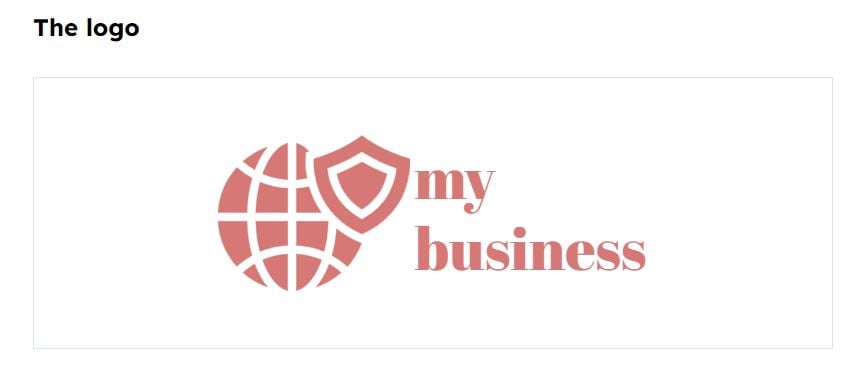
HubSpot's logo maker benefits
HubSpot’s free logo maker provides a platform for creating high-quality, professional logos, which are essential for making a strong connection with your target audience. With HubSpot’s logo maker, you can design and customize the perfect logo for your brand in just a few steps.
The free logo design templates generated from our logo maker mean you don’t have to start from scratch. Instead, you can choose from our personalized recommendations based on your industry, company name, and slogan.
The HubSpot Free Logo Maker offers significant benefits for businesses looking to create a professional and memorable brand identity, including:
Customizable templates
With our user-friendly free logo maker tool, you don’t have to compromise on such an important branding element. Once you’ve chosen one of our many logos you can customize it by color palette, typography, and style until it looks exactly how you want.
Multiple image formats
Adding a professional logo to your website, social media pages, business cards, and other marketing materials helps you build a consistent brand presence. Our free logo creation tool lets you download your logo in multiple image formats, including JPG, PNG, WebP, and SVG.
The tool compresses your JPG and WebP file formats for faster online loading and a better user experience. You can use high-resolution files like PNG and SVG to create a logo with a transparent background to add to packaging, custom graphics, signage, and more.
Easy to use
HubSpot's Free Logo Maker is designed for simplicity, making it ideal for those who aren’t experts in graphic design. The process begins with inputting your business’s name, industry, and slogan. Afterwards, the logo maker recommends pre-designed logo templates catered towards the information you provide, which is a great starting point and removes the complexity of creating a logo from scratch. This step is particularly helpful for users who might feel overwhelmed by the idea of designing something entirely new.
Once a template is selected, customizing it is straightforward. The tool allows you to modify elements like color and font with ease, and you can see your changes in real-time. This user-friendly approach ensures that even beginners can design a professional-looking logo without the need for specialized design skills or software.
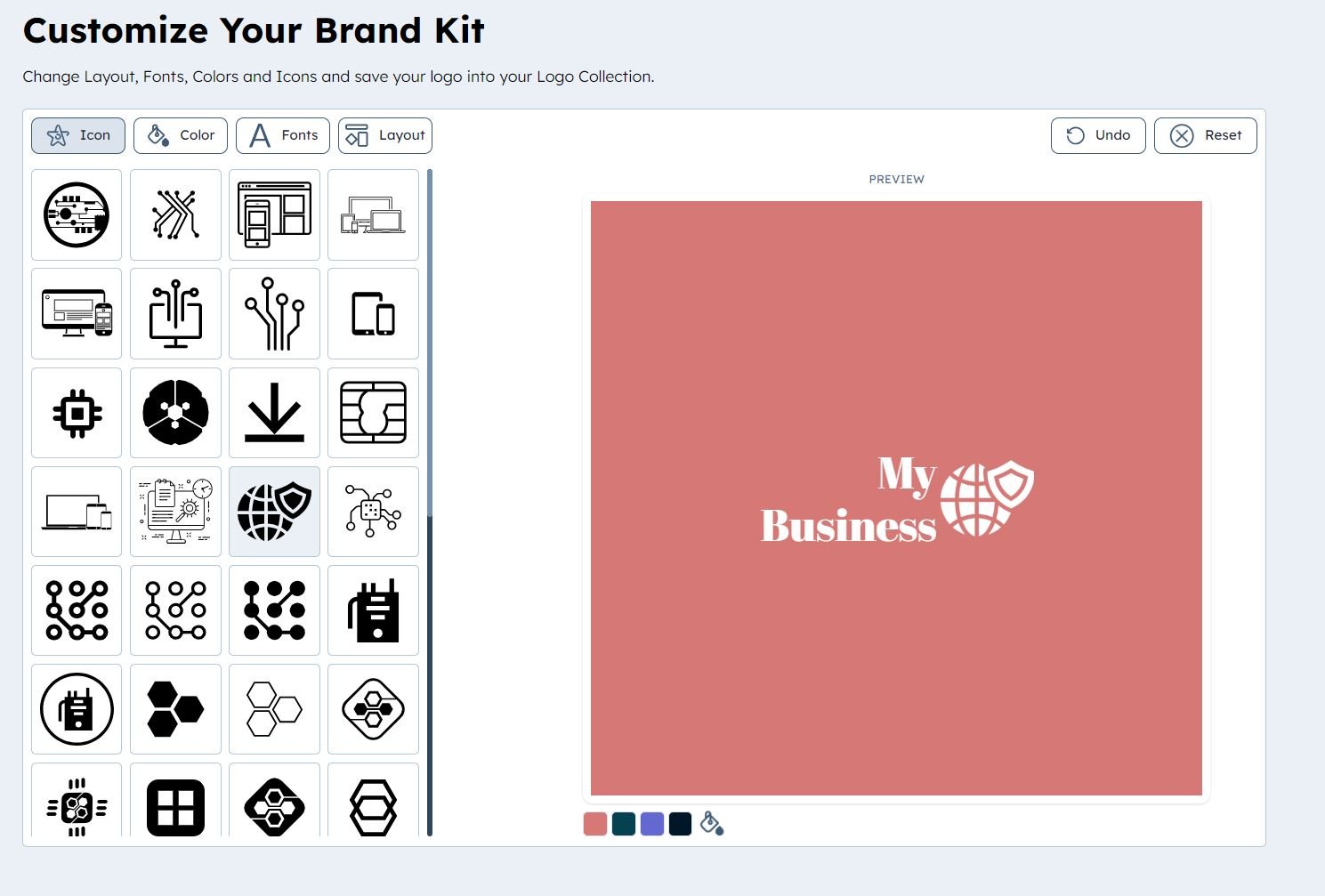
How to use HubSpot's logo maker
1. Brainstorm a few ideas
We recommend having a few ideas of what you want your own logo to look and feel like before you start working with HubSpot's free online logo maker. Make a list of adjectives that describe your brand and how you want people to feel when they see your logo.
2. Input your industry, business name, and slogan
Fill out your business’s information so HubSpot’s logo creator can give you personalized recommendations from our library of professional-looking logos and icons.
3. Choose your favorite template in the logo creator tool
Pick a logo from the recommended templates generated by the free logo maker. Think about the rest of your brand and find the logo that visually communicates the values, associations, and emotions you want your brand to evoke.
4. Customize your style
Customize the aesthetics of your logo until it represents your brand. You can continue experimenting with different combinations in the free logo generator until you get the exact look and feel you want.
Next, download your logo files. HubSpot’s Brand Kit Generator adds your color palette, font, and favicon in your downloaded brand kit.
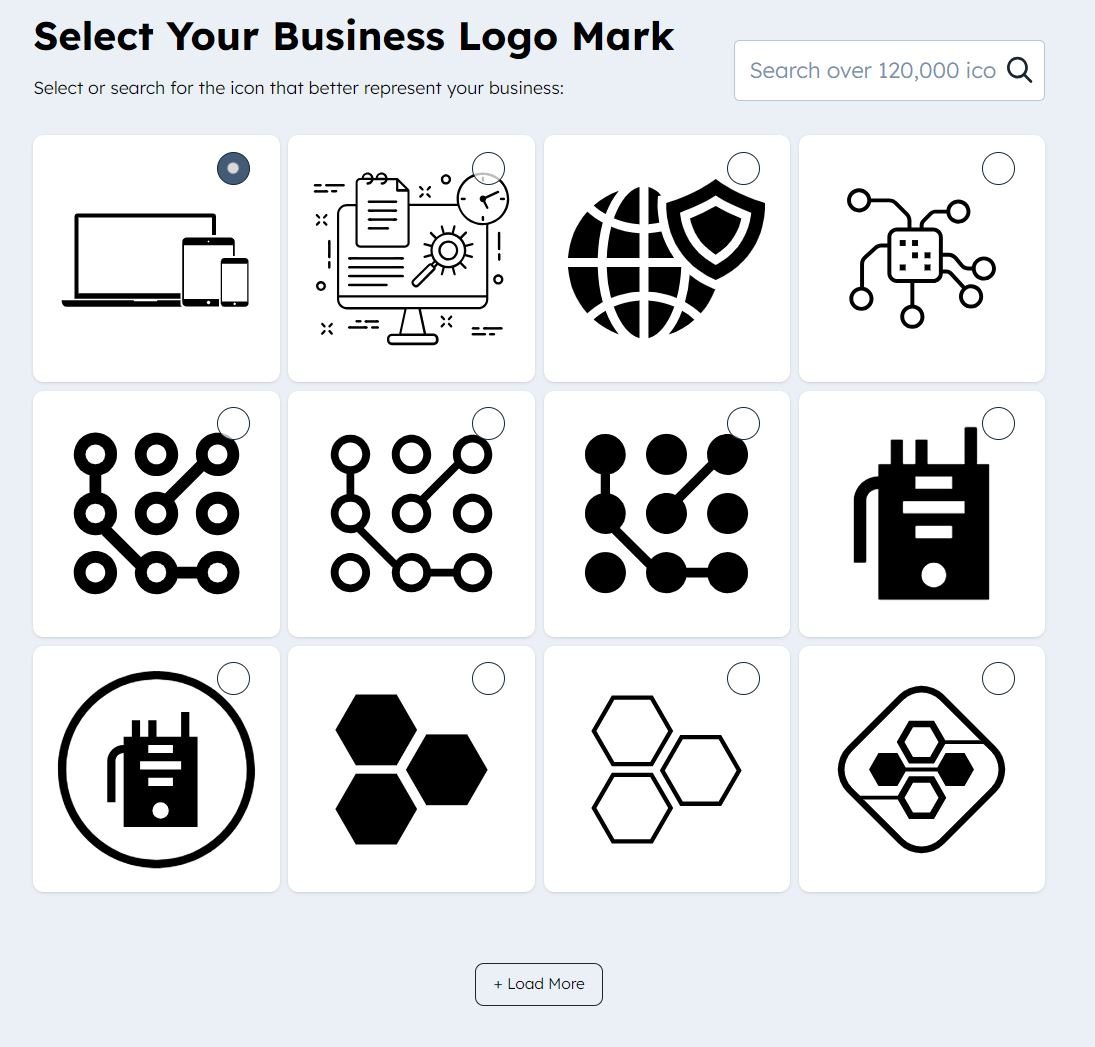
Tips for choosing the right logo
When designing a logo for your brand, it's crucial to choose one that not only looks great but also encapsulates your brand's identity and values.
Here are some essential logo design tips to guide you in selecting the right logo that aligns with your brand's essence and appeals to your target market.
Reflect Brand Values and Identity
It's essential that your logo serves as a true reflection of your brand's values and identity. This means that every element of the logo, from its shape to its imagery, should communicate something about what your brand stands for. By understanding the psychology of your logo, your brand can effectively communicate its story and resonate with your audience on a deeper level.
Simplicity and Memorability
A simple yet impactful design is key for a logo that sticks in the minds of your audience. Overly complicated logos can be difficult to recognize and remember, which is why a straightforward design often works best. The goal is to create a logo that is easily identifiable at a glance and remains memorable over time.
Versatility Across Mediums
Your logo should be versatile enough to maintain its integrity and appeal across various mediums and applications. Whether it's displayed on a digital platform like a website, printed on business cards, or featured on large billboards, the design should be scalable and effective. This versatility ensures that your brand is consistently represented no matter where it appears.
Color Scheme
The colors you choose for your logo play a pivotal role in how it's perceived. Colors can evoke emotions and convey messages, so it's important to select a palette that aligns with your brand's personality and appeals to your target audience. The right color combination can enhance brand recognition and influence customer behavior.
Legible Typography
The typography in your logo should not only be aesthetically pleasing but also easy to read. The font style should complement the overall design and contribute to the logo's message. Legible typography ensures that your brand name is easily discernible, which is crucial for brand recognition and recall.
Test your logo
Before finalizing your logo, it's important to test it in various contexts to ensure its effectiveness. This involves getting feedback from a diverse group of people, including potential customers, to gauge their reactions and understand their perceptions of the logo.
Additionally, test the logo in different sizes and on various mediums to ensure it maintains its clarity and impact. This might include seeing how it looks on digital screens, in print, and in black and white formats. Testing helps identify any potential issues and ensures that the logo effectively communicates your brand identity across all platforms.