- HubSpot Community
- Resources
- Releases and Updates
- [Now Live] Drill Down into Direct Traffic within the Sources Report
Releases and Updates
- Subscribe to RSS Feed
- Mark as New
- Mark as Read
- Bookmark
- Subscribe
- Printer Friendly Page
- Report Inappropriate Content
- Subscribe to RSS Feed
- Mark as New
- Mark as Read
- Bookmark
- Subscribe
- Printer Friendly Page
- Report Inappropriate Content
[Now Live] Drill Down into Direct Traffic within the Sources Report
What is it?
The ability to drill down into which pages of your site are receiving the most direct traffic within the sources report.
Why is it important?
The sources report in traffic analytics gives you an in-depth look at what channels are generating the most traffic to your site. Prior to today, users could drill down into any of the sources in this report to gain further insight into that specific channel - except direct traffic. This changes with today’s update. You will now be able to drill down into direct traffic and see the specific URL that started a direct traffic session, giving you a clearer picture of how people are reaching your site.
How does it work?
Within the traffic analytics report, click on “Direct traffic.” This will bring you to the following screen.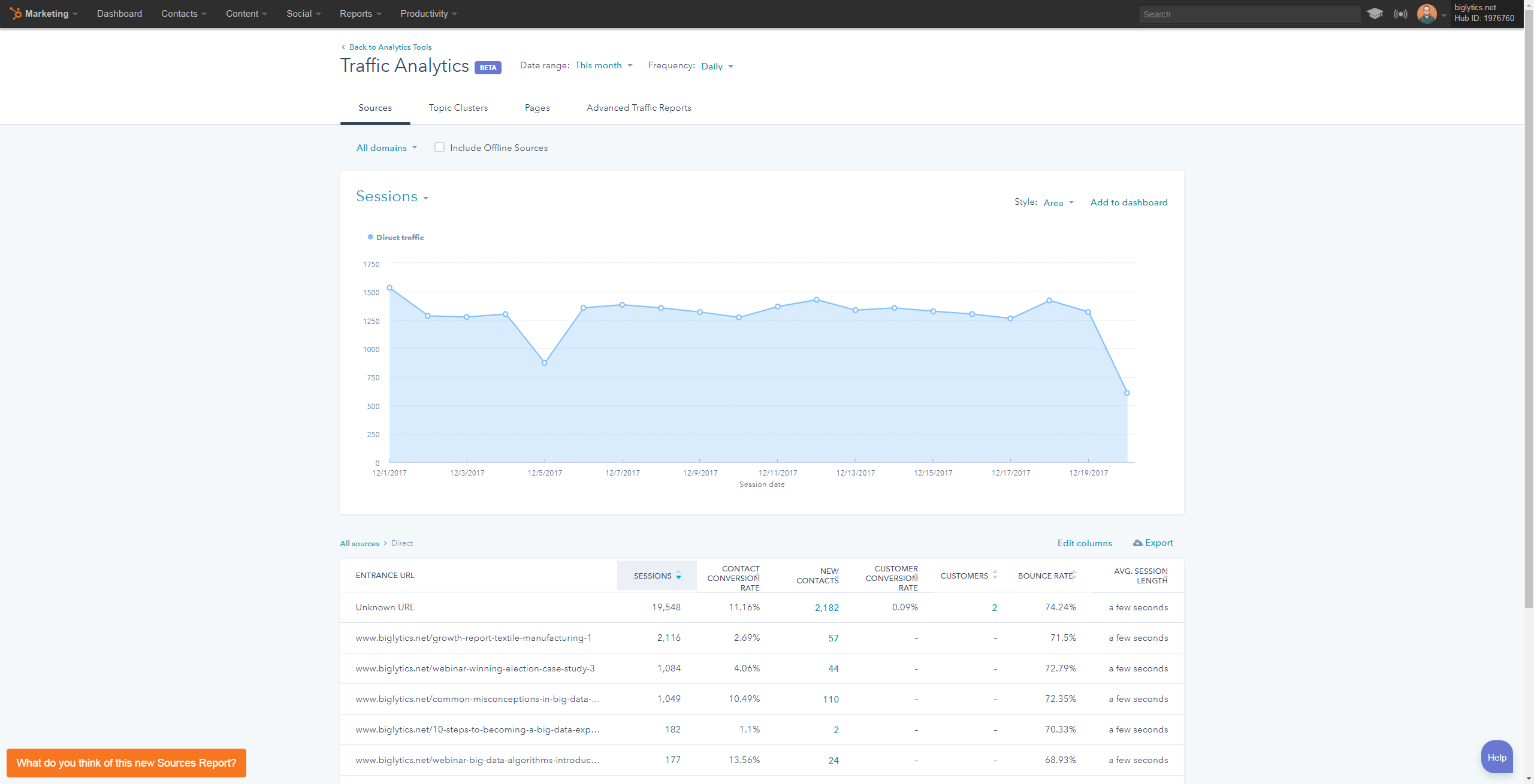
Here, you’ll be able to see the ‘Entrance URL’ your visitors typed into their browser to reach your site through direct traffic. Each Entrance URL will include information on how many sessions each URL generated, the average length of each session, and all other metrics you have come to expect from the sources report.
Who Gets it?
This feature is now live for all Marketing Basic, Professional, and Enterprise portals.
What Languages is this available in?
All languages supported by HubSpot
- reCAPTCHA opt-out for Commerce Hub Checkout
- [Live] Try invoices without enrolling in Commerce Hub
- [Live] Collect payments locally through PADs (Canada) in Commerce Hub
- [Live] Collect payments through BACs (UK) on Commerce Hub
- March 2024 Release Notes
- [Live] Accept Partial Payments on Invoices
- [Live] Display Multiple Tax IDs on Invoices
- [Live] Commerce Hub Subscription Timeline Card
- [Live] Japanese Yen now available in Commerce Hub
- [Live] Commerce in the Global top-level navigation
You must be a registered user to add a comment. If you've already registered, sign in. Otherwise, register and sign in.