- HubSpot Community
- Resources
- Releases and Updates
- Quickly Create Topics & Subtopics Directly From the Content Editor
Releases and Updates
- Subscribe to RSS Feed
- Mark as New
- Mark as Read
- Bookmark
- Subscribe
- Printer Friendly Page
- Report Inappropriate Content
- Subscribe to RSS Feed
- Mark as New
- Mark as Read
- Bookmark
- Subscribe
- Printer Friendly Page
- Report Inappropriate Content
Quickly Create Topics & Subtopics Directly From the Content Editor
Being able to quickly create, edit and assign a topic and subtopic keyword helps you focus your content on what your customers are searching for. In the past, we haven't always made it easy. For example, editing one of your topics while creating content used to take 9 clicks and a trip into the SEO app.
To expedite the process of creating and editing your topics while creating content, the SEO side panel in the content editor now lets you create new topics and subtopic keywords as well as edit the assigned topic or subtopic keyword directly.
Additionally, a new optimization has been added that looks at the top organic results for the assigned keyword and recommends other aspects of the topic that you should cover in your post to compete for the top spot in search results.
The new “top posts optimization” helps to bridge the gap between knowing that you need to fully cover a topic, and understanding what that actually looks like. Now, instead of having to do a ton of research to ensure your content is relevant to the subtopic you're going after, you can see some of the most popular subjects that top posts for your keyword have mentioned and use them to inform your own writing. This means you can create more relevant content that ranks higher, right from the editors.
Creating and editing topic and subtopic keywords works as you would expect, with a dropdown that lists existing choices from the SEO app, and the ability to type in text to add new ones. Clicking the ‘x’ will let you change your entries inline.
The topic recommendations are powered by looking at the top 10 posts for your keyword in search engines and extracting the most relevant phrases mentioned across them. This helps you see what the most important aspects of your topic are so you can make sure you address them in your post.
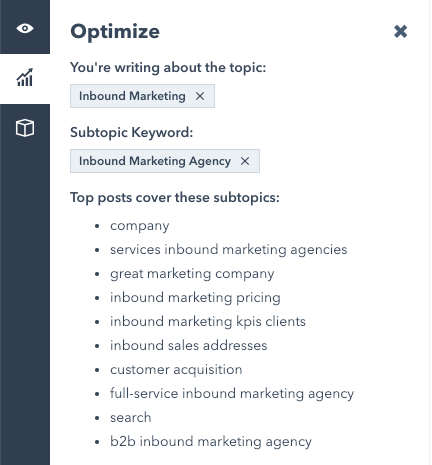
This update is now available to all Marketing Hub Professional and Enterprise customers, as well as customers of HubSpot CMS.
- reCAPTCHA opt-out for Commerce Hub Checkout
- [Live] Try invoices without enrolling in Commerce Hub
- [Live] Collect payments locally through PADs (Canada) in Commerce Hub
- [Live] Collect payments through BACs (UK) on Commerce Hub
- March 2024 Release Notes
- [Live] Accept Partial Payments on Invoices
- [Live] Display Multiple Tax IDs on Invoices
- [Live] Commerce Hub Subscription Timeline Card
- [Live] Japanese Yen now available in Commerce Hub
- [Live] Commerce in the Global top-level navigation
You must be a registered user to add a comment. If you've already registered, sign in. Otherwise, register and sign in.