Feature Spotlight - Custom Report Builder
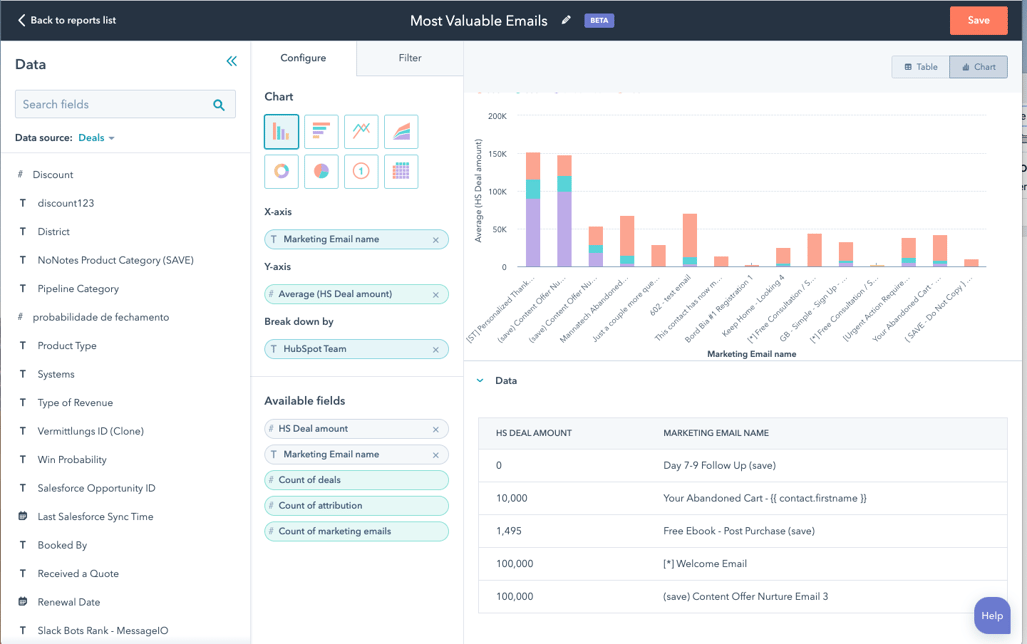
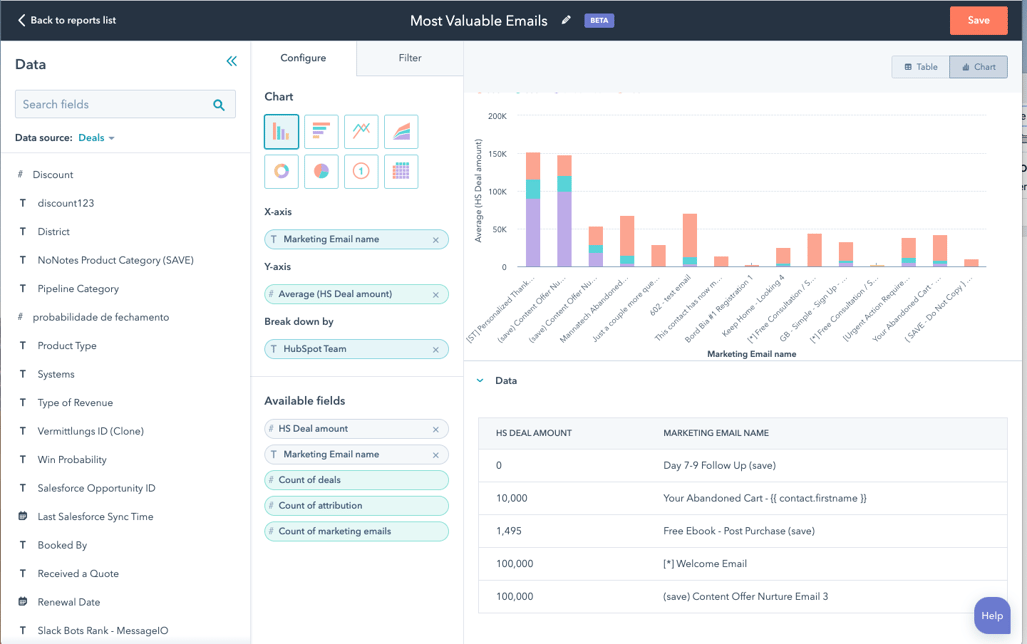
Growing companies need quick answers to the one-off questions that drive business growth. Our new custom report builder, available to Pro and Enterprise customers, is built to give you access to all of your data in one place — no spreadsheets required. Access your CRM contact, company, deal, and marketing events data alongside your marketing, sales, and service engagement data within the report builder, giving you one streamlined place to answer key questions.
Businesses need visibility into what's working and what's not in order to grow. How do businesses understand what's working and what's not? Reporting.
HubSpot offers dozens of out-of-the-box reports designed to shed light on performance, but the reality is that every business' data is unique. It’s critical that growing companies have the ability to ask ad hoc questions of their data, so they can zoom in as needed and establish a strong decision making process.
While custom reporting is supported today with the single and cross-object report builders, the data available in these builders do not represent the full Flywheel. For example, it’s possible to build a cross-object report about contacts, companies, deals, or tickets, but marketing email, blog, landing pages, website pages, ads, or any HubSpot data that isn't considered a "standard object" is missing altogether. For customers, this means countless hours spent exporting, joining data in Excel, and building reports elsewhere.
This all changes with the new Custom Report Builder. The new Custom Report Builder brings all HubSpot data into one place, allowing customers to answer specific questions that span the Flywheel, such as:
And thousands more. This level of visibility into the full Flywheel will be impactful for any business that wants to deliver a strong customer experience.
Select data sources
Select fields (fields include both object properties and interaction "event" data, like opens, clicks, views)
Filter report (under Filters tab)
Configure report (under Configure tab)
Save or export

There is currently a limit of selecting up to 5 data sources in a report (including up to 1 event data source per report).
When a data source is "grayed out", it means that there is not an existing association between the primary data source and the grayed out data source.
Not all data sources have associations to all data sources. By introducing this restriction, we are taking the complexity of understanding data joins out of the report building process for our customers. We'll build up more associations over time, and someday, customers will have the option for more control over joins in custom reporting. Until then, the availability of data sources serves as a guide to what associations are available for a given report.
It depends:
The new report builder does not have any special limits applied. Customers can create as many reports with this builder as their tier limit allows.
Pro: 100 custom reports
Ent: 500 custom reports
Reporting add-on: 3000 custom reports
You can go to the custom report builder to create a custom report. All of these reports can be drilled down into, exported, and added onto any dashboard.
In the new custom report builder, we aim to let users report on many objects without having them wrestle with the complexity of writing SQL.
The user selects:
We automatically determine:
Here’s a simple explanation of how it currently works:
In HubSpot, objects relate to one another in many different ways. A deal can be associated with a contact, or a company, or even both. The SQL-powered advanced builder automatically decides how to relate the objects you have selected for your report.
First, the builder attempts to join your associated objects directly to your selected primary object. Sometimes, however, no direct association exists. Therefore, the builder might have to find alternate paths, perhaps by introducing new objects into your report. For example, though products and contacts are not directly related -- deals may bridge that gap. When finding alternate paths, the builder tries to choose the path with the fewest number of steps between each selected associated object to the primary. The builder also prefers to use the most popular HubSpot objects, such as contacts, companies and deals, when selecting a path.

Looking for more information and resources? Head to the Partner Resource Center