Startup Partner
Frequently Asked Questions
Partner Dashboard
Consider this your one-stop shop for all the tools, resources, and opportunities HubSpot offers to its startup partners. In the partner dashboard, you'll find:
- Your referral URL, unique to your organization, which allows startups in your community to instantly access program benefits and discounted pricing.
- Partnership materials for you and your startups, so that you can easily share program benefits - including discounted pricing - with your community.
- And access to our Startup Content Library, which is an ever-growing resource hub of tangible tactics made exclusively for fast-moving startups.
Click this quick link or the sprocket in the upper left corner of your organization's HubSpot portal to access the Partner Dashboard.
In the event that startup applications from your organization need to be verified, partners will be able to do so on the dashboard as well.
Yes, you need access to a HubSpot portal for your organization (using free or paid tools) in order to gain access to the partner dashboard.
If you applied to become a partner in 2019 or later, a HubSpot portal was automatically created for your organization through the application process. If you require a portal for your organization, you can create one by following the steps here.
To check if your partner dashboard is already activated, click the link here. If your Partner Dashboard isn't visible at that link, please follow the steps outlined on this page.
Once your Partnership Dashboard is set up and your Partner Referral Link is activated it’s not possible to change the HubSpot portal. Please add your colleagues to this hub.
You can confirm that the creation of your Partner Dashboard and Partner Referral Link was successful by accessing your HubSpot portal, here. Do you see a Partner Referral Link on your Partner Dashboard? Then you’ve successfully completed the setup!
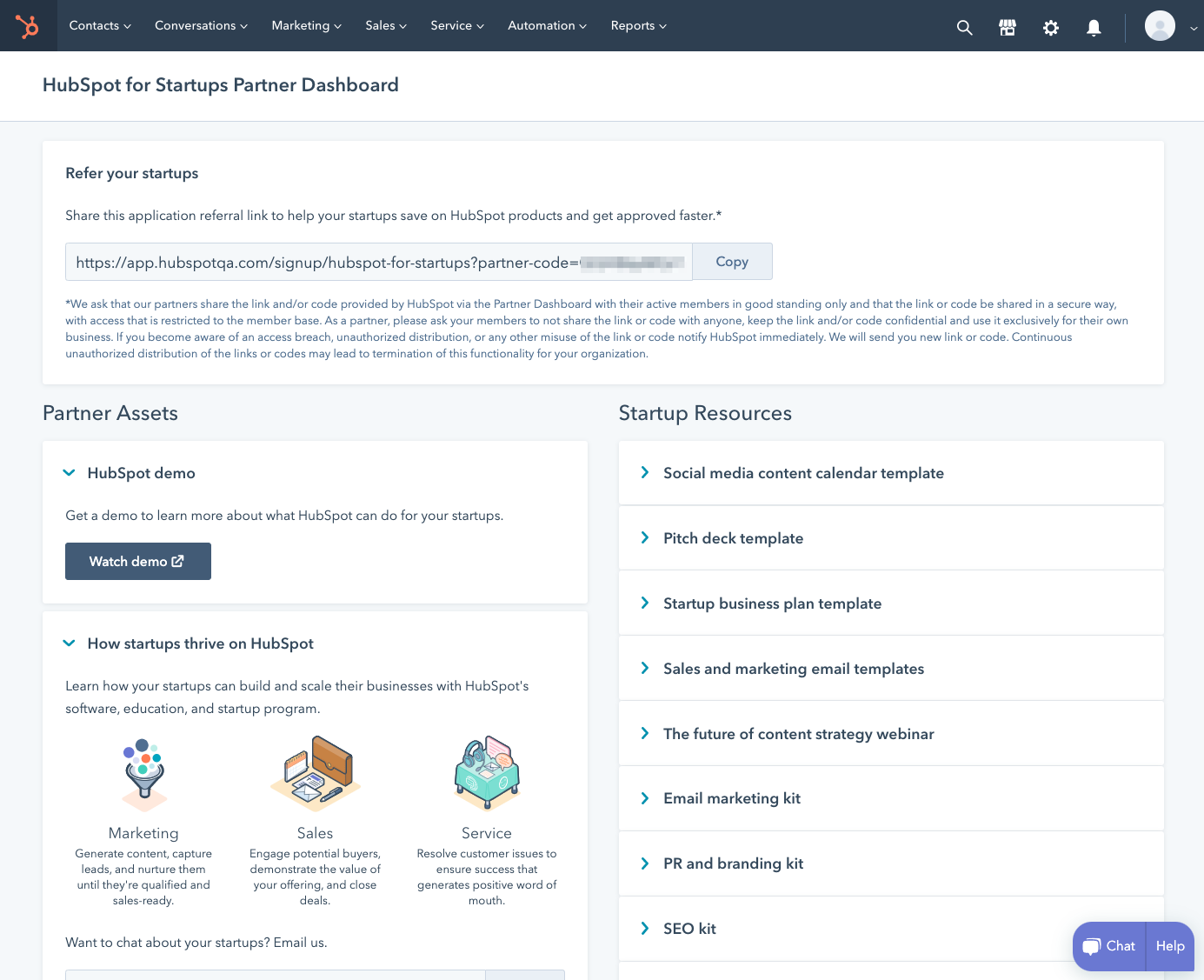
Moving forward, you should be able to view your Partner Dashboard and Partner Referral Link, by logging into your HubSpot portal and clicking the orange sprocket in the top left corner. Note: If you’ve just registered your HubSpot portal, it can take up to two hours for your portal home to be set to your new Partner Dashboard.
The Partner Referral Link can be found at the top of your Partner Dashboard. Log in to your HubSpot portal.
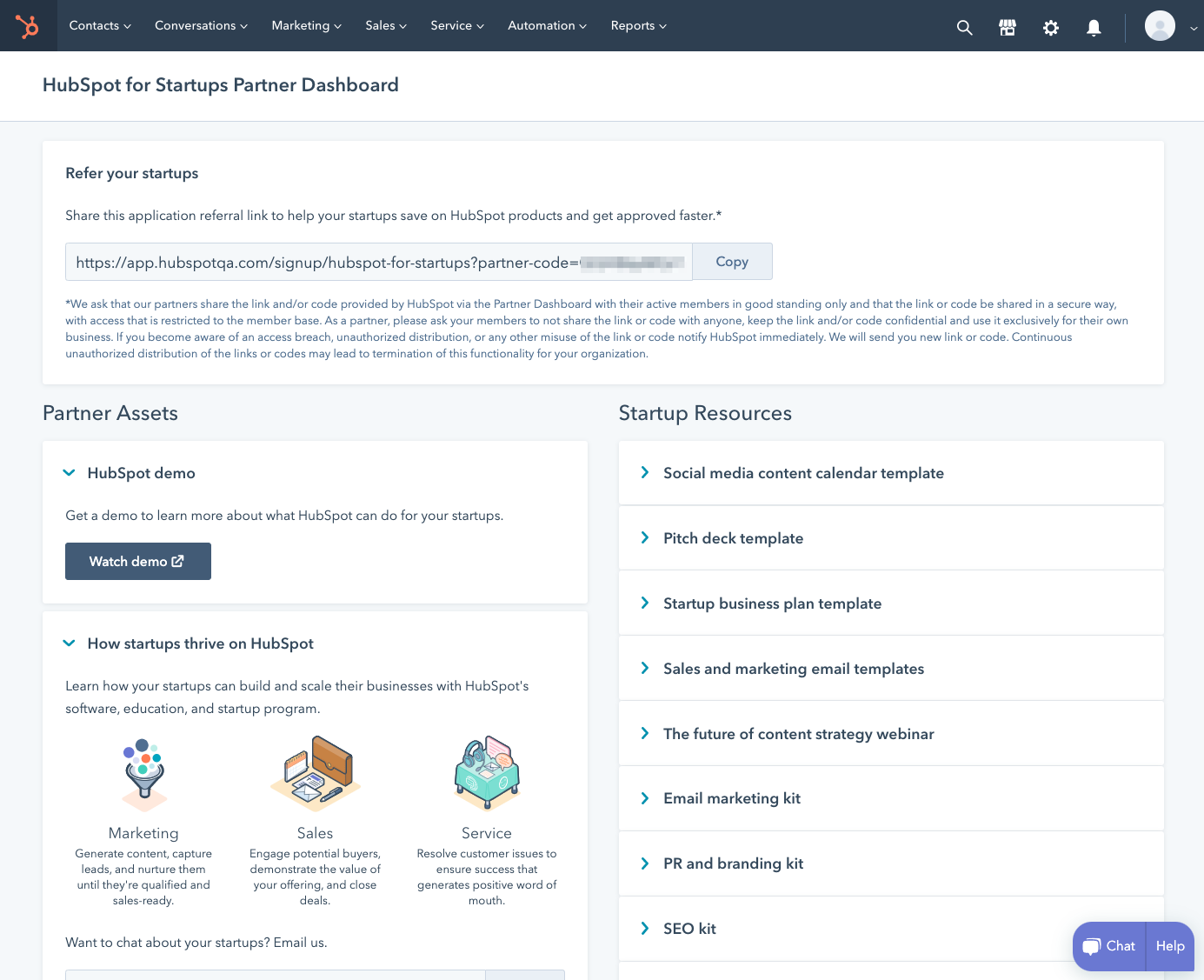
If you’ve recently applied for the Partnership Program then it might be that your application is still pending. You will need to wait until your partnership application has been approved before the Partner Referral Link will appear on the Dashboard.
If this is not the case, then you’ve most likely created a new portal and Partner Dashboard on a different domain (website URL) than the one we have registered the partnership on. Please reach out to your Business Development Manager or send an email to hsfs@hubspot.com. If you know on which domain the partnership has been registered, you can also resubmit a partner application using that domain.
The person who initially applied for the partnership or who activated the portal has access to the Partner Dashboard. We recommend that you add at least one colleague to your team to make sure someone always has access to the Partner Dashboard.
If you haven’t yet created a HubSpot portal and dashboard then please follow the instructions on this page.
If you have lost access to your password, you can find the instructions to reset your password here.
If you have not been added to the portal as a user, please reach out to the admin of your portal. This person is able to add you as a user. Your admin is most likely the person who initially applied for the partnership.
If the person who created the partner portal has left the organization and has no one else from the organization added to the account, please reach out to your Business Development Manager or send an email to hsfs@hubspot.com.
To view your new Partner Dashboard, log in to your HubSpot portal and click the orange sprocket in the top left corner. Note: It can take up to two hours for your portal home to be set to your new Partner Dashboard.
You may also set your default home page manually here.
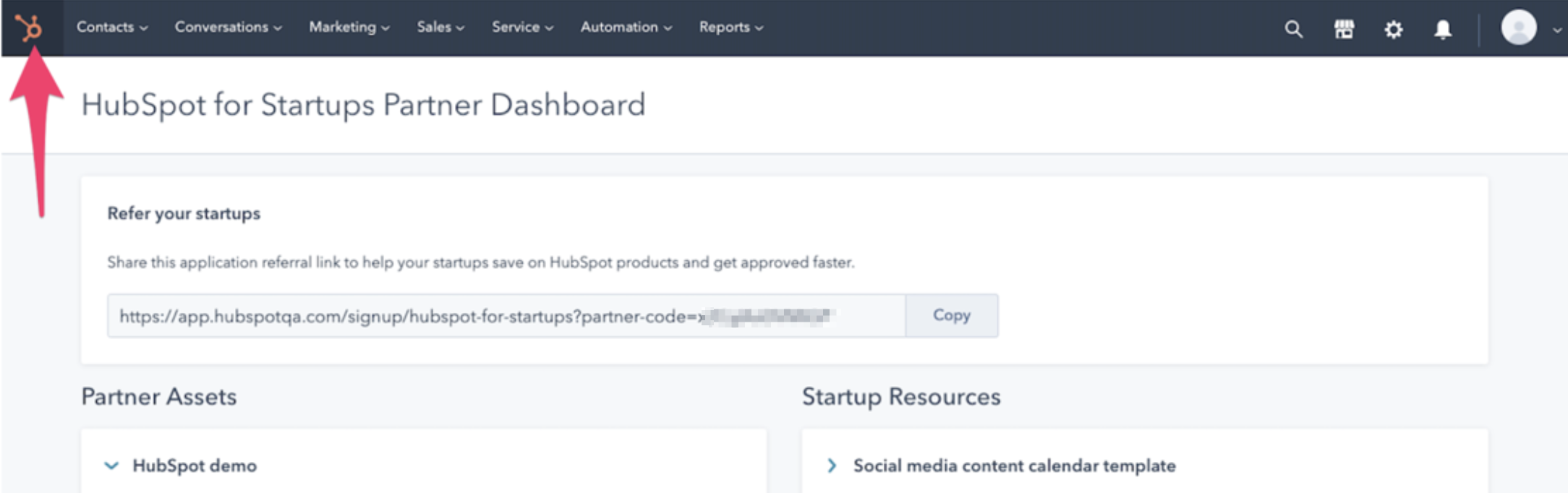
To set your default home page, click the Default Home Page dropdown menu, then select a product area. Your changes will automatically save but may take a couple of minutes to take effect. Find more information here.
Startup Referrals
Powered by our new in-app Partner Dashboard, there are 3 ways for your startups to register for the HubSpot for Startups program:
- Startups visit a URL unique to your organization, known as your Partner Referral Link.*
- Startups apply at hubspot.com/startups and enter a code unique to your organization, known as your Partner Referral Code. This is the series of letters and numbers that follow ‘partner-code=’ in your Partner Referral Link.*
- Startups apply at hubspot.com/startups and do not enter a code unique to your organization. The Startup will need to wait until their application is approved by their partner.
* The first two options will provide the startups with instant access to the program and are therefore preferred.
The Partner Referral Link is a URL through which your startups can apply and get instant access to all the benefits of the HubSpot for Startups program. The URL is unique to your organization.*
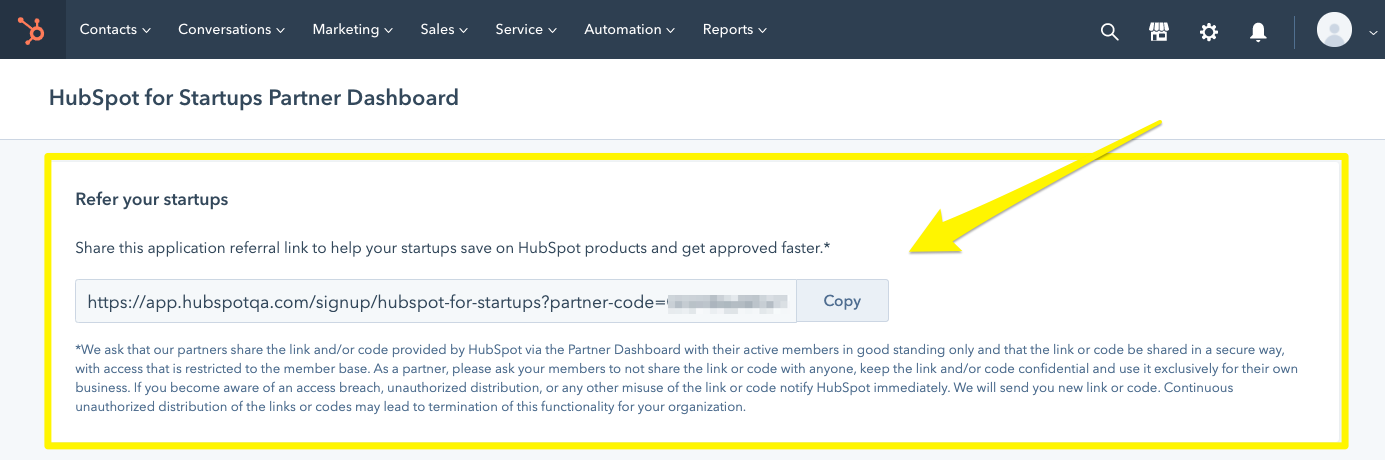
The Partner Referral Code is a code that startups can enter upon applying through the program through the main hubspot.com/startups landing page. Startups using a partner’s Referral Code gain instant access to all the benefits of the HubSpot for Startups program. The Referral Code is the series of letters and numbers that follow ‘partner-code=’ in your UPL and is unique to your organization.*
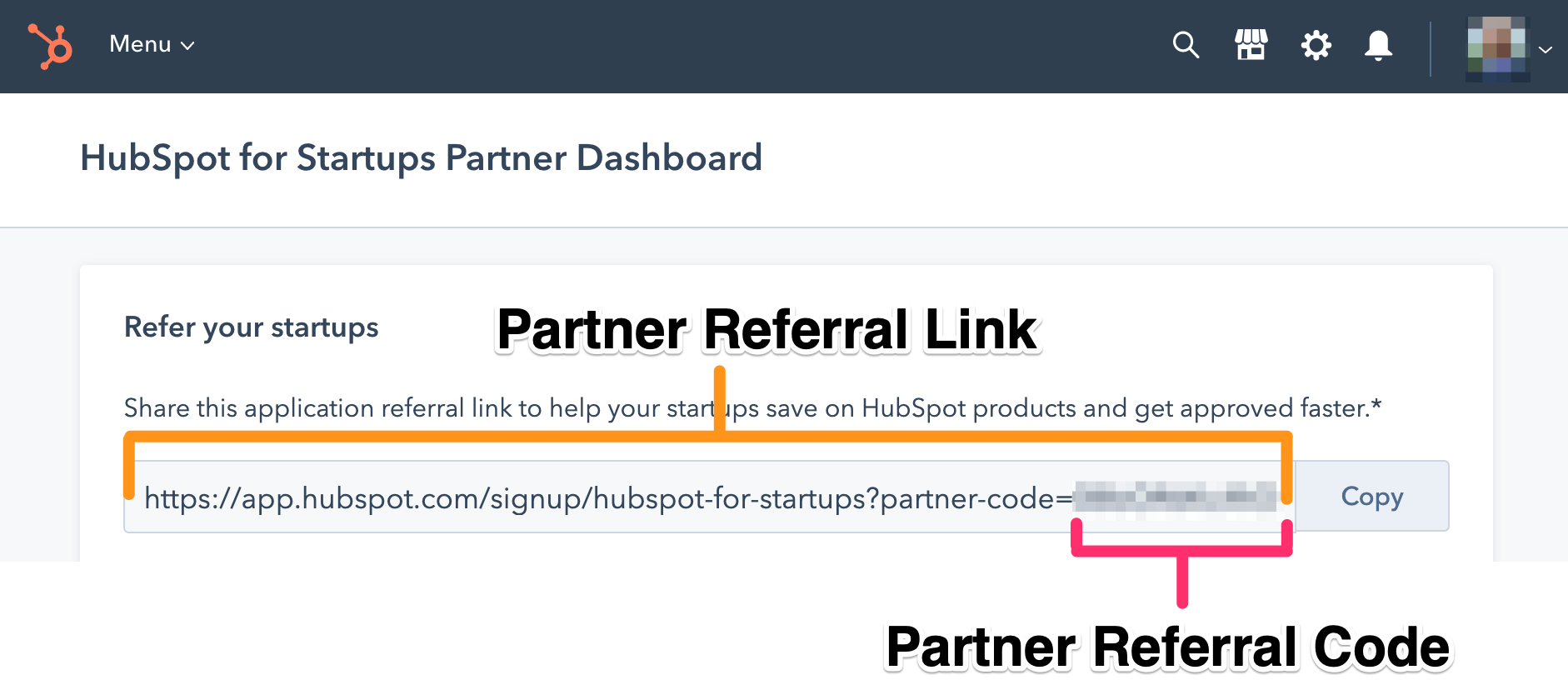
If you become aware of an access breach, unauthorized distribution, or any other misuse of the link or code notify your Business Development Manager or send an email to bdm@hubspot.com immediately. We will generate you a new link/code.
When startups apply using a Partner Referral Link OR the Partner Referral Code, then access to our program benefits is provided instantly. If startups apply at hubspot.com/startups and do not enter a code unique to a partner organization, the startup will need to wait until their application is approved by their partner.
We ask that our partners share the link and/or code provided by HubSpot via the Partner Dashboard with their active members in good standing only and that the link or code be shared in a secure way, with access that is restricted to the member base.
As a partner, please ask your members to not share the link or code with anyone, keep the link and/or code confidential and use it exclusively for their own business. If you become aware of an access breach, unauthorized distribution, or any other misuse of the link or code notify HubSpot immediately. We will send you a new link or code. Continuous unauthorized distribution of the links or codes may lead to the termination of this functionality for your organization.
*We ask that our partners share the link and/or code provided by HubSpot via the Partner Dashboard with their active members in good standing only and that the link or code be shared in a secure way, with access that is restricted to the member base. As a partner, please ask your members to not share the link or code with anyone, keep the link and/or code confidential and use it exclusively for their own business. If you become aware of an access breach, unauthorized distribution, or any other misuse of the link or code notify HubSpot immediately. We will send you a new link or code. Continuous unauthorized distribution of the links or codes may lead to the termination of this functionality for your organization.
Startup Verification
Anyone who has access to your HubSpot Portal and Partner Dashboard can manually verify startup applications.
Only the person who originally registered for the partnership or set up the HubSpot portal will receive email notifications of startups that need verification. This person is known as the “Verification Point Of Contact”. If you want to change the verification POC, please reach out to your Business Development Manager or send an email to bdm@hubspot.com.
Only the person who originally registered for the partnership or set up the HubSpot portal will receive email notifications of startups that need verification. This person is known as the “Verification Point Of Contact”. If you want to change the verification POC, please reach out to your Business Development Manager or send an email to bdm@hubspot.com.
All users of your HubSpot Portal HubSpot can view and manually verify startup applications on the Partner Dashboard.
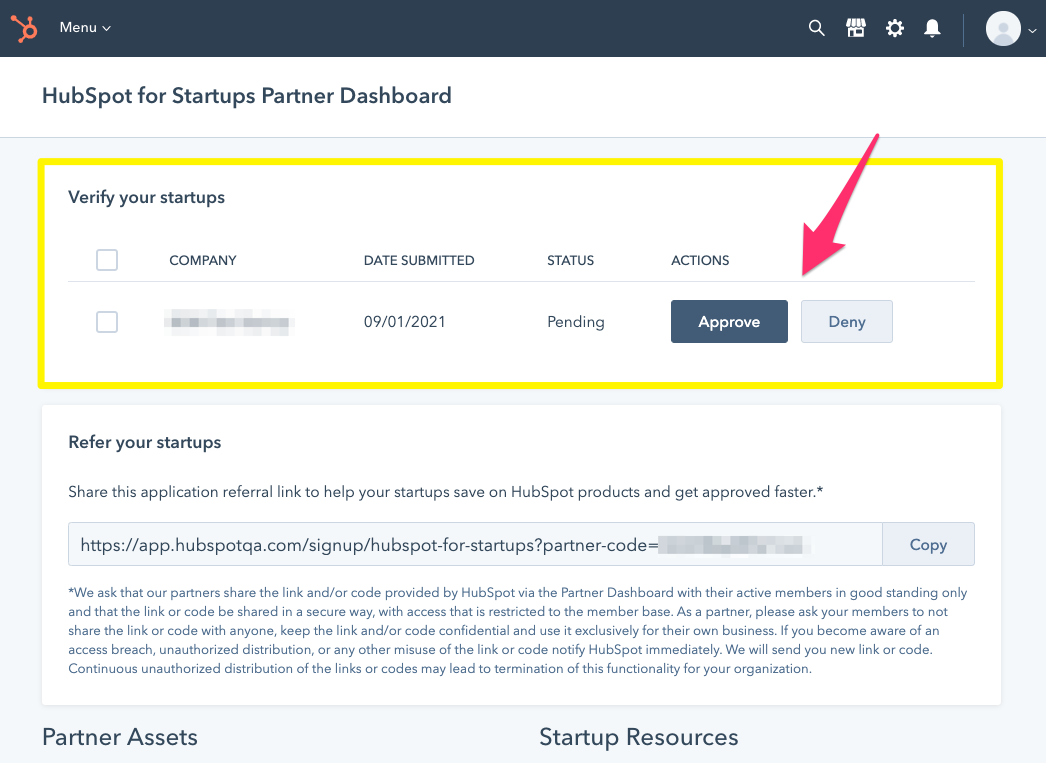
All users of your HubSpot Portal HubSpot can view and manually verify startup applications on the Partner Dashboard. If you want to add new colleagues to your account please follow the instructions here.
Only the person who originally registered for the partnership or set up the HubSpot portal will receive email notifications of startups that need verification. This person is known as the “Verification Point Of Contact”. If you want to change the verification POC, please reach out to your Business Development Manager or send an email to bdm@hubspot.com.
When you have received a notification that one of your startups needs to be verified, please action this as soon as possible.
Please note, the startup will not be able to purchase HubSpot with the HubSpot for Startup discount until they are approved within your dashboard.
Please navigate to your Partner Dashboard to verify whether or not the startup is associated with your organization.
For help locating your verification center, please reference this video or photo below.
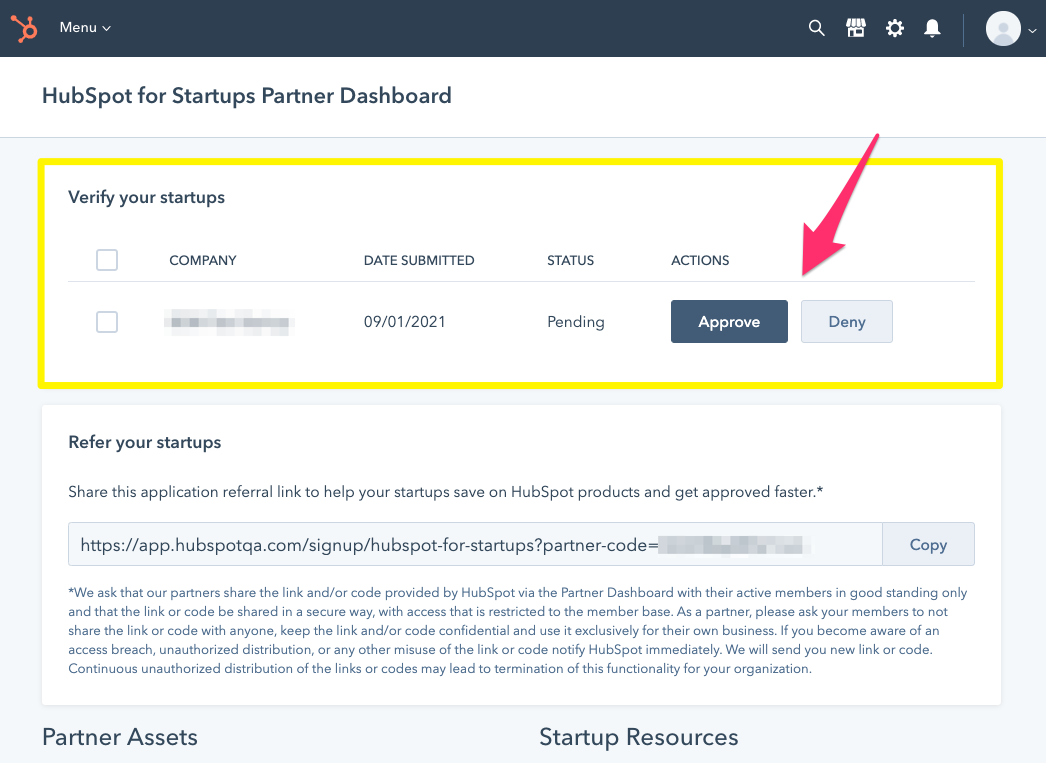
The startup will receive a notification that their application has been approved. They will now be able to access the program benefits and access the startup pricing.
Please reach out to your Business Development Manager to discuss this. If you don’t have the contact information of the BDM, please send an email to: bdm@hubspot.com
Partner Membership List Collection
- Many startups in your ecosystem have interacted with HubSpot (or even purchased it) but they don't know they are eligible for a discount thanks to our partnership. Using your membership list, we can cross reference our database of startups who have expressed interest in hearing from HubSpot and alert them of these exclusive benefits.
- We use this data to provide you with partnership statistics - such as HubSpot's portfolio penetration within your community.