What is an icon?
Icons are simple images representing real things (e.g., software, apps, websites). They are recognizable symbols to convey your brand's principles.
For example, HubSpot's icon is an orange 'O' with three lines pointing in three different directions. The symbol has been said to look like a sprocket, part of a circuit, or a cogwheel. The icon looks modern — and when people see it, they associate the symbol with a tech company.
Icons can be used on websites, applications, and social media profiles. For example, you can add social media icons to your website to guide users to your brand's social profiles. Additionally, you can place icons on your browser tab to quickly identify your site when multiple tabs are open.
What is an icon maker?
An icon creator is a tool for designing, customizing, and downloading an icon for your business.
Some icon generators have paywalls or questionable downloading trustworthiness. Hubspot’s website icon creator is always free and easy to use. Create your custom icons now with HubSpot's free website icon creator.
How do I use HubSpot’s Icon Generator?
Step 1: Brainstorm a few ideas
Before using our free icon maker, it is a good idea to think about what you want your logo to be like. Try making a list of words that describe your business and the emotions you want customers to feel when they see your logo or icons.
Step 2: Input your industry, business name, and slogan
Fill out your business information so our icon builder can give personalized recommendations from our professional-looking logos and icons library.
Step 3: Choose your favorite icon template
Pick an icon design from the recommended templates generated by the free logo maker that visually communicates your brand's values, associations, and emotions.
Step 4: Customize your icon and logo style
Customize the aesthetics of your icon and logo until it represents your brand. You can use color psychology that matches your business personality and target audience. Choose from bold, creative, and elegant colors. You can experiment with combinations in the free icon generator until you get the exact look and feel you want.
Step 5: Generate and download your icon
Next, download your icon files as either a JPEG, PNG, SVG, or WebP.
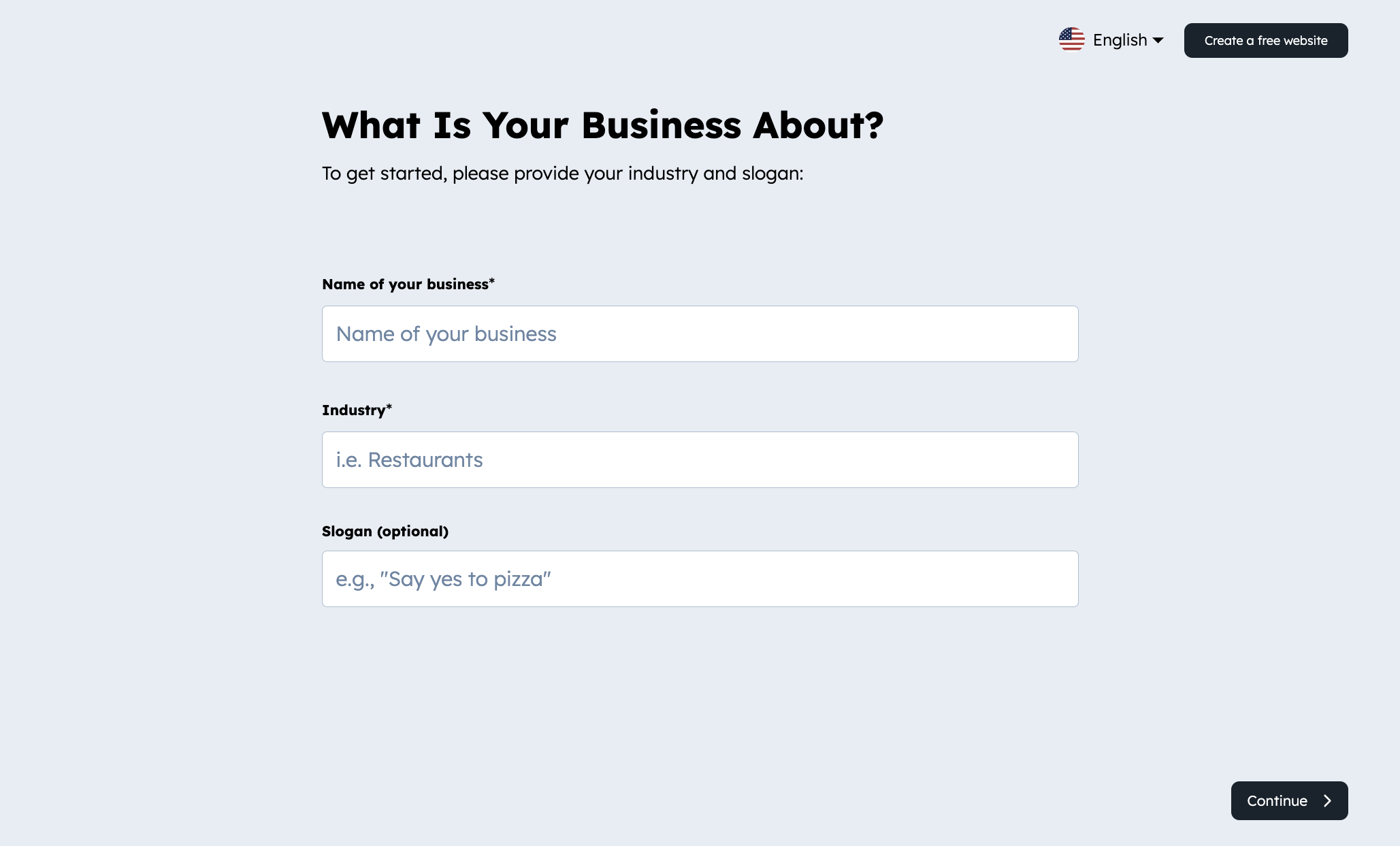
Create icons without installing an icon creator tool
Impress visitors and increase clickthrough rates with a custom icon. HubSpot's custom icon maker lets you design and download icons without installing design software.
Start designing free icons for your website and social media using your browser.
Free icons increase brand awareness
As visual symbols, icons help users identify what they want or need. HubSpot's website icon builder lets you instantly produce unique logos, icons, and vectors — even without design skills.
Take charge of your branding and upgrade your brand with a fresh set of custom icons.
Design your icons from thousands of options
Add personality to your icon design to create a memorable brand. With HubSpot's free icon maker, you can customize color palettes, typography, and styles with thousands of options.
Start achieving your brand's right look and feel with fully customized icons.
Export free SVG icons in minutes
No two icon file types are the same. Vector-based image files like SVG expand to any size without losing their resolution, while raster (or pixel-based) files like PNG become pixelated when expanded.
HubSpot's free online icon maker supports JPG, WebP, SVG, and PNG formats. Choose the perfect icon sizes for your website and social media, and download the desired file format to get your designs instantly.
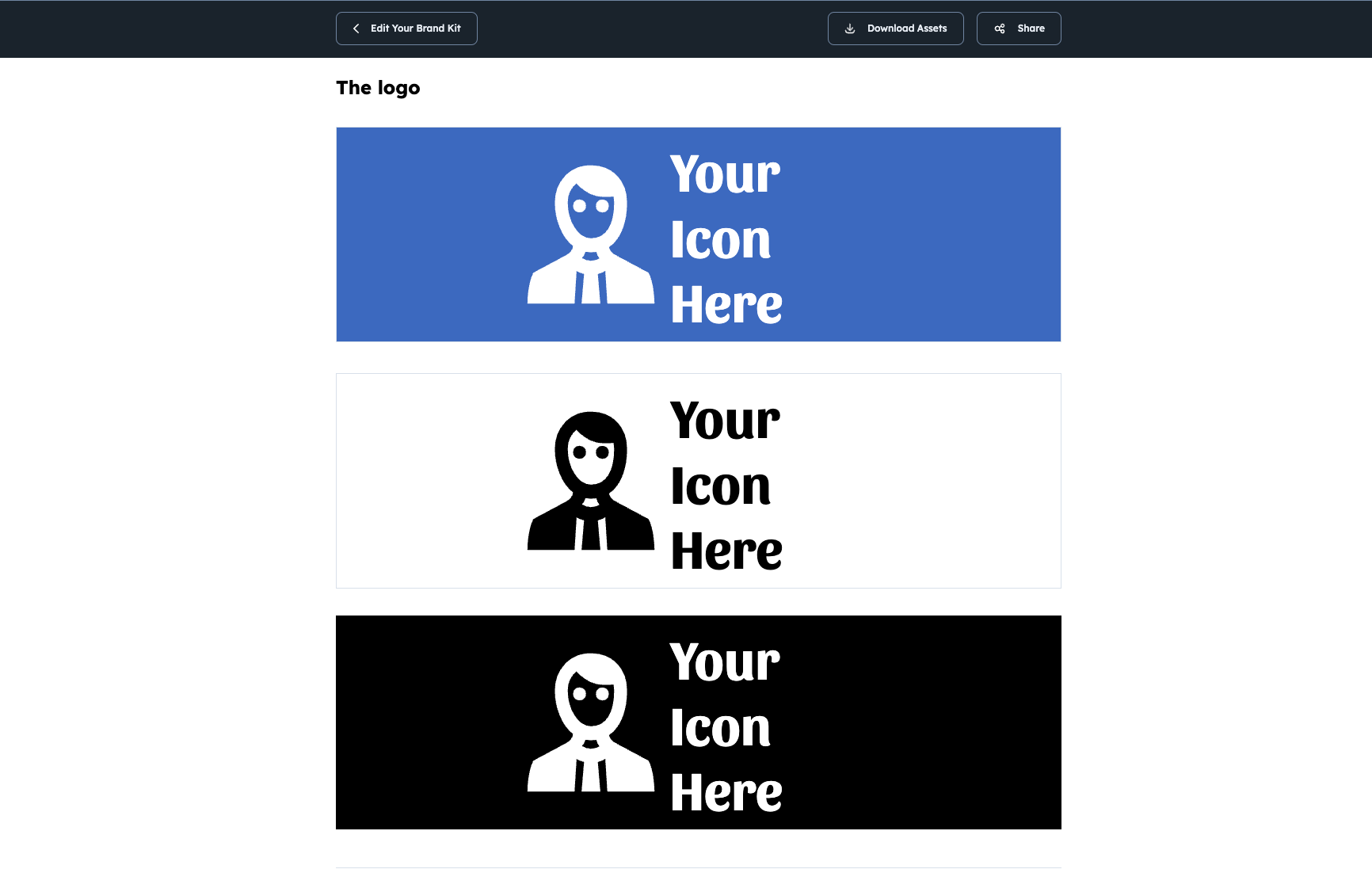
Make icons with endless possibilities
Easily find the perfect icons for your business using HubSpot's icon creator. With thousands of icon templates to select, you can download icons that best represent and level up your brand.
Benefits of using an icon maker for your small business or startup
Save money with a free icon maker
If you run a small business or a startup, you likely need to save money wherever you can. Hiring a graphic designer to create an icon for you can be very expensive, with a seasoned designer costing as much as $100 an hour. HubSpot’s icon maker is both user-friendly and completely free.
Make your website look trustworthy
Customers can tell simply by the design and look of your website whether or not you’re a small business with limited resources or a business with the resources to look good.
Customer opinion of your website will influence how much money they are willing to spend on your products and whether or not they trust you. A free icon generator can ensure your design is consistent across web pages, making your business look legit.
Customize icons for different social media platforms
Using a free icon maker can help you customize your icons for different social media platforms such as Instagram, Facebook, LinkedIn, and more. HubSpot’s icon maker generates different social media kits for you, so you can easily upload them to your business’ profile page.