Partner Resource
Operations Hub
Note: this page is not customer-facing and is intended only for partner education and enablement.
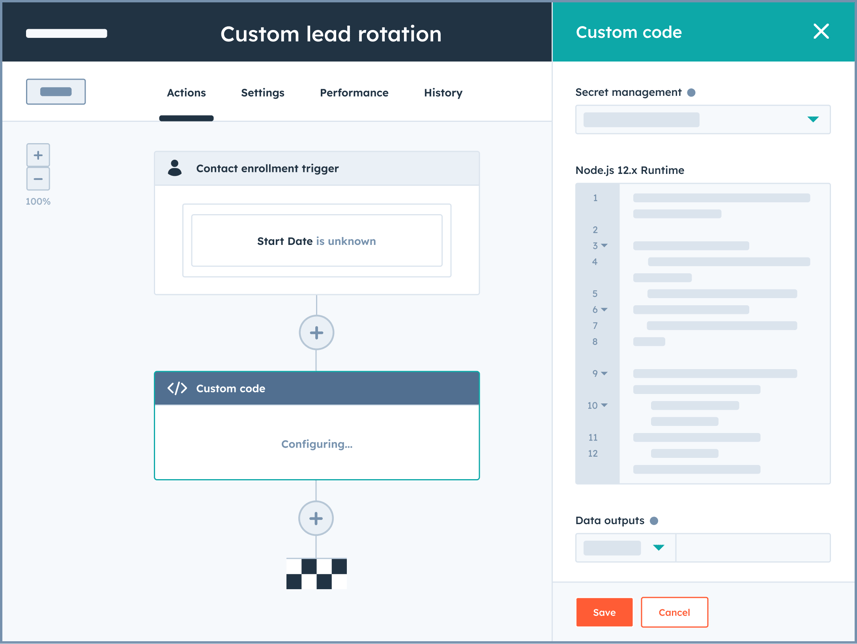
Partner Resource
Note: this page is not customer-facing and is intended only for partner education and enablement.
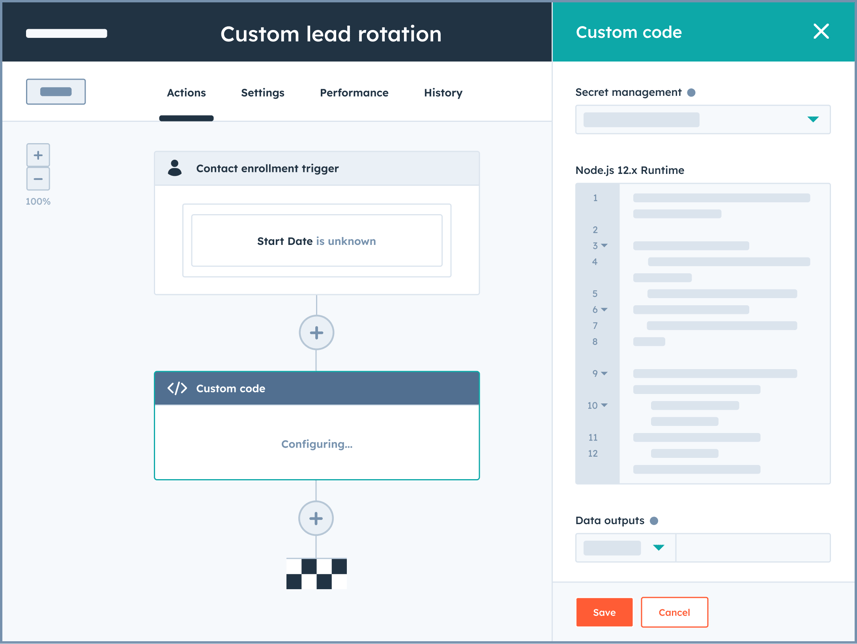
Learn more about Operations Hub and its features on the product page.
If you're new to Operations Hub, we suggest reading this guide, which outlines some advice on expanding, packaging, and delivering services with Operations Hub.
Operations Hub unlocks HubSpot as a crafted CRM platform by making it simple to connect, clean, and automate your customer information from across apps, and to build sustainable business processes around it in HubSpot. Unlike siloed data tools, Operations Hub combines an ops team’s full toolkit into a CRM platform, uniting all your customer data on one connected platform. The result: a more efficient, aligned, and agile business, an unhindered and strategic ops team, and a friction-free customer experience.
Integrate the essentials with the free version of Operations Hub. Get 500+ integrations, including 30+ powered by HubSpot Sync. Features include:
HubSpot Sync
Ecosystem Integrations
Good-fit clients:
Has more than one SaaS application they have integrated, or want integrated.
Integrate everything with Operations Hub Starter. Get everything included in Free, plus:
HubSpot Sync
Good-fit clients:
Automate everything with Operations Hub Professional. Get everything included in Free and Starter, plus:
Programmable Automation:
Data Quality Automation
Additional Portal Capacity
Good-fit clients:
For operations teams and data leaders at scaling companies who want to spend less time on one-off data and reporting requests and more time driving business strategy, Operations Hub Enterprise makes it easy to prepare and curate data into reusable tables, so downstream business users can more easily build their own reports. This saves ops teams time and empowers their companies with quicker, easier, and more consistent insights.
Pairing Operations Hub Enterprise with the vastly improved custom report builder available across all hubs, HubSpot now provides BI-style reporting that grows with you, enabling HubSpot’s CRM platform to support even more sophisticated use cases.
Datasets:
As your business scales, your data proliferates. More objects, more fields, more metrics. It gets harder and harder for everyday users to build meaningful reports. Too often, they’re forced to lean on ops teams and analysts to answer one-off reporting requests. The result: slow, inconsistent, and often ad-libbed reporting for business users, and a reactive ops team struggling to stay afloat.
With datasets, operations people, analysts, and other data leaders can curate reusable tables of data — pre-select fields, run calculations, and more— for downstream users to build reports from. Datasets save ops people time and give them more control, and enable easy, fast, and consistent reports for business users.
Snowflake Data Share:
With Snowflake Data Share, pass your data from HubSpot to Snowflake quickly, securely, and comprehensively, so you can curate and analyze your HubSpot data within your existing data stack. With all your data united in Snowflake, you’ll get deeper customer insights faster, so you can create even better customer experiences in the future.
HubSpot’s Snowflake Data Share integration is currently available only if the region of your Snowflake account matches the region of your HubSpot account.
Additional Capacity:
Visit the Operations community to network, learn, and grow with Operations Hub
Additional Education:
Promotional Kit:
Knowledge Bases:
Developer Documentation:
Educational resources:
Shareable resources:
Collateral:
Demo Materials:
Knowledge Articles:
Developer Documentation:
Overwhelmed Ops is a specialized ops professional in either marketing ops or sales ops at a 50-100 person company. While their title indicates specialization, they get pulled into fires across all go-to-market functions.
They’re in charge of setting up tools and systems, building process, and running reports. Their goal is to help their business run smoothly: to make better decisions, to do jobs more efficiently, to make things run better.
Responsibilities:
Today's operations teams are underwater. They feel:
Dragged down by tech debt:
Ops is drowning in legacy processes and systems, trying to dig their way out of inherited tech debt.
Siloed:
Ops teams work separately. Their tools, systems, and processes are disconnected, so they spend their days reinventing the wheel.
Siloed teams and siloed tech lead to siloed influence. They either report through a single go-to-market function — which forces them to do that leader’s bidding — or to an ancillary function (e.g. IT), which gives them no leverage to impact change and bogs them down with cross-team politics.
Reactive:
Ops is constantly losing the battle with their to-do list. They receive asks from all levels of the company, and don’t have enough hands to keep up. They’re doing busywork, not building strategy; focusing on “run-the-business” not “change-the-business.” They feel like a bottleneck, and sometimes want to share the load, but aren’t sure how to do so in a safe and scalable way.
Misunderstood:
Their job is transactional, and their impact on any given project is small and “invisible.” When things go right, nobody notices. Their company doesn’t understand their true value and strategic potential.
Key Features to Highlight:
Install Base: already a HubSpot customer - using multiple hubs, such as Marketing Hub, Sales Hub, Service Hub or CMS Hub. Ideally they're a multi-hub customer.
Workflows: has 20+ workflows, and might have workflows across 2+ objects (Contacts, deals, etc.). The might be using webhooks action in workflows or custom code actions in bots.
Systems: has used data cleansing tools in the past
UX: experiencing issues with messy data that is disrupting their internal processes, reporting and even their marketing, sales and service teams.
Tech Stack: has multiple systems, tools and integrations (or wishes to).
To start, you can ask yourself about the prospect or client:
If that logic is not possible with a standard workflow action then “this sounds like a great use case for custom code workflow actions.”
If you hit a roadblock and need support, reach out to your channel account team.
By viewing this video, you give your consent for Wistia, inc. to set cookies on your device. Check out our privacy policy
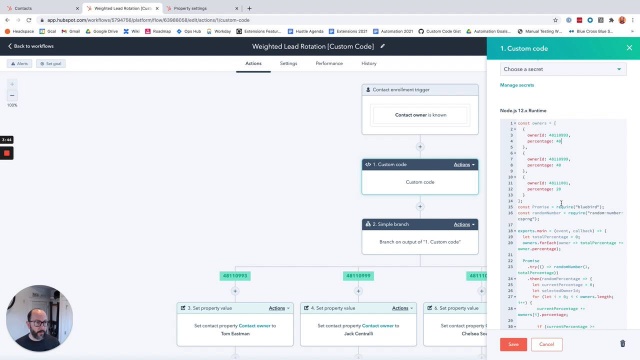
Weighted Lead Rotation Using Programmable Automation
By viewing this video, you give your consent for Wistia, inc. to set cookies on your device. Check out our privacy policy
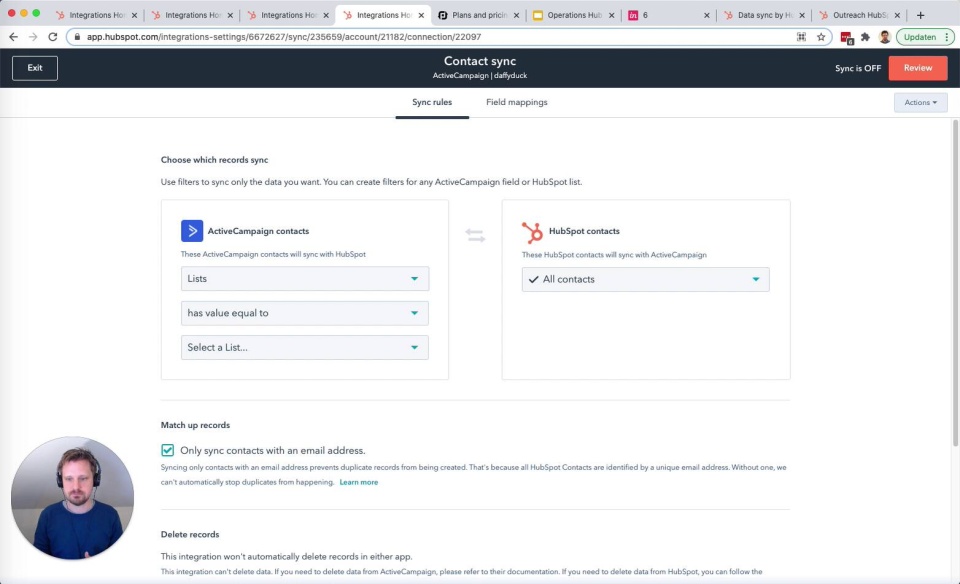
Data Sync
By viewing this video, you give your consent for Wistia, inc. to set cookies on your device. Check out our privacy policy
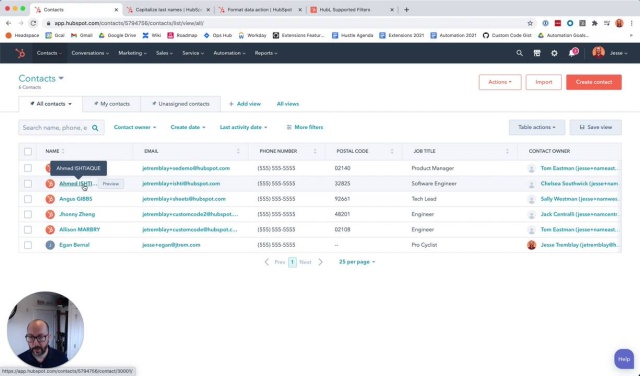
Data Quality Automation
By viewing this video, you give your consent for Wistia, inc. to set cookies on your device. Check out our privacy policy
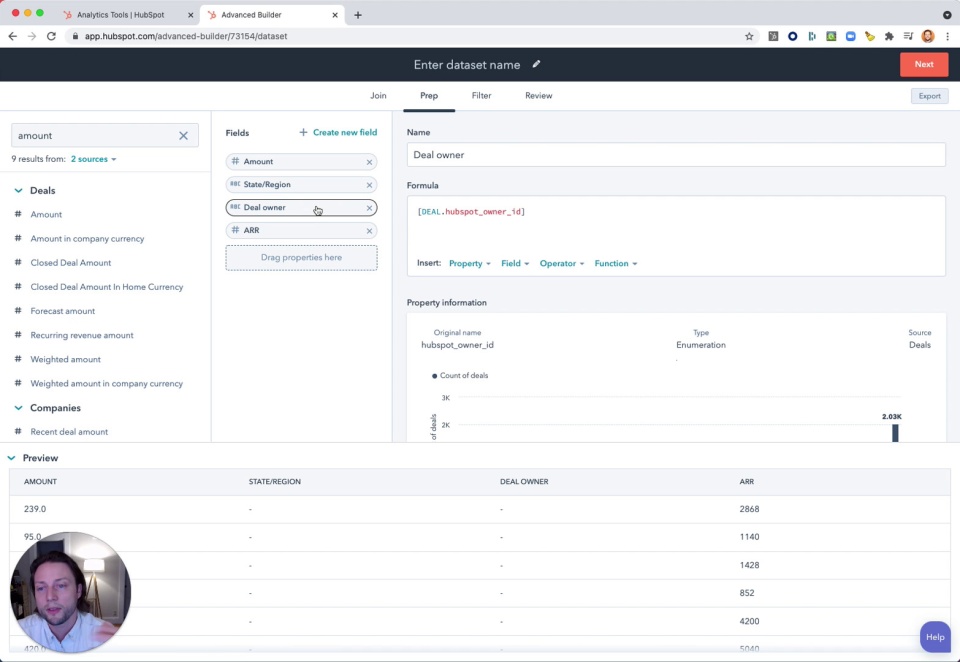
Data Sets in Enterprise
Remember, you can demo Operations Hub using your Demo Account. To learn how to access your demo account, visit this resource page.
By viewing this video, you give your consent for Wistia, inc. to set cookies on your device. Check out our privacy policy

Why Partners Should Get Excited
By viewing this video, you give your consent for Wistia, inc. to set cookies on your device. Check out our privacy policy

Monetizing Services
By viewing this video, you give your consent for Wistia, inc. to set cookies on your device. Check out our privacy policy

How Operations Hub Makes HubSpot a CRM Platform
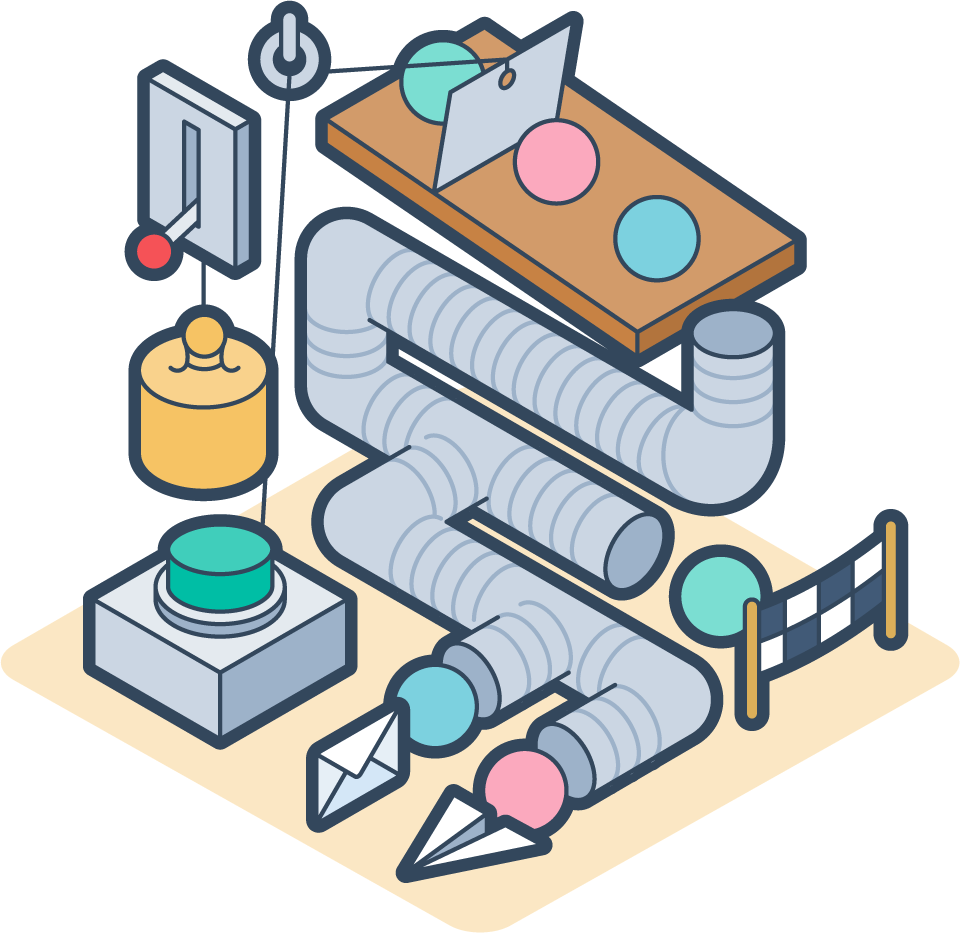
Download the Operations Hub Playbook by Elite partner, Aptitude 8. In this playbook, you'll get the how-to blueprints for what's possible with the newest hub, so you can get a jumpstart on building solutions for clients.