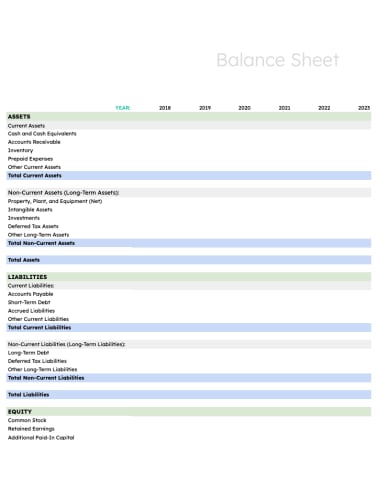Here are the basic steps you can follow to prepare a balance sheet for business or personal use.
- List your assets: List each type of asset and its value as a line item.
- List liabilities: List each type of liability and its value as a line item.
- Calculate shareholders’ equity (businesses only): List the value of any shareholders’ equity, which can include items like common stock and retained earnings.
- Add up sections and balance (for businesses only): Add up your assets, liabilities, and equity. Your assets should equal total liabilities plus equity.
If you’re using a personal balance sheet, you won’t have an owner’s equity section, and your assets don’t have to match your liabilities. You can use a personal balance sheet to compare the value of the assets you own against any debts you owe.