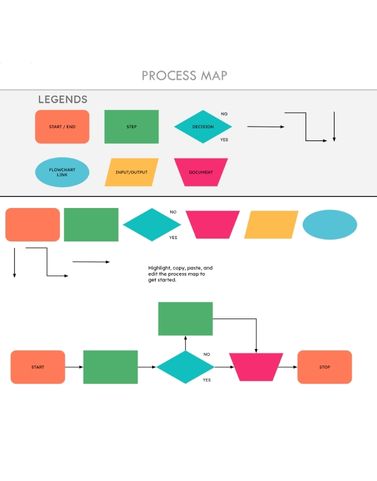What is a process map?
A process map is a visual representation of an organization's core workflows. It illustrates procedures end-to-end with flowchart diagrams, visually mapping workflows from beginning to end.
An effective process map highlights critical roles and responsibilities, underlying systems, decision points, and interdependencies between activities and teams.
Benefits of using a process map
Clarify roles and responsibilities
A recent survey by Project.co found that only 36% of employees rated their organization’s communication effectiveness as above average or excellent. Without proper clarity, your team’s workflows may be impacted by unstructured procedures and uncertainty about accountabilities.
Process map templates directly address these issues by visually showcasing procedures end-to-end, making it easier to observe cross-team inefficiencies. They can also help you create control points for more seamless coordination between employees.
Identify process inefficiencies
A process map template helps pinpoint things like inefficient manual efforts, disjointed data transfers, duplicate approvals, and outdated procedures. A well-designed process map can help guide your decision-making, allowing you to focus on process improvements that address bottlenecks in the way your team operates.
Support continuous optimization
Workflows change as companies find better ways of operating. A process map template captures the latest processes, making it easier to spot new bottlenecks or provide training to team members. It also lets you track the impact of workflow innovations on key metrics.
What to include in a process map
An effective process map requires an easy-to-interpret layout that balances thoroughness with clarity.
Here are some key components:
- Swimlane columns: Group steps into departments, systems, or roles to define workflow ownership.
- Decision points: Illustrate critical judgment calls or conditionals with diamond shapes.
- Input/output flows: Use directional arrows to show how information and documents feed into/out of steps.
- Connection lines: Link process sequences, loops, and forked paths to clarify integration points and interdependencies.
The goal of a process map is to offer transparent documentation without overwhelming readers with excessive detail. Keeping layouts tidy allows for faster analysis during the review process.