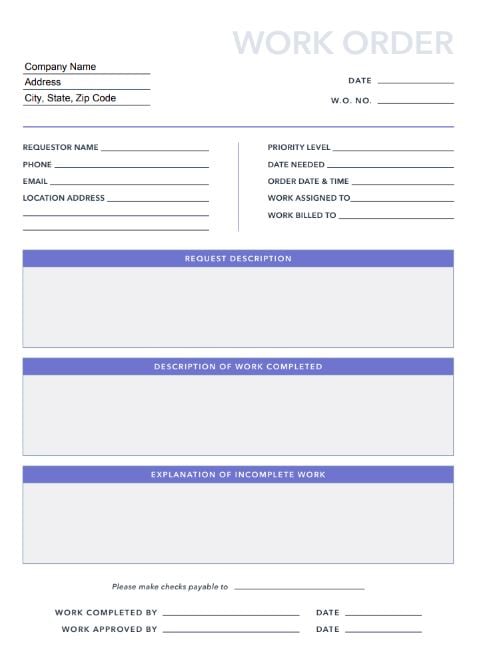Work Order Template - Excel, PDF
Use this work order template to document the work you've done and request payment.



Join thousands of professionals using this resource.
What is a work order template?
A work order template is a customizable document used to assign and manage specific jobs, tasks, repairs, and general operational work that needs to be completed within an organization. Work orders capture all the necessary details about a piece of work so it can be formally tracked and managed from assignment to completion.
Common use cases for a work order include:
- Marketing initiatives: Pay-per-click ads, SEO campaigns, or email marketing.
- Software updates: Debugging apps, optimizing algorithms, or enhancing machine learning models with new data.
- General workplace requests: Providing administrative support, cleaning, or setting up for an event.
Unlike a basic spreadsheet or printed to-do list, a work order template allows work tasks to be categorized by department, building area, type of request, and other parameters that make the work orders easier to organize, assign, and prioritize.
Benefits of using a work order template
According to data from Formstack, 72% of employees believe inefficient processes significantly impact their ability to get work done.
For instance, inconsistent processes in the creation of ad materials or blog posts in SEO campaigns can cut into productivity and efficiency.
By centralizing all workplace tasks into an established work order template, teams eliminate process inefficiencies and prevent work delays or blockers across teams.
Instead of tracking down submission forms, guessing the right department contacts, and submitting requests through fragmented channels, employees access a unified system for all internal work through a single, consistent template.
What to include in a work order template
The goal of an effective work order template is to capture all necessary details to successfully assign, track, and complete required work.
For example, here are some key fields you’ll typically want to include:
- Brief description: High-level overview of the request or issue.
- Contact information: Who submitted the request and their department.
- Assignee: The team responsible for completing the work.
- Due date: Date the work needs to be finished.
- Priority level: Categorization of urgency such as high, medium, or low.
- Status field: Stage tracking from open to in-progress to closed.
- Approvals: Sign-offs after completion by key stakeholders.
Frequently Asked Questions
Related Tags:
See other Business Templates
-
Project Report Template
Utilize this template to present a project report to your team or executives. -
Web Design Proposal Template
Describe how you'll improve your client's online presence or site with this editable web design proposal template. -
Price Quote Template
Send price quotes to potential customers with this high-quality template. -
Product Launch Plan Template
Your breakthrough product is ready for the market. But not so fast! First, use this template to organize the best product launch ever. -
Service Invoice Template
Use this professional template to request payment for your services. -
Project Plan Template
Stay on schedule and within budget with this essential project plan template. -
Sponsorship Proposal Template
Organizing an event and searching for sponsors? This sponsorship proposal template will help you get the partnerships you need. -
Social Media Report Template
Use this free template to create professional monthly or quarterly reports before automating with real-time social media analytics software. -
Contingency Plan Template
Use this contingency plan template to communicate risk, prevention, and mitigation measures in your company. -
-
Blank Invoice Template
This blank invoice template can be customized to any situation or product.
Get the template for free!
Download Free Template
Available for Excel & PDF