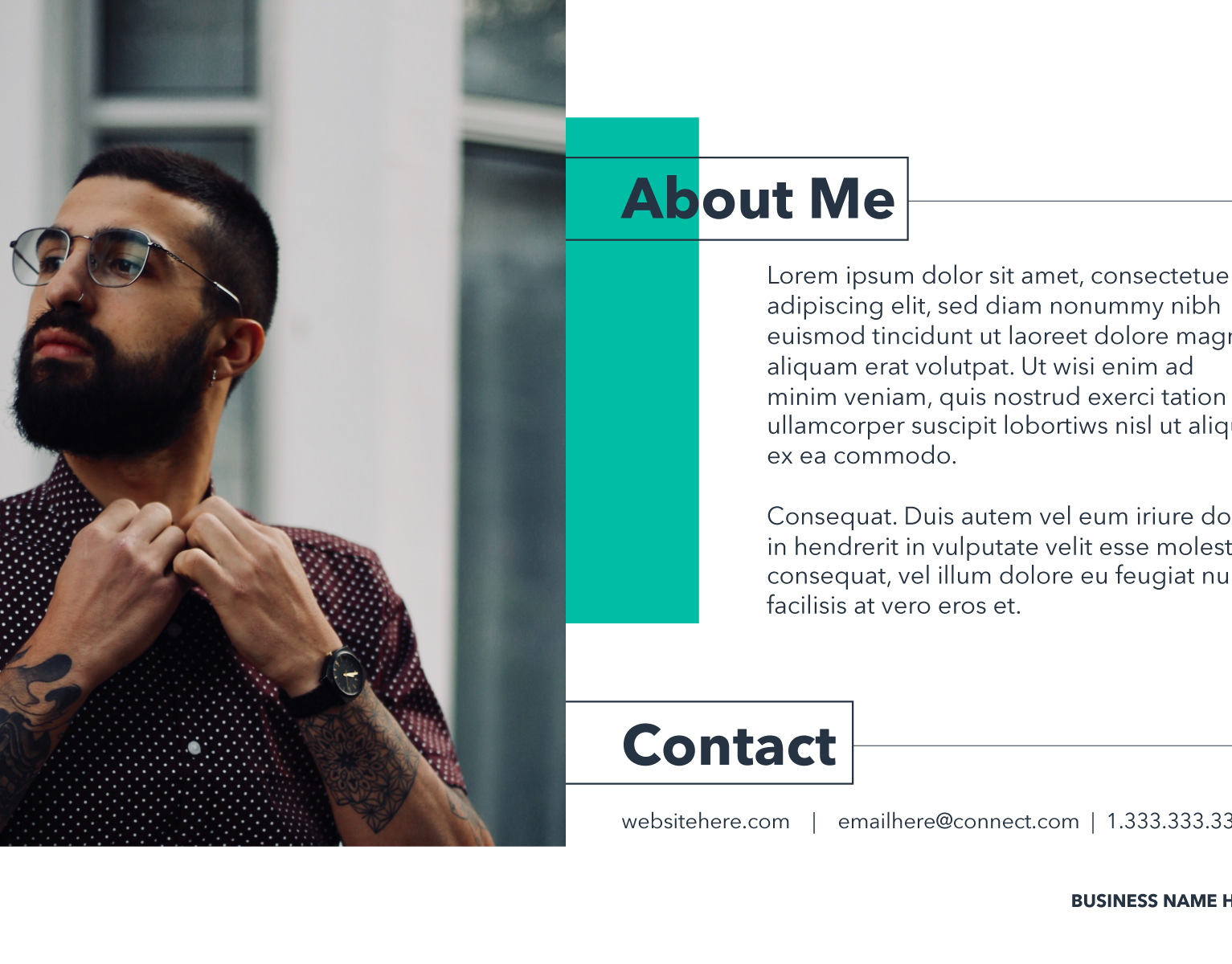Benefits of using our media kit template
Using our free media kit template will help you:
Save money
Using a template is cost-effective, especially for small businesses that might not have the budget to hire professional designers.
Have a professional look
A well-designed template makes your media kit appear more professional, giving journalists and other parties a good first impression of your business.
Get inspiration and ideas
Our template may include elements you might not have thought to add, which can make your media kit more effective.
Save time
Our free press kit template has a prestructured format, which saves you from having to start from scratch. That way, you can create a professional-looking media kit faster by focusing on the content rather than the design.
Be consistent
Our free media kit template ensures consistency across your branding and promotional materials. This helps you maintain a professional image that makes your brand easily recognizable across platforms.
What does HubSpot’s media kit template include?
Our template includes the following sections:
- Cover slide: A visually appealing cover page to make a solid first impression.
- About me and contact sections: To provide details about yourself and your business, as well as contact information.
- Social statistics: To add social media stats from Facebook, YouTube, Instagram, X (formerly Twitter), and any other social media channels your business uses.
- Case studies: Real-life examples of how your business has benefited customers.
- Partnerships/collaborations: To showcase your business's significant collaborations and partnerships.
- Testimonials/brands: Positive feedback from satisfied customers to build credibility. You can also add logos of clients you've worked with.
- Call to action: To guide the reader on what to do next.
Tips for using our free media kit template
Here are some best practices to follow as you use our template:
Customize to fit your brand identity
Adjust the colors, fonts, and images to align with your brand guidelines. This makes your media kit unique even though it's based on a template.
Tell your story
Use a compelling narrative to describe your business's journey, mission, and values to help media teams write more engaging articles.
Update regularly
Update your media kit with the latest information and achievements. An up-to-date media kit reflects your evolving brand and is more relevant.