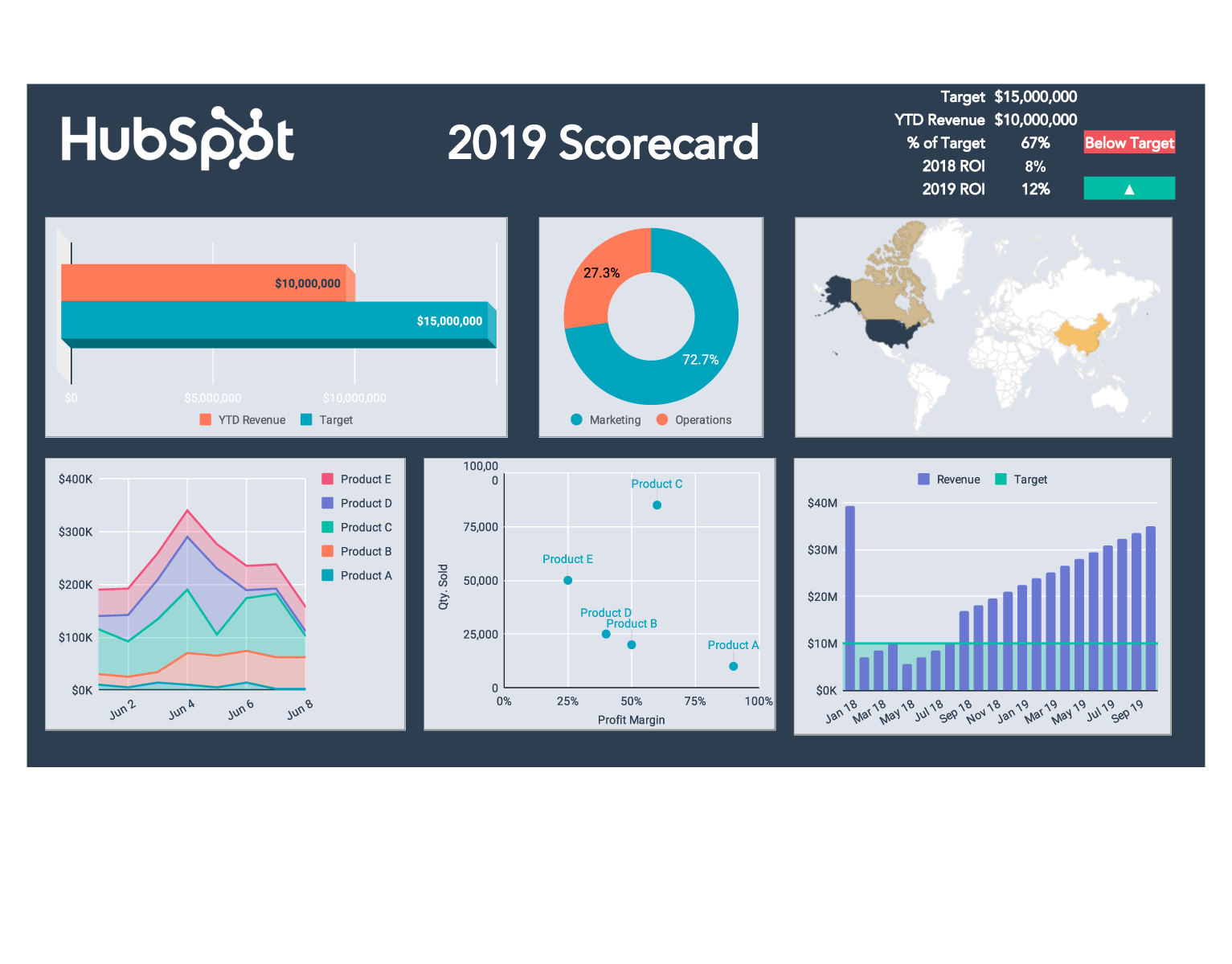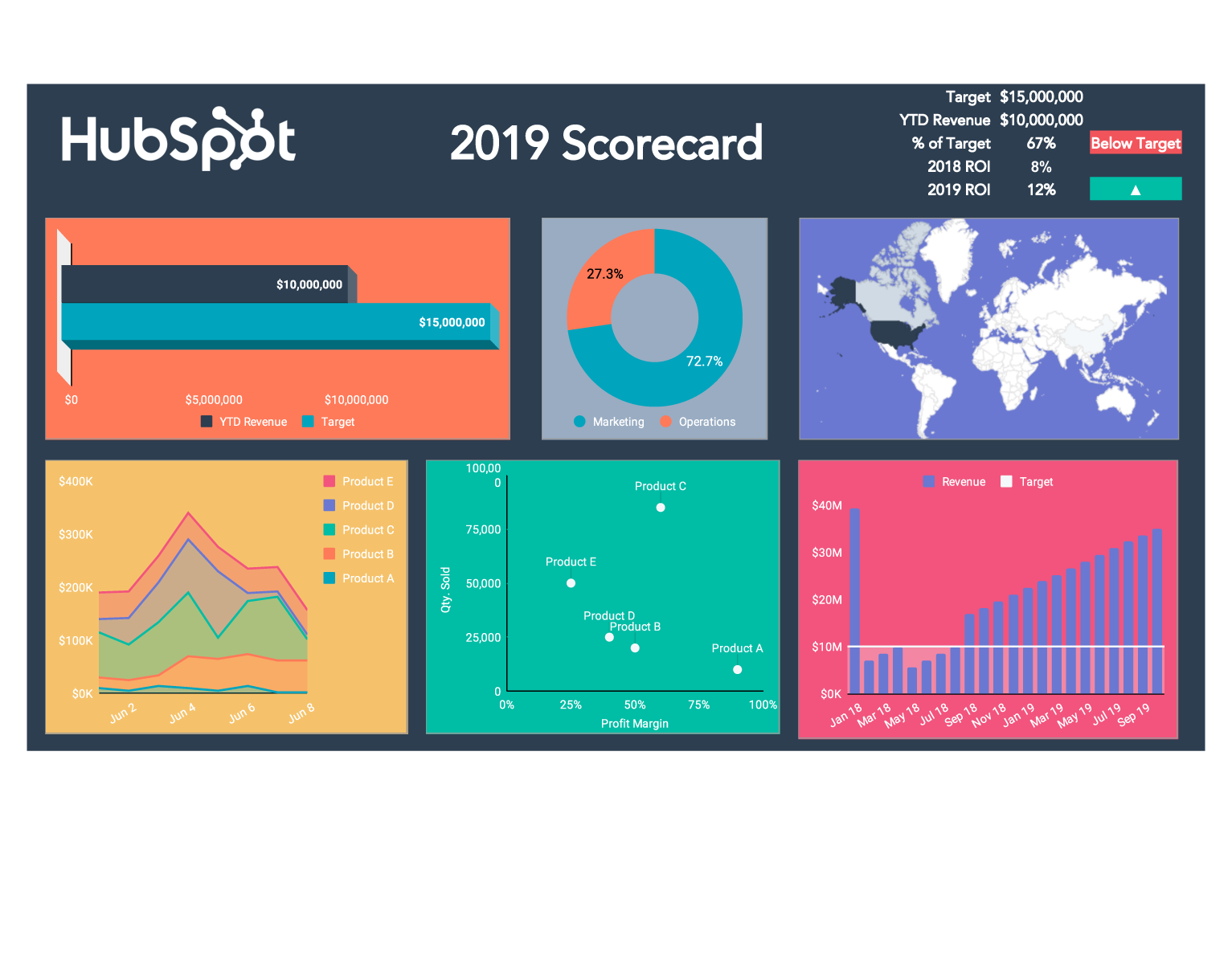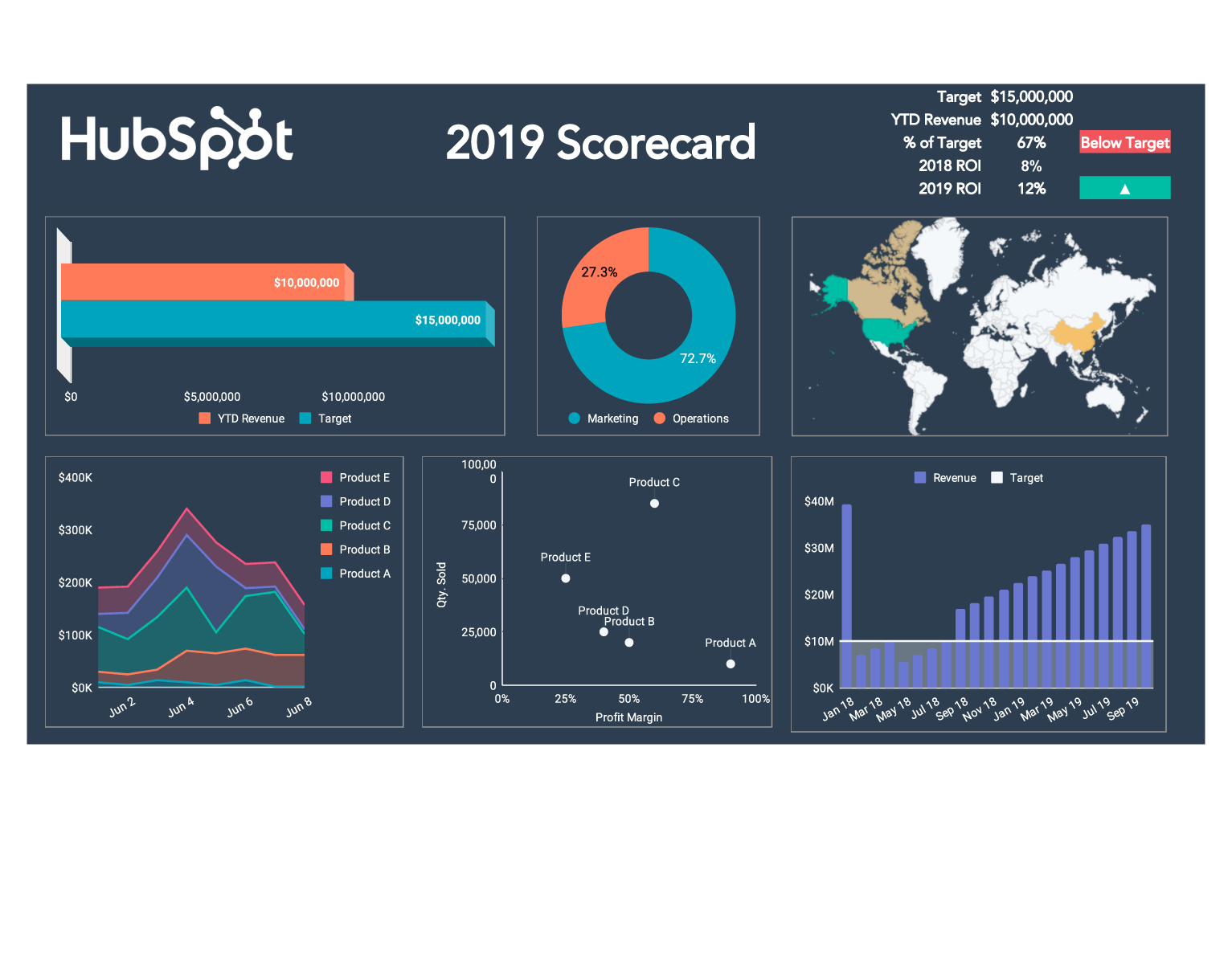5-10 KPIs maximum! It’s easy to get overwhelmed by the sheer amount of data that might be relevant to your business goals. To ensure you maintain focus on the most important performance metrics, choose only a limited number of KPIs. Before adding any KPI, ask yourself: "If this number changes, what action would we take?". If you can't answer clearly, remove it from your dashboard.
Next, you’ll want to add the relevant data to a KPI dashboard and review its visual elements, such as graphs and bar charts. A visually appealing KPI dashboard lets you get to the heart of KPI data quickly to start putting it to work.