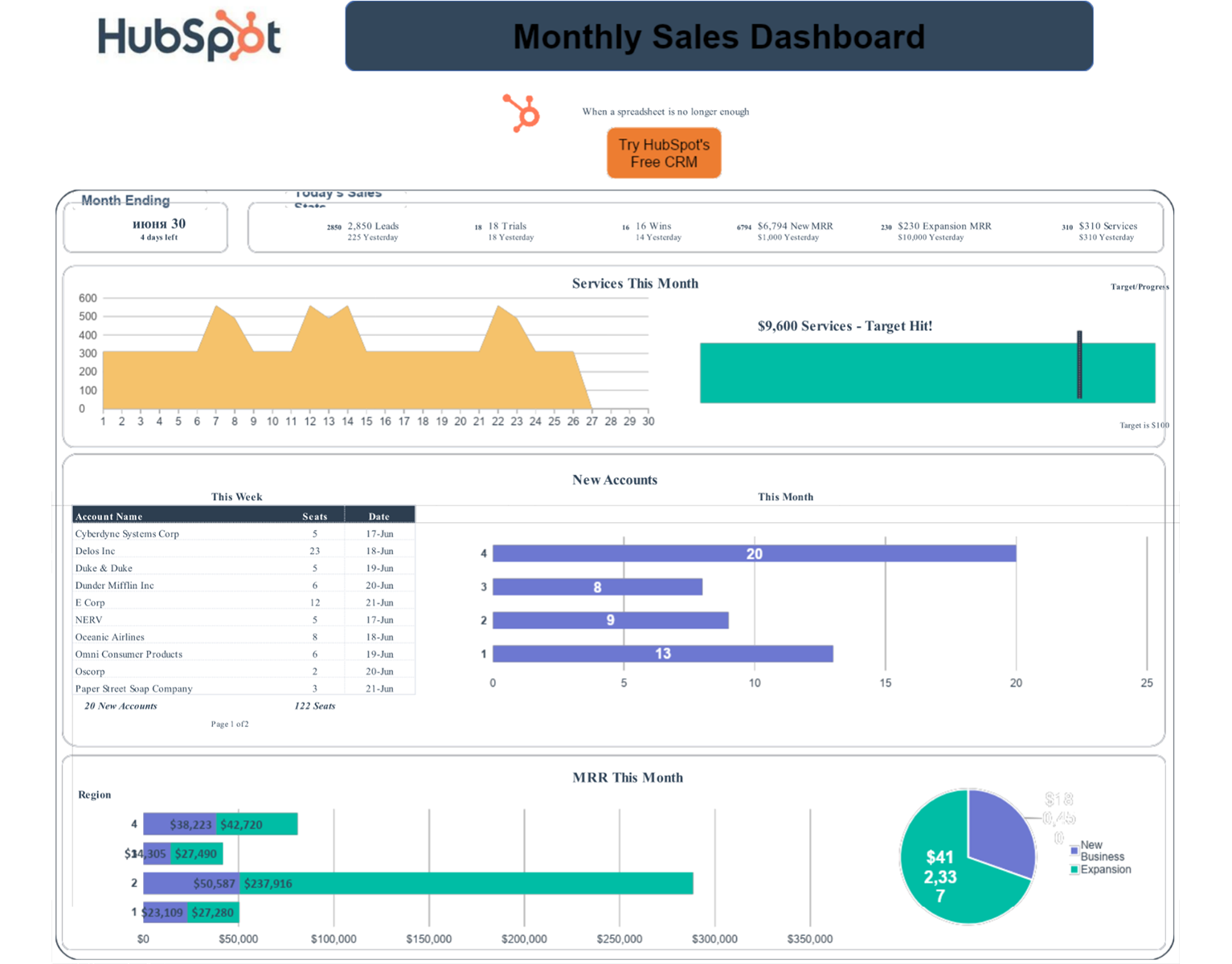Sales Dashboard - Excel, Google Sheets
Still tracking your sales data in a simple spreadsheet? Our sales dashboard template offers graphics and quick views that can save time and improve performance.



Join thousands of professionals using this resource.
Benefits of a sales dashboard template
A sales dashboard provides a quick overview of your organization’s sales activities. As a result, a sales dashboard template offers the following benefits for a business:
Data insights
By inserting data into a sales KPI template for Excel or Google Sheets, you can get real-time visibility into your sales performance. You can instantly view key information, such as leads, trials, and conversions.
Pattern tracking
A sales dashboard template often includes graphs to help managers identify trends and patterns over time. As a result, you can better read market changes, user preferences, and sales cycles and adjust your strategies on the go.
Easier collaboration
You can use a cloud-based sales dashboard template – like HubSpot’s template via Google Sheets – to centralize your sales data and share performance information across teams and departments. This encourages transparency, collaboration, and alignment throughout your organization.
How to customize a sales dashboard template for your business
While a sales dashboard template offers a great head start for your business, you’ll need to customize it to address your specific needs.
- List key metrics: Identify the most important sales metrics for your business. This may include the conversion rate, average order value, monthly recurring revenue, and customer acquisition cost.
- Rearrange dashboard elements: Organize the dashboard to show the most critical information promptly. Plus, group related metrics together for easy comparison and analysis.
- Configure filters: Add interactive features, such as filters, slicers, and drill-down options, to let users dig deeper into the data.
Tips for using sales dashboards
After customizing the template, you can populate it with your data to get sales insights. That said, to get the most benefits, consider the following best practices:
- Keep it simple: Avoid cluttering the sales dashboard with all the visuals you can make. Instead, display the most relevant, actionable information.
- Set thresholds: Define thresholds to notify stakeholders when a particular metric exceeds or falls below a predefined limit.
- Set thresholds: Define thresholds to notify stakeholders when a particular metric exceeds or falls below a predefined limit.
Frequently Asked Questions
Related Tags:
See other Business Templates
-
CRM Template
Want to track your sales activities and customer interactions, but not quite ready for a CRM software solution? Our CRM spreadsheet is exactly what you need!
-
Sales Lead Tracker
Want to ensure you follow every lead and improve your conversion rates? Download our free lead tracking spreadsheet and fill it with information on promising prospects.
-
Questionnaire Template
Use this free questionnaire template to collect data and understand how customers feel about your business.
-
Action Plan Template
Use our free action plan template to help get your business or project goals off the ground.
-
Order Form
Simplify order management with this easily customizable free online order form template.
-
Strategic Planning
Looking to develop a strategic plan for your business? Our simple strategic planning template can get you started.
-
Business Case
Make a case for an upcoming project or investment with the help of this free business case template.
-
Risk Assessment Template
Ensure your business is protected and avoid unnecessary risks with our free template!
-
Gap Analysis
Conduct thorough assessments of your current state vs. goals with this free gap analysis template.
-
Root Cause Analysis
Use this free root cause analysis template to identify the source of business issues and create a plan to prevent them.
-
Process Map
Streamline your workflow, enhance efficiency, and foster continuous improvement in your organization with this free process map template.
Get the template for free!
Download Free Template
Available for Excel & Google Sheets