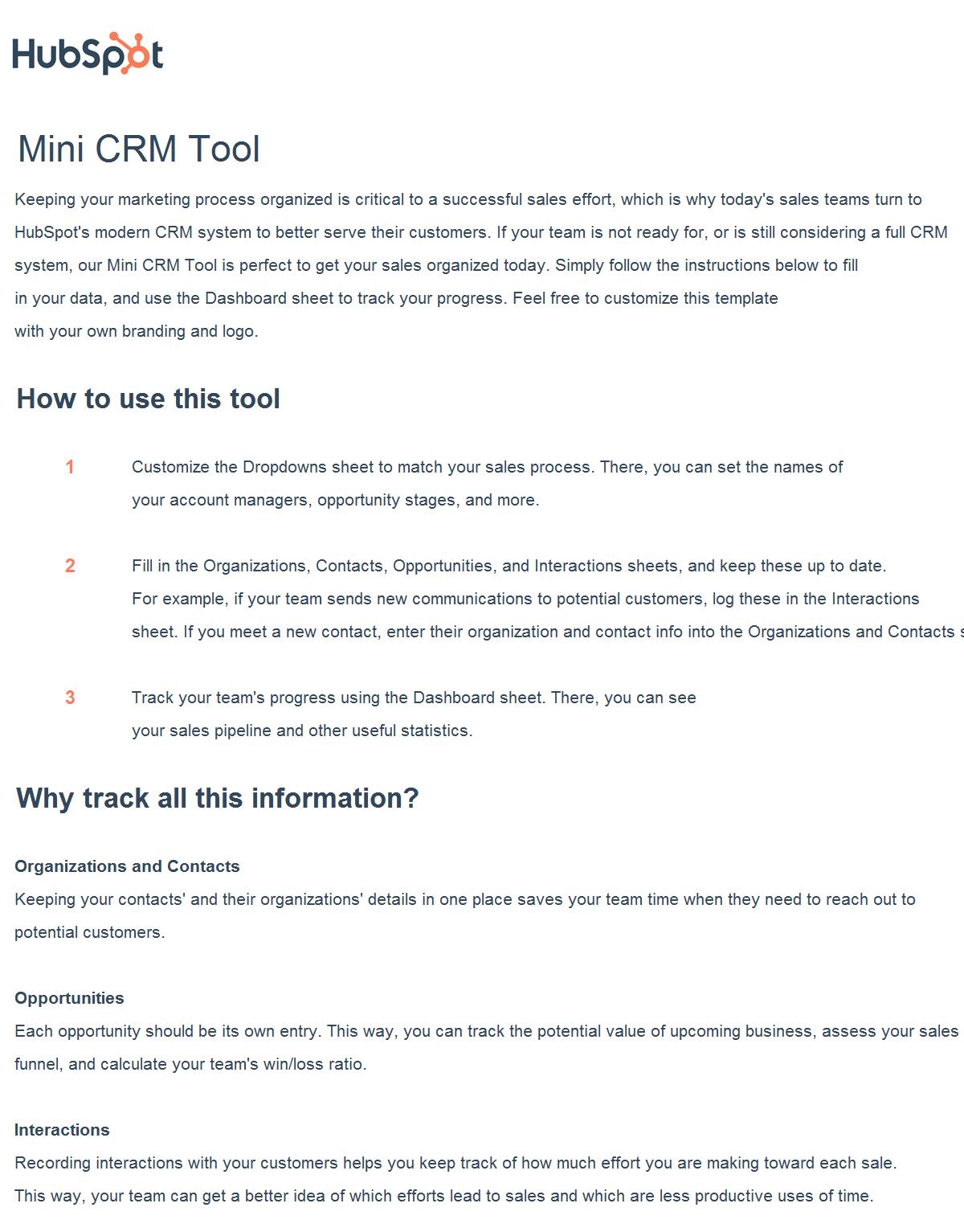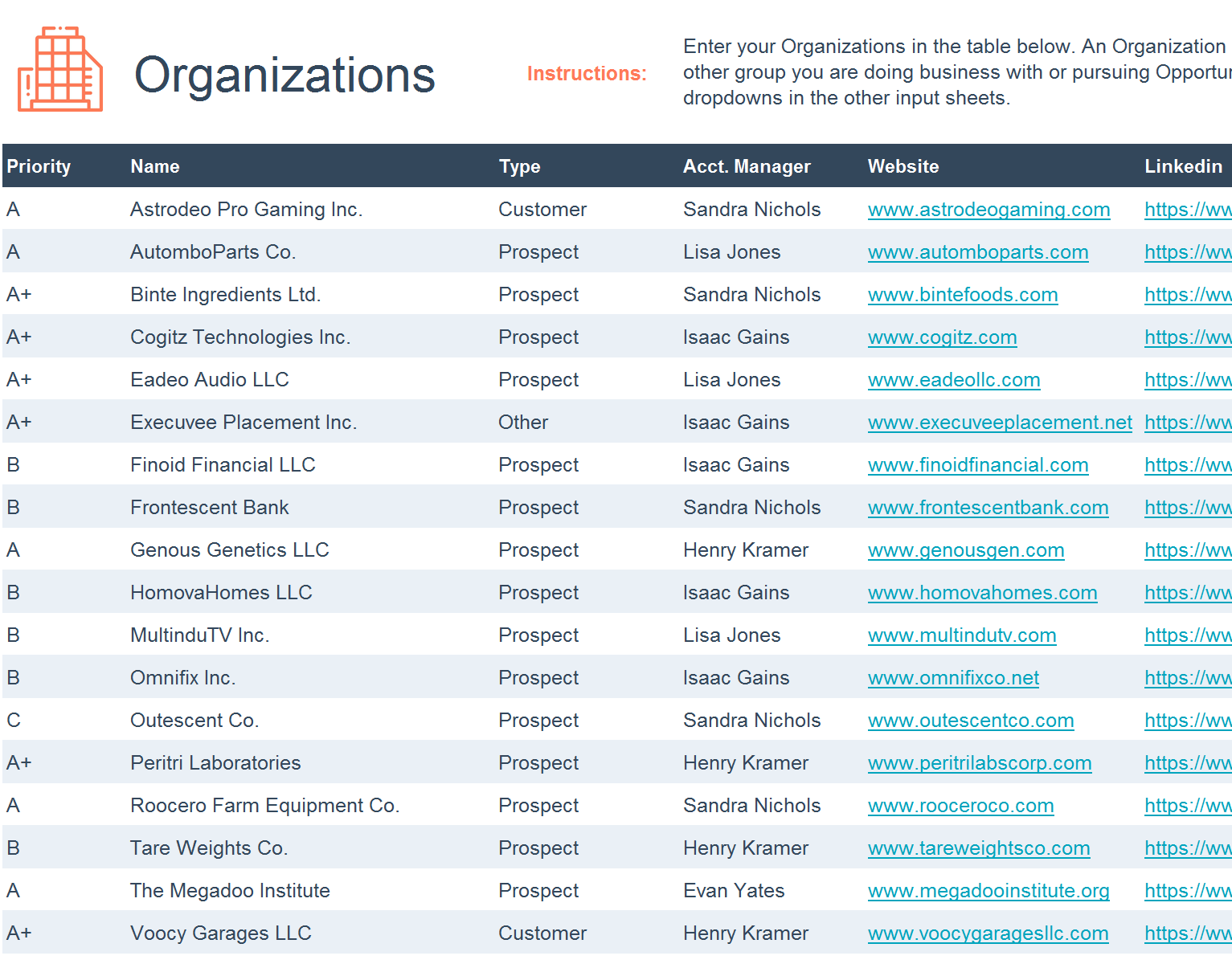Free CRM Spreadsheet Template for Excel and Google Sheets
Track customer relationships, sales activities, and follow-ups when you're managing your first 25-50 customers. Perfect for learning CRM basics before graduating to HubSpot's free CRM software.



Join thousands of professionals using this resource.
-
Set up in 15 minutes - no technical skills or setup required
-
Perfect for 2-6 months managing your first 50 customers
-
Learn what customer data matters before investing in software
-
Import to HubSpot's free CRM in 5 minutes when you're ready

NEW
Connect Your CRM Template to HubSpot
Want to bridge the gap between your spreadsheet and a full CRM? You can now connect your Google Sheets CRM template directly to HubSpot using the HubSpot for Sheets CRM Connector.
-1.png?width=567&height=354&name=png%20(10)-1.png)
This integration allows you to:
- Sync your data seamlessly between Google Sheets and HubSpot CRM
- Maintain your familiar spreadsheet workflow while gaining access to HubSpot's powerful CRM features
- Automatically update records in both directions, keeping your data consistent
- Scale gradually from a simple template to a comprehensive CRM solution without losing your existing data
Getting started is simple—install the HubSpot for Sheets CRM Connector from the Google Workspace Marketplace and connect your spreadsheet to HubSpot in minutes.
This free CRM template is perfect when you're just starting out with customer relationship management. Use it if you're:
✓ Managing your first 25-50 customers or leads The template comfortably handles this volume with 1-2 hours of weekly maintenance. Once you're tracking more than 50 active relationships, manual updates become time-consuming.
✓ In your first 2-6 months of business Most entrepreneurs use this spreadsheet approach while they're still figuring out their sales process. It helps you understand what customer data actually matters before committing to CRM software.
✓ Testing your sales workflow Use the template to experiment with different sales stages, contact fields, and follow-up schedules. This learning period is valuable - you'll know exactly what features you need when you're ready for automated software.
✓ Bootstrapping with limited budget The template is completely free and works in tools you already have (Excel, Google Sheets). It's perfect while you're keeping costs minimal.
While a CRM template kick-starts your sales strategy, you’ll still need to input your data to start reaping its benefits.
1. Customize the template
Adjust the template to meet your business requirements. Add or remove fields, customize categories, and tweak the processes to align with your sales pipelines.
2. Enter customer data
Input customer data into the template, including names, email addresses, phone numbers, and company details. Plus, enter information like the communication channel, concerned topic, and account managers.
3. Configure follow-up tasks
Use the CRM spreadsheet template to assign follow-up tasks and set due dates and reminders.
Alternatively, if you want something more powerful, you can use HubSpot’s free CRM software to keep track of your contacts.
After populating the CRM template with your business data, follow these best practices to use it properly.
Generate reports
Use the data inputted in the template to visualize customer trends, track sales performance, and identify areas of improvement. You can leverage these insights to optimize your customer relationship management.
Update immediately after interactions
Don't wait until end of week to update your CRM spreadsheet. Update your customer records regularly - add new contacts, update existing contacts, and record recent transactions to ensure accuracy.
Train staff
Provide training on how to use the CRM spreadsheet template. Plus, create relevant guidelines for consistent data entry to avoid running into data quality issues.
Keep notes brief but specific
Include what was discussed (specific products/services), what was needed (quantities, features, timeline), who are involved in the decision-making, next steps and concerns. 2-3 sentences are enough, capture the essentials.
| CRM Spreadsheet Template | HubSpot Free CRM | |
| Timeline | First 2-6 months | Scaling beyond 50 contacts |
| Capacity | 25-50 active customers | Unlimited contacts |
| Setup time | 15 minutes | Import spreadsheet in 5 minutes |
| Time investment | 1-2h/week manual updates | 20 min/week |
| Follow-ups | Set your own reminders | Automatic notifications |
| Email tracking | None | See when customers open emails |
| Team access | Limited (Google Sheets only) | Unlimited users, role-based permissions |
| Mobile access | Very limited | Full mobile app |
| Cost | Free | |
| Learning | Understand what data matters | Best for scaling - automate as you grow |
Benefits of a CRM template
Ease of use
Customization
Accessibility
Frequently Asked Questions
Related Tags:
See other Business Templates
-
Sales Lead Tracker
Want to ensure you follow every lead and improve your conversion rates? Download our free lead tracking spreadsheet and fill it with information on promising prospects.
-
SOP Template
Describe the how, what, and where of your organizational tasks to employees with this free SOP template.
-
Sales Dashboard
Still tracking your sales data in a simple spreadsheet? Our sales dashboard template offers graphics and quick views that can save time and improve performance.
-
Action Plan
Use our free action plan template to help get your business or project goals off the ground.
-
Strategic Planning
Looking to develop a strategic plan for your business? Our simple strategic planning template can get you started.
-
Business Case
Make a case for an upcoming project or investment with the help of this free business case template.
-
Risk Assessment Template
Ensure your business is protected and avoid unnecessary risks with our free template!
-
Gap Analysis
Conduct thorough assessments of your current state vs. goals with this free gap analysis template.
-
Root Cause Analysis
Use this free root cause analysis template to identify the source of business issues and create a plan to prevent them.
-
Order Form
Simplify order management with this easily customizable free online order form template.
These are templates provided for your convenience and use. Nothing on this page creates an attorney client relationship and is not legal advice. If you want professional information, please consult your own attorney.
Get the template for free!
Download Free Template
Available for Excel & Google Sheets