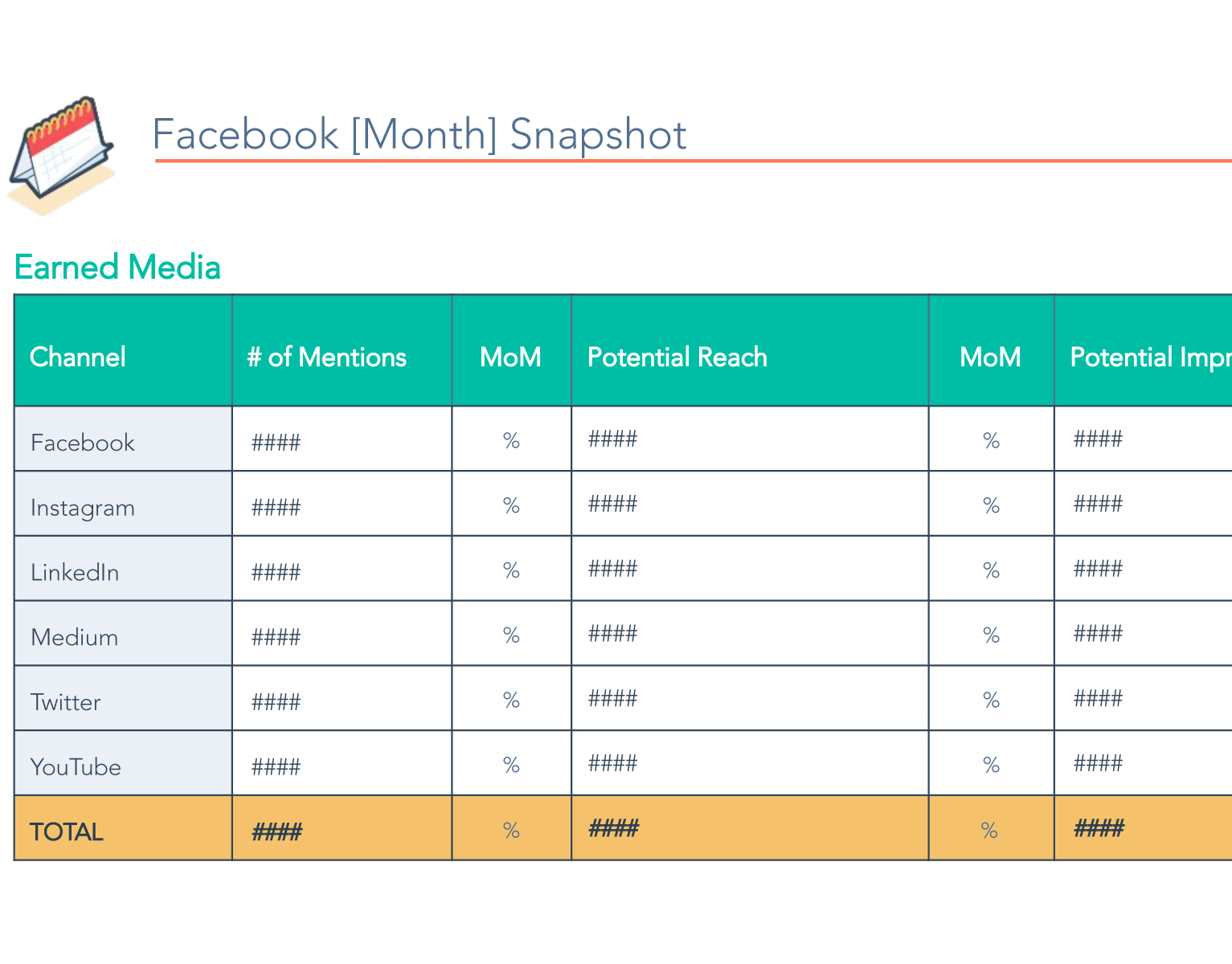Social Media Report - Word, PDF, PowerPoint, Google Docs, Google Slides
Share the results of your social media campaigns clearly and efficiently with our detailed Social Media Report Template.



Join thousands of professionals using this resource.
Benefits of using our social media report template
Using our template for social media reports will help you:
Save time
A social media report template saves precious time on each reporting cycle. You won't need to start from scratch every time; simply plug in the new data. That way, you can focus on other tasks that help you achieve your business goals.
Ensure consistency
A template ensures your reports maintain a consistent format, making them easier to understand and compare over time.
Improve accuracy
When manually creating reports, it's easy to overlook some details or make mistakes in data entry. Templates help standardize the reporting process, which reduces the likelihood of these errors.
Facilitate collaboration
Our template comes in formats that are easy to share and access, making it easier to collaborate with your team.
How to fill out our social media report template
To start using our social media report template:
- Download the template: Choose the format that suits you best (Google Docs, Microsoft Word, Google Slides, PDF, or Microsoft PowerPoint).
- Fill in channel data: For each social media channel (like Facebook or X, formerly known as Twitter), add details about your audience size, number of brand posts, and engagement rate. Note the month-over-month (MoM) changes for each metric.
- Add data on your earned media: Include metrics such as the number of mentions, potential reach, and impressions for all channels, with MoM changes.
- Incorporate visuals: Add screenshots of your analytics to make your data more digestible.
- Set goals and initiatives: Clearly define your objectives, key initiatives for growth, and opportunities for improvement.
Tips for using our social media report template
As you fill out the template, consider following these best practices:
- Focus on actionable metrics: Concentrate on metrics that offer insights into your objectives. Likes are good, but engagement rates, conversions, and ROI are more actionable.
- Document your learnings: Record the insights you gain and actions taken based on previous reports. That will help you understand long-term trends and the impact of specific strategies.
- Stay updated with tools and trends: Social media evolves rapidly. So, stay informed about new tools and industry trends to ensure your reports remain effective.
Frequently Asked Questions
Related Tags:
See other Business Templates
-
Investment Proposal
Nail your investment proposals every time with HubSpot's free template
-
Business Requirement Document
Your go-to template for clear and effective business requirement documents
-
Free Storyboard Template
Free Storyboard template for easy planning and organizing your creative projects.
-
Scope of Work Template
Want to outline the major details of an upcoming project? Download our free scope of work template and provide clarity to all stakeholders.
-
Standard Operating Procedures (SOP)
Describe the how, what, and where of your organizational tasks to employees with this free SOP template
-
Gap Analysis
Conduct thorough assessments of your current state vs. goals with this free gap analysis template.
-
Root Cause Analysis
Use this free root cause analysis template to identify the source of business issues and create a plan to prevent them.
-
Business Case
Make a case for an upcoming project or investment with the help of this free business case template.
-
Progress Report
Share your project progress with other team members, departments, or relevant parties with this free progress report template.
-
Action Plan
Use our free action plan template to help get your business or project goals off the ground.
-
Fishbone Diagram
Identify a problem's root causes efficiently with a fishbone diagram. This visualization template categorizes potential causes, making it a valuable resource for root cause analysis.
-
Process Map
Streamline your workflow, enhance efficiency, and foster continuous improvement in your organization with this free process map template.
Download Free Template
Available for Word & PDF & PowerPoint & Google Docs & Google Slides