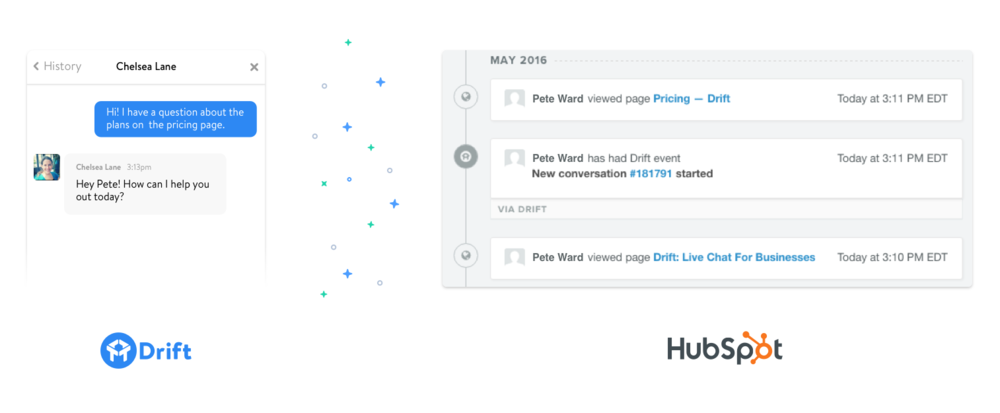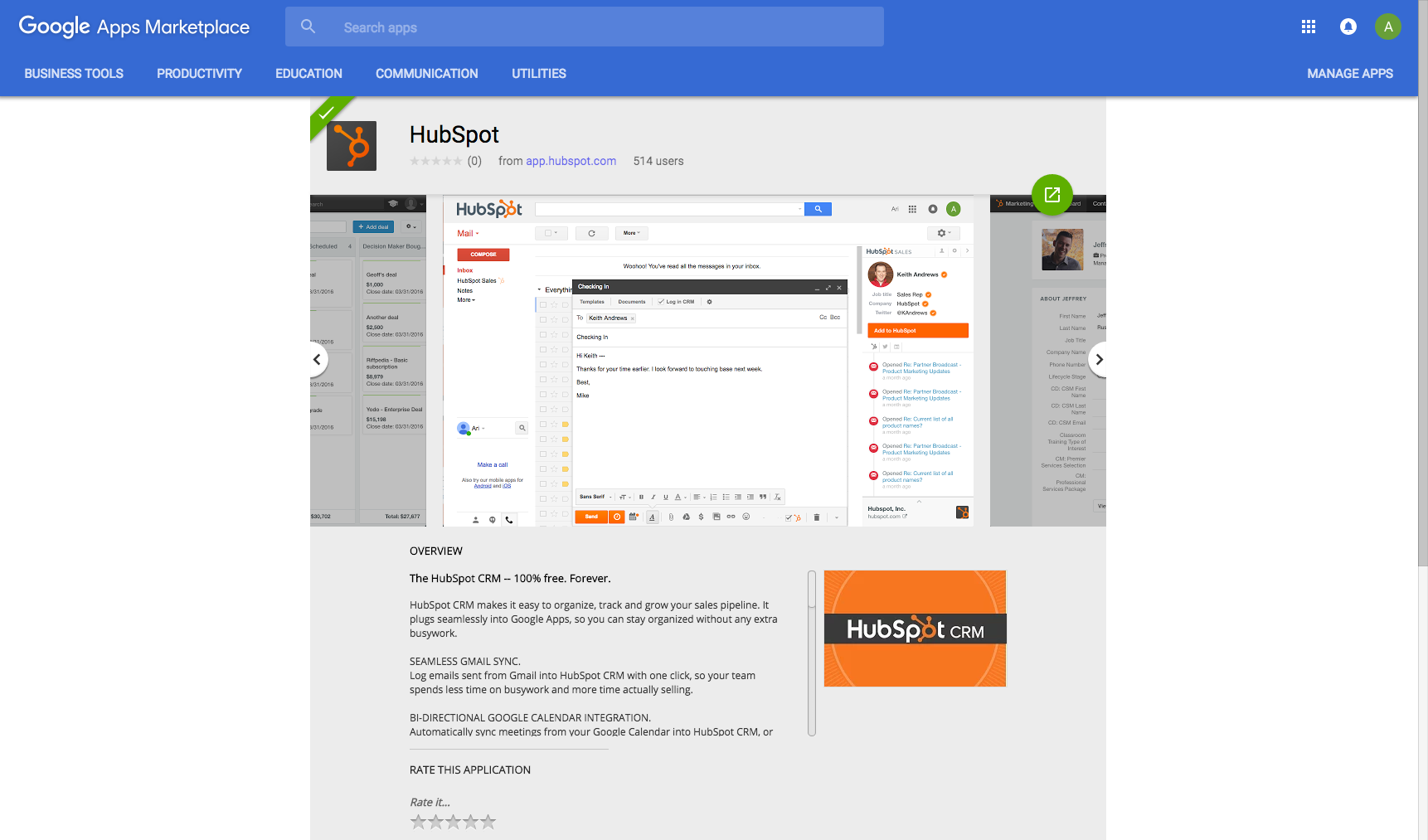HubSpot helps marketers and salespeople create an inbound machine. However, we know there are other tools and technology you use to run your business. HubSpot Connect is your place to find the best HubSpot powered integrations and conections. Today we are excited to Welcome Drift to HubSpot Connect.
What’s this integration partner do?
Drift is a sales and marketing tool designed to help increase website conversions and better connect sales and marketing with people visiting your site. Currently, their main feature enables website chat for visitors and allows salespeople to respond via chat from email or Slack.
How does Drift integrate with HubSpot?
When you engage with website visitors via Drift, all of that information is stored on the user’s contact timeline in HubSpot. This allows your sales team to tailor their outreach based on a certain activity, like viewing your pricing page. And marketers to create workflows and lists based on conversations that have happened via Drift so every prospect gets a personal touch.