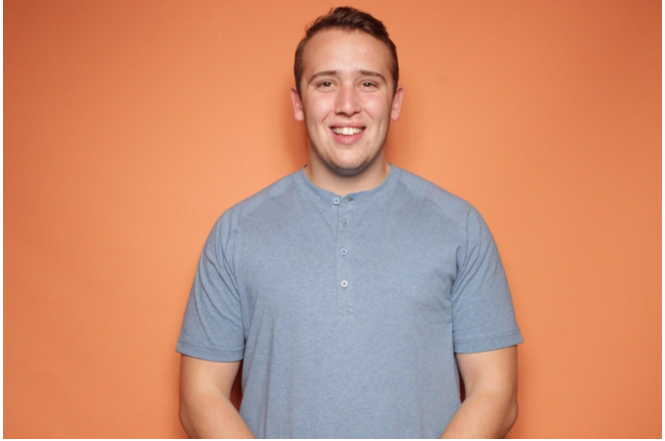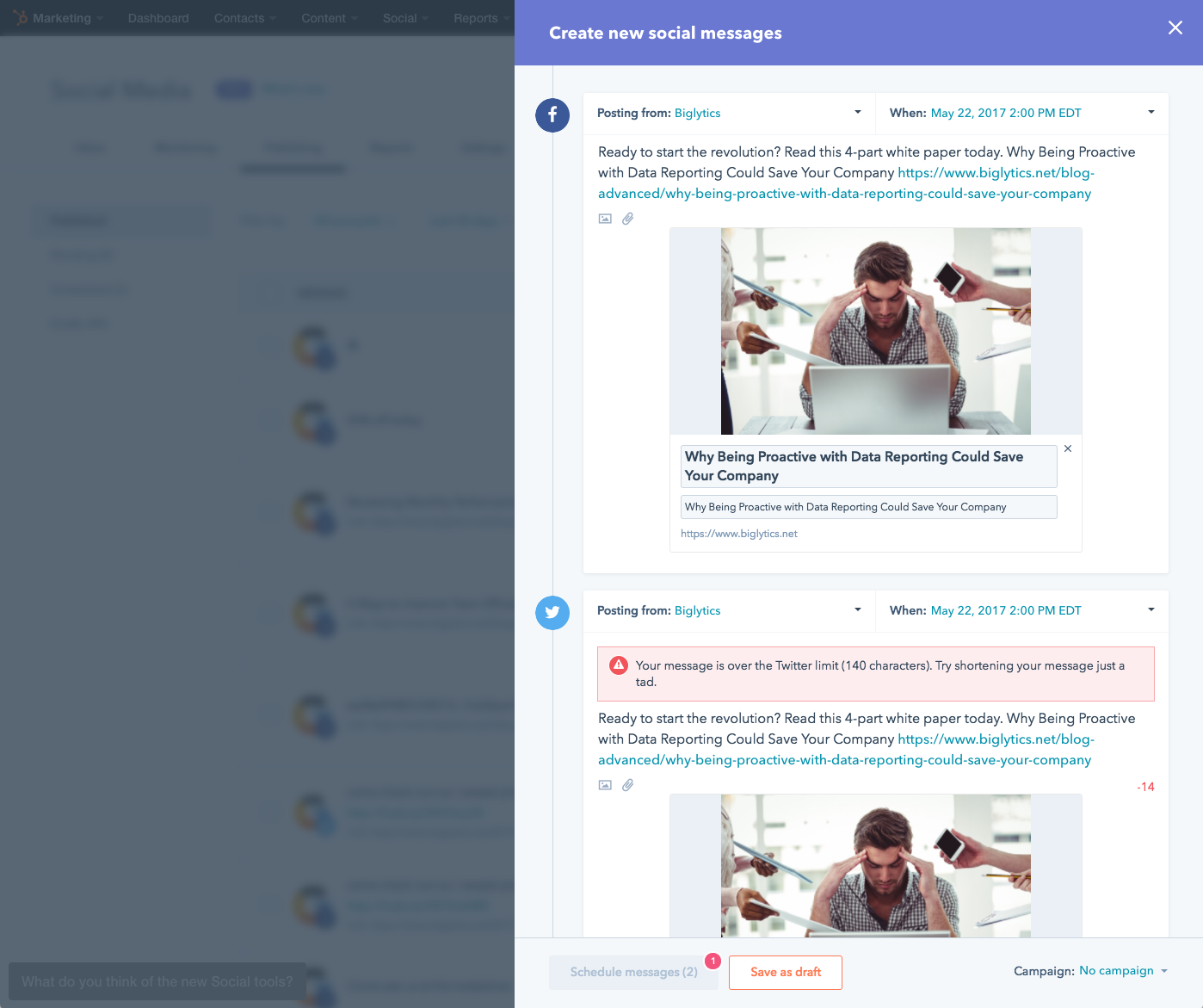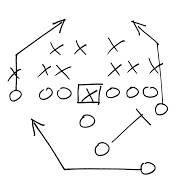Monitoring social media is hard. The person monitoring your social media must have a balance of industry knowledge, customer aptitude, resourcefulness and marketing/diplomacy skills. As a one to one interaction, monitoring can also be a patience game. Monitoring, however, is one of the most important things you can do on social media.

This is especially important, since 70% of Twitter users surveyed by Search Engine Watch expect a brand to respond to a question on Twitter. Of those folks, 53% of those want a response within an hour. Yikes.

There is good news: it IS possible to monitor social media with limited time and resources. I know this from experience here at HubSpot. People are often surprised to hear HubSpot has such a small social media team (right now a team of one!). In this post, I'll give an overview of who, what and how we monitor on social media using Social Inbox.
The first major decision to make when monitoring social media is thinking for whom you want to be monitoring. When monitoring social media, I break up our activities into four categories: Customer (or Prospect) Care, Funnel Nurturing, Blue Ocean (attracting new prospects) and Special Projects. Let’s dive into each.
Customer (or Prospect) Care
Throughout the funnel and lifecycle of a customer, our aim is to assist people who are speaking about us directly. This is the monitoring activity that takes up the most time and gets the most focus. That’s because it’s the most important; it involves listening and responding to those who are already talking about you, your current advocates. When monitoring for these folks I set up two primary streams in Social Inbox:
”?” without links. This is a stream of people who are mentioning the word “HubSpot” and who use a “?” in their tweet, but do not use links. This is because many of the people who mention “HubSpot” and use a link are actually tweeting one of our articles. This filtering leaves us with the people who are asking a direct question involving us, and if they have a question, we want to be able to answer it as quickly as possible.
This stream is one that I have set up to email me immediately if a tweet matches the criteria. These are the people who are most actively involved with us. The volume of tweets in this stream ranges from about 30-50 on any given day, but it allows me to make sure that whatever I’m doing, I’m able to attend to these questions ASAP. Now you all know how to get my attention!
To set this stream up in Social Inbox, I do everything I need by clicking Social > Monitoring > “+” and using the following criteria:
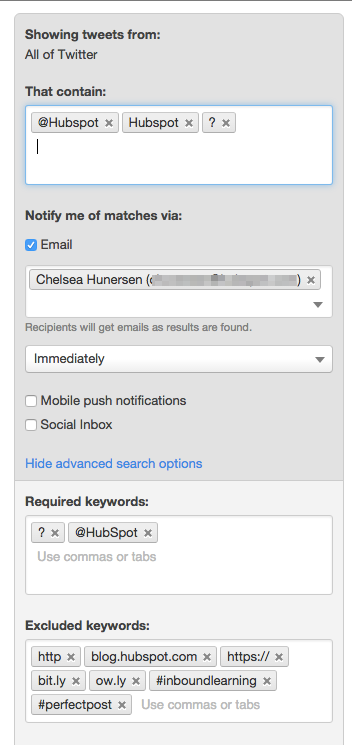
Replies to HubSpot without links. This is a stream of people who mention “HubSpot” or “Hub Spot” who do not use a link in their tweet. This allows us to filter out the majority of people who are tweeting one of our articles but giving us credit (thanks, guys!). I don’t get any alerts from this stream, but I check it whenever I have free time in the day (at minimum once in the morning, once early afternoon and once before I go home around 6pm).
To set this stream up in Social Inbox, I do everything I need by clicking Social > Monitoring > “+” and using the following criteria:
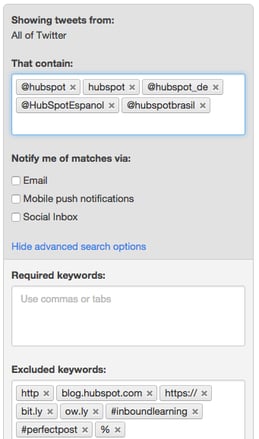
I also spend time on a few other streams:
Mentions of HubSpot without “Via”. Of course, people tweet important things at us involving links. More often than not these are people tweeting pictures at HubSpot or questions about the software. Since use of links is a lot less common, the previous two streams cover most of the volume, but I set up an email reminder to myself once a day to scan through this stream to make sure there is nothing I’m missing. In this case I excluded the word “via” from search since that word is the most common indicator of someone sharing a HubSpot article. As much as we appreciate that gesture, it’s too much volume for us to monitor at that time.
Facebook/LinkedIn. These networks are more focused on in-depth content than their dynamic, cousin, Twitter. As such I make sure to log into these platforms to check the comments at least once a day. I also bucket moderating our LinkedIn group here.
Messages. Some [potential] HubSpot users feel most comfortable messaging our social profiles (Facebook, LinkedIn and Twitter) if they feel they have no other avenue. For that reason, I make sure to check the messages for these networks at least once a day (more if I have bandwidth or am expecting a particular message).
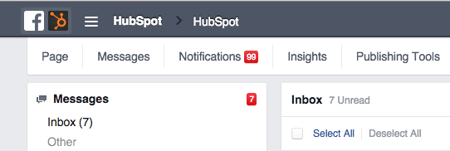
BONUS: HubSpot mentions during Twitter Chats. This is one of my favorite streams. It was born out of necessity when we realized we weren’t participating enough in real-time conversation. The goal of this stream is to catch when people mention HubSpot in Twitter chats, so we are able to appear in the chat (potentially to new audiences) and thank users quickly. To create this stream, I researched the chats related to our industry that were most commonly attended, and the ones in which HubSpot was often mentioned (Buffer, Sprout Social, SEMRush). I set up the stream to email us immediately upon mention of HubSpot with any of these chat hashtags. This was a place where we saw a specific need and created a stream to adapt.
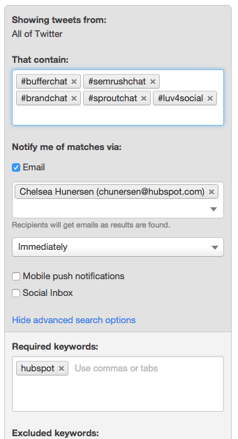
Social media covers the entire lifecycle stage of the customer from prospect through to customer. As such, we make sure to pay attention to users at all stages of the funnel. What we look at each stage is different. At the top of the funnel we look at mentions because it helps us narrow the field and at the bottom it helps to figure out when customers need help. We think a little different at the middle of the funnel.
Funnel Nurturing
Just like any nurturing, our aim in the middle of the funnel is to remind prospects we exist, and when necessary, provide them a little extra love. To this end, we keep an eye on two different streams.
Prospect to Lead Nurture and Leads & MQLs. The first is prospects who have had a first conversion event on a prospect form in the previous month, while the second is leads and MQLs who have converted on a lead form in the last 30 days. To do this, we create a list in our list tool of people who have had a first conversion event in the last 30 days, as well as are at a certain lifecycle stage. We create a stream in Social Inbox of people who are on the list we created (since it’s dynamic, people can get added over time). We then narrow the stream further by only including tweets that mention certain words related to marketing automation or inbound (power of knowing your keywords!).
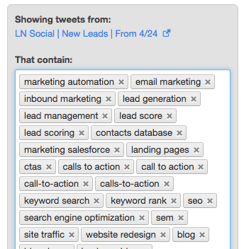
I check these leads a couple times a week, primarily because I’m not trying to be creepy, but to remind people we are there to help. It’s an important step though as in past HubSpot experiments, we found that lead nurturing via social can improve conversions by up to 11%.
Blue Ocean (attracting new prospects).
These are the users that are not even in the HubSpot funnel. This is the trickiest area since it is the largest category of users. As such, I spend the least time monitoring for new users.
#swsw [or other relevant hashtag] Rather than monitor uses of a particular word (ex. marketing automation), I limit this kind of monitoring to relevant hashtags. For example, if I see a user mention HubSpot with the hashtag of a particular conference, I will check that hashtag to see if it is a conversation about our industry. If so, I will set up a stream for the rest of the day to monitor that hashtag and show some quick love to users there. If nothing else, it helps us get us on their radar.
Special Projects
This is the most ad-hoc of what we monitor. That’s because it has to do what is happening in the department any given day. Examples of special projects have included events such as webinars we’re hosting, #HubSpotBookClub, April Fools Pranks (#DeskFree, anyone?), CRM launches, partnership deals, Partner Days at HubSpot HQ, etc.
#GrowWithHubSpot [or other relevant event hashtag] - (temp). The way this works is that I keep a close watch on our content calendar (keeping in the loop with the PR and campaigns team helps a lot!) so I know when we have a special event coming up. I will set up a stream for this particular event, typically pulling in tweets that include the relevant event or hashtag and setting up email alerts for 8m & 4pm. This provides me a few reminders to check this stream since it’s not a part of my everyday routine. I can also share the stream with a specific team if they want to stay on the lookout for that event. The key with this stream is that I label it with (temp) to remind myself when I stop seeing tweets relevant to that event, I can remove the stream. Typically, I catch anything remaining in our regular streams.
This is probably also the place to talk about influencers. When possible, we take time to identify and engage with influencers, but our primary method of this comes from reading our own twitter feeds or twitter lists and finding articles naturally trending. We have experimented with streams of these folks, but find that most engagement comes organically following and engaging in our own streams rather than monitoring for that specifically.
You may notice that there are some things for which I don’t monitor on social media. For example, I do not monitor for product support-related questions (though we get them anyway), Sidekick questions, #INBOUND15 questions (though we will eventually during the event) or questions in foreign languages. This is because I do have limits! While I get, and answer, many of these questions, the primarily responsibility to monitor them goes to the teams that own those projects (psst- if you’re not following @HubSpotSupport, @Sidekick or @INBOUND you should!)
Now that we’ve discussed WHAT we monitor, I want to take a moment to address HOW we monitor.
HOW We Monitor
Knowing what to monitor is important, but it’s also imperative to know how to monitor effectively.
First, Define a persona. When my team started monitoring from HubSpot, the first thing we did was to come up with a monitoring persona. This was the person we wanted to embody when speaking to people on social media. To do this we brainstormed a list of traits we wished to embody (helpful, nerdy, witty but not mean were some of them). We then made this list public to remind ourselves who we wanted to be when answering questions. We also reference this when publishing content.
Second, Be helpful, and gracious. One of the most important parts of our persona is to be helpful and gracious. When someone has feedback, accept it, when they love us, love them back and when they have a problem, provide some avenue to resolve it (a trick I learned in support), even if it’s just to contribute to our “ideas” forum.
Direct questions appropriately. I like to jokingly refer that I am like the company “traffic director”. That’s because monitoring is a team sport. Even if I am the one ultimately typing the responses, I am responsible for listening to what people are saying about HubSpot, and responding appropriately. Sometimes this involves notifying an account manager, sending to a sales rep, conferring with support or referring to PR and sending those responses back.
Takeaways
Now that you’ve sat through a truckload of information overload about how HubSpot monitors social media, the first thing to do is take a breath! The second is to remember you can set this up for your team in Social Inbox. While it’s not necessary to have all of the streams we mentioned, I’d suggest taking a minute to think about your audience, where are they, what do they do. Set up as many streams as seem necessary, then experiment. If something is getting too much or too little volume, adjust it.
Here’s a little secret: we make little adjustments all the time.
Have any great monitoring tricks, I’d love to hear! Tweet @HubSpot or leave it in the comments.