We are excited to announce new user roles and permissions for accessing Hubspot. We heard from customers that they wanted more flexibility for giving their team access to their account. As of today, our Professional and Enterprise customers will have access to three additional user roles to manage their HubSpot. These additional user roles will help your team align how your team does marketing with access to the appropriate apps within HubSpot. The additional roles and permissions are a result of research we did on the ways marketing teams use HubSpot and feedback from our customers and beta group.
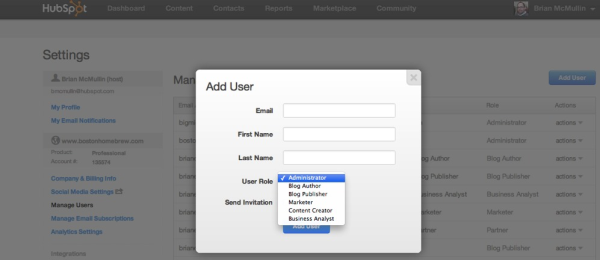
Administrator
The Administrator role has access to all applications and settings within HubSpot. This is the role that you should assign to the users who will be setting up and maintaining core aspects of the product, such as user management, domain name, and Salesforce connector settings. All HubSpot product-levels have access to the Administrator user role.
Marketer (NEW)
The Marketer role can access all HubSpot applications with limited access to settings for Social Media and Analytics. This is the role that you should assign to your marketing managers who will be performing your core marketing tasks, but who don't need access to the more administrative settings in the product. This is currently available to HubSpot Professional and Enterprise customers.
Content Creator (NEW)
The Content Creator role has access to only the Blog, Social Media, Keywords, CTAs, and File Manager applications. This is the role that you should assign to your specialized content creators who need to be able to create and promote content, but don’t need to access apps such as Landing Pages, Emails, or Workflows. This is currently available to HubSpot Professional and Enterprise customers.
Business Analyst (NEW)
The Business Analyst role has access to all the reporting tools within HubSpot under the Reports section of the navigation. This is the role that you should assign to your business intelligence or marketing analytics team members who need access to your marketing data, but not to content creation or your contacts apps. This is currently available to HubSpot Professional and Enterprise customers.
Blog Author
The Blog Author role has access to only create and modify content in the Blog app. With this role, the user is not able to publish content. You should use this role for internal or external blog content creators who do not need access to any other apps in the system.
Blog Publisher
The Blog Publisher role has access to create and publish content in the blog. This is the role that you should use for internal or external blog content creators who need to be able to create and publish content to your blog, but who do not need access to the rest of the apps in the system.
Coming Soon: Sales Rep Users
We are currently working on an additional user role - Sales Rep. The Sales Rep user role will allow you to give your sales team access to apps and information relevant to their needs. Please stay tuned as we hope to have a solution for this in the very near future.
%20Conversations%20Launch%20Assets/Conversations_Hero.png)
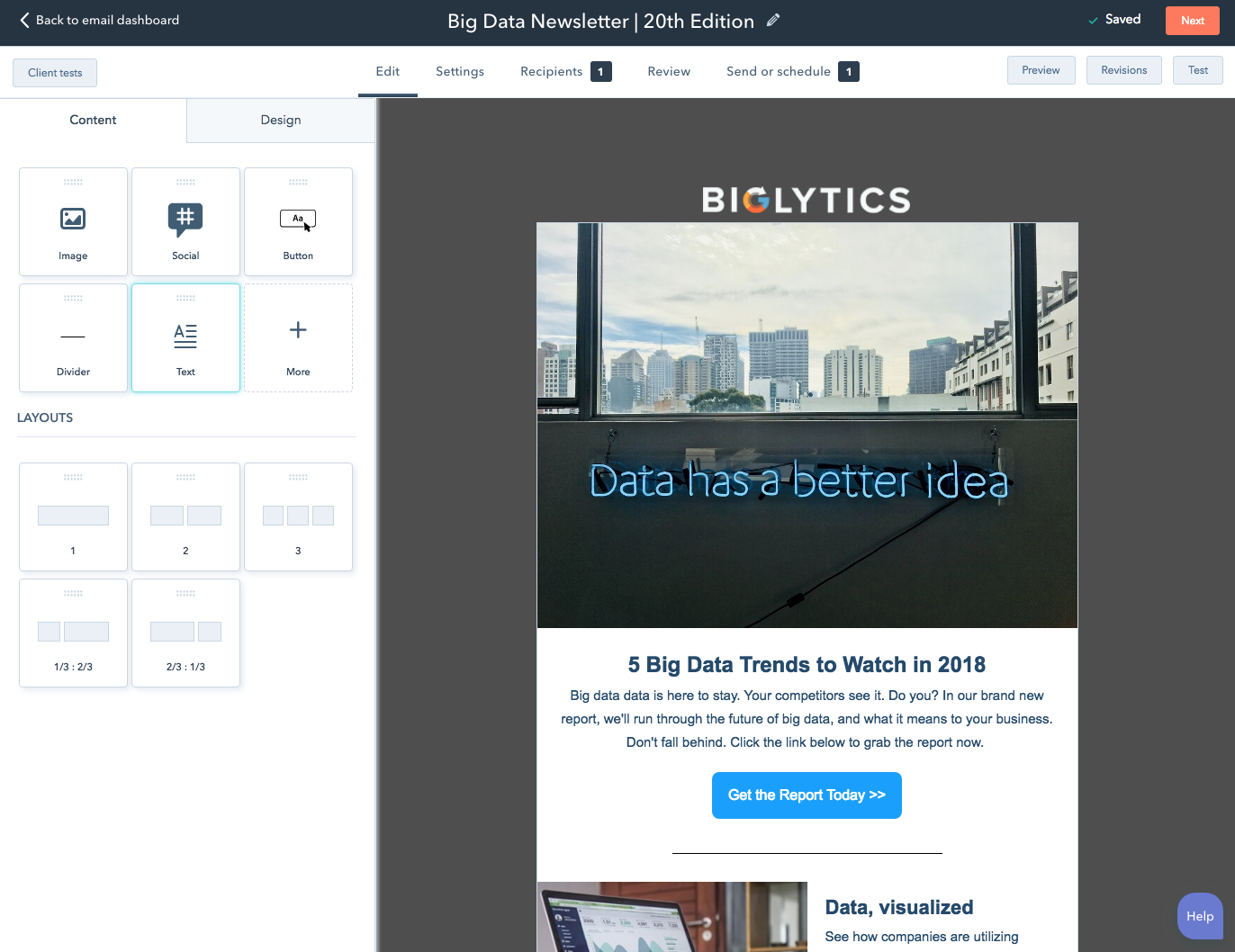
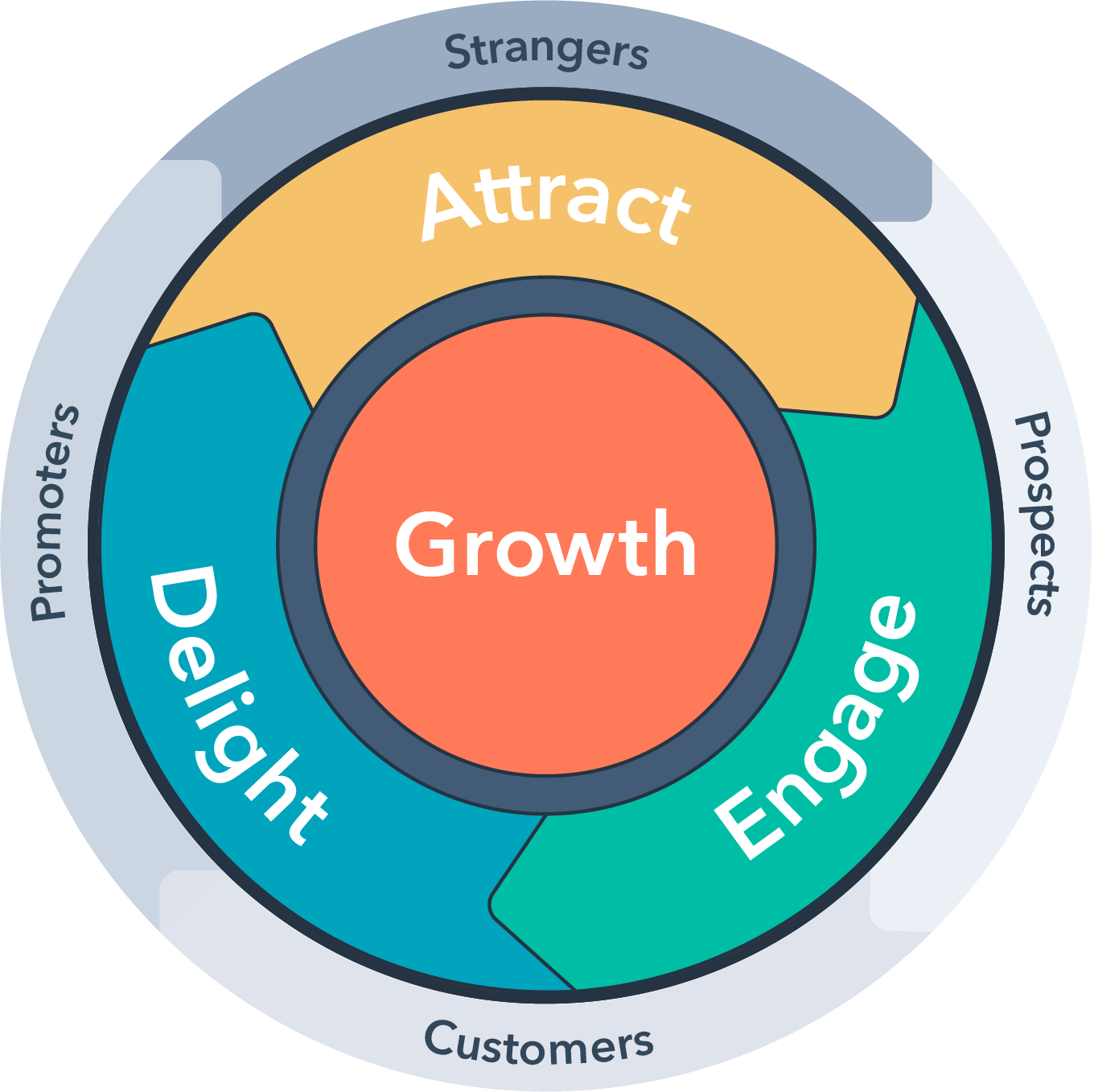
.png)
