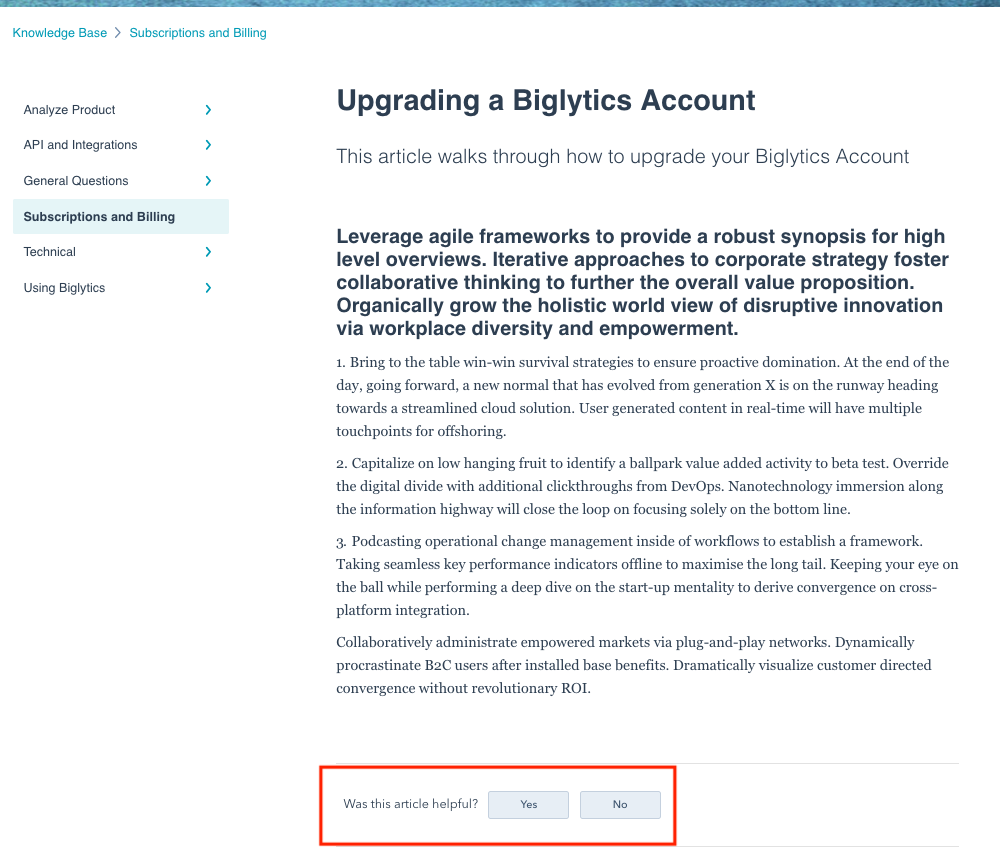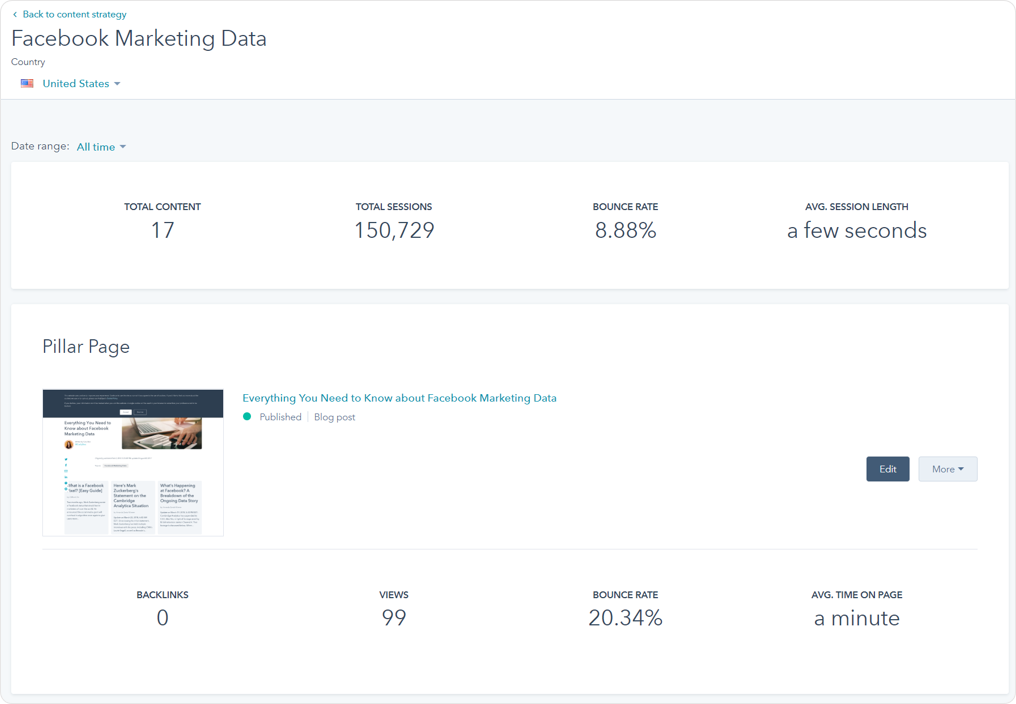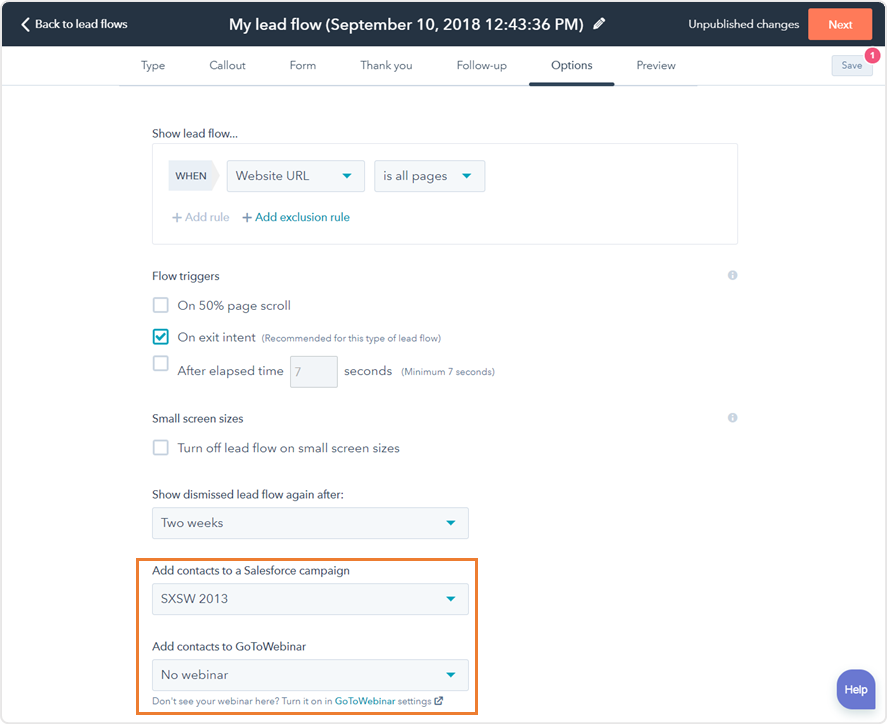We are in the process of overhauling our support for ads-related filters with a focus on filters that are clear, understandable, and accurate. In the past, ads-related filters available for creating lists and building workflows could be somewhat confusing. The filters’ names did not always clearly communicate what they represented, and many of the filters required you to figure out some technical details -- like an ad set ID number.
To make it easier for you to create a list of contacts based on their interactions with your ads, we're updating our ads related-filters, and removing some filters from the tool. Here's what you need to know.
Read More >>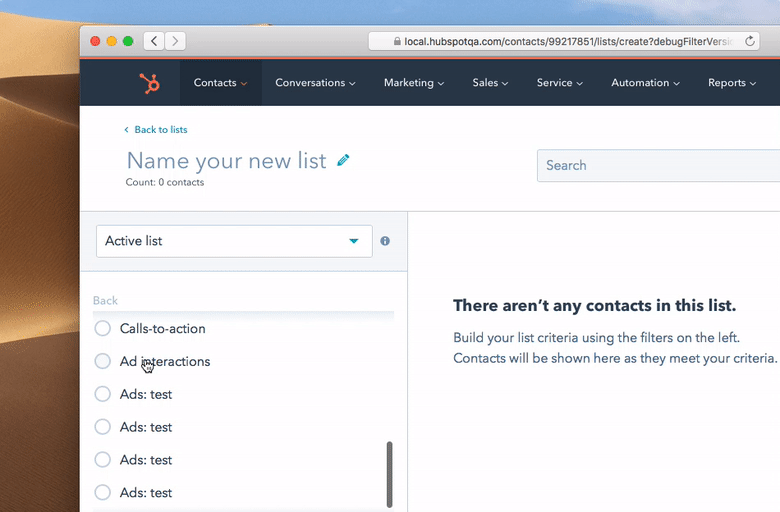
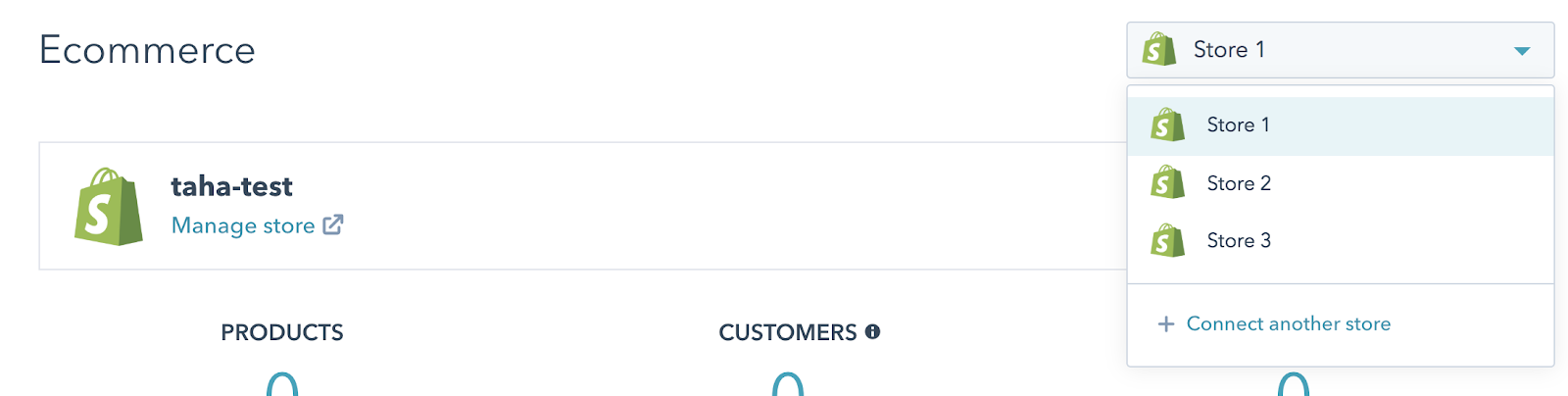
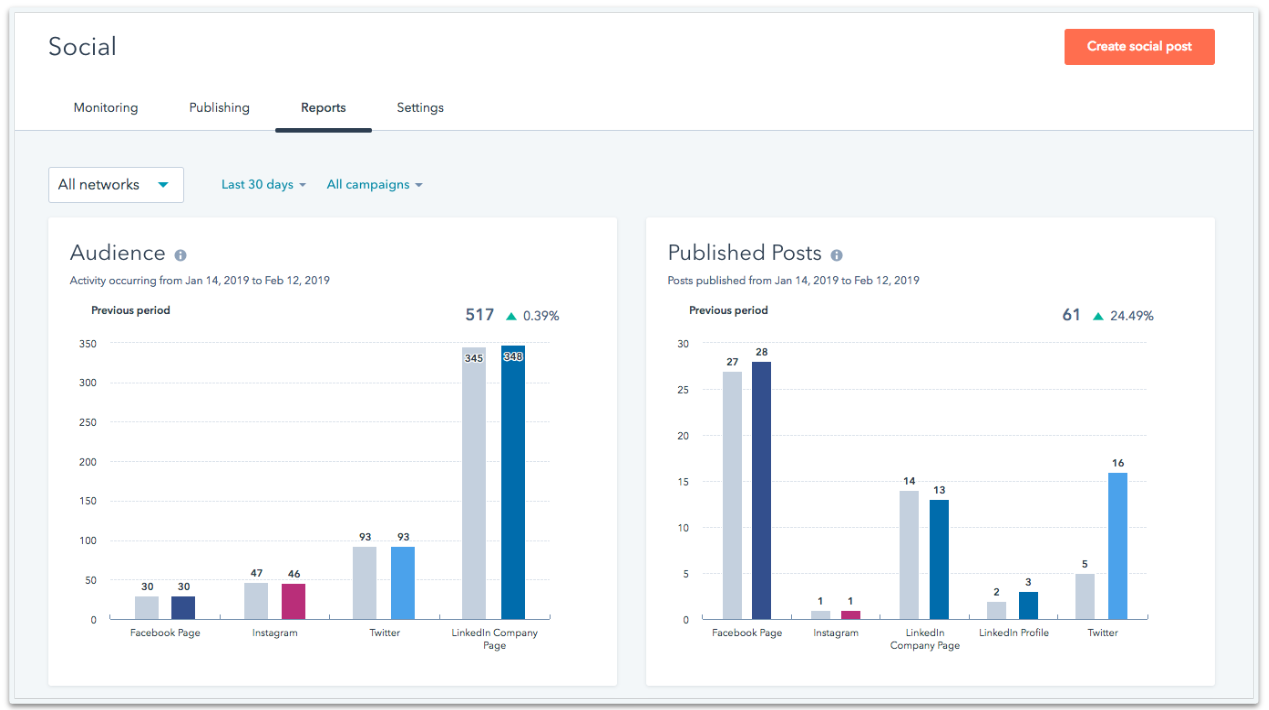
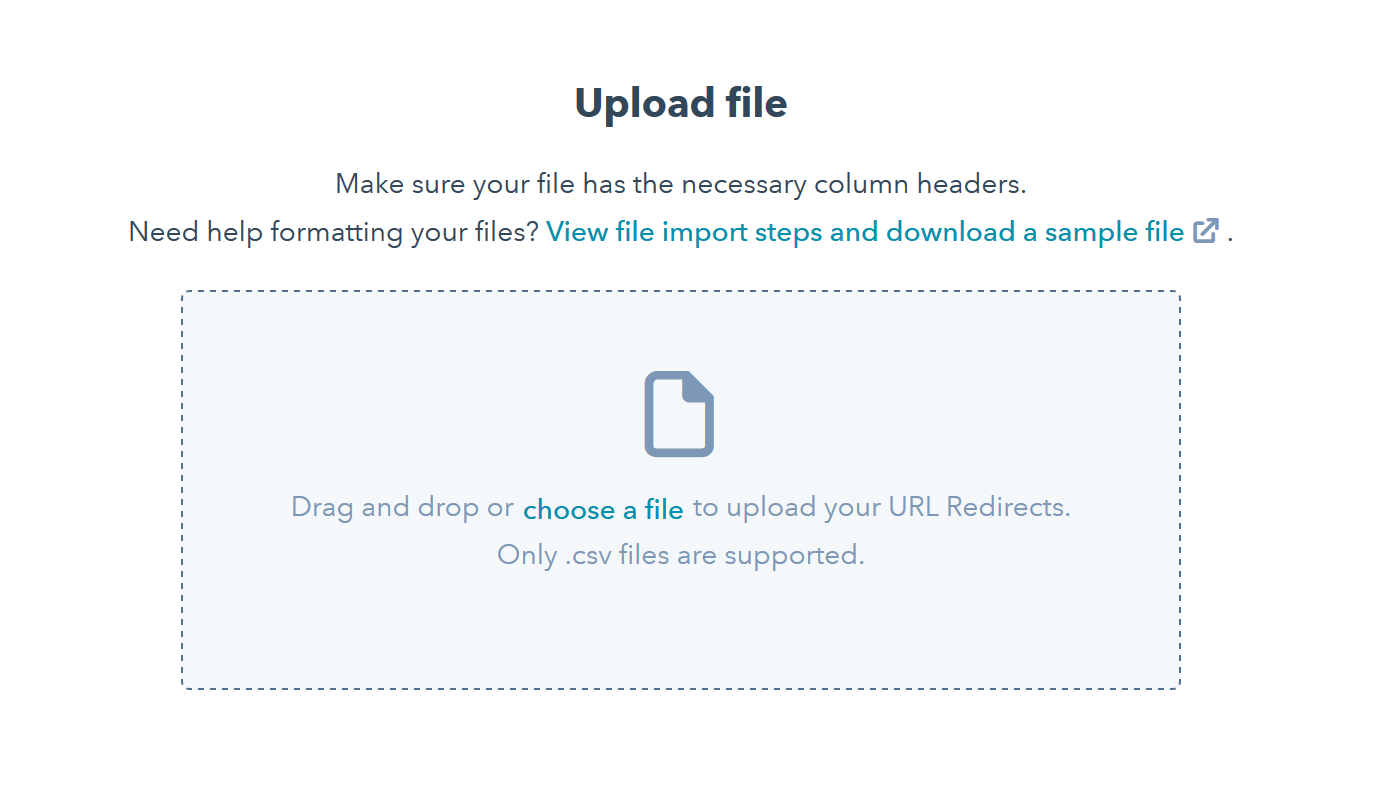
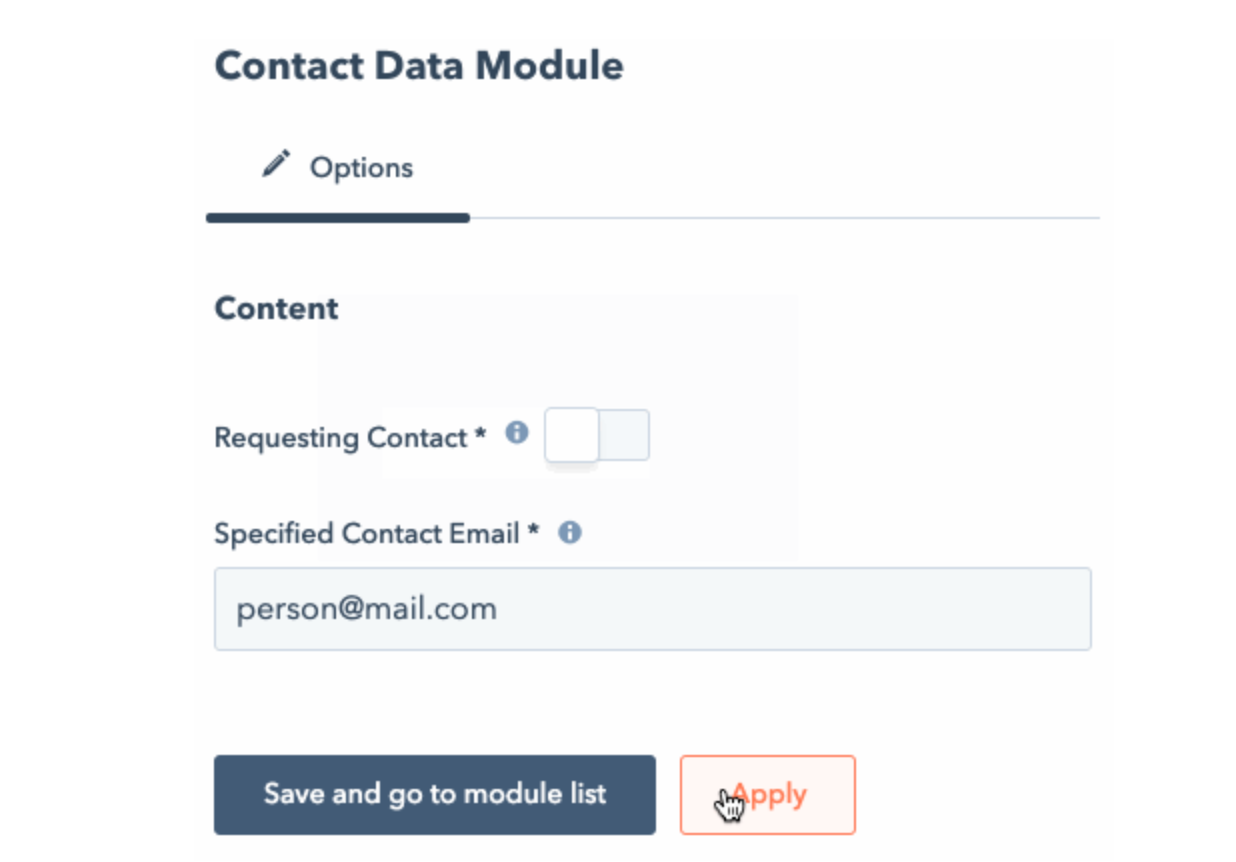
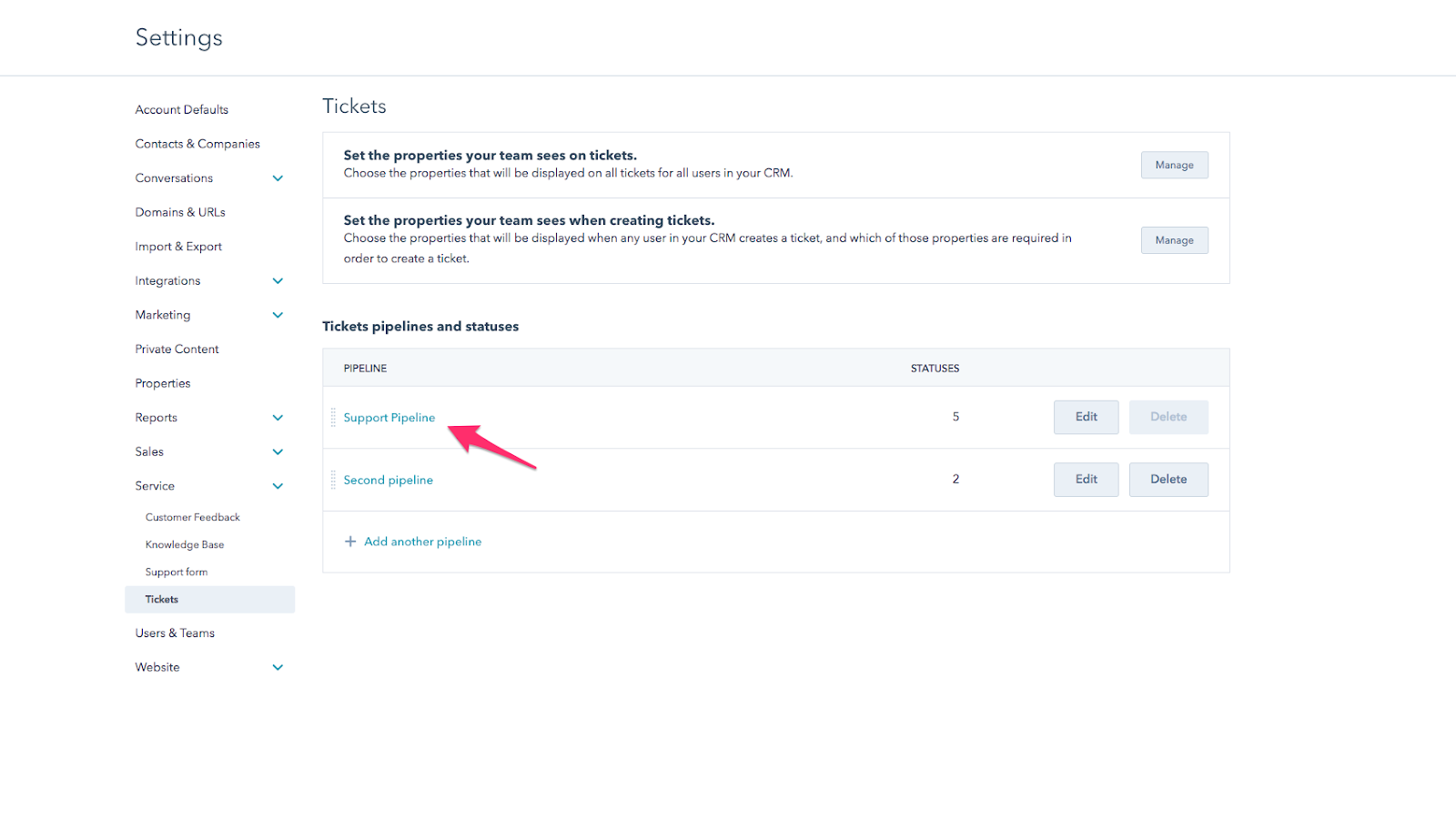
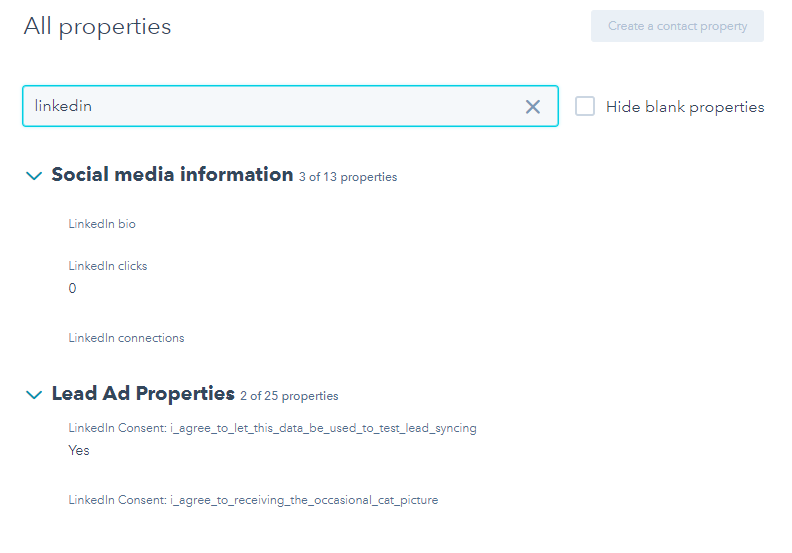
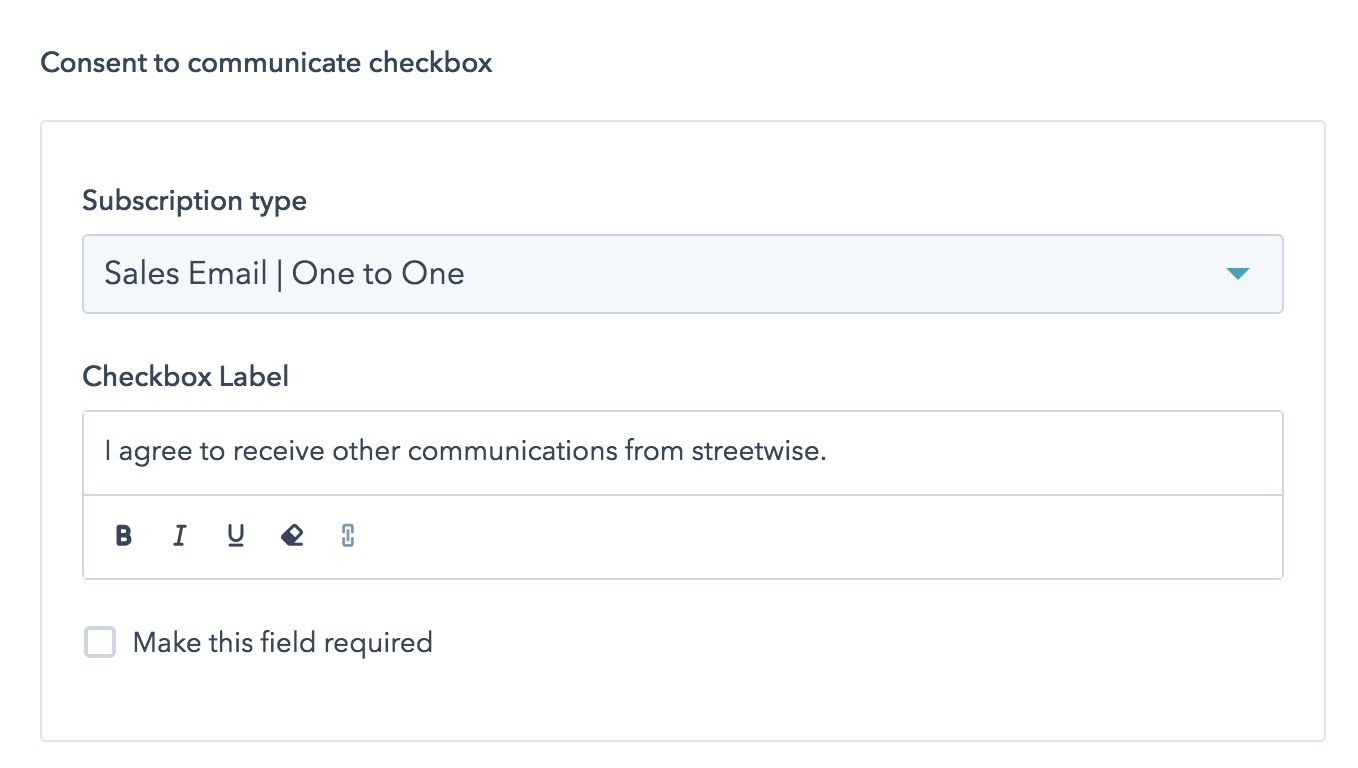
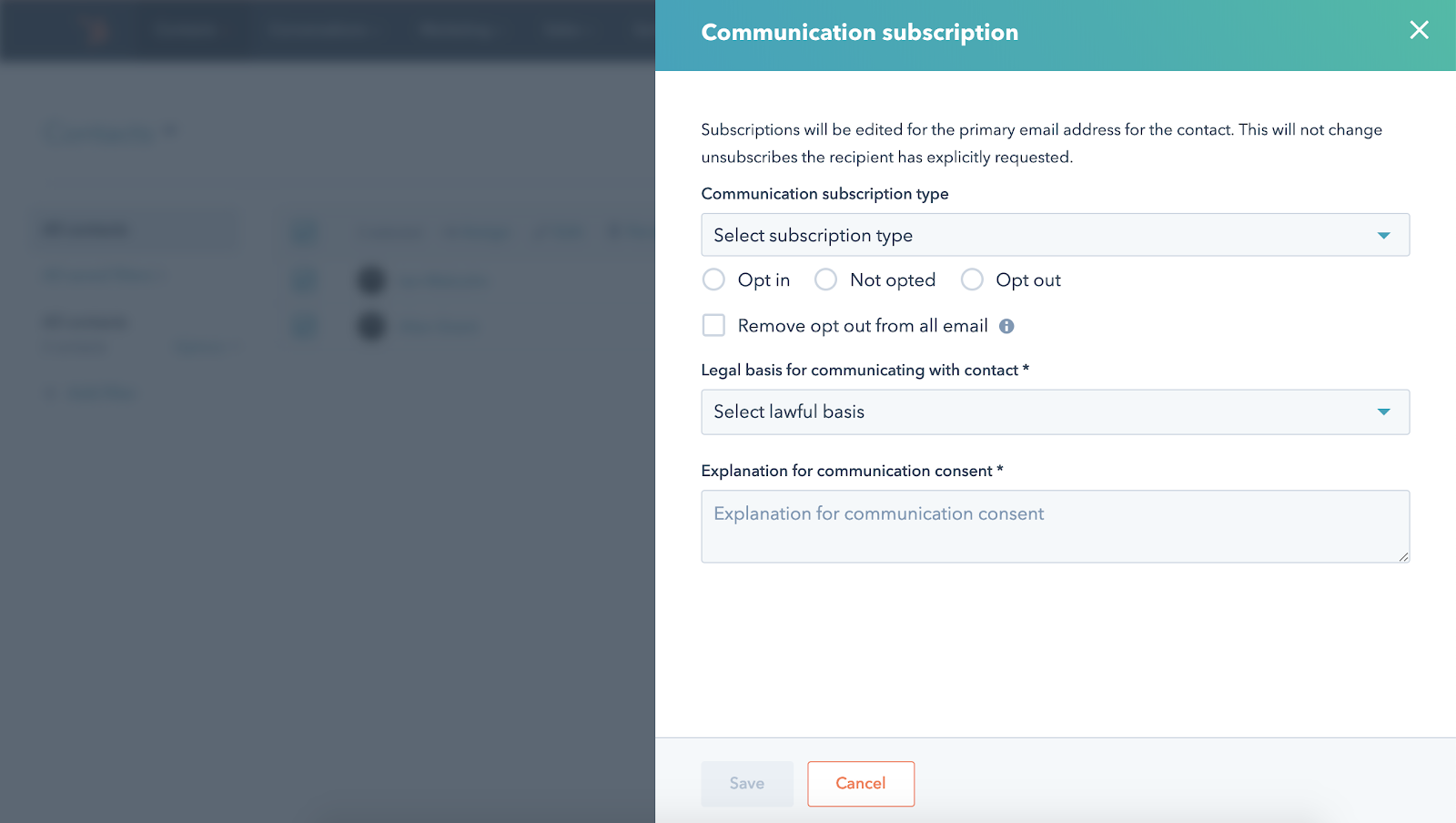
.jpg)

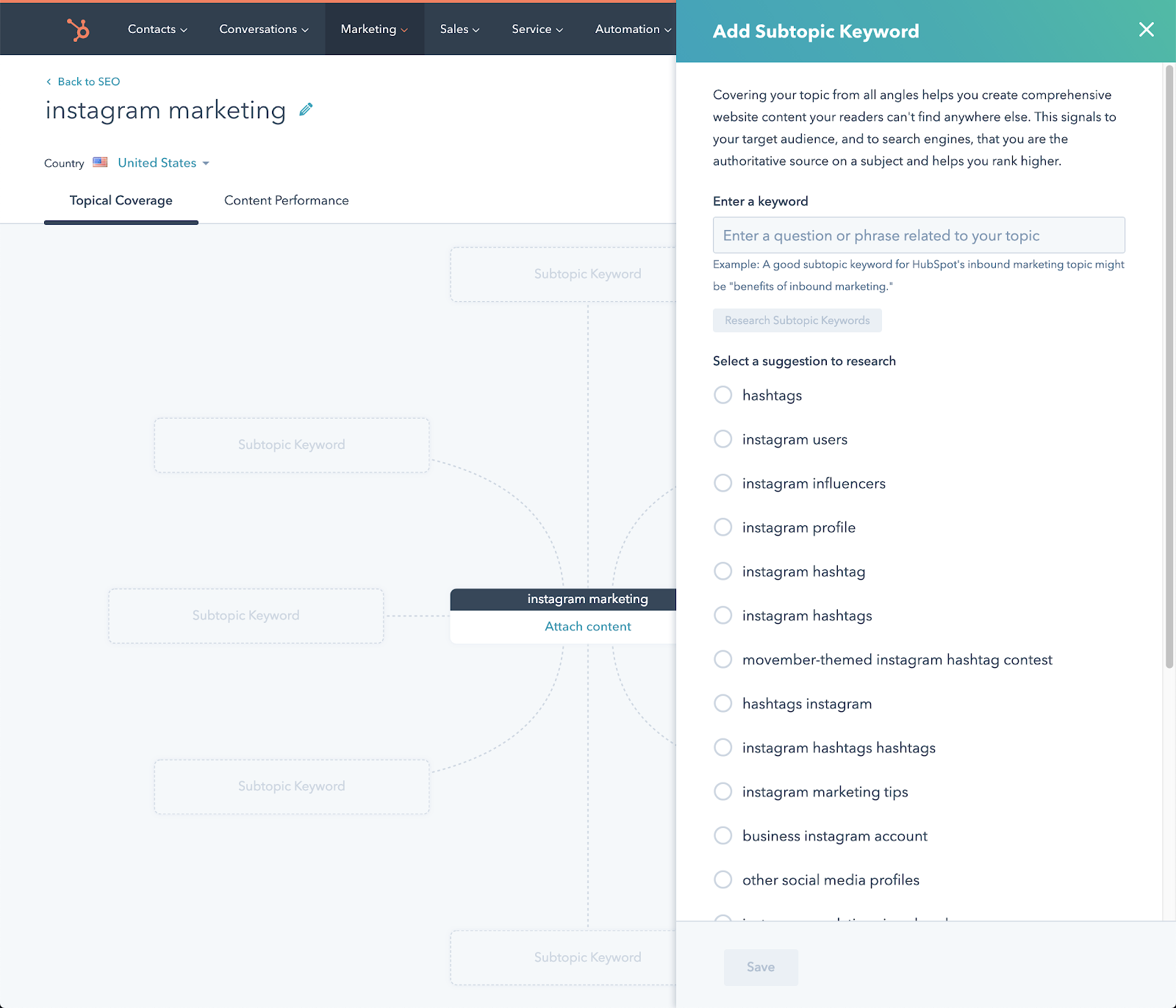
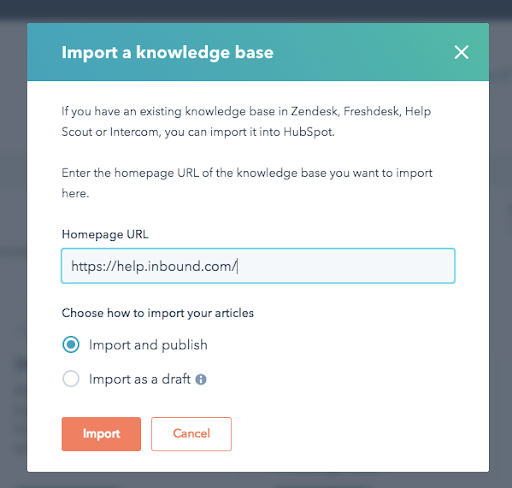
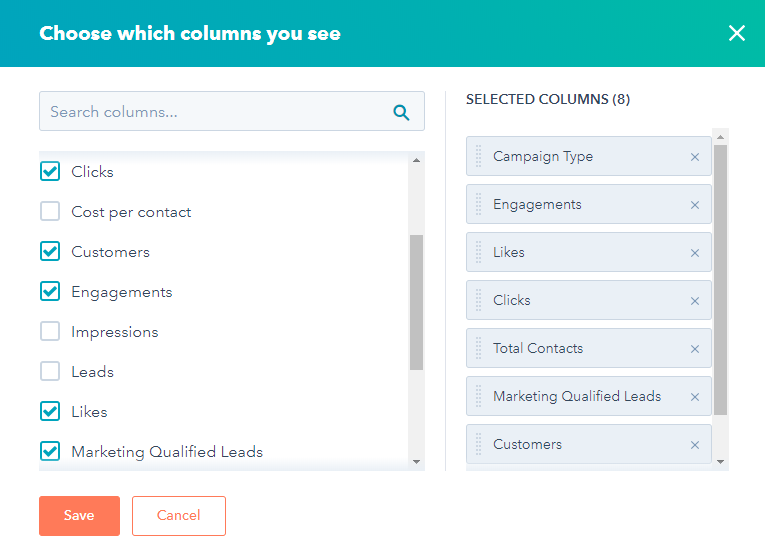
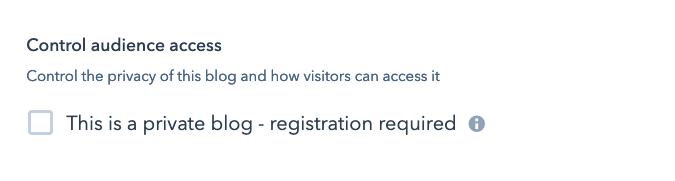




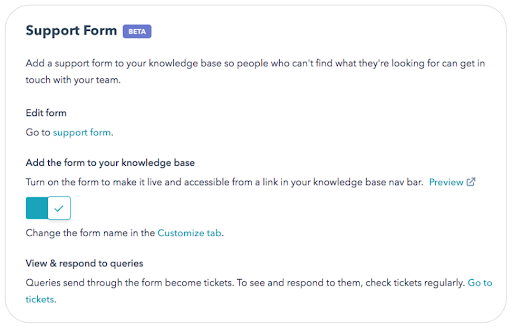

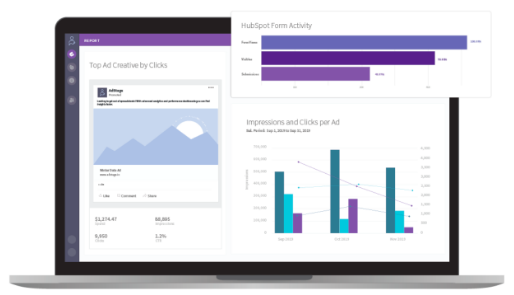
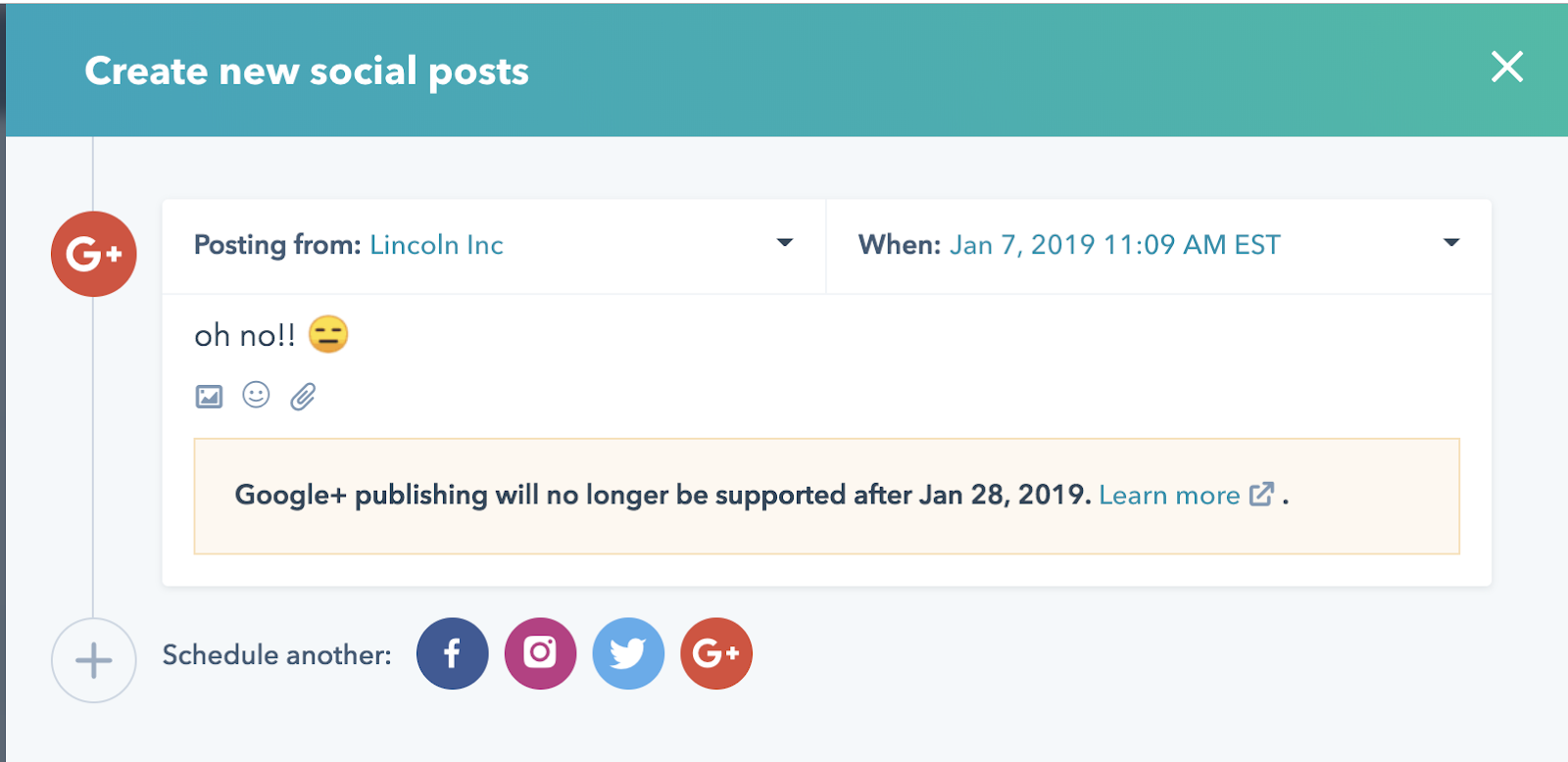
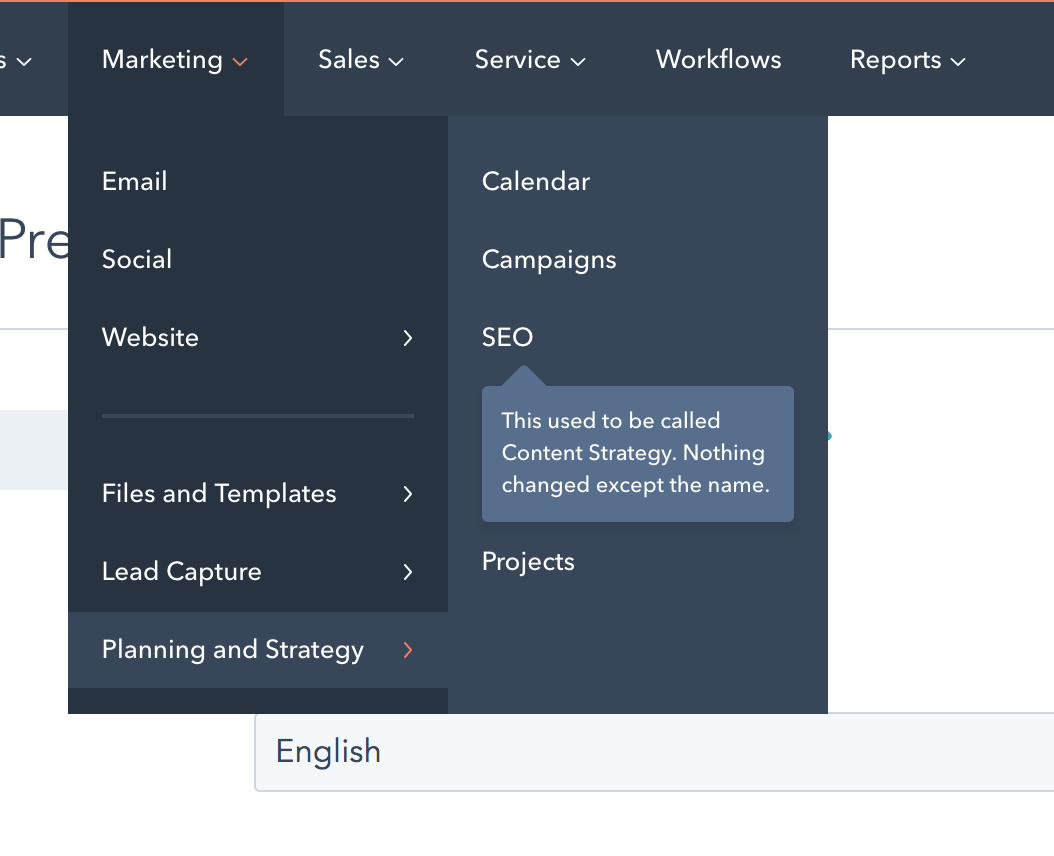
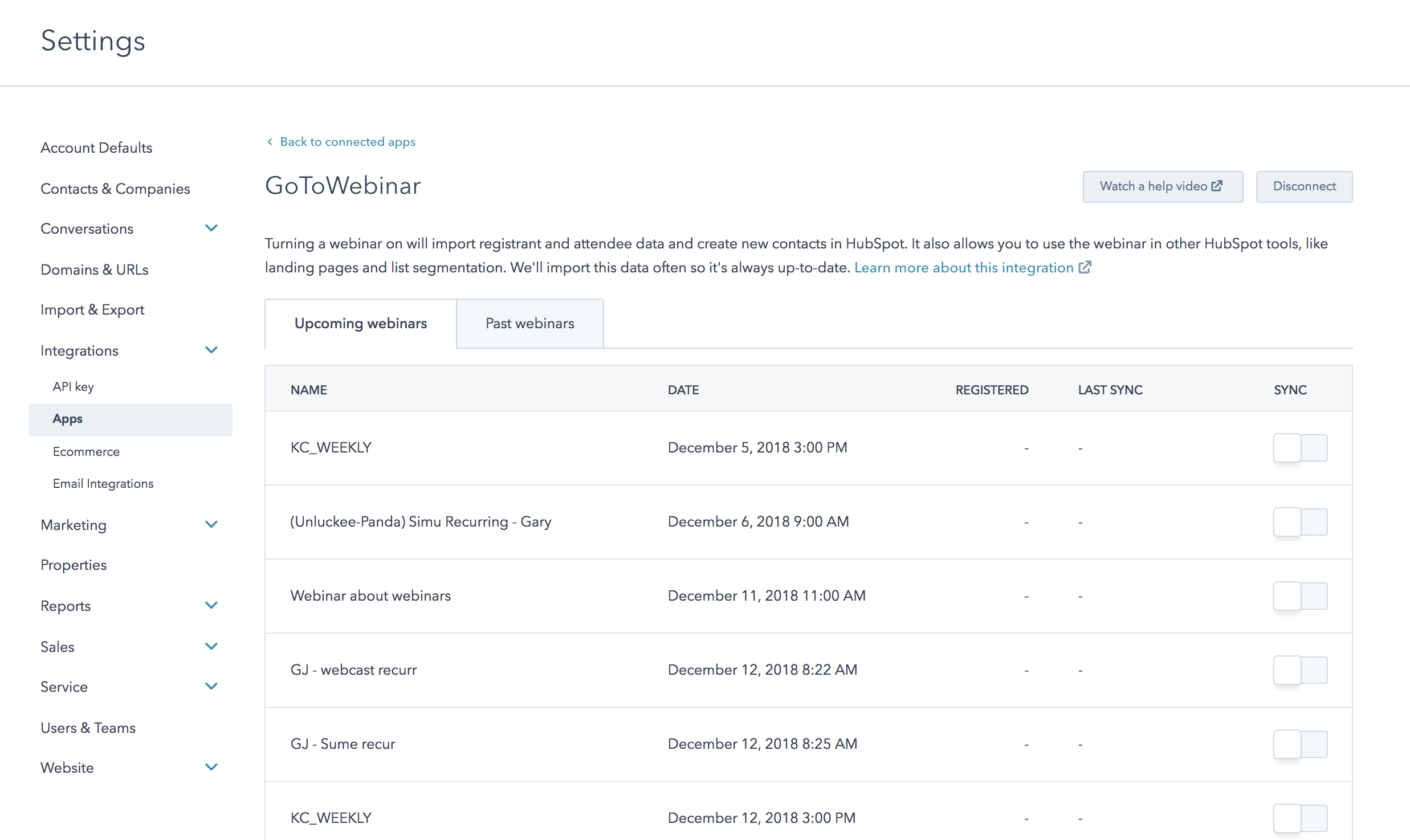
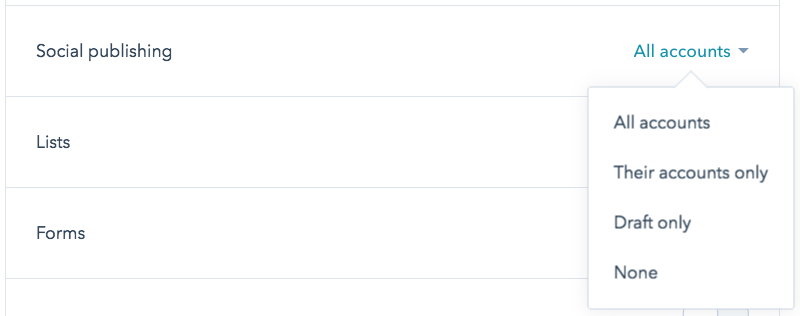


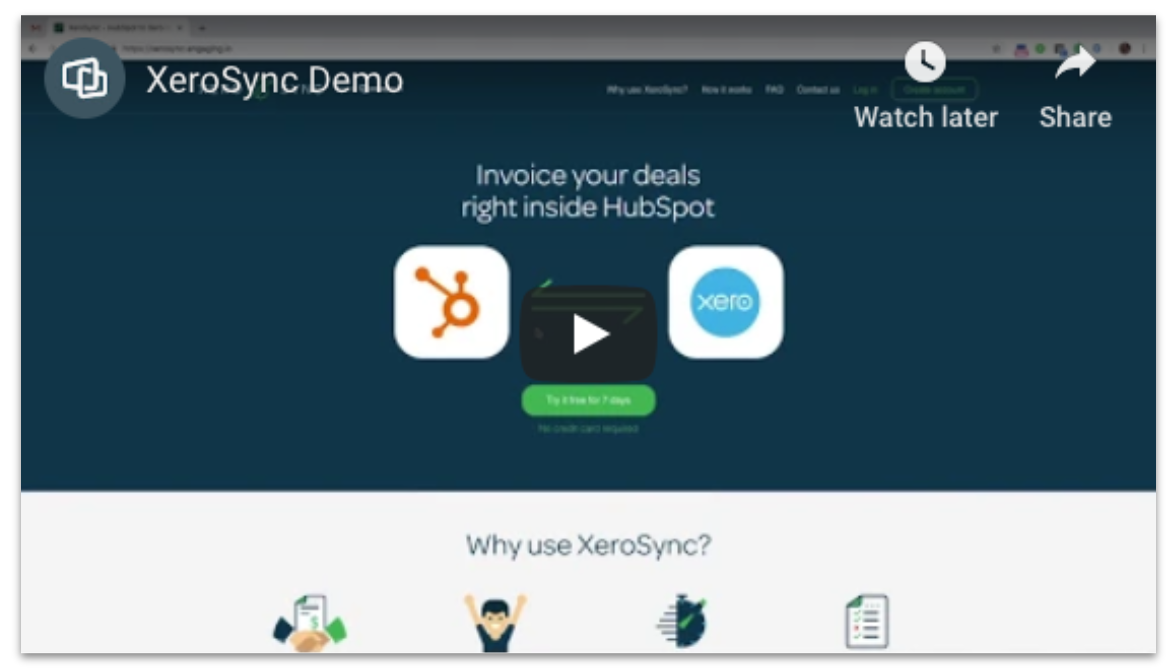
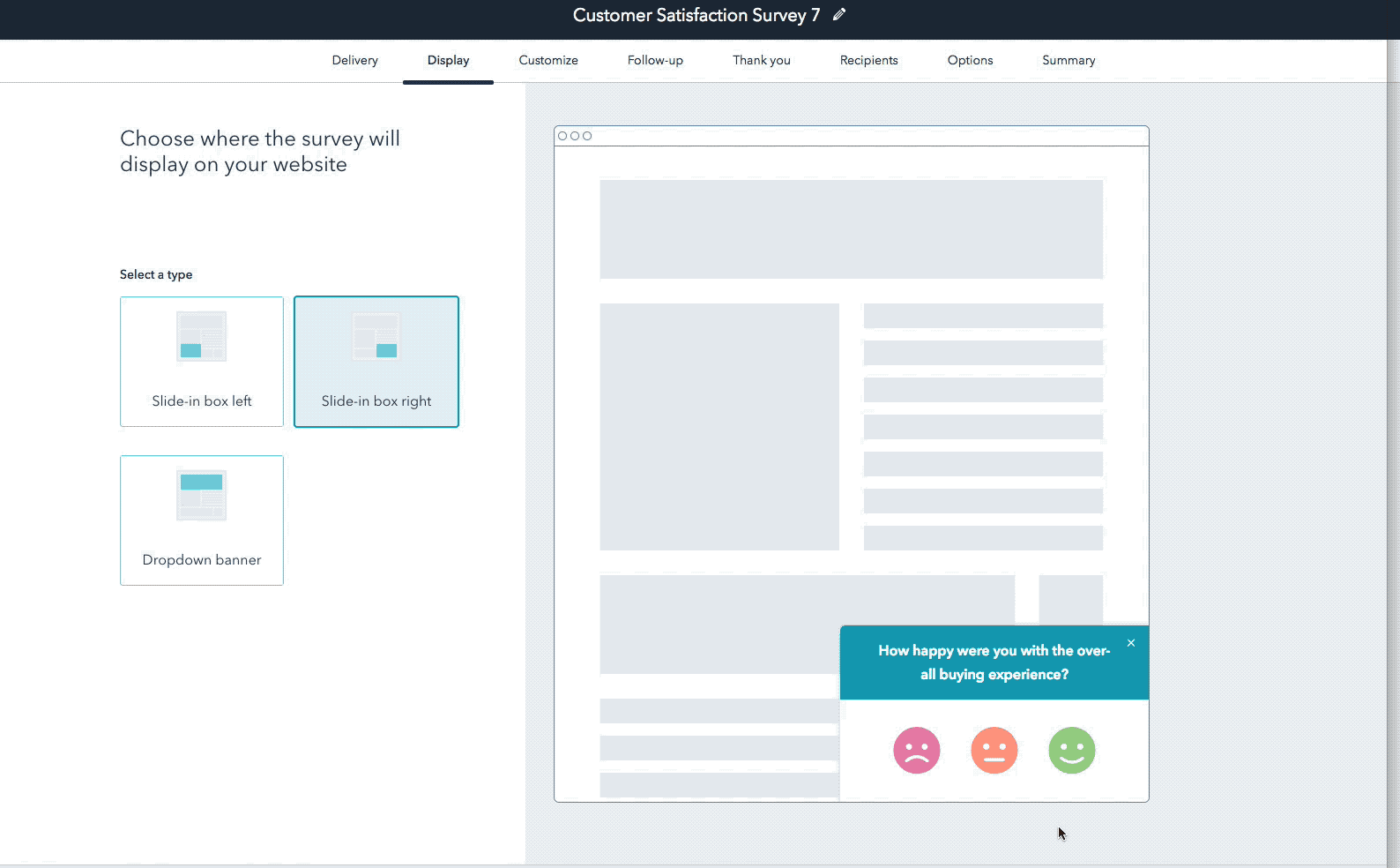


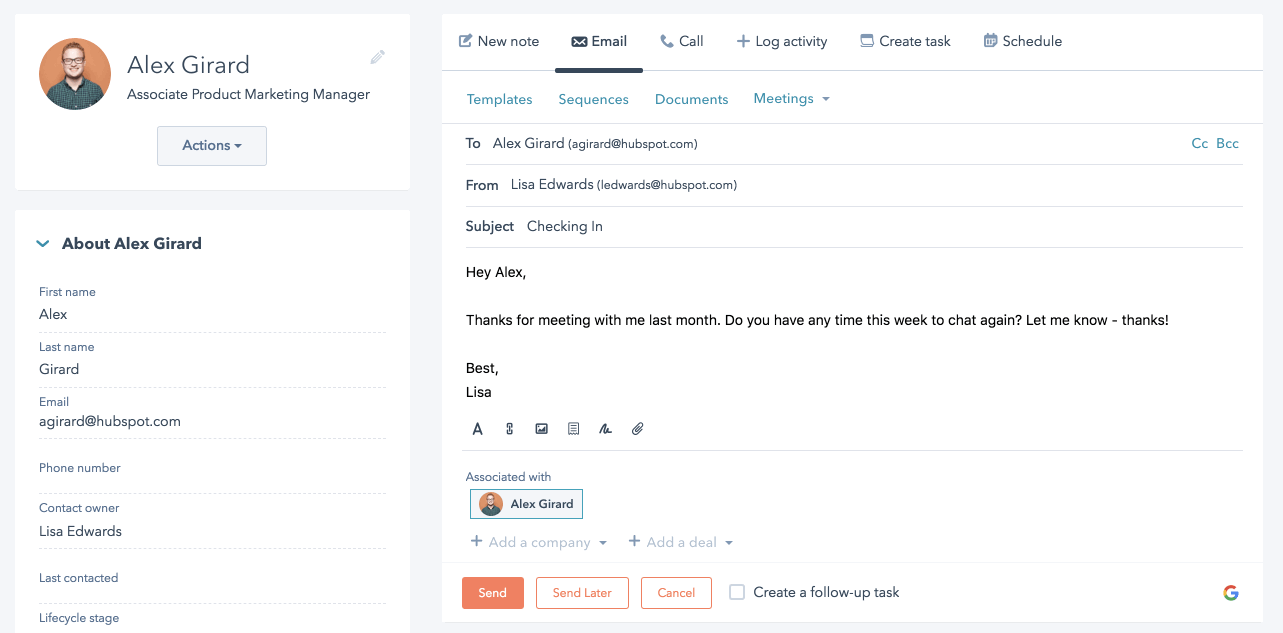
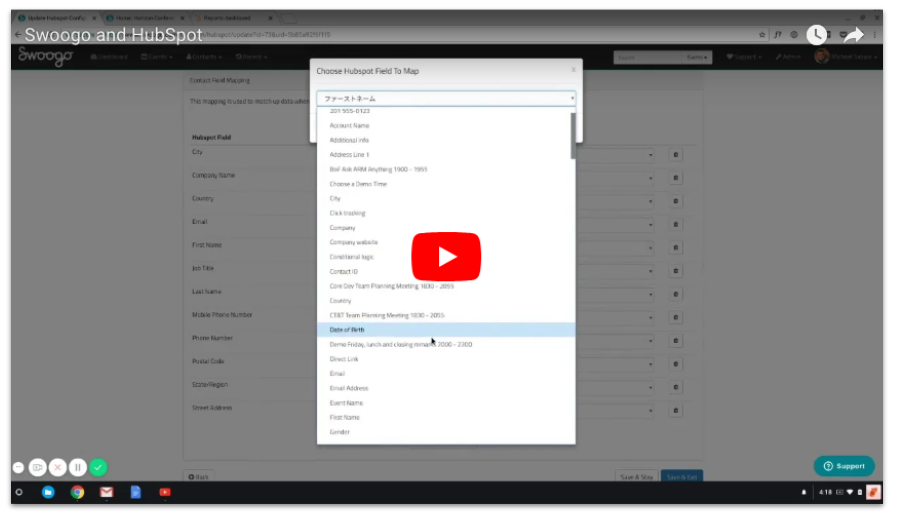
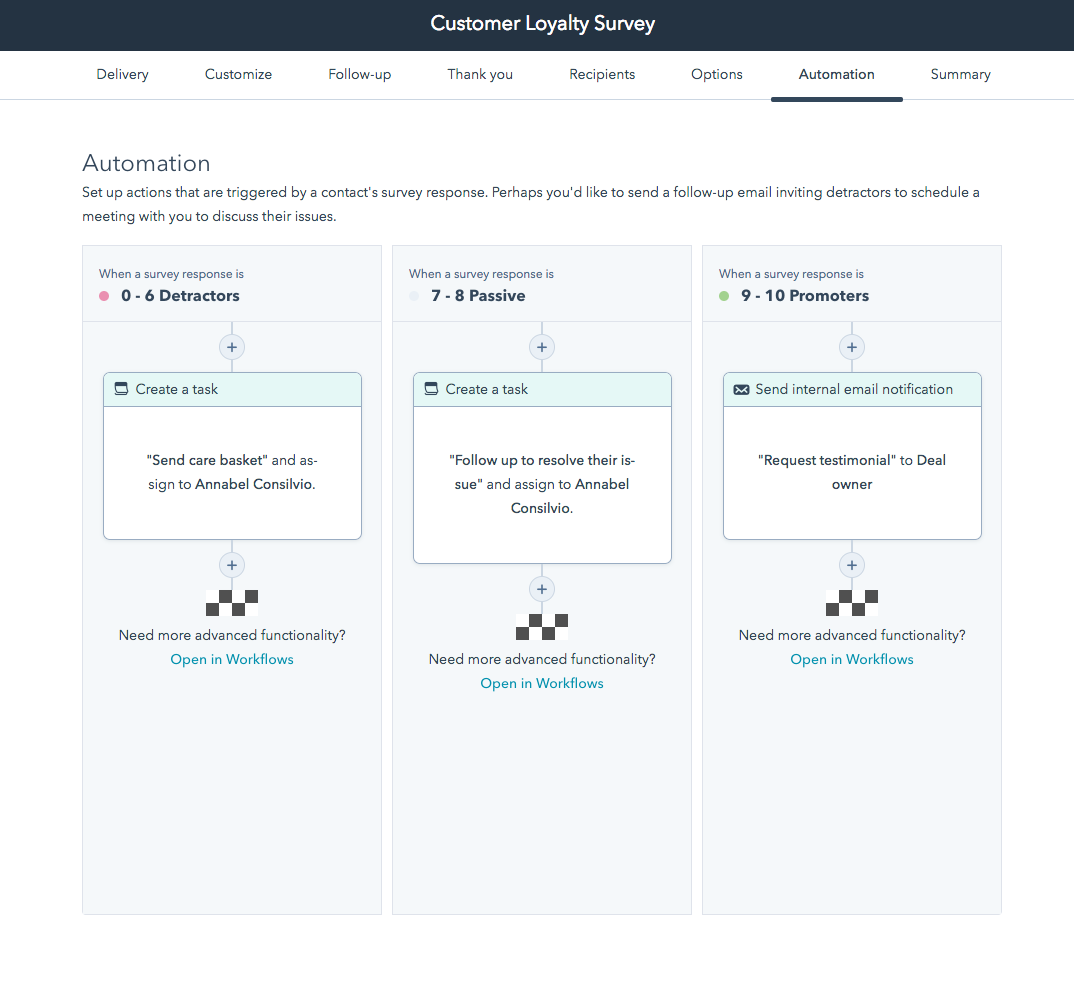
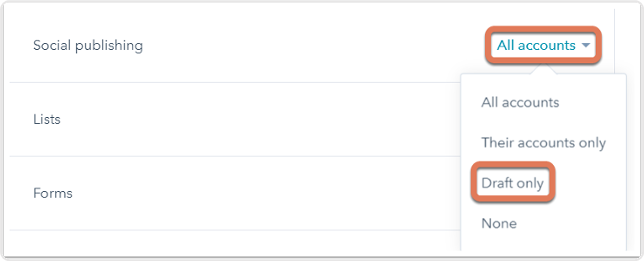
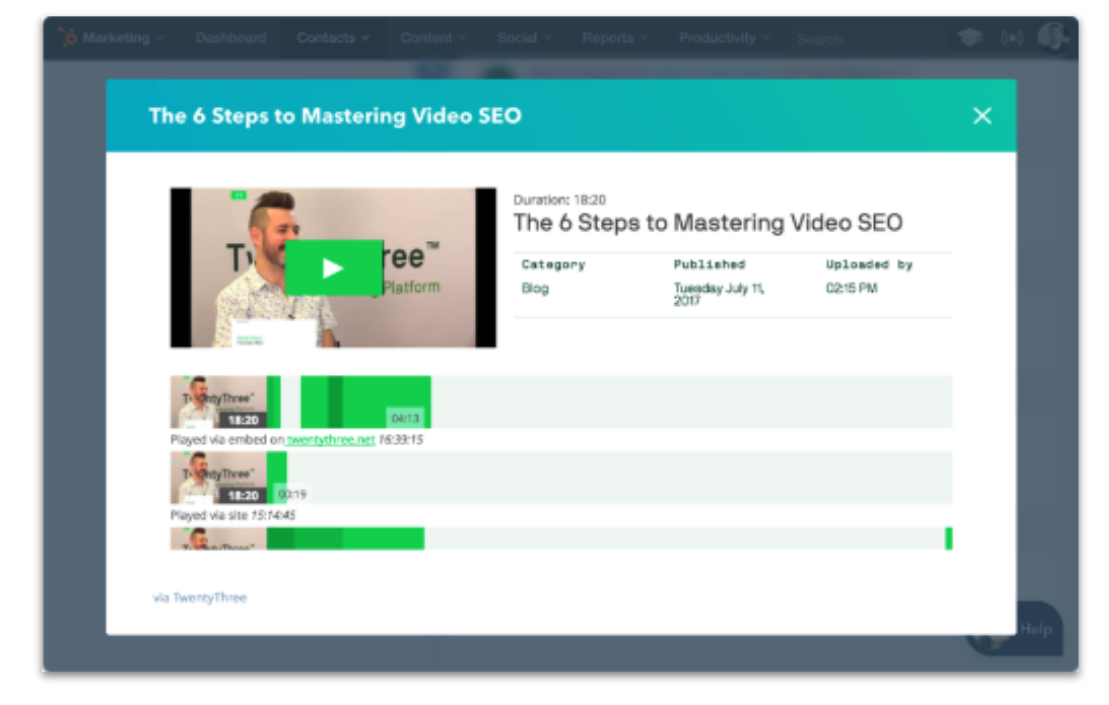
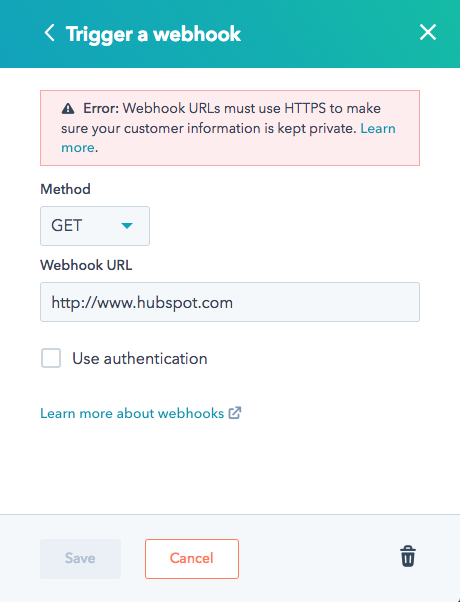
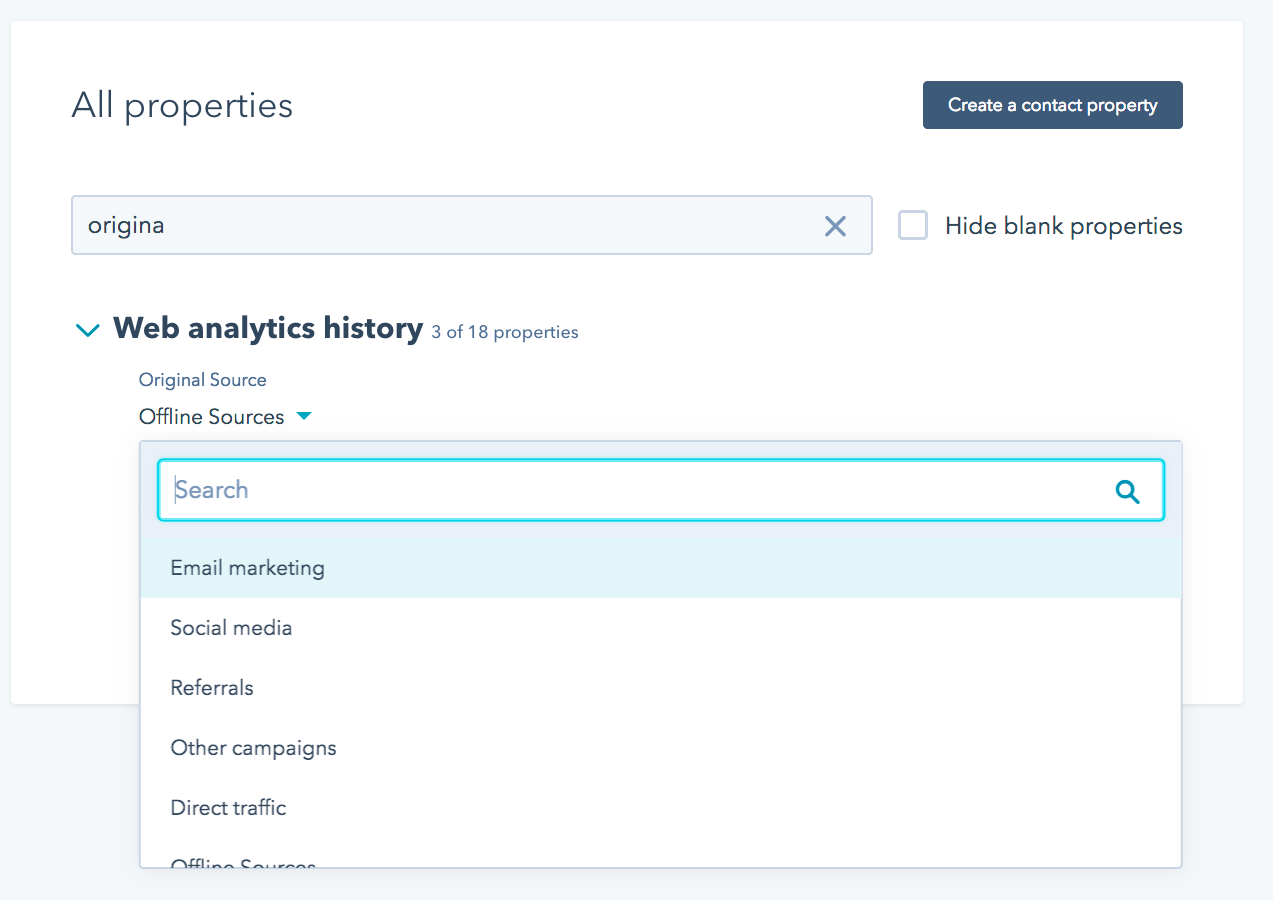
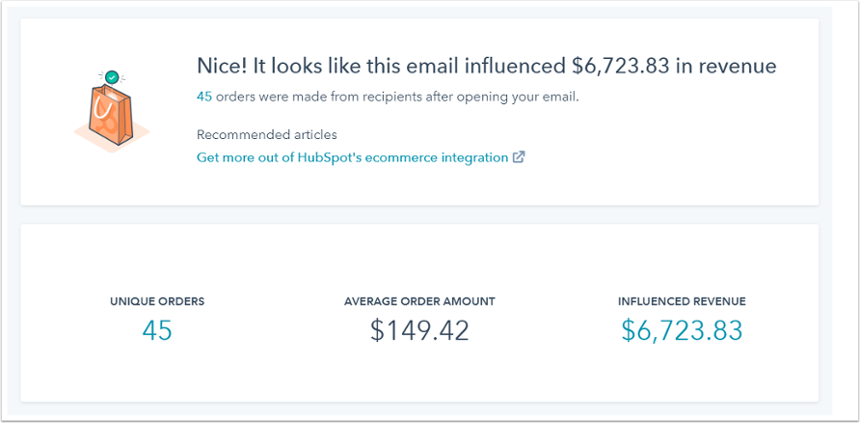
%20(1).png)