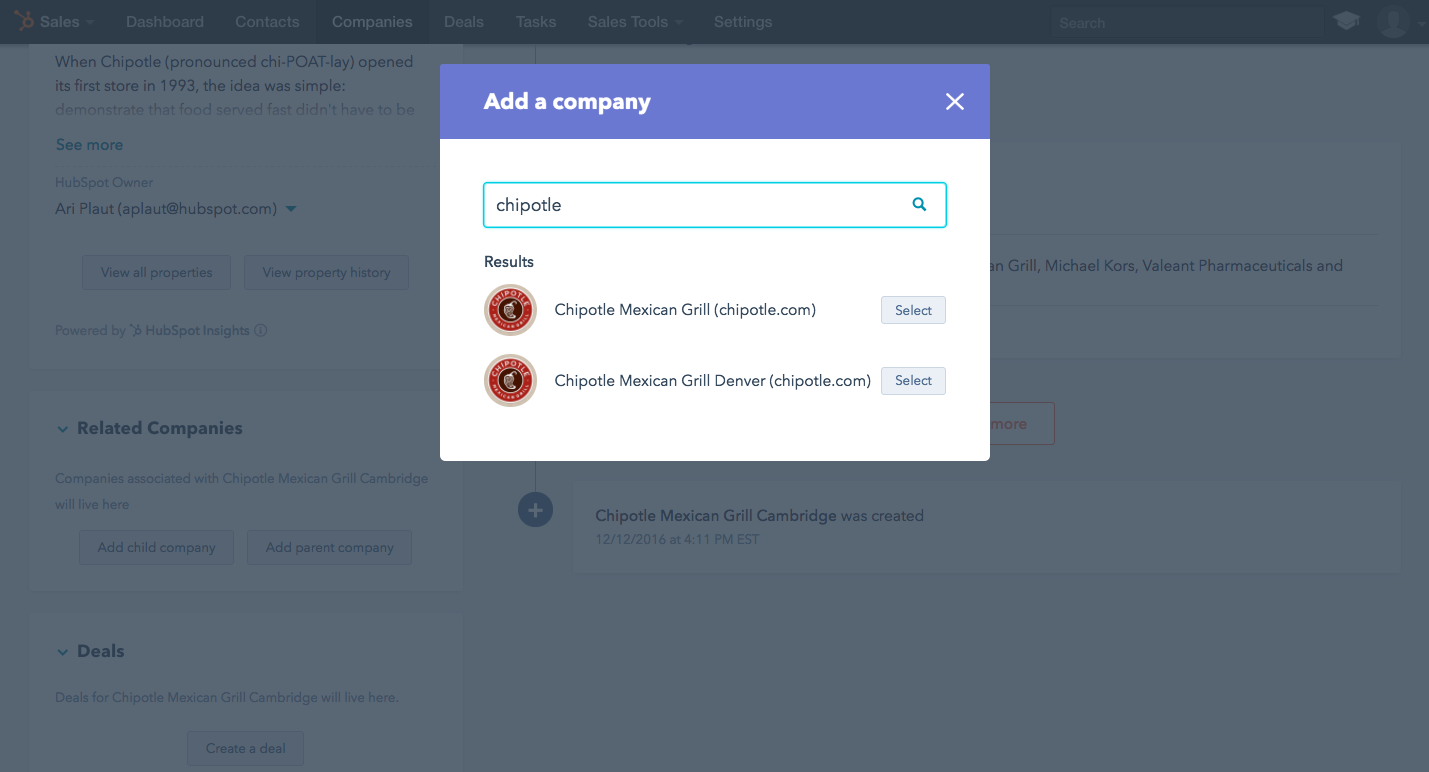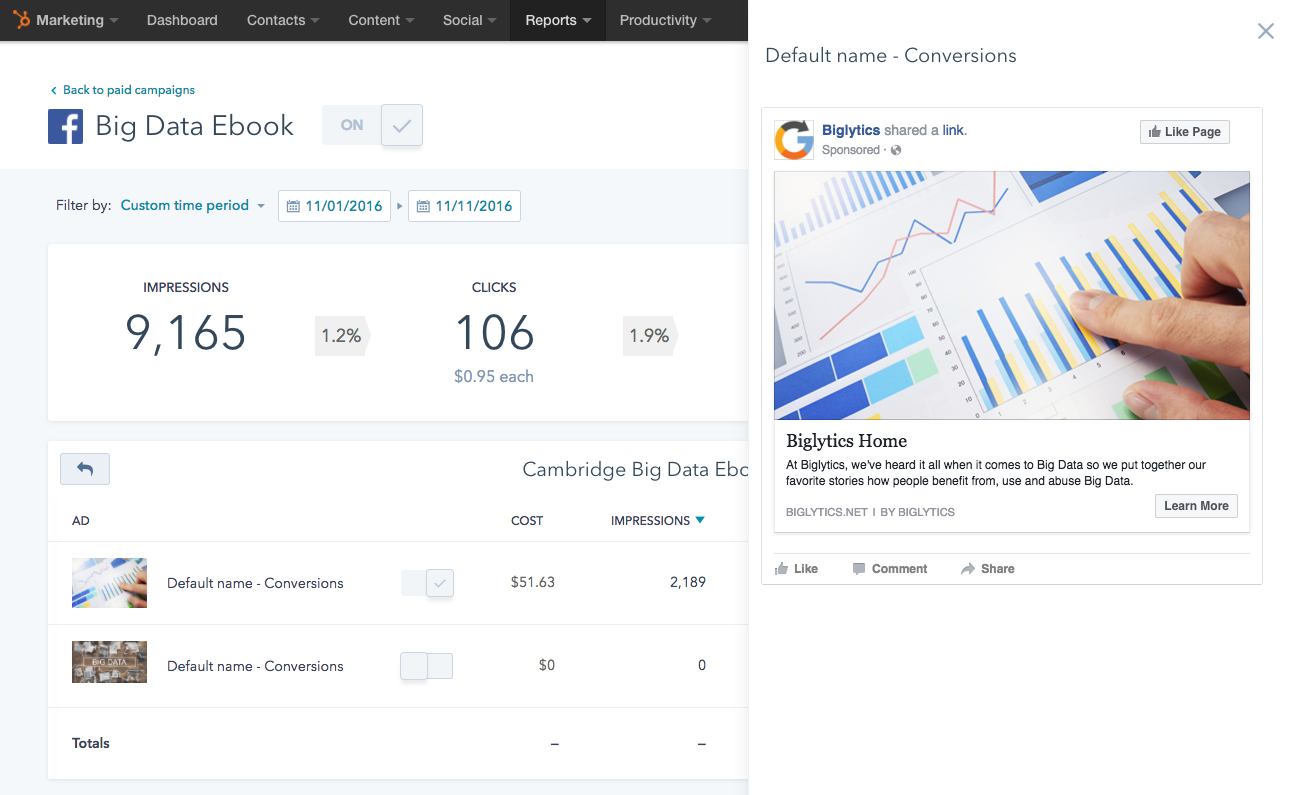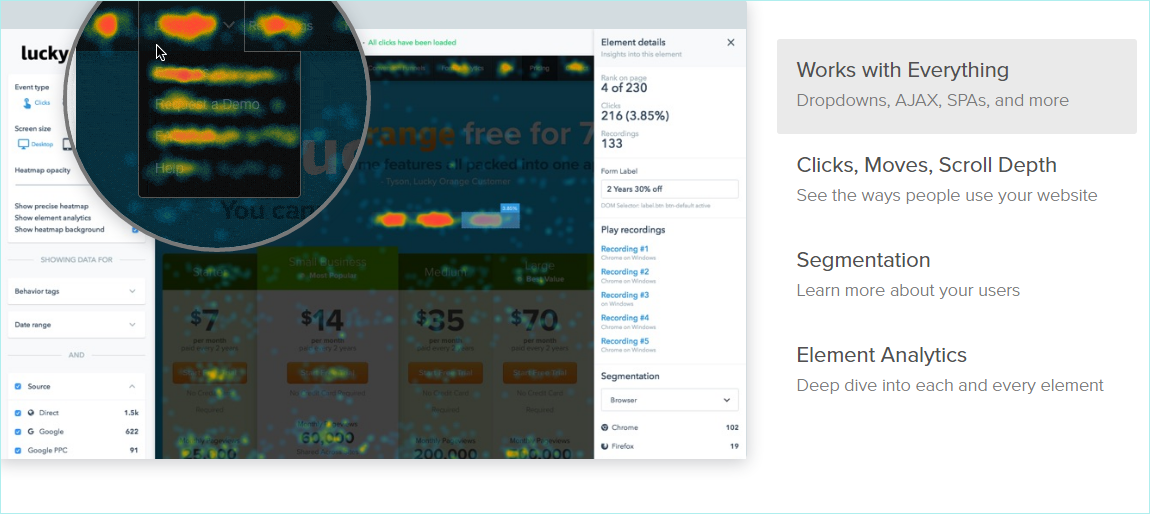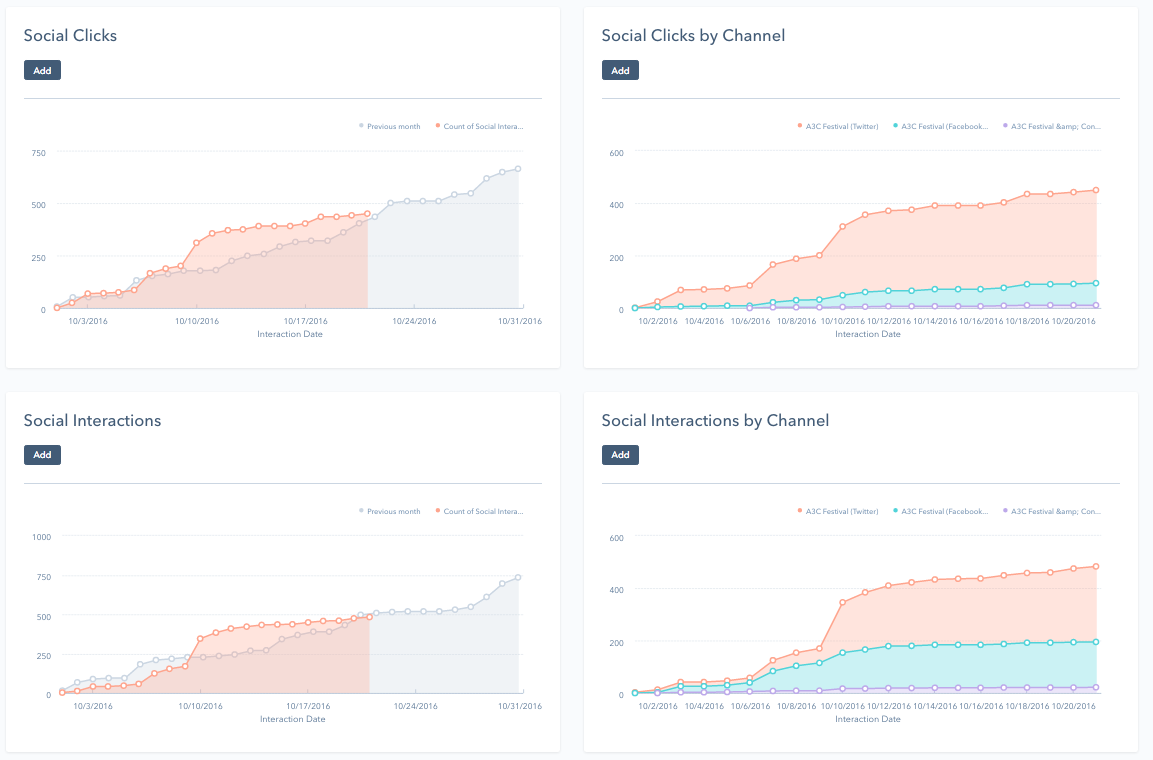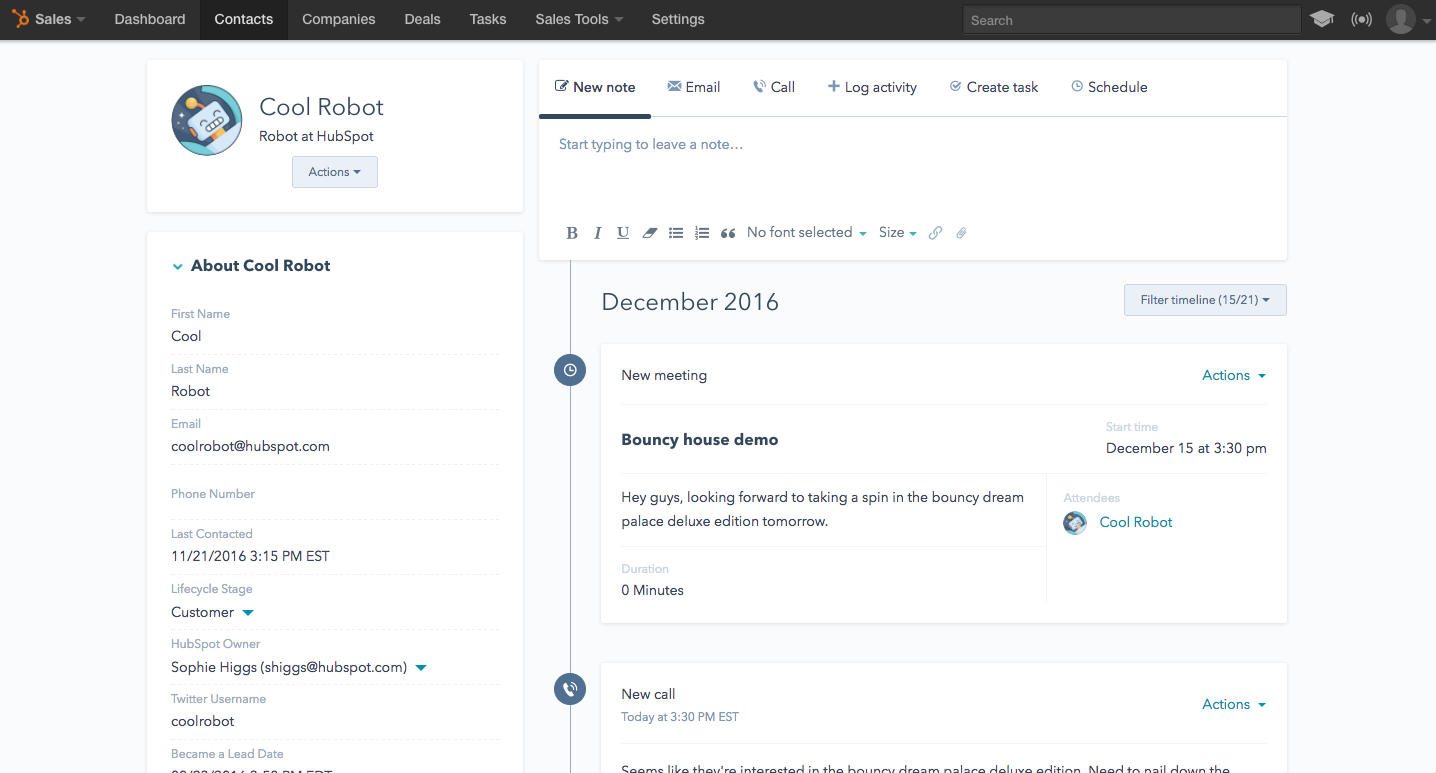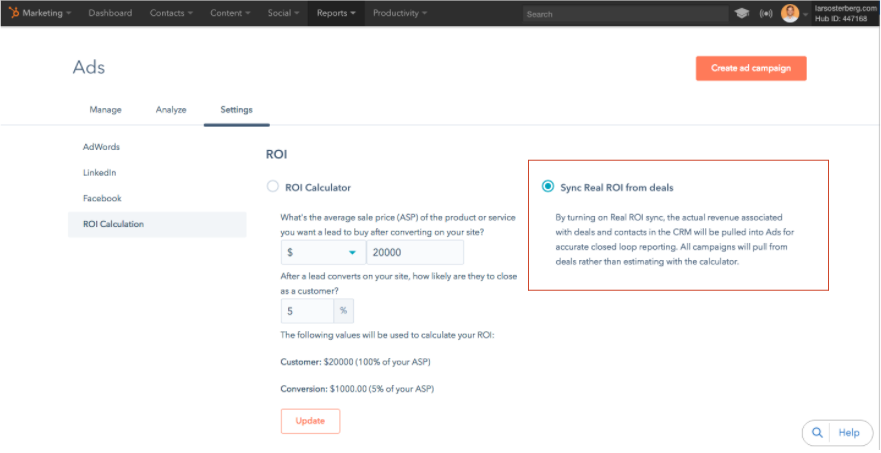New on
June 23, 2017
Marketing starts with individual: no matter the nature of your company, you’re trying to convert real people into loyal customers and evangelists of your brand. That’s why your HubSpot Marketing tool is centered around an robust, integrated contact platform.
But if you’re B2B, your organization lives and breathes in the world of the companies those individuals work for. The data you collect about the companies you interact with — size, industry, location, and more — is just as important to your marketing efforts as any trait of the individual contacts.
With that in mind, did you know that your HubSpot Marketing portal comes fully equipped with a company database?
With today’s change, that companies database now lives under “Contacts” in the HubSpot Marketing navigation.
Read More >>
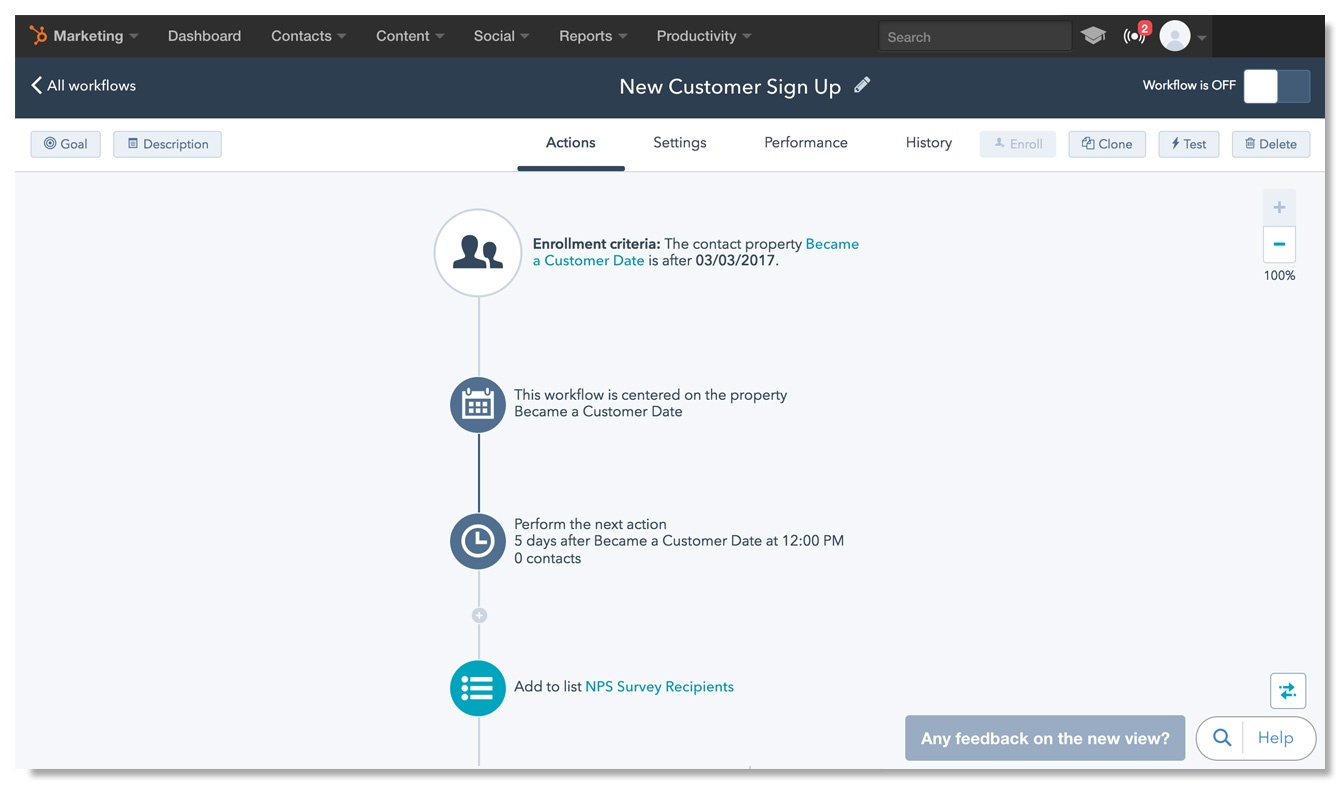
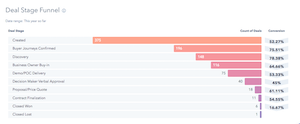
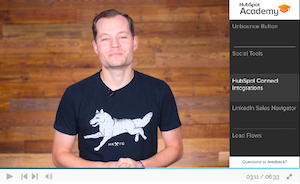

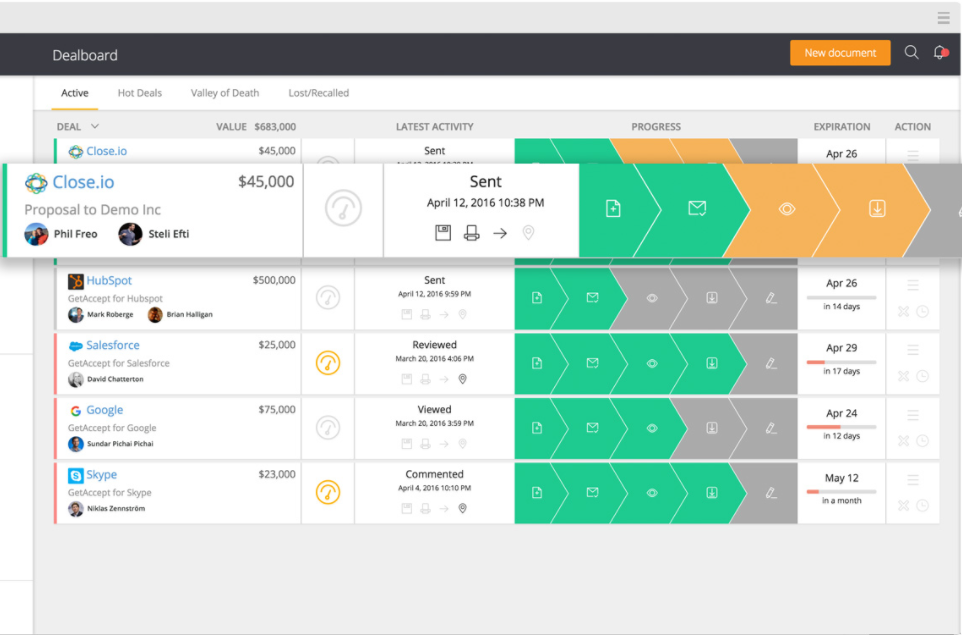
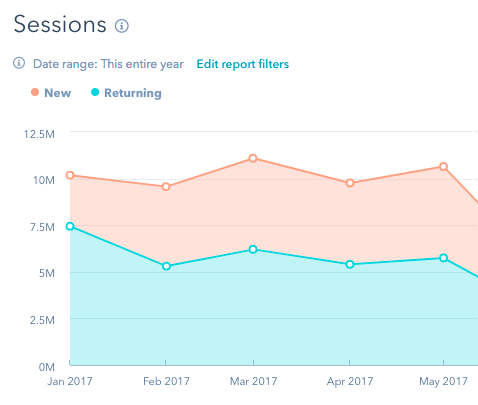
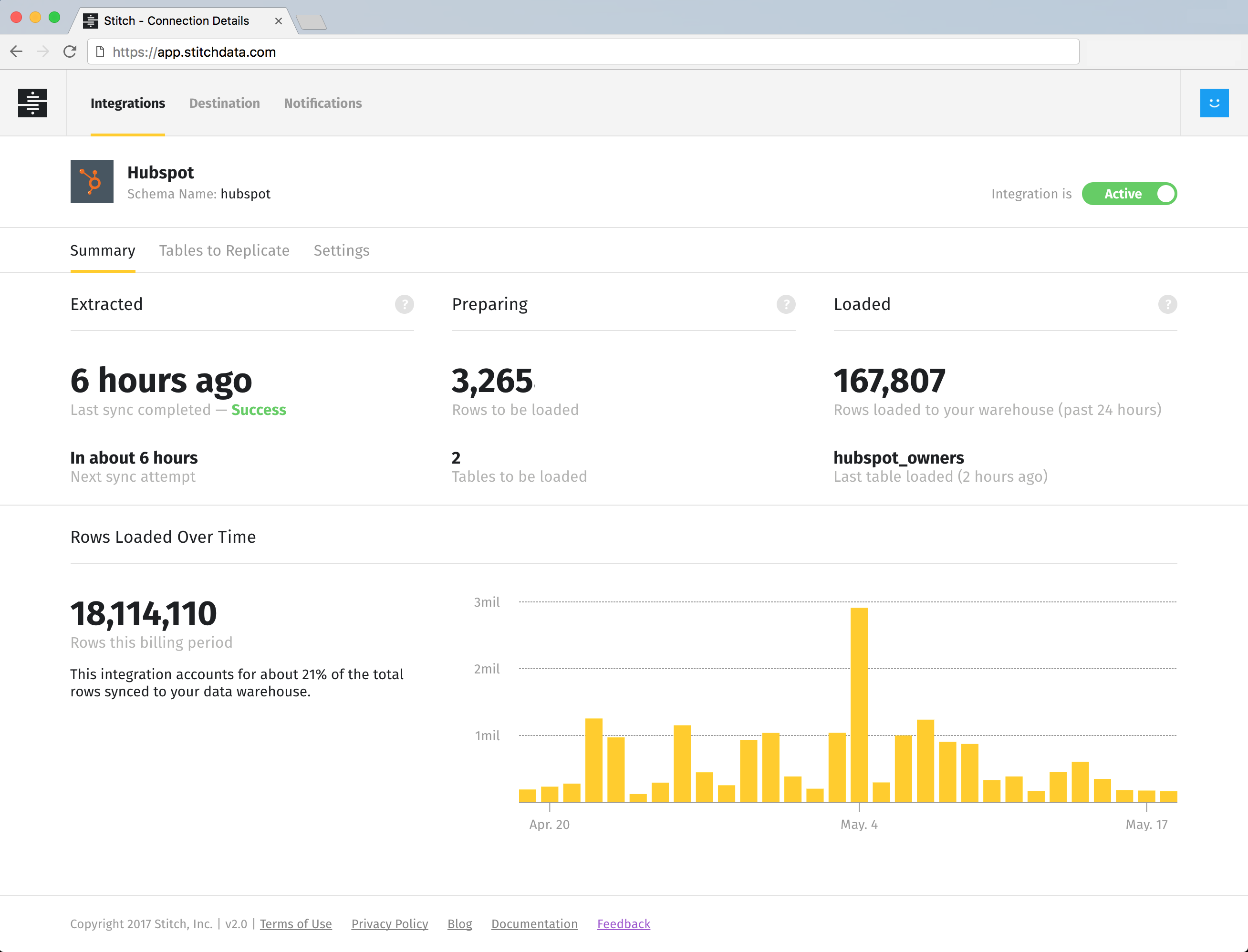
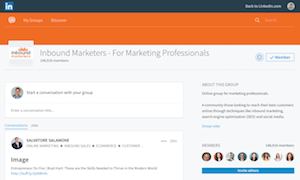
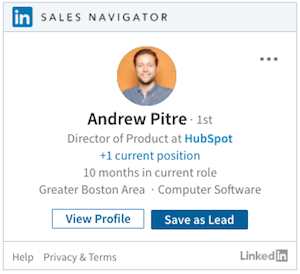

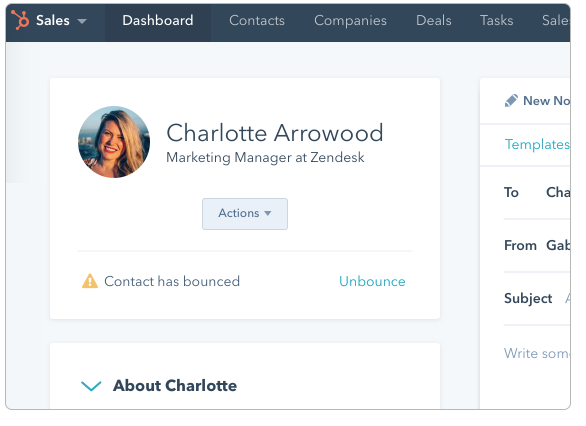

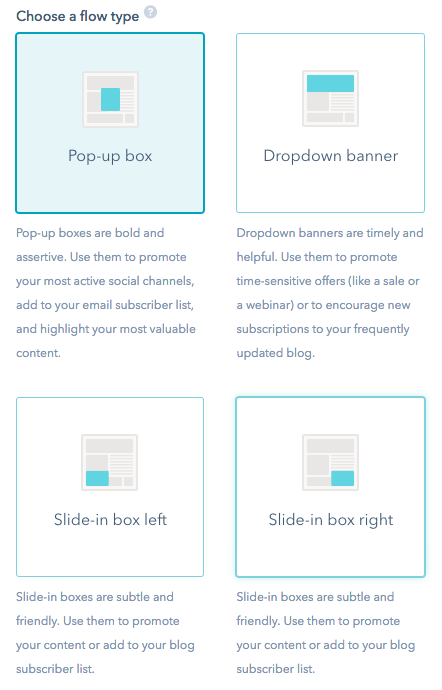

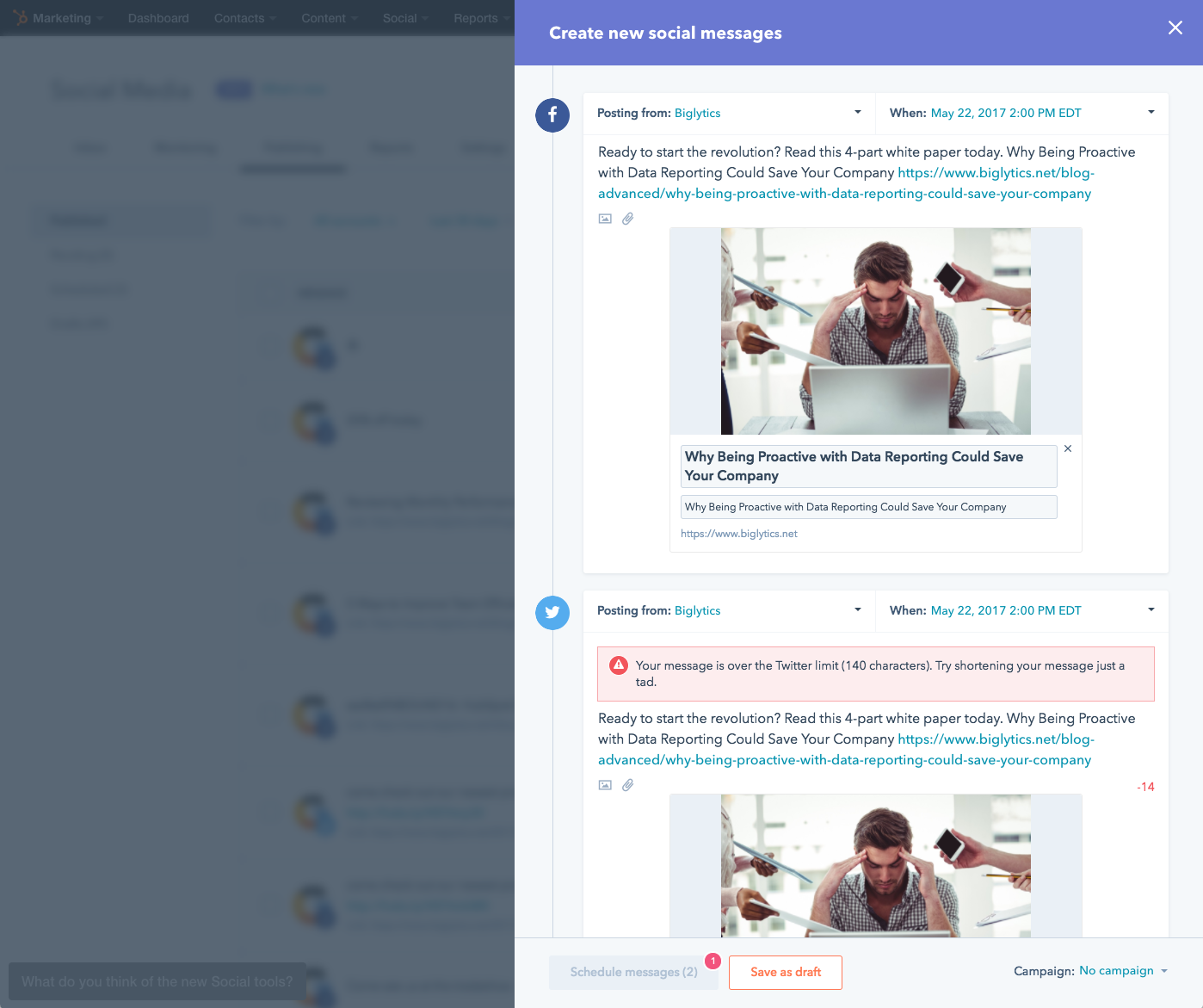
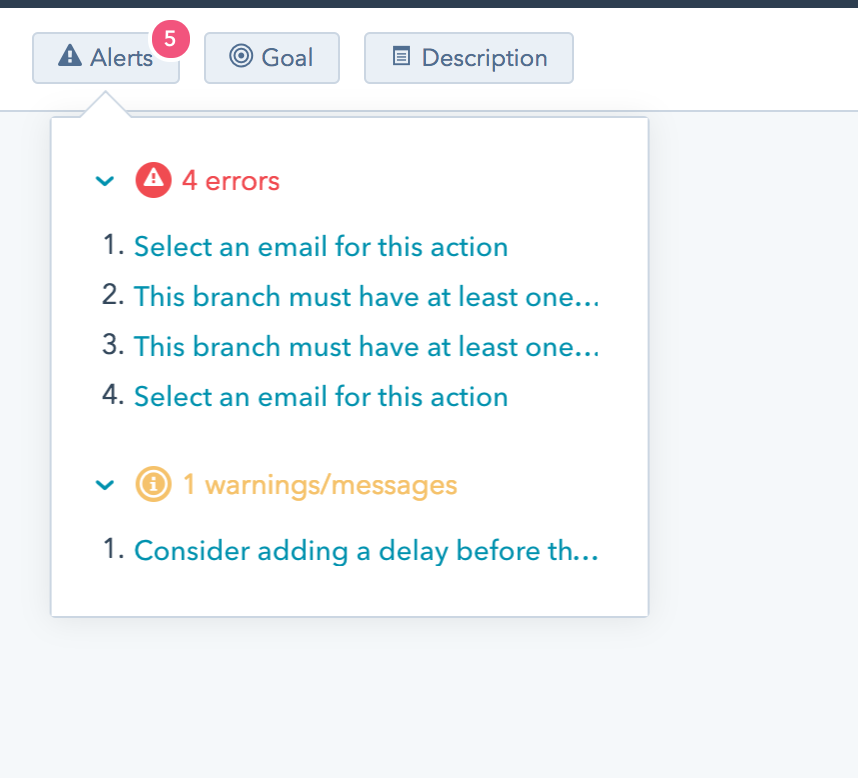

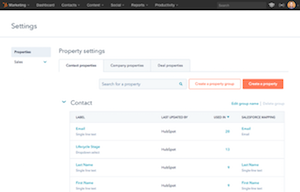
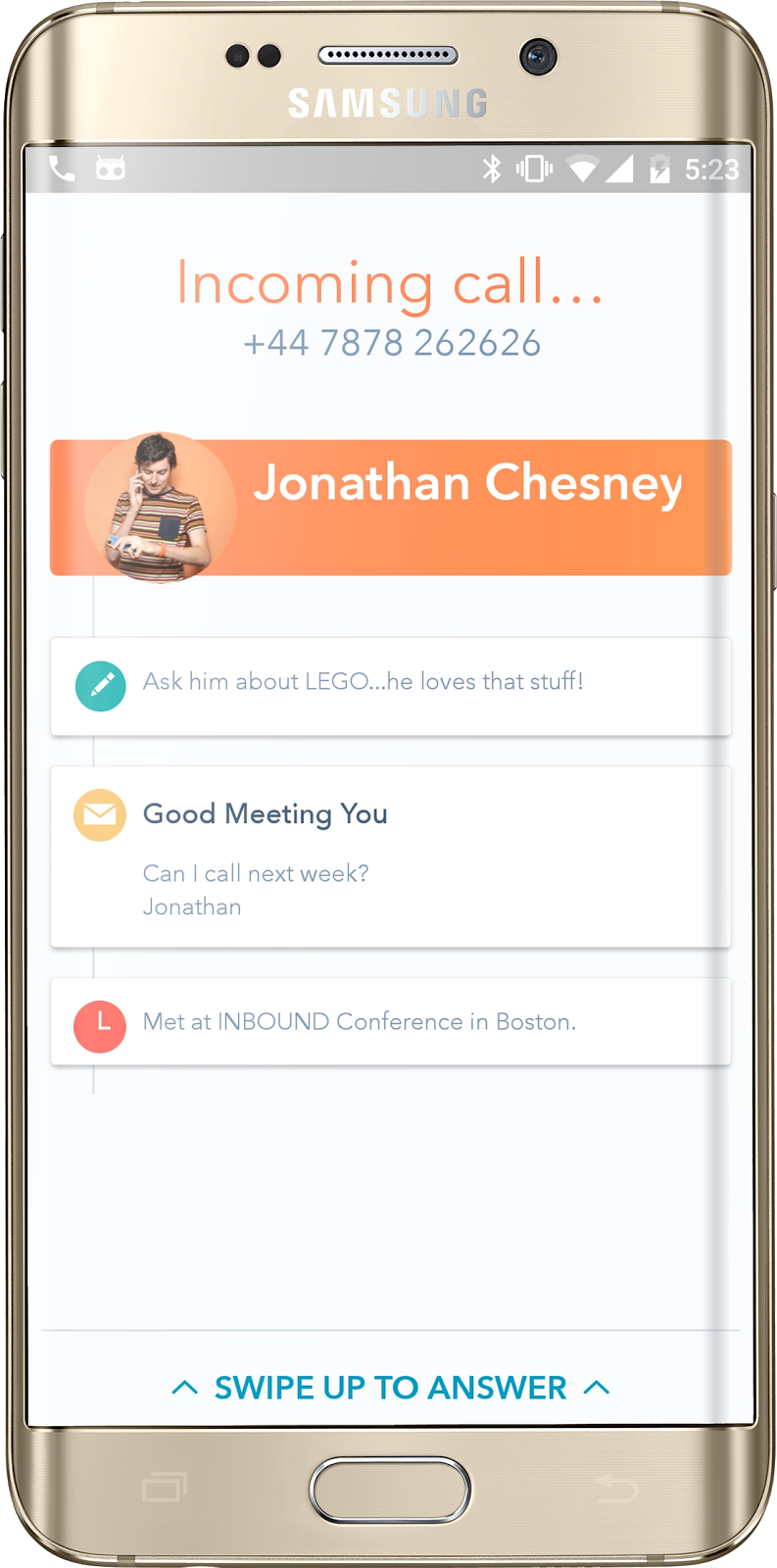
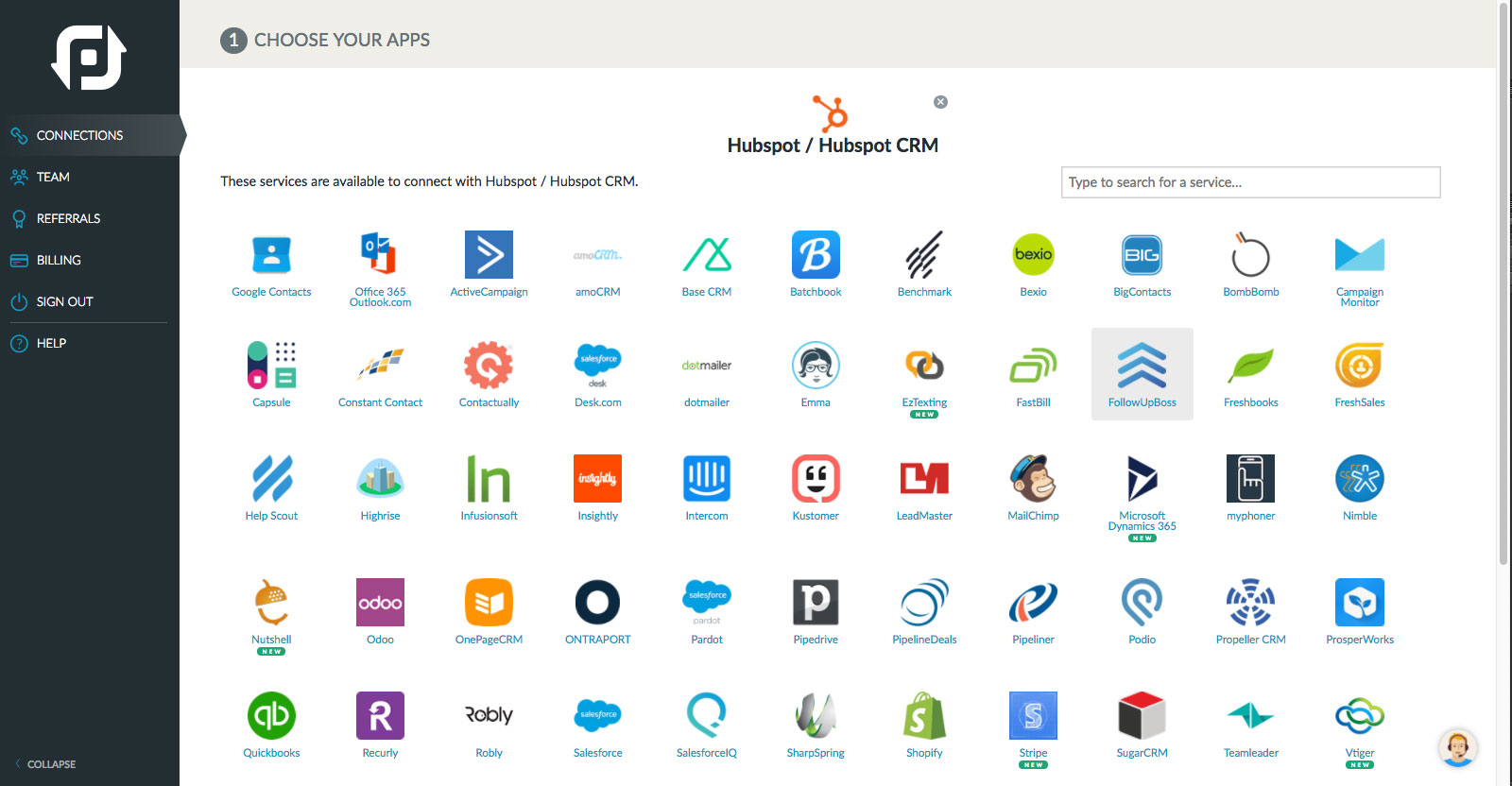
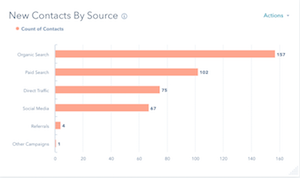
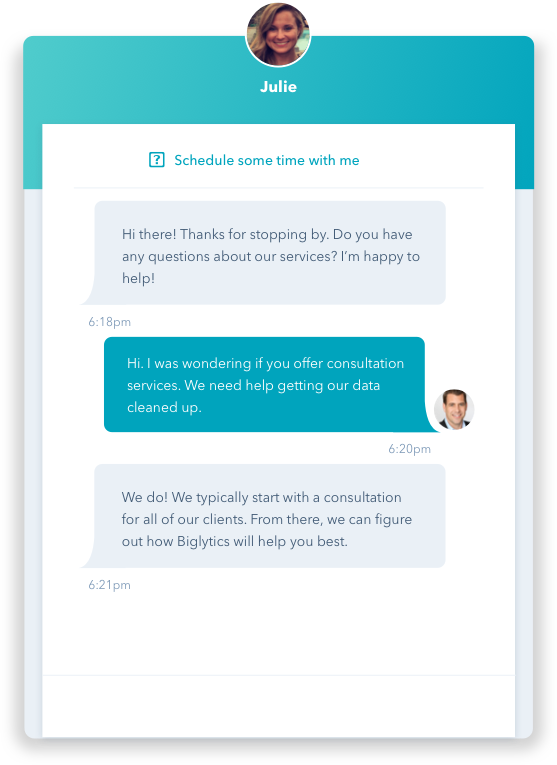
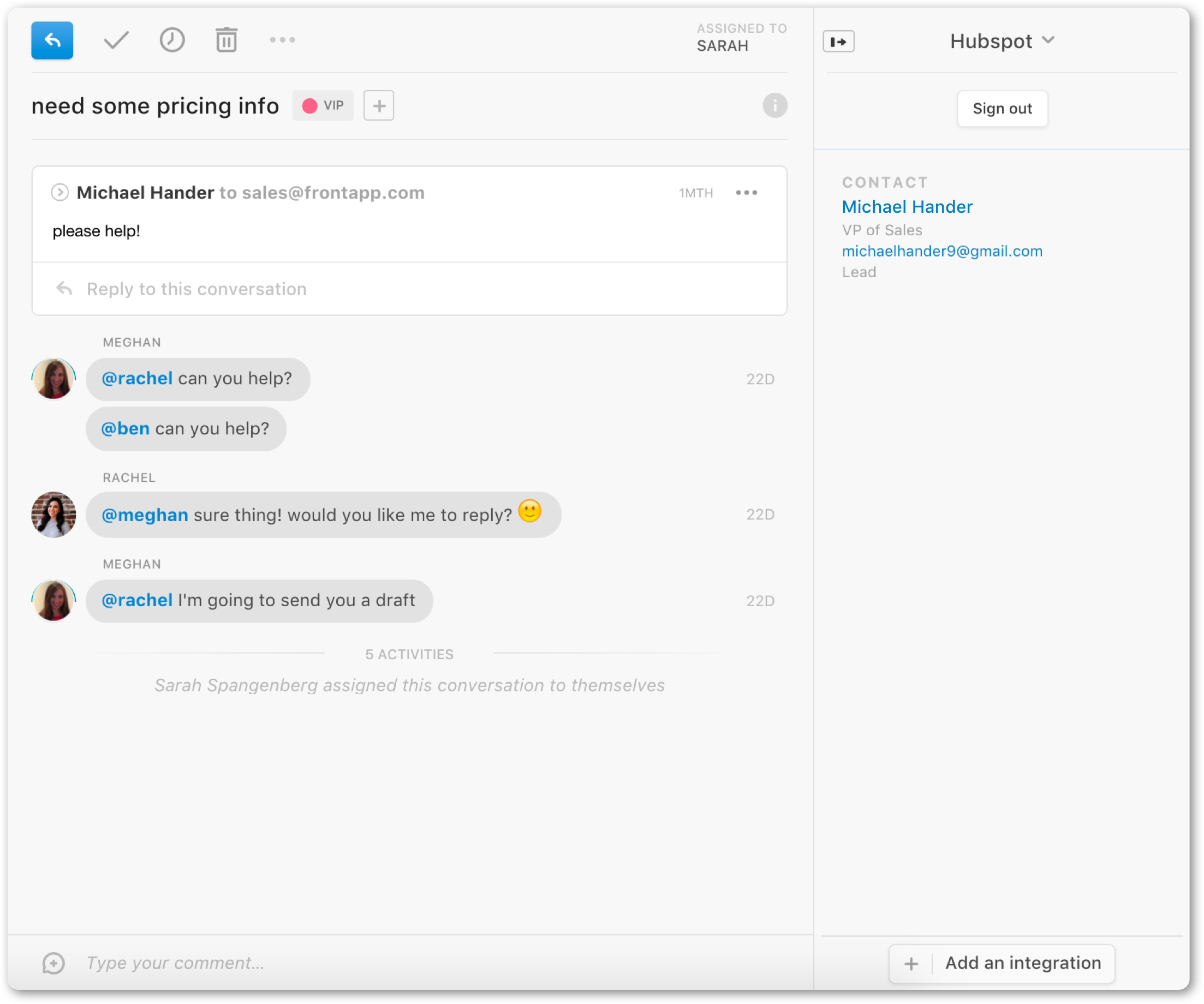
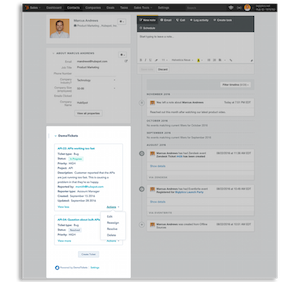

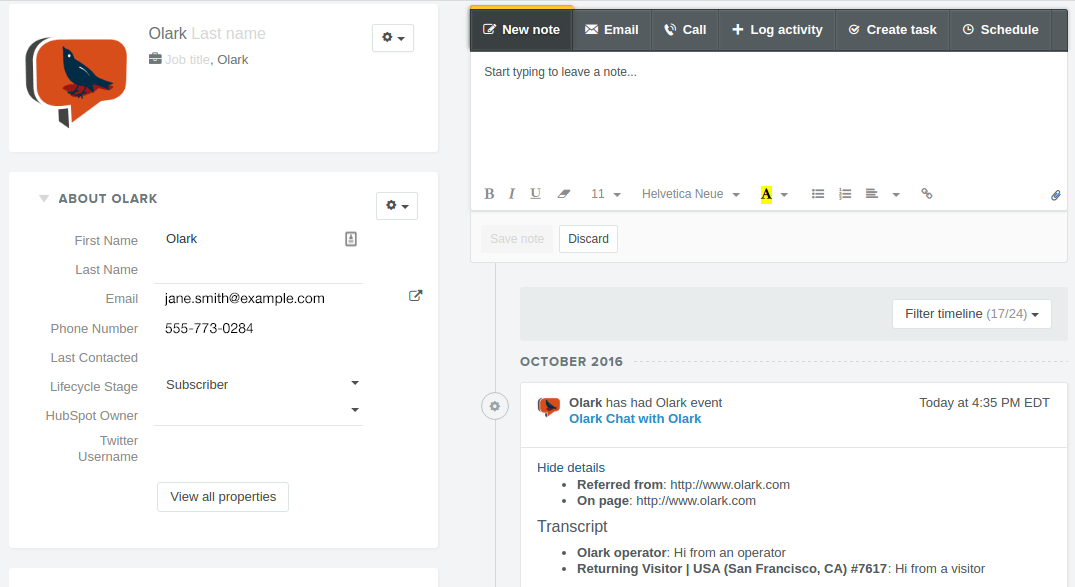
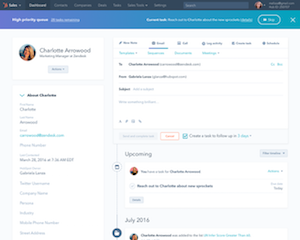
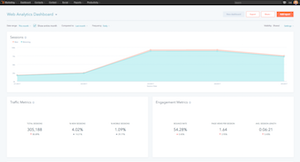
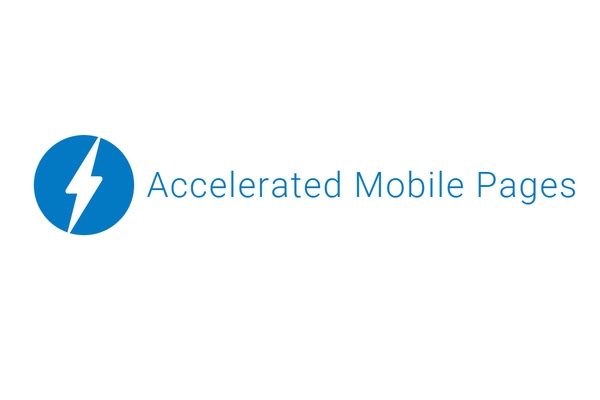
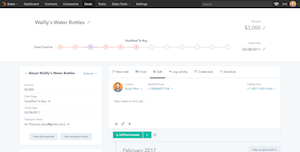

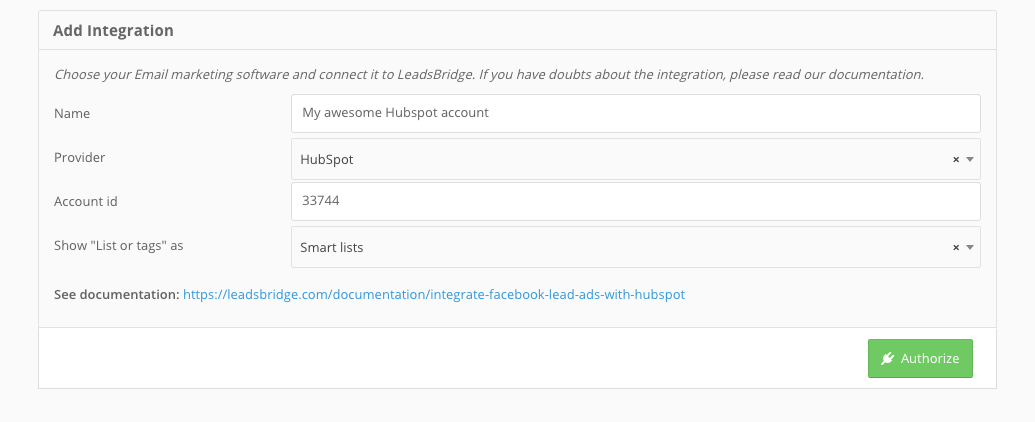


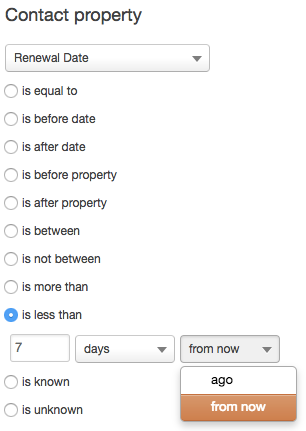
.png)