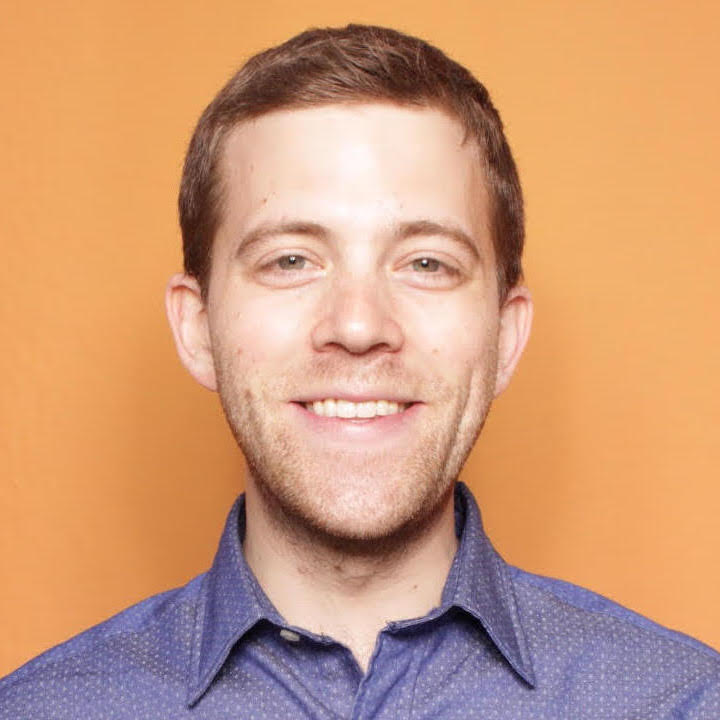
Adding multiple branch conditions to your workflows can create better experiences for your customers, but it can create headaches for you: up til now, cloning and reordering conditions has been a hassle.
Read More >>Reporting is your company’s compass; it helps you determine what’s working and what’s not, so you can optimize marketing, sales, and service activities.
The key to an efficient sales team is a clean database.
To keep your database clean as your sales team scales, you need the right users to have access to the right data. If a sales rep has access to something she shouldn't, that distracts her from actually selling, and might put key team processes and reporting at risk.
With more prospects to call and more technology to manage than ever before, time management is everything to today's sales rep. But time management is a lot harder than it looks; as it turns out, sales reps spend only a third of their time actually selling.
To stay on top of your sales process, you need a tool that helps you to manage your day-to-day to-dos and prioritize your work. That's where tasks comes in. With tasks, you can manage your routine quickly and easily. But up until now, tasks in HubSpot have lived exclusively on your desktop device. If you needed to access your tasks from the road, you were out of luck.
Today, that changes. Your tasks now have a fresh and easy home on your mobile device. Manage your tasks and access your task queues from mobile, so you can spend less time figuring out what to do, and more time actually selling.
Read More >>Workflows are HubSpot's automation engine. When used right, automation can improve your customer experiences, enabling fast follow-up and personalized outreach. But, on the flipside, if workflows execute in the wrong way, they can create confusing moments for your customers.
One example: let's say the same contact ends up in your database twice, under different email addresses. To consolidate your data, you can merge those contact records in HubSpot. But when two contacts are merged together, the new primary contact may be immediately enrolled into new workflows on the basis of updated properties and analytics data.
This can cause contacts who have already gone through a workflow to be enrolled again. That means unpredictable behavior for you, and a (potentially) poor experience for your customers.
With today's change, you have a new setting that ensures merged contacts are enrolled into the right workflows.
Read More >>If/then branching in workflows makes it possible to create incredibly powerful automation in HubSpot. But power can breed complexity.
Previously, if/then branching conditions had to be created one at a time, making branched workflows complicated to create, navigate, and understand. Even worse, unnecessary extra branches made it far too easy to breach the 20-branch limit per workflow.
With today's update, you can add multiple conditions to a single if/then step, so your workflow can take more than two paths from a single if/then action. That saves time, headache, and hassle in creating workflows. Powerful automation, made easy.
Read More >>If you're a leader at a growing company, your team members might wear multiple hats in order to serve best serve your customers.
With the ability to add users to multiple teams, you can now ensure that every member of your company --- even the ones that work across organizational lines --- has access to the right assets.
Read More >>As you scale, your marketing team will expand to new frontiers. You might have a partner marketing team working with channel accounts, an event marketing team generating demand for your annual conference, and a sales enablement team creating assets for reps.
With team permissions for content, your marketing teams will only see their team's assets. That means less clutter and less risk of cross-team content mixups.
Previously, you could separate blog posts, website pages, and landing pages by team. With today's update, you can now separate forms, CTAs, and emails by teams, too.
Read More >>A core tenet of HubSpot's software is that our tools start free and grow with you.
Read More >>Workflows is your automation engine in HubSpot. With workflows, you can automate manual tasks, saving you time and smoothing out processes.
Read More >>To ensure that every workflow you create is even better than the last, and to report on your automation efficiency to the rest of your company, you need to analyze what's working and what's not --- for *every* workflow.
Read More >>Online marketing is a key piece of the Inbound puzzle, but it's not the only piece. Successful marketers meet prospects and customers where they're at, across all channels --- whether online (e.g. social media or search engine results) or off (e.g. local trade shows and events).
With today's update, you can now add any static list to a campaign, so you'll see your lists alongside all your other marketing assets. That makes it easier to track offline efforts in context --- including targeted ABM campaigns --- and it'll enable additional reporting updates in the coming months.
The idea behind the duplicate management tool that launched in the last few months: it uses artificial intelligence to find duplicate records in your database, and makes it quick and easy to merge them.
One issue that's come up again and again in your feedback since the tool's launch: when HubSpot shows you two records that might be duplicates, it only shows you three properties. That's not enough to determine whether they're duplicates, and it's definitely not enough to figure out which one should "win." In other words, it's neither quick nor easy.
Now live for all Enterprise accounts is a new feature --- roles --- with which you can manage the permissions for a group of HubSpot users at once.
Read More >>In today's ever-changing world, security is paramount. Two-factor authentication is a great way to ensure your accounts; it adds a layer of protection against fraudulent logins.
Read More >>Workflows is HubSpot's automation engine: with Workflows, you can automate manual and repetitive tasks, so you can focus on more meaningful things. Over the years, Workflows have expanded in scope and power, from email nurturing to data management to sales and service automation.
One new feature introduced to Workflows in the last few years: owner assignment. With Workflows, you can assign an owner to a HubSpot object like a contact or company. You can set an owner explicitly (e.g. automate a deal to be created with owner "Jen Smith") or via rotation (e.g. automate a deal to be created,
and assign it randomly among four sales reps).
Previously, in order to assign a record explicitly to an owner, that owner needed a paid seat. With today's change, only owner rotation requires a paid seat of Professional or Enterprise. Explicit assignment no longer requires a paid seat.
Read More >>On July 10, 2019, three reports will be removed from the report library: Social Clicks, Social Clicks by Channel, and Sequences Replies by Step. Where those reports appear on your dashboards, you'll see a message pointing you to either the Social Reports tool or Sales Content Analytics, where you can find similar data moving forward.
Read More >>tl;dr (too long, didn't read) - Duplicate data stinks. Finding dupes manually is hard. So we built a tool that uses AI to find duplicate contacts and companies for you; this tool makes merging them easy, too. Read on for the full details.
Read More >>
With the HubSpot mobile app, you can do HubSpot work from anywhere: manage deals and contacts, send emails, track tasks, and more. To be effective on the go, the mobile app’s features need to be quick and easy to find, and functional no matter the situation.
Read More >>As your organization scales, your customers will interact with different members of your team throughout their lifecycle. A BDR and a sales rep pre-sale, an onboarding specialist and a customer success manager post-sale, and more.
Read More >>If you run a customer-facing team, you need full visibility into your team's metrics on a regular basis, to ensure you're making the best strategic decisions.
Read More >>When you think "marketing automation," email nurturing is probably the first thing that comes to mind. By automating emails, you can deliver value to your customers quickly and on their terms. With workflows in HubSpot, you can automate emails based on any trigger: a page view, a form submission, a ticket closing, a deal changing stages, and more. Email is a pivotal part of a successful automation strategy.
Read More >>In today’s world, security is paramount. A great way for businesses to improve security is by setting up Single Sign-on (SSO). The idea behind SSO is simple: rather than having every one of your team members log into every one of your systems using different credentials, SSO gives team members one account to use across all systems. That means better security (fewer passwords to protect) and a more convenient end user experience (fewer passwords to remember). Plus, SSO providers have extra security benefits built in.
Read More >>When you send an email from a CRM record in HubSpot, your picklist of “from” addresses pulls from two places: the accounts you’ve connected to HubSpot (and their verified aliases), and a list of aliases you manually added via the “Profile and Preferences” page in Settings.
Read More >>Your reports are the compass for your business. They tell you what's worked and what hasn't in the past, so you can optimize your plays for the future. To get a clear picture of a certain aspect of your growth, one report might not suffice. That's where HubSpot dashboards come in. With dashboards, you can collect up to ten HubSpot reports in one place and distribute them to stakeholders in your company quickly and easily. You might set up a dashboard for your Brazilian sales team's performance, your small business services team's service level agreement, or your marketing team's MQL sources.
In Enterprise HubSpot accounts, you can create up to 25 dashboards. If you've purchased the Reporting Add-on, you can create up to 200. Sometimes --- like in the examples above --- your dashboards will be very different. In other cases, you might want to create several dashboards with small variations. For example, you might create individual sales rep scorecards for each of the reps on your team.
Previously, creating slight variations of dashboards would've required creating a brand new dashboard, and recreating each report, piece by piece. With today's update, you can clone an entire dashboard with one click. Just like that.
Read More >>
Scoring helps you qualify contacts and prioritize them for outreach. With contact scoring, you assign points to your contacts based on certain qualifying criteria, like demographics (e.g. location) and behaviors (e.g. web activity). The higher the score, the more qualified the contact.
Today (February 4, 2019), scoring in your HubSpot account is getting two major upgrades:
Beginning on January 7, the developer forums will be migrated from integrate.hubspot.com to community.hubspot.com --- the same platform as the HubSpot customer and CMS developer forums. The migration will conclude on January 29th.
Read More >>Workflows are intended to help you automate processes.
Oftentimes, records need to go through a workflow only once. For example, If you're using a contact-based workflow to send lead nurturing emails, you wouldn't want a contact to get the same email twice. That's why re-enrollment criteria exist: you can decide when and how a record should be added to the workflow a second (or third) time.
Until today, re-enrollment criteria only existed for contact-based workflows. If you were automating a process around deals, companies, or tickets, the workflow could only trigger once. That created manual work for your team, for each subsequent trigger.
With today's change, you can now create re-enrollment criteria for all workflow types. That means less manual work and time back in your team's day.
Read More >>Most business cards never see the light of day. You leave a tradeshow or a meeting with a pocketful of cards, thinking “I should really do something with these cards at some point….” Your options are bleak: spend a few hours manually inputting them into your database, go through the trouble of hiring someone to do it for you, buy an expensive app to scan the cards (and another one to integrate it with your system of record). Or you can do nothing at all. Leave those cards in your pocket to collect dust.
What if you could bring those business cards into your digital system of record with a few taps of your thumb, so you could continue the conversation with those contacts over all your usual channels — email, calls, meetings, and all the rest — no manual entry, extra employees, or expensive apps required?
Today, we're excited to announce a visually refreshed business card scanner for Android, and — for the first time ever — a business card scanner for iOS, powered by machine learning. Transforming your cards into digital contacts has never been easier.
And did we mention it’s free?
Read More >>Note: Previously, the public contact record was to be removed on December 20, 2018. In order to allow some wiggle room around the winter holiday season, the cutoff date for the public contact record removal is being moved from December 20, 2018 to January 23, 2019.
On January 23, 2019, access to the public contact record is being removed. If you’re not sure what we mean by “public contact record,” chances are good that the change won’t impact you. If you’re familiar with it (or just curious), read on.
Read More >>As industry expectations change and our customers’ usage of HubSpot evolves, we update the HubSpot platform to keep up. On December 17, you’ll see two changes to the “Trigger a Webhook” action in Workflows that mirror changes in the market and among our customers.
Read More >>(note: the following changes only impact Enterprise customers and existing Sales Hub Professional customers )
Read More >>Last week, the recent activities feature, which showed specific pages viewed by anonymous visitors in the Prospects tool, was removed. Prospects still shows aggregated analytics about companies, and the individual pages that known contacts have viewed are visible on the contact’s record.
Read More >>Not all sales activities are created equal. Seeing that you’ve made 300 calls in a month, or had 100 meetings, is great --- but it doesn’t tell the whole story. Were they all introductory calls? Demos? Closing calls? Meetings to negotiate pricing and discounts?
Optimizing your process is all about getting specific with where your team is spending its time.
With today’s update, create custom types for your calls and meetings, set a type for each activity as you log it, and report on your activity types over time.
Read More >>Just in time for the holiday season, your HubSpot portal's got a ton of new toys. In this video, we'll walk you through the best new features, from new sales tools to free SSL and beyond.
Read More >>How many email addresses do you have? If you’re like us, chances are you have more than one. A work email. A personal email. An email address from each of the companies you contract for, or for each of your clients. An email alias (e.g. kristin@acme.com, in addition to ksmith@acme.com). If you have multiple email addresses, it shouldn’t come as a surprise that your customers do too.
With today’s update, you can store additional email addresses in the Email property on your HubSpot contacts.
Read More >>Sales is all about efficiency. The more time you spend switching between systems, the less time you have to build helpful relationships with your prospects and customers.
Previously in HubSpot, email replies were logged in your CRM. But if you wanted to actually respond to those replies --- let’s face it, how many email chains are only two emails long? --- you were forced to leave your CRM, open up your inbox, track down that email, open it, type your reply, log your reply from there, and then return to your CRM to continue your day. Too many steps.
With today’s change, you can reply to those emails without leaving your CRM --- right from the comfort of your contact, company, and deal timelines.
Read More >>(11/13 update: these changes are now live)
On November 13, the way you associate your sales activities with your deals is getting a major upgrade. From that point forward, you'll have the ability to choose which notes, emails, calls, and meetings roll up to a deal timeline --- rather than having every activity automatically do so. In this article, we'll walk you through why we're making the change and how it works.
Read More >>It’s the most exciting time of the year at HubSpot. In September, we wrapped up our biggest INBOUND event yet --- more than twenty-one thousand people joined us in sunny Boston for a week of inspiration, education, and transformation. Michelle Obama, Brene Brown, John Cena, and dozens more graced the INBOUND stage.
As in years past, INBOUND marks peak product launch season at HubSpot. With that in mind, there’s a slew of new functionality in your HubSpot portal. In the video below, we'll run you through all of it, in less time than it takes to get a cup of coffee.
Read More >>What’s this integration partner do?
Social media advertising is hard. Needls make it easy by doing it for you.
How does Needls integrate with HubSpot?
Leverage your HubSpot data to create highly targeted ad campaigns using Needls. Two specific examples:
Read More >>
What’s this integration partner do?
MagneticOne Mobile creates mobile solutions for CRM users. They create products ranging from business card readers to phone trackers, for dozens of CRMs.
How does MagneticOne Mobile integrate with HubSpot?
With the new integration, easily sync business cards right into HubSpot CRM. Take a photo of a business card using your smartphone, and MagneticOne Mobile will automatically transfer all the relevant contact information into a brand new HubSpot contact. MagneticOne Mobile can recognize and read cards in over twenty-five languages. Even better, you can enrich the contact data you import. Quickly and easily add country phone code and text/voice notes, and save the location you met.
Read More >>
Timelines in HubSpot are where you track every interaction an individual (or company/deal) has with your business. That’s right: every interaction. Page views, sales emails, list memberships, and over a dozen other things. That amount of info is incredibly powerful.
But, in truth, it can make the timeline incredibly overwhelming as well. For contacts with a ton of interactions, sorting through the timeline to find individual engagements is like trying to track down one specific kid at DisneyWorld. There’s plenty of awesome stuff, but it’s nearly impossible to find the thing you’re actually looking for.
With that in mind, in the last few months, we’ve made several changes aimed at making it easier to find what you’re looking for in HubSpot records. First, it was a rollup of all the pageviews in a specific session. Then, it was a new section for upcoming engagements, cordoned off from the rest of the timeline.
Today, we’ve got three more for you.
Read More >>Moving into beta testing today (Sep 26) is a brand new way to analyze and compare your marketing campaigns in HubSpot that tracks their impact across the full lead lifecycle, from first touch to closed won and beyond. In this article, we'll walk you through the backstory, the tool, and the next steps.
(p.s. If you'd prefer a video to a blog post, here's the quick rundown)
Read More >>Views in HubSpot CRM are your best way to get a quick glance at a set of contacts, companies, or deals. They help you organize and prioritize your process.
Today, views are getting an overhaul, with a goal of making them easier to manage and navigate, cleaner to create, and more flexible to share. Here’s the quick rundown:
Each month, we put together a short video highlighting the month's most exciting updates in your HubSpot portal. Here's the video from August.
Read More >>In sales, you need to see the most important things front and center. The more you have to search and scroll to find what you’re looking for, the less you’ll sell. Plain and simple.
With that in mind, over the past year, you’ve seen several updates aimed at making your CRM’s display more flexible, so that you spend less time searching: the ability to drag, drop, and reorder, and minimize cards on records, a clearer view of web interactions on the timeline, and more.
With today’s update, you can sort your deal board by any property you choose. Sort by amount to put your most valuable deals front and center, by owner to check in on your reps’ deals one-by-one, or whatever’s most important to your team.
Read More >>© 2025 HubSpot