Beyond traditional marketing automation, HubSpot Workflows can already trigger a lot more than just emails. Today, another form of communication has been to that list - It's now easy to send a notification to a specific email address the moment something changes with one of your contacts.
- Create a highly customized form submission notification email to use instead of the default email. Workflow notifications use HubSpot email, so you can include any contact properties you'd like or use any template that makes sense for your notification.
- Notify the lead owner when a lead becomes sales qualified, when a lead hits a specific lead score threshold, or when any other property changes on their contact record.
- Notify a sales rep when a lead submits a key form, like a pricing information download or a bottom-of-funnel offer.
- Notify your social media manager when a lead who is also a "social media influencer" comes into the system. Set your own threshhold for someone who is classified as a social media influencer, for example, someone who has more than 1000 followers, then alert your staff when anyone with social reach completes a form.
Here's how the simple notifications set-up looks in HubSpot Workflows:
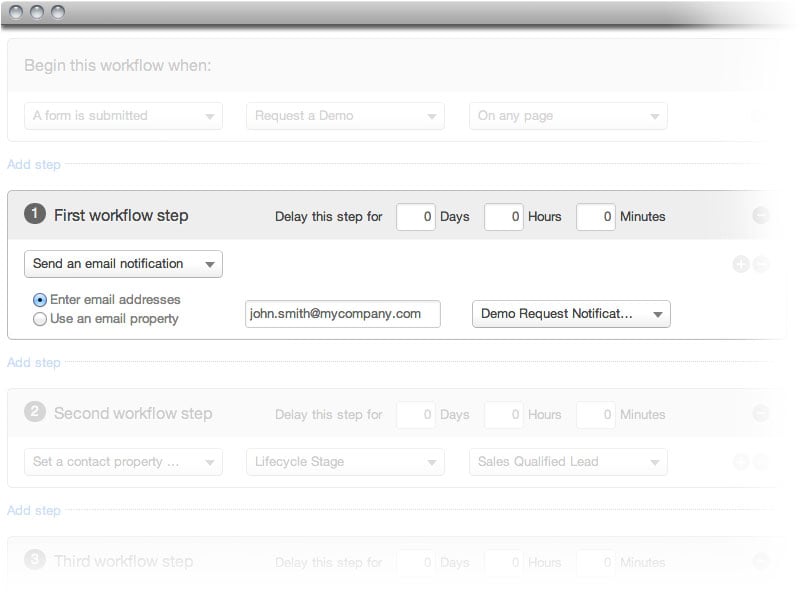
Notifications is now live in all Workflows-enabled HubSpot accounts. If you're not a HubSpot customer and would like to learn more about HubSpot's approach to marketing automation through Workflows, request a demo or visit the workflows product page.
Topics:
Marketing Automation
%20Conversations%20Launch%20Assets/Conversations_Hero.png)
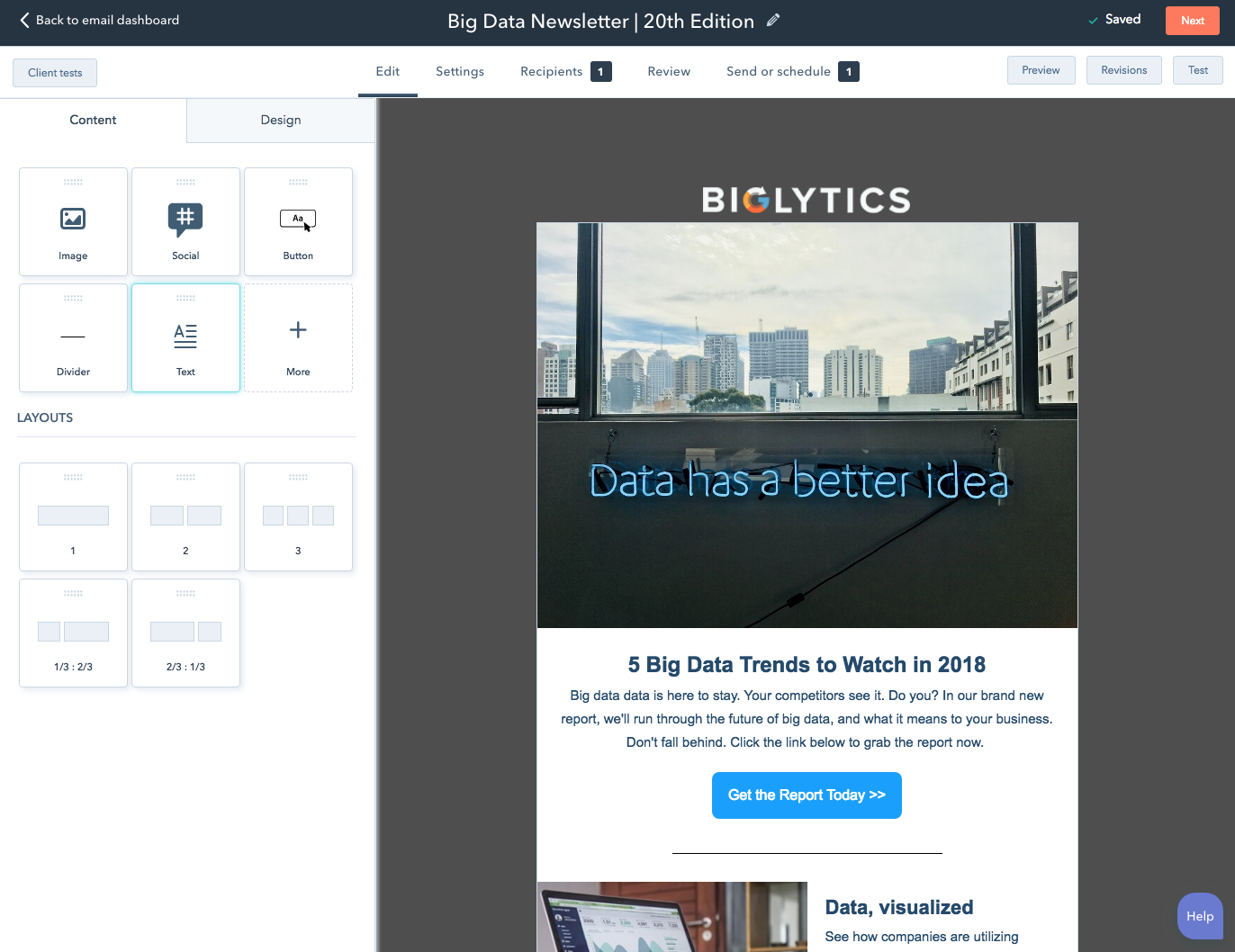
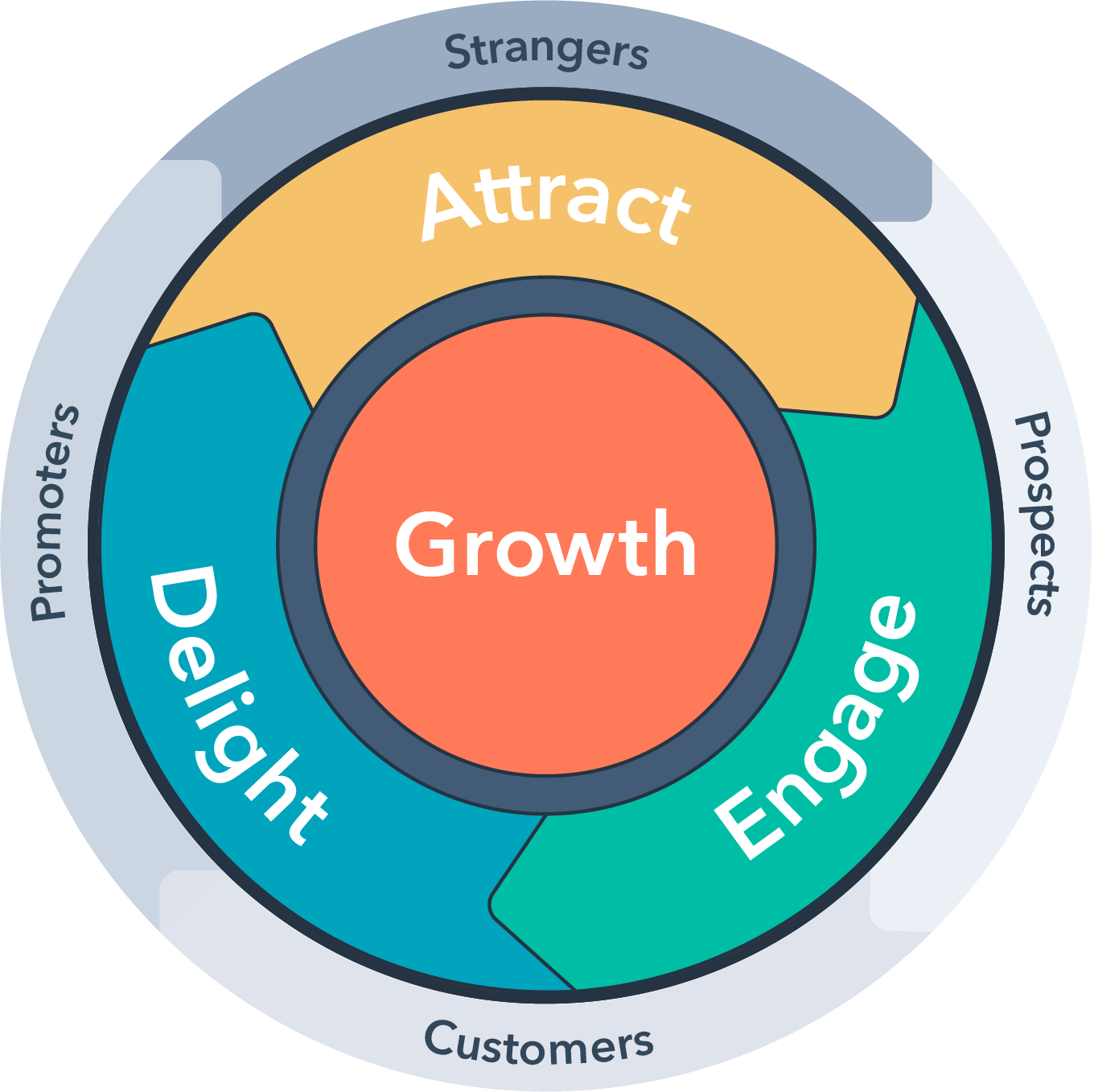
.png)
