If you are a HubSpot Enterprise customer using Contacts, you might have recently noticed a subtle yet powerful change to the list segmentation tool. In addition to building segments off of form submissions, list memberships, and properties, it's now easy to set pageviews and events as criteria!
This feature makes it possible to build a list, trigger an email or internal notification, start a workflow, trigger a webhook, or serve Smart CTAs to contacts who have completed a specific event, or viewed a specific page. What exactly does that mean? It's now possible to do things like this -
- Send an email to a contact (or nurture them) when they view a specific page on your website
- Build a list of everyone who has seen a specific page on your website
- Send a notification email to the lead owner in Salesforce when a contact views your pricing page
- Turn a lead into a marketing qualified lead when they view a product related page
- Show a specific CTA to contacts who have clicked a "buy now" button in the past, or completed a transaction on your website
- Send a notification email to an account manager when a contact views a cancellation page
- Trigger a webhook when a custom event is triggered
It's a powerful new addition to the list segmentation tool that makes it possible to target even more specific groups in your database, and deliver even more targeted, relevant messages.
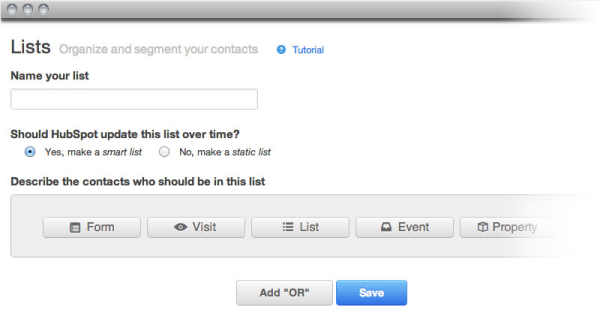
If you are a HubSpot Enterprise customer using our new Contacts tool, you already have access to timeline segmentation. Check it out by creating a new list under Contacts > Lists > Create New. If you're not a HubSpot customer and would like to learn more about HubSpot's approach to marketing automation through Contacts and Workflows, go ahead and request a demo - we would love to give you a look!