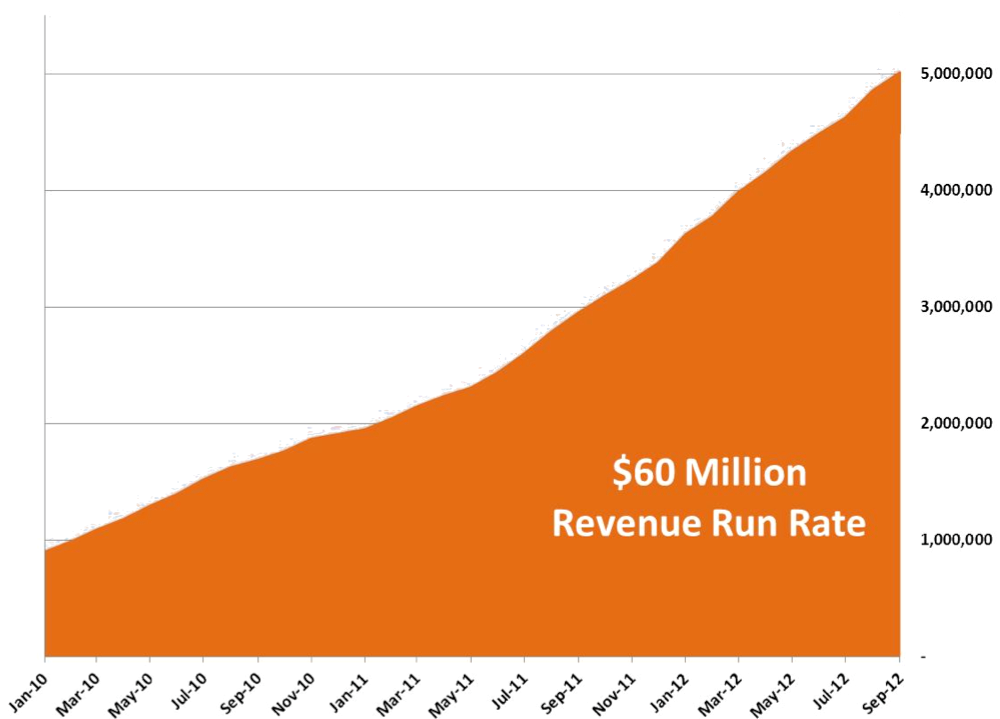HubSpot has added two new features to the social media tool to enhance social shares and give users more flexibility with their analysis.
Upload Images to Share
HubSpot Social Media now gives users the ability to upload and share an individual image to Facebook and Twitter. In 2011, HubSpot conducted extensive research into the types of posts that generate the most activity on social networks. One of the study's key findings was that marketers tend to see higher engagement with visual content, especially on Facebook. Visual content is often both more naturally engaging, and Facebook appears to promote visual content into more Facebook News Feeds.
When you upload an image using your social media publisher, you'll be given the option pair it with a message and/or link. On Facebook, the image will be added to an album named "HubSpot Photos". On Twitter, it will be added to the end of the tweet using Twitter's native image attachment so the image will be automatically previewed when the tweet is viewed. Click tracking will be tied to on the link included within the message.

Pictured above, HubSpot users can click "add an image" to open the image library.

Download Data to a CSV
HubSpot gives users detailed reports on the number of visits, leads and customers generated through social media. In addition, users can see micro-level analytics on the number of clicks and interactions each share generated and who from their contacts clicked on a post. All of these analytics are out-of-the-box, but Many marketers like to be able to access raw data so they can build different charts and conduct their own off-line analysis of the information HubSpot provides to them. For those marketers, HubSpot has added an export button to the social media tool to make downloading and sorting that data in a spreadsheet much easier.
How it works
- At the bottom of the main social media page, you'll now see a button to EXPORT
- Clicking that button will download a CSV file that you can then sort and analyze as you like.
- The CSV file will reflect whatever view you have displayed on the main Social Media page, so if you've filtered down to just published messages, or just messages in a certain channel, your CSV will only show that data.
Both of these changes were the result of direct feedback we heard from HubSpot customers in the idea forums (log-in required) and serve to make HubSpot social media more comprehensive. If you are a HubSpot customer and have ideas for future enhancements, please let us know. If you're not a customer, you can learn more about HubSpot Social Media here.