
What is it for?
Lead nurturing is an automated email campaign that you can automatically send to your new leads in HubSpot. Starting today, you can set up an automated campaign that is sent to all of your new leads at three time intervals after they convert on your website. It's an easy step that has a real impact on the leads in your HubSpot system.
Where and when can I find this?
It's available now! You can find the Lead Nurturing tool under the Convert area of the HubSpot Owner and Marketer products.
How do I get started?
You can start setting up your templates right away by logging into your HubSpot account and going to Convert -> Lead Nurturing. Your first step is to set up different emails and write content for those emails. Some things you should know:
- You have the ability to set up 3 separate emails that will be sent 1 day after a lead converts, 3 days after a lead converts or 5 days after a lead converts. You can use one or all of these emails and have the ability to turn the emails and campaign off and on.
- Emails will be sent to all leads that convert on your site for the first time. These emails will not be sent retroactively, so they will only be sent to new leads converting on your site after the lead nurturing campaign is set up.
- New leads will receive the emails until they convert on your site again. Once they convert for the second time, they will stop receiving the emails. For example, if a lead reads the 1 day email and goes to your site and converts on a different offer, they will not receive the 3 and 5 day emails.
- Customers will not receive these emails. If a lead converts to a customer between the 1 and 3 day emails, they will not receive the 3 or 5 day emails. If you are not using Salesforce, you have to mark leads as closed in lead manager for us to know when they convert to a customer. If you are using Salesforce and have completed the integration, we will know they have converted automatically.
- Your template colors will be based on the colors currently set up in your system for your blog, landing pages or website. If you are not hosting any content with HubSpot, you will be asked to select your logo and we will automatically set up your template for you.
- An unsubscribe link will automatically be added to the email template when the email is sent. You need to add your company name and address in order to be CAN-SPAM compliant.
- The system tracks unsubscribes and unique clicks automatically. The system does not track open rate. This is because email open rate is calculated using a small tracking image included in each email sent. When an email client or browser loads the image, the email sender records this as an "open" and signals that the recipient viewed that email. This calculation has become increasingly inaccurate as a measure of opens, as many email clients don't load images when a recipient opens an email, and many others do load images in preview panes even when a recipient does not open the email. Oftentimes, open rate is tied too closely to click-through rate (because the email sender reasons that a click necessitates an open) as well as a recipient's email client settings and is thus an irrelevant metric to track. For these reasons we do not include open rate, but do show you the click through rate of your emails.
For more about HubSpot's philosophy on lead nurturing, check out this blog post on our Internet Marketing Blog.
Good luck setting up your Lead Nurturing email campaigns!
%20Conversations%20Launch%20Assets/Conversations_Hero.png)
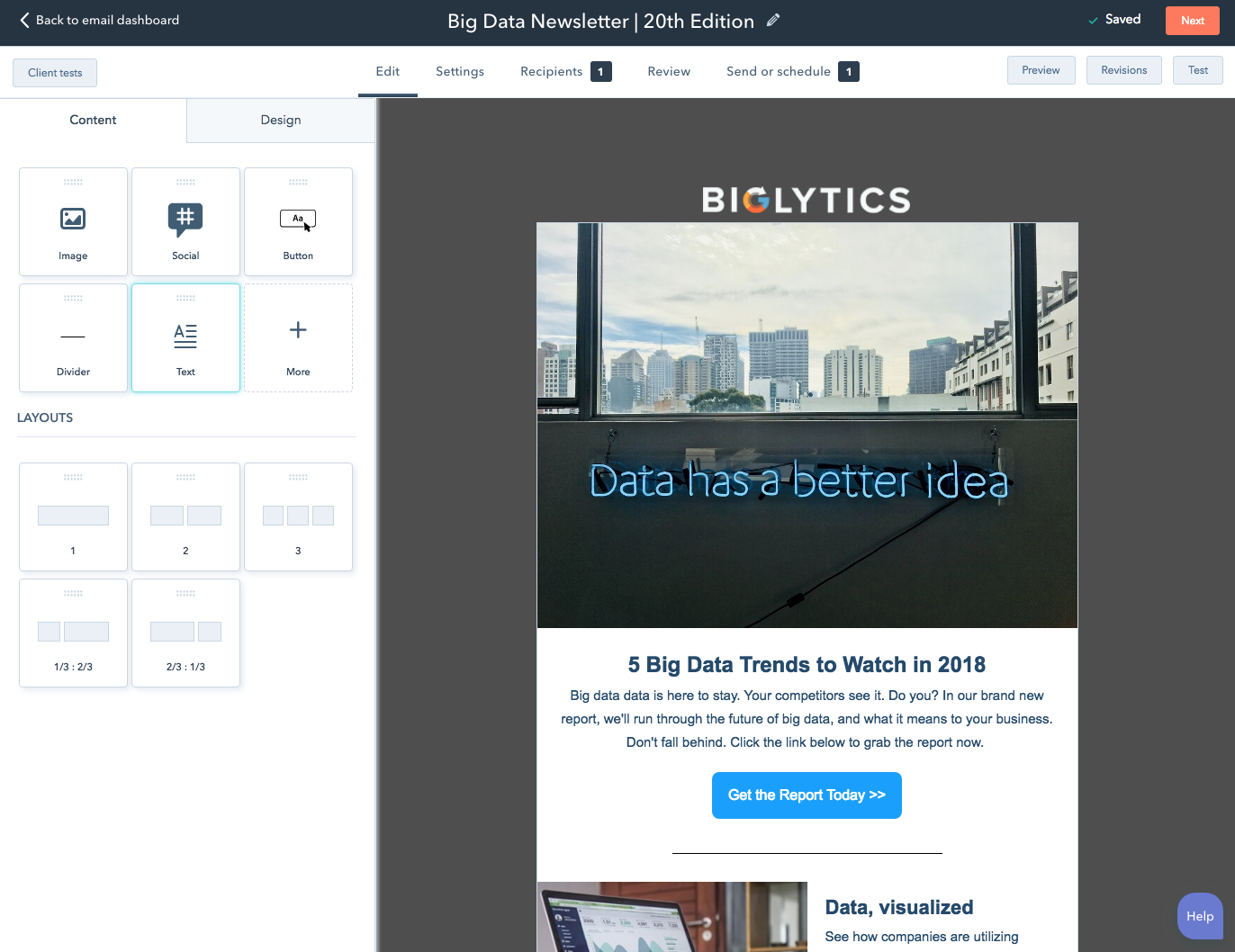
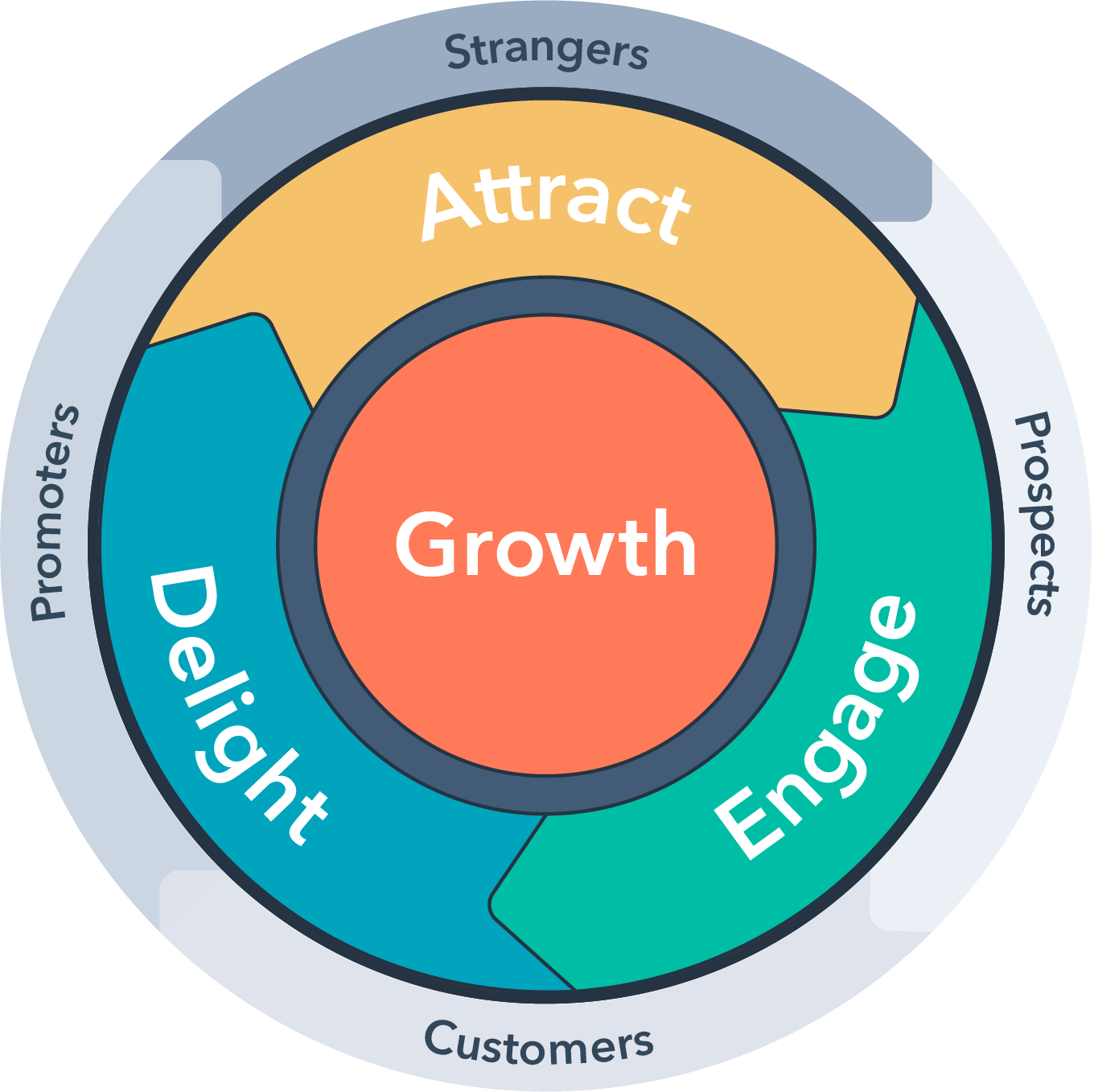
.png)