Increasing Email Engagement with Mailmodo and HubSpot
See how AMP multimedia emails can boost engagement and conversions with Mailmodo and HubSpot.
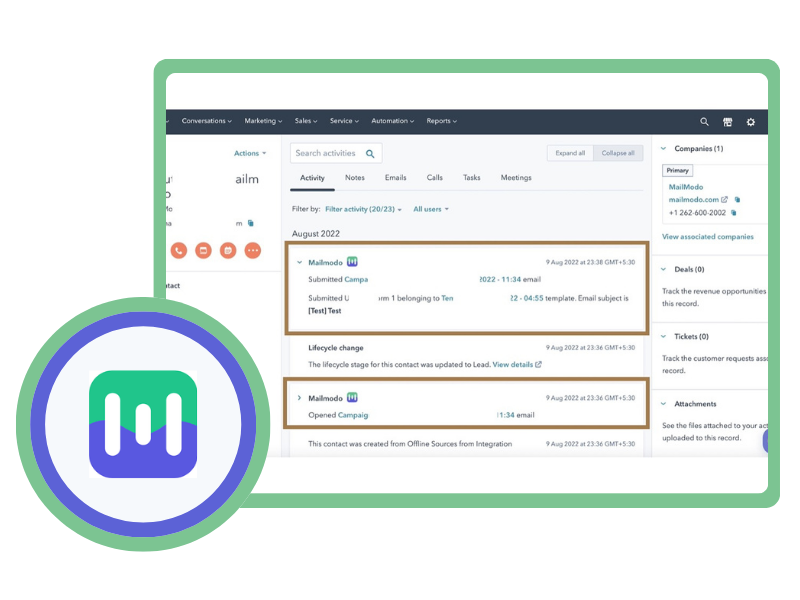
See how AMP multimedia emails can boost engagement and conversions with Mailmodo and HubSpot.
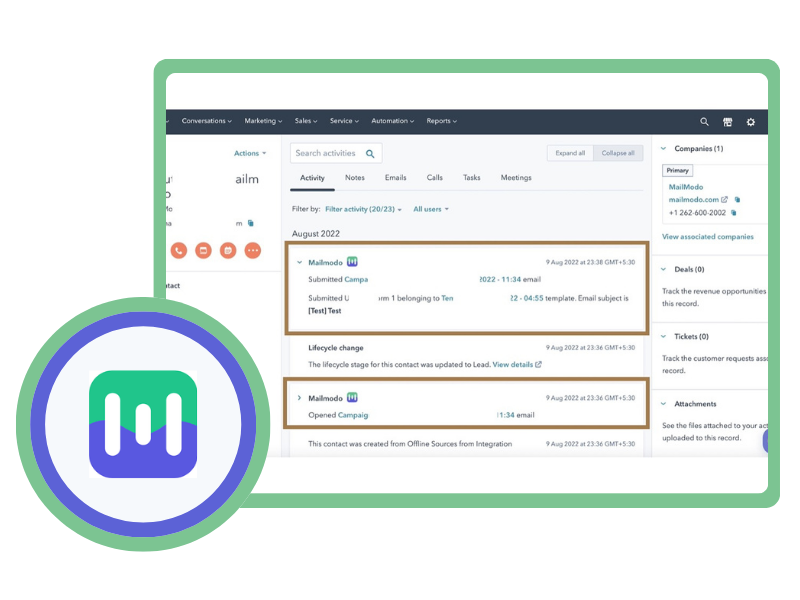
As Erica Santiago at HubSpot points out, multimedia emails (emails that contain, videos, GIFs, or moving text) are among the most popular and get high engagement. This shows that customers love emails that are more than plain text and static images.
Now you can take your emails a notch higher than GIFs and blinking CTAs with interactive emails. These emails enable recipients to complete an action — like filling out a form or taking a quiz — right inside their inbox. This way, there’s less friction and more engagement.
Now you can trigger such emails from HubSpot and learn all about it in this article. So, let’s discuss more about interactive emails and how they can help your business.
In the last 2 decades, almost every digital technology has come a long way- except for emails. People can now shop on Instagram, stream live webinars on Facebook, and run polls on Slack. But emails are still used to convey information and ask people to visit another landing page. They may not even impress your subscribers. Such emails don’t impact conversion as much as emails potentially can because:
You can fix these problems by enabling subscribers to complete an action inside the email without having to go to an external page. That is where interactive emails come in.
Interactive, or AMP (accelerated mobile pages) emails provide an app-like experience inside inboxes. Your subscribers do not have to visit any other landing page to complete an action. This means you no longer depend on website performance or design to convert users. As a result, marketers get better results, and subscribers also enjoy improved user experience.
Let’s assume you want to collect product feedback from your subscribers using a form. In a regular email, the CTA button would take subscribers to another page to fill out the form. However, in an interactive email, subscribers can submit their responses in an AMP interactive form within the email instead of getting redirected and waiting for another page to load.
This change will boost the amount of feedback you collect. Less time spent to take an action = higher response.
Check out an example of the interactive form below.
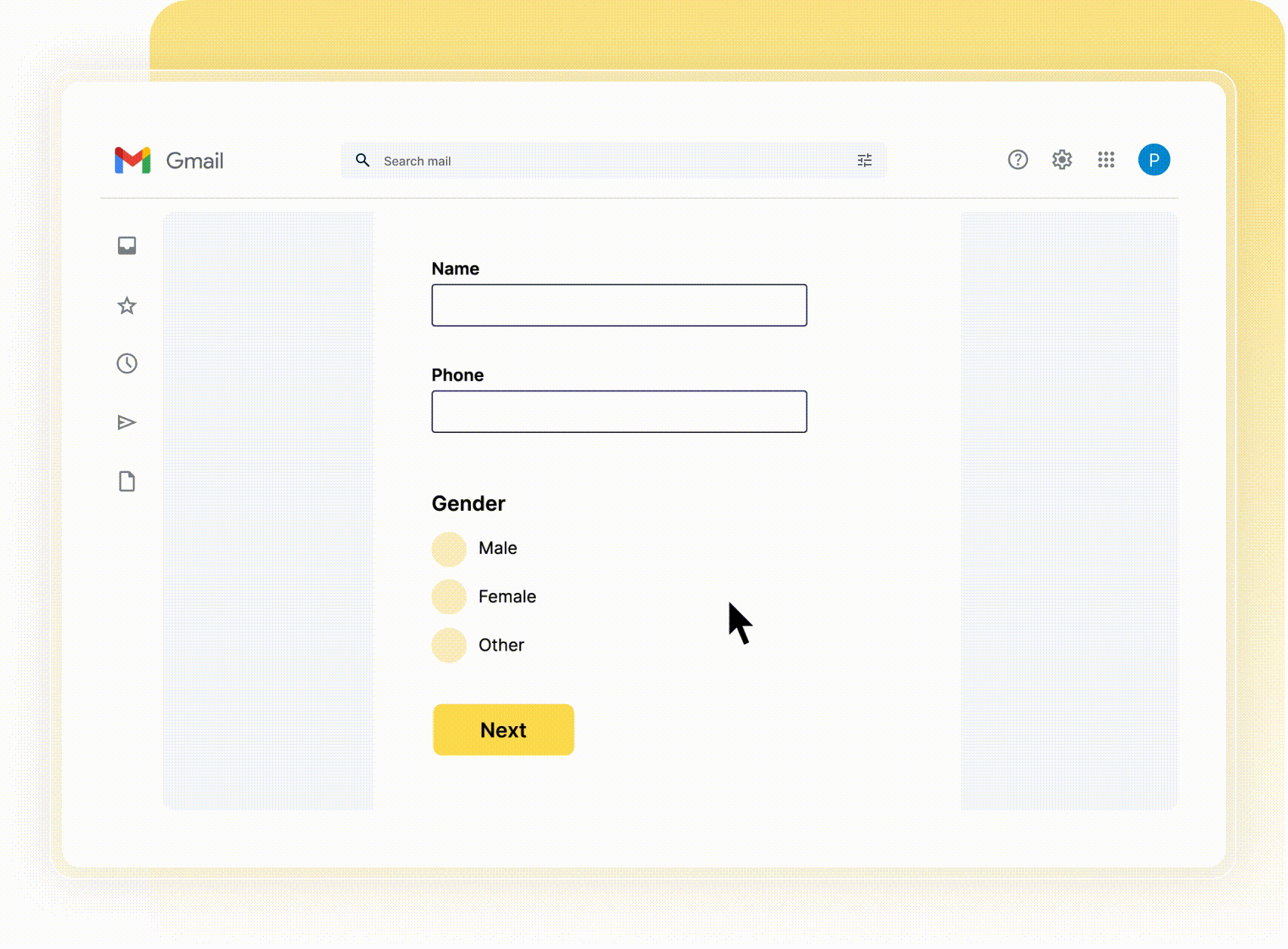
Brands like Razorpay have already used AMP forms and saw a 257% increase in their survey response rate. Besides conversion, there are other benefits of using interactive emails.
Interactive emails can create richer experiences. You can go beyond using GIFs to engage customers and add quizzes and polls to gamify your emails. These interactive elements incite immediate action and make emails more fun. As a result, subscribers get hooked and look forward to engaging with them. Research suggests that gamification strategies increase engagement by 48%.
The thumb rule to improve deliverability is to create emails that subscribers love and want to engage with. If they consistently open your emails, mark them important, or click inside them, the ESP (email service provider) will know that your content is too valuable to be marked as spam. As a result, your sender domain reputation improves, and your emails are more likely to land inside the inbox instead of the spam folder.
Inboxes are usually full of stale news. If you read the newsletter a little late, you’re likelier to read an old version of the events instead of the latest update.
However, interactive emails enable marketers to refresh the content of the email with changing status and developments. For example, The Indian Express brought an RSS feed into email so that the email is refreshed in sync every time the feed is refreshed. Their team doesn’t have to send multiple emails to keep the subscribers updated. Moreover, the subscribers get the latest update even if they open their email hours after receiving it.
Besides interactive forms discussed earlier, other interactive elements in email can also benefit your business. Let’s discuss them.
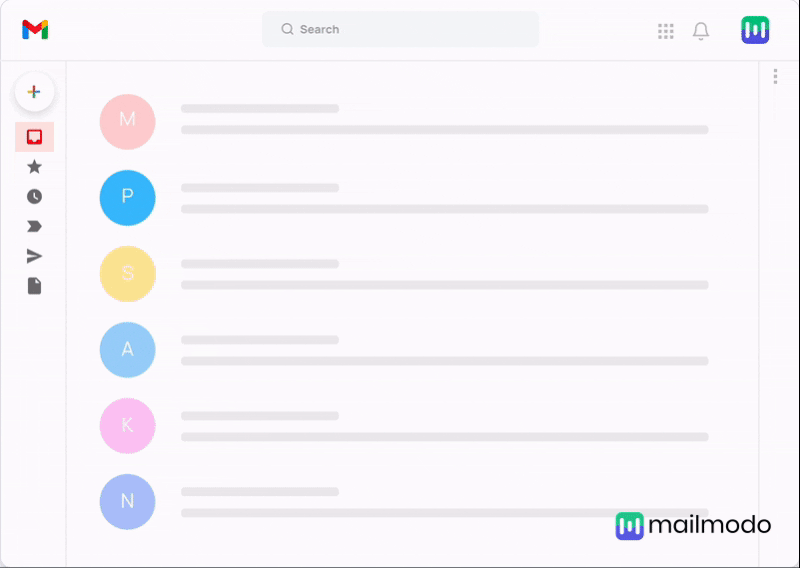
Research shows that 56% of webinar registrations come from emails, and they’re equally effective for offline events. Imagine the boost in registration if subscribers could register right inside their inbox. Interactive emails make this possible. Mudrex tried interactive emails for their webinar and saw a 280% higher registration.
You can even include an “Add to Calendar” widget in the post-registration emails. This widget allows subscribers to add an event to their calendar inside the email, boosting attendance on D-day.
You can set up a HubSpot workflow to trigger these in-mail event emails from Mailmodo to HubSpot lists. For example, you can send these to low-intent leads, previous attendees of your events, or subscribers in your HubSpot CRM.
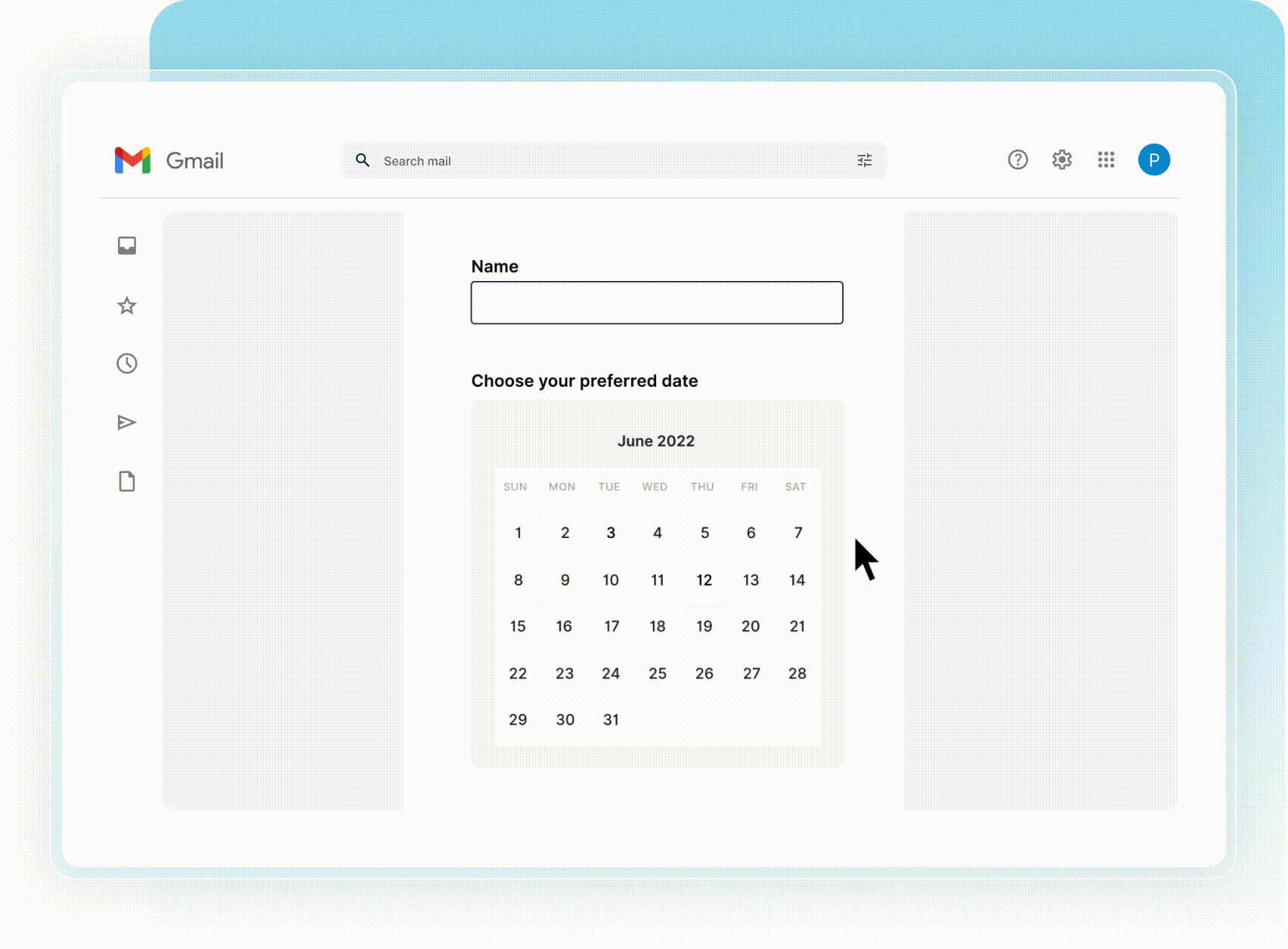
For a marketer, nurturing leads into paying customers is a top priority, and getting subscribers to book a demo brings you closer to this goal.
There are multiple ways of doing it, like putting a “request a demo” form on the landing page, or asking your subscribers via email. Traditionally, these emails work up to a limit, as there are drop-offs between the email CTA and the event registration landing.
Now, with interactive emails, you can avoid this drop-off. Interactive emails enable subscribers to register for an event without leaving their inbox. In fact, Hobspace received 20% demo bookings by including interactive emails in their strategy.
You can trigger these emails from Mailmodo using a Workflow in Hubspot. For example, high-intent leads in HubSpot CRM could be potential targets for such a campaign.
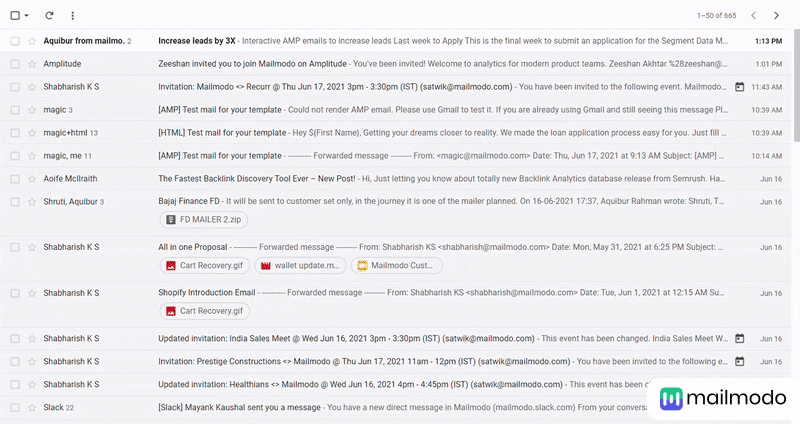
NPS surveys are the best bet to understand how customers feel about your product or services. Again, if you include NPS forms in your emails and your customers can respond without leaving their inboxes, the responses will skyrocket.
You can pick a list of paid customers who have used your product or service for some time and send them an interactive NPS email campaign. To do this, you can trigger the email from Mailmodo using a HubSpot workflow. You can also include such an email in your post-purchase email flow.
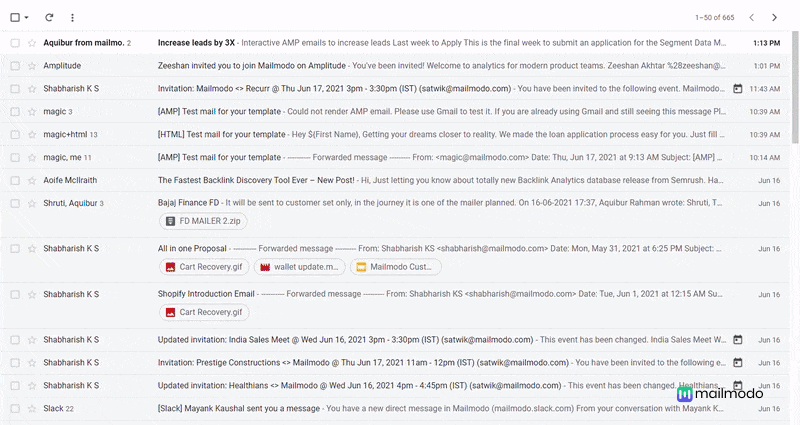
Do you like those pop-up forms that ask you to give a star rating on apps and e-commerce stores? You can now create the same experience inside emails. With star and emoji rating widgets, your customers can share feedback with just a click. All you have to do is customize this template in Mailmodo and trigger it to your contacts from HubSpot
You can include this in your post-purchase and post-event email flows and trigger them from Mailmodo using a workflow created in HubSpot.
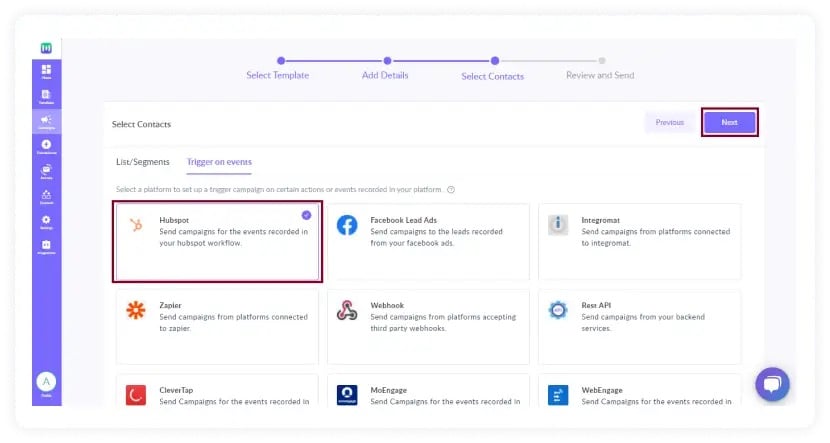
Technically, you’re required to code AMP components in your emails. But with Mailmodo, you can insert prebuilt interactive elements in your emails within minutes. Its WYSIWYG drag-and-drop editor makes creating interactive emails as simple as regular emails.
Suppose you want to gamify your emails with interactivity. In that case, you can include widgets like spin-the-wheel, quizzes, emoji ratings, forms, abandoned carts, price tickers, polls, and Calendly and Zoom widgets in just a few clicks.
And here’s the best part - you can leverage the Mailmodo-HubSpot integration to send AMP emails in minutes. Here’s how you can get started:
To get more details on creating these emails, check out this guide.

A deep-dive into why email marketing is still important, strategies to do it effectively, plus guides and templates to get you going.

Everything you need to plan effective sales & marketing campaigns that make people interested in your business and happy to be your customer.
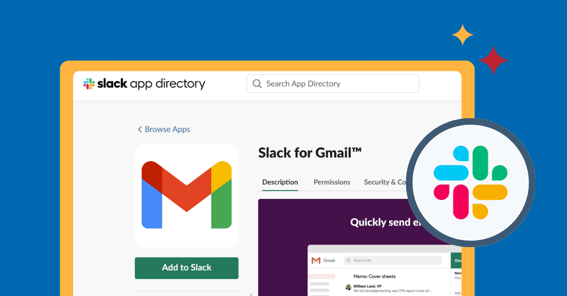
Slack tips and tricks to improve productivity and seamlessly integrate with HubSpot.
