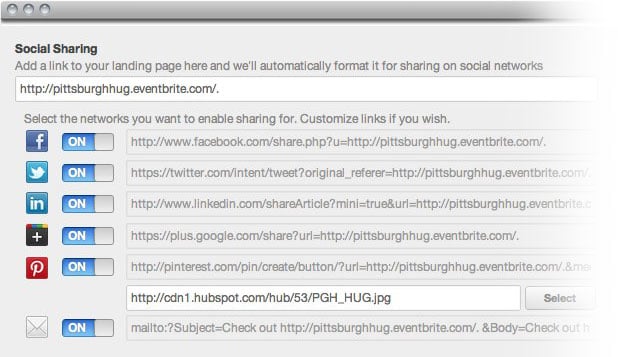%20Conversations%20Launch%20Assets/Conversations_Hero.png)
- Home
- Company-news
- New Sharing Options in HubSpot Email
New Sharing Options in HubSpot Email
Updated:
Related Articles
-
%20Conversations%20Launch%20Assets/Conversations_Hero.png)
-
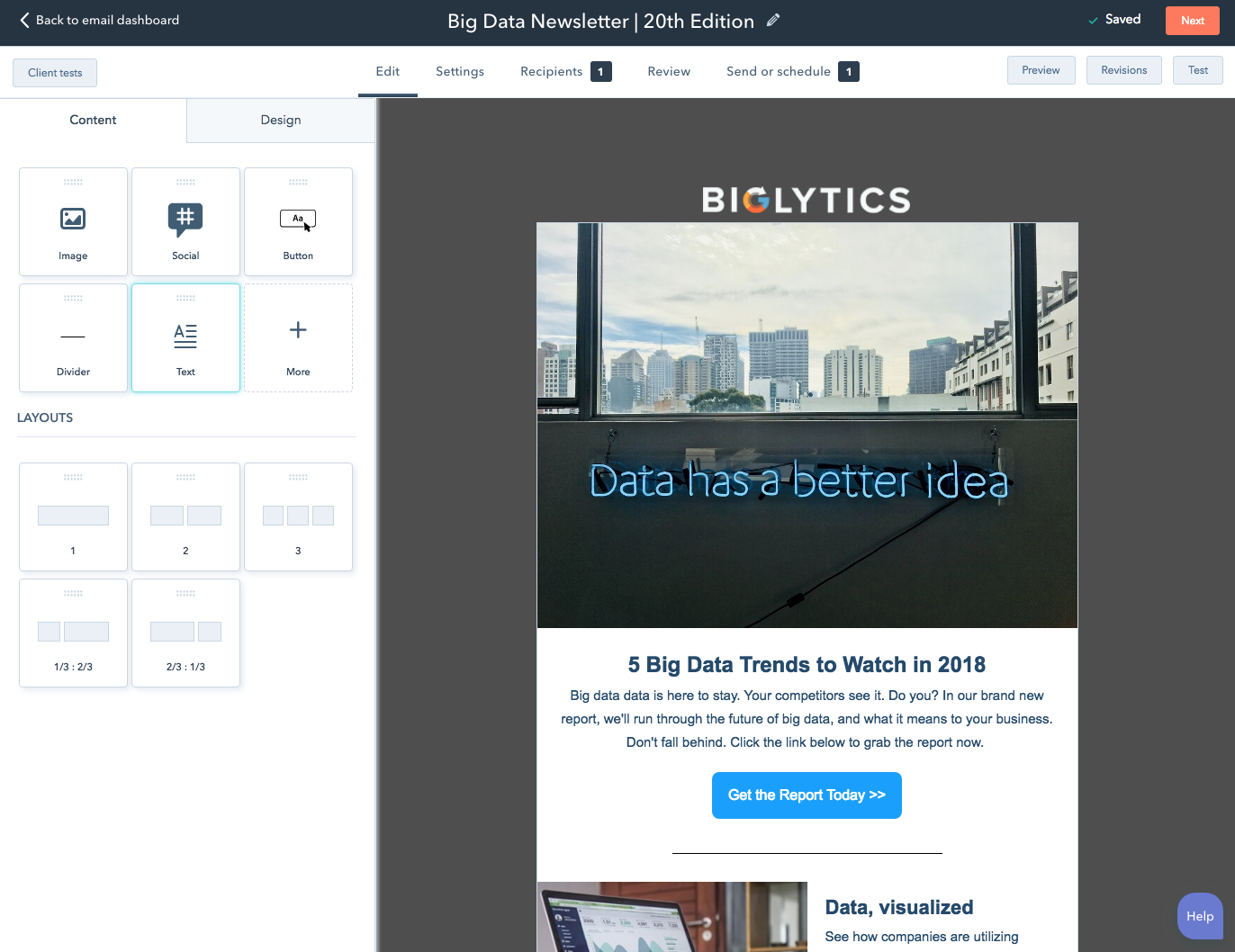
HubSpot Launches Marketing Hub Starter to Give Growing Businesses the Tools They Need to Start Marketing Right
-
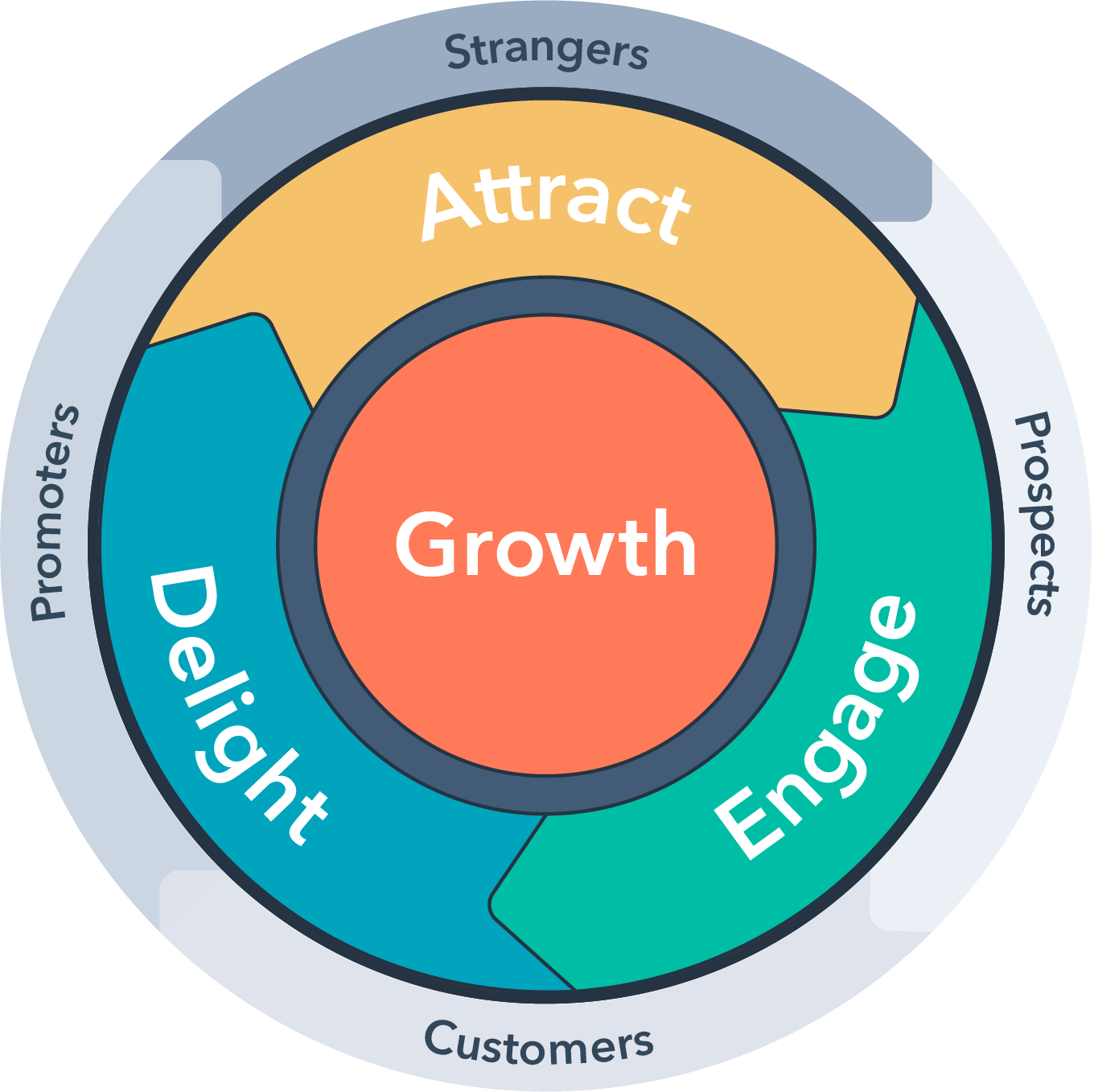
HubSpot Launches Service Hub to Transform the Way Businesses Delight their Customers
-
.png)
HubSpot Revolutionizes SEO with Innovative Content Strategy Tool
-
Blog Analytics - Now in Page Performance and Integrated with our Newly Updated Wordpress plugin
-
Update to the "Need Help?" Widget
-
New Public API for HubSpot Social Media Available
-

Use your Custom Short URL with HubSpot Social Media
-
More Options for Email & Landing Page Templates in HubSpot
-
HubSpot Social Media Tool Now Posts to Linkedin Groups