Building Workflows in Asana
Learn how to streamline workflows with Asana in this comprehensive guide. Maximize efficiency, organize tasks, and improve collaboration for startup teams.
written by: Ron Dawson
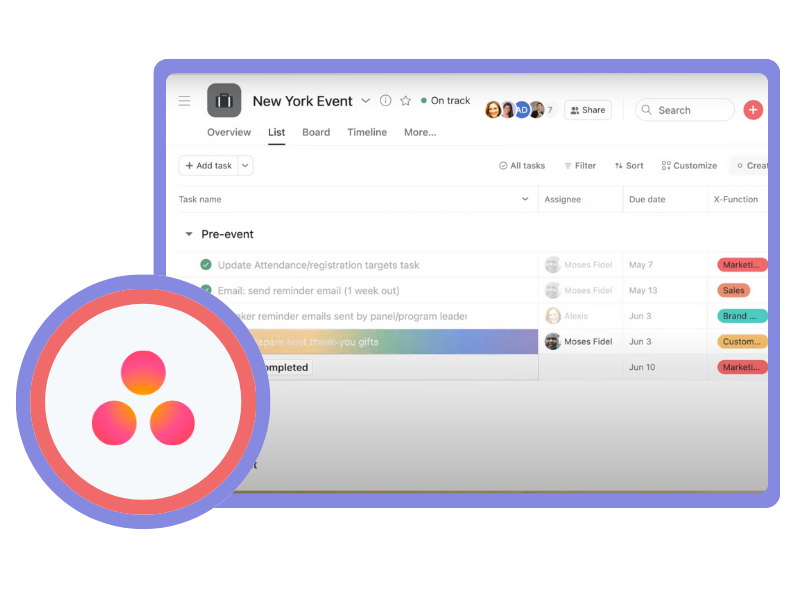
Learn how to streamline workflows with Asana in this comprehensive guide. Maximize efficiency, organize tasks, and improve collaboration for startup teams.
written by: Ron Dawson
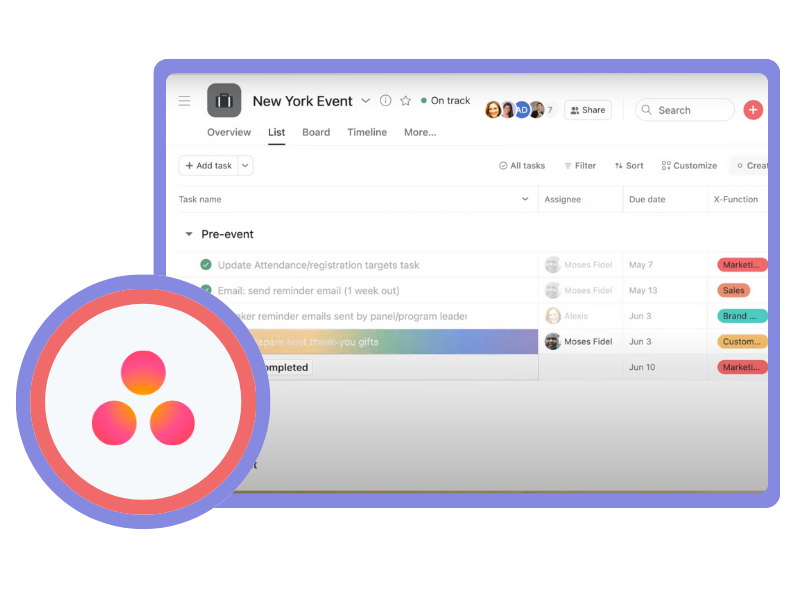
Are you seeking a way to simplify and streamline your startup workflows effectively? Consider using Asana, a comprehensive tool designed to manage tasks, projects, and communication in a centralized platform.
For startup teams and founders, maintaining organization and efficiency can be a complex endeavor. With Asana, you can navigate daily tasks and overarching objectives more effectively.
We've curated and summarized three of their videos that can help maximize workflows and efficiencies. For each video there's a high-level summary, then a more detailed breakdown of each section of the video.
Bookmark this page and re-visit periodically as we'll updated as necessary with the release of new features or product changes.
The video discusses how to build effective workflows in Asana. It starts by explaining what workflows are—repeatable patterns for moving work forward, like roads and highways for work. It then walks through an example of Michelle who manages customer feedback at Phoenix Corp. She finds the current process of managing feedback frustrating as it gets buried across emails and spreadsheets. The video then outlines the key steps Michelle follows to map out her current workflow—identifying start and end points, listing out steps in between, understanding who does what and with what tools. Once mapped out, the next video will show how to build the workflow in Asana.
The video starts by stating that while everyday work may seem chaotic, much of it follows predictable, repeatable patterns called workflows. Workflows are compared to roads and highways that guide work toward its destination.
Asana has a unique "work graph" feature that allows users to map out workflows to turn confusing emails and spreadsheets into automated, systematic processes. Workflows can be built for any repeatable sequence of work steps.
The video introduces Michelle, who is responsible for managing customer feedback at her company. She currently finds it difficult as feedback gets scattered across emails and chat tools, requiring her to manually track follow-ups.
When building a workflow in Asana, the first step is to identify the start and end points of your existing process. This provides the framework to then map out the steps in between.
Michelle maps out how her customer feedback workflow currently functions - starting from receiving feedback across multiple channels to sending it to the right product team members to action. They then update her on resolution, which she communicates back to the customer-facing team.
This video summarizes using Asana to set up the foundation of a workflow. It covers key concepts like using projects to house workflows, creating actionable and bite-sized tasks, organizing work into sequences and stages, adding custom fields to categorize tasks, and breaking out tasks into subtasks. The tutorial analyzes a customer feedback workflow example to demonstrate these best practices for structuring workflows in Asana focused on start and end points, mapping process steps, grouping related tasks, tracking task stages, and enabling workflow customization and automation.
Asana's hierarchy includes projects to house workflows, actionable bite-sized tasks, and subtasks that get completed between the workflow's start and finish. Vague, big tasks are hard to execute.
Sections can group tasks by sequence (ordered checklist to a final deliverable) or stage (pipeline through stages to completion). Use sections to capture categories/timeframes or workflow stages.
Add custom fields early to categorize tasks for sorting, automation, and reporting. Michelle adds a Feedback Type field to categorize request types.
Use subtasks to capture follow-up steps for each top-level task. Michelle adds subtasks to each feedback task for intake, processing, and resolution stages.
Part 3 summarizes building workflows in Asana. It provides an overview of the key components that make up a workflow - projects, tasks, sections, custom fields, dependencies, automations/rules. It then examines common types of movement in workflows — initiation, handoffs, intersections, repetition — and demonstrates how Asana features like forms, task assignments, multi-homing, and rules can be used to connect these movements into a seamless flow. A sample customer feedback workflow is used to illustrate the concepts in action as feedback tasks move through different stages from intake to resolution. Key takeaways focus on starting with projects and tasks, looking for the different movements, and leveraging features like rules and multi-homing to build out the workflows.
The video introduces the concept of workflows in Asana for managing work across teams and tools. It outlines the key building blocks that make up workflows — projects to group work, tasks and subtasks for actionable work items, sections to organize tasks into stages, custom fields to categorize work. These components form the foundation of any workflow.
The video examines four common types of movement that bring workflows to life: Initiations that start work, Handoffs where work passes between people, Intersections where workflows connect across teams/tools, and Repetition of the same process steps. It will demonstrate how Asana features can enable these movements.
Asana features like forms, task assignments, dependencies, multi-homing projects, and automation rules are showcased to enable key workflow movements highlighted earlier. This includes intake forms, task assignments based on categories, blocked tasks, syncing across projects, and rules to trigger actions.
A sample customer feedback workflow illustrates the workflow concepts in action, with a form intake, automated subtasks, categorization assignments, dependencies, multi-homing handoffs, and notifications on resolution. The video walks through the end-to-end flow as feedback tasks move through different stages.
To conclude, the video encapsulates essential insights on initiating projects/tasks, recognizing workflow progressions, and integrating them with Asana's functionalities such as forms, assignments, and automations. It motivates teams to refine their workflows continuously and offers guidance on receiving input and educating team members on fresh workflows.
~~~
AI disclaimer: the videos on this page were summarized using AI tools. The copy was then tweaked by the writer.


A look at the top 5 project management tools used by HubSpot users.
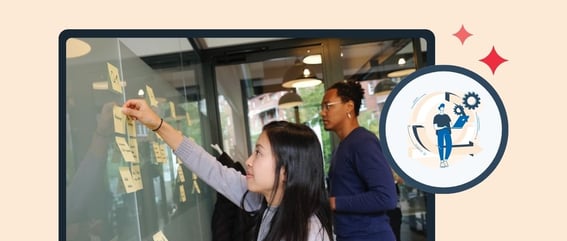
Agile has been widely adopted across various disciplines and industries. Here, we look at the merits of an Agile approach to project management in the context of startup businesses.
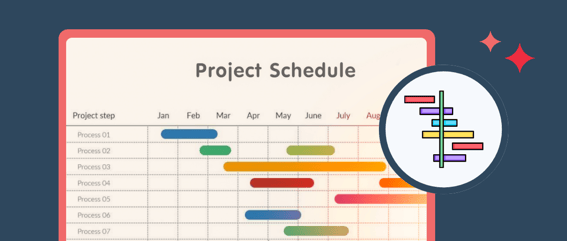
Gantt charts are widely used in project management to track the progression of tasks within a larger project, visually represented through bar charts.
