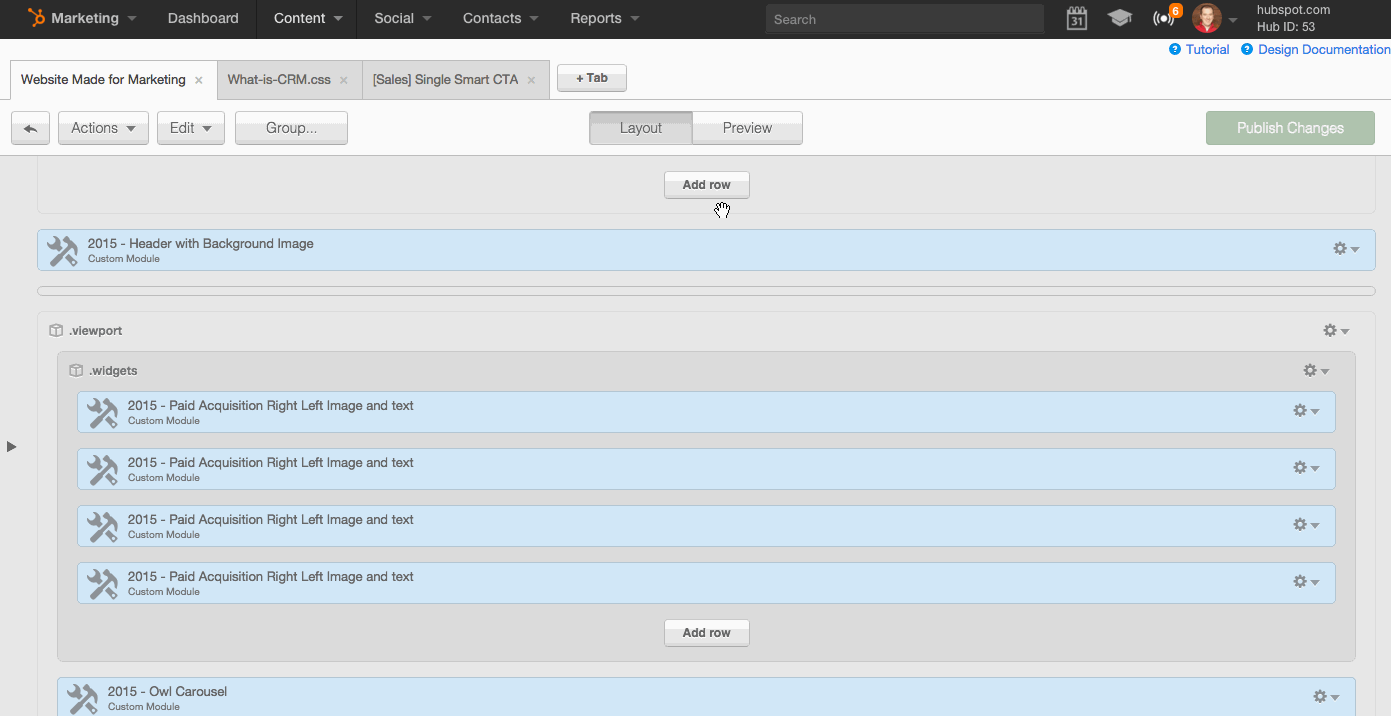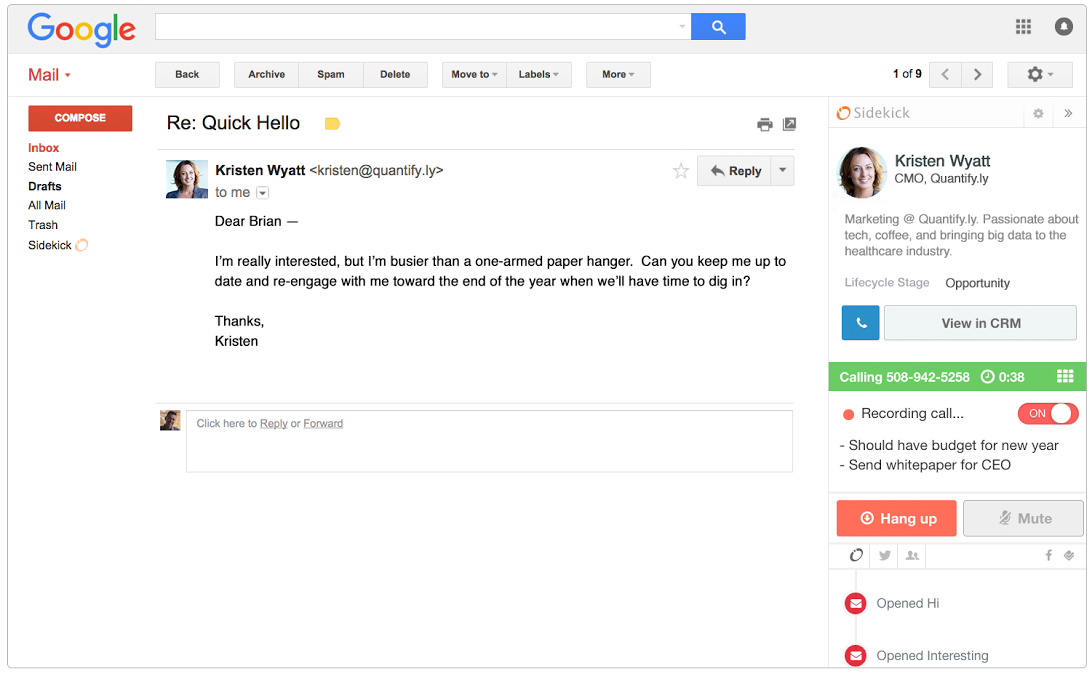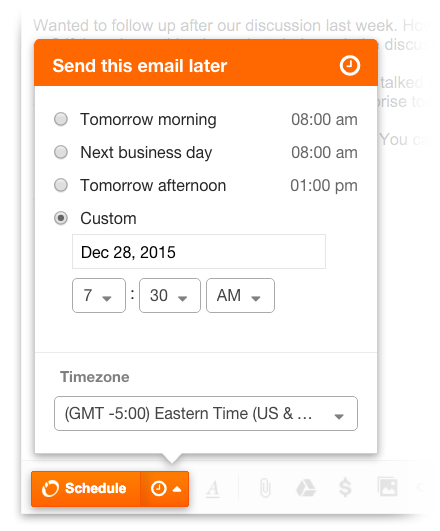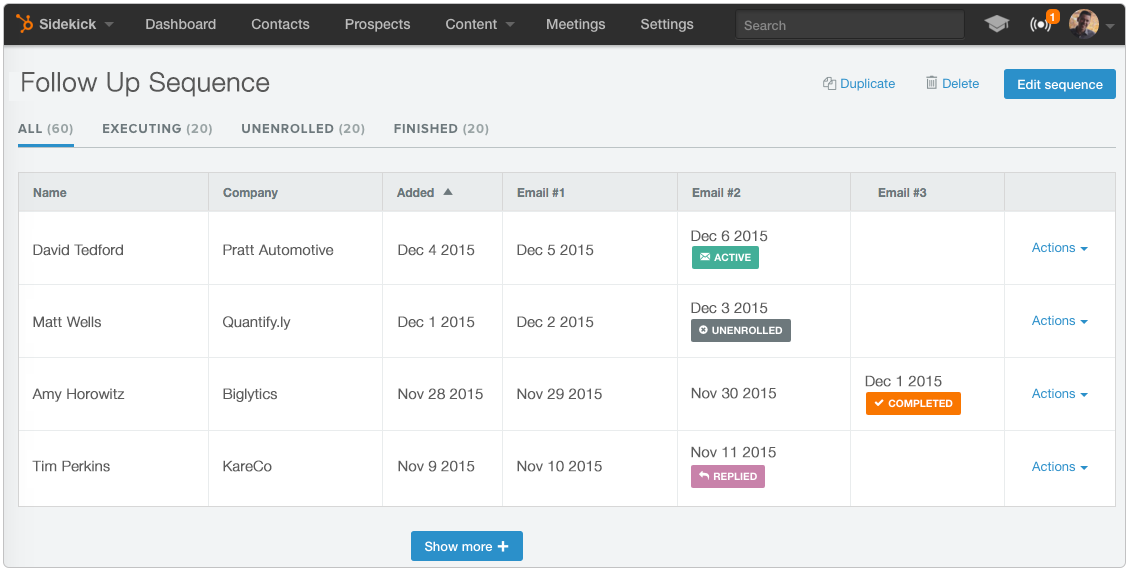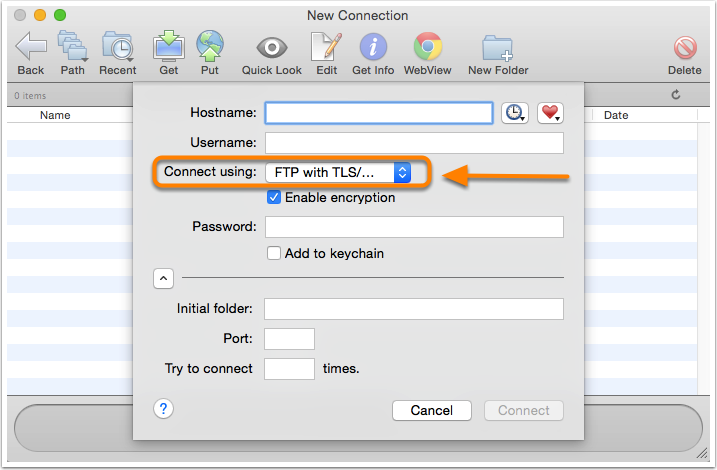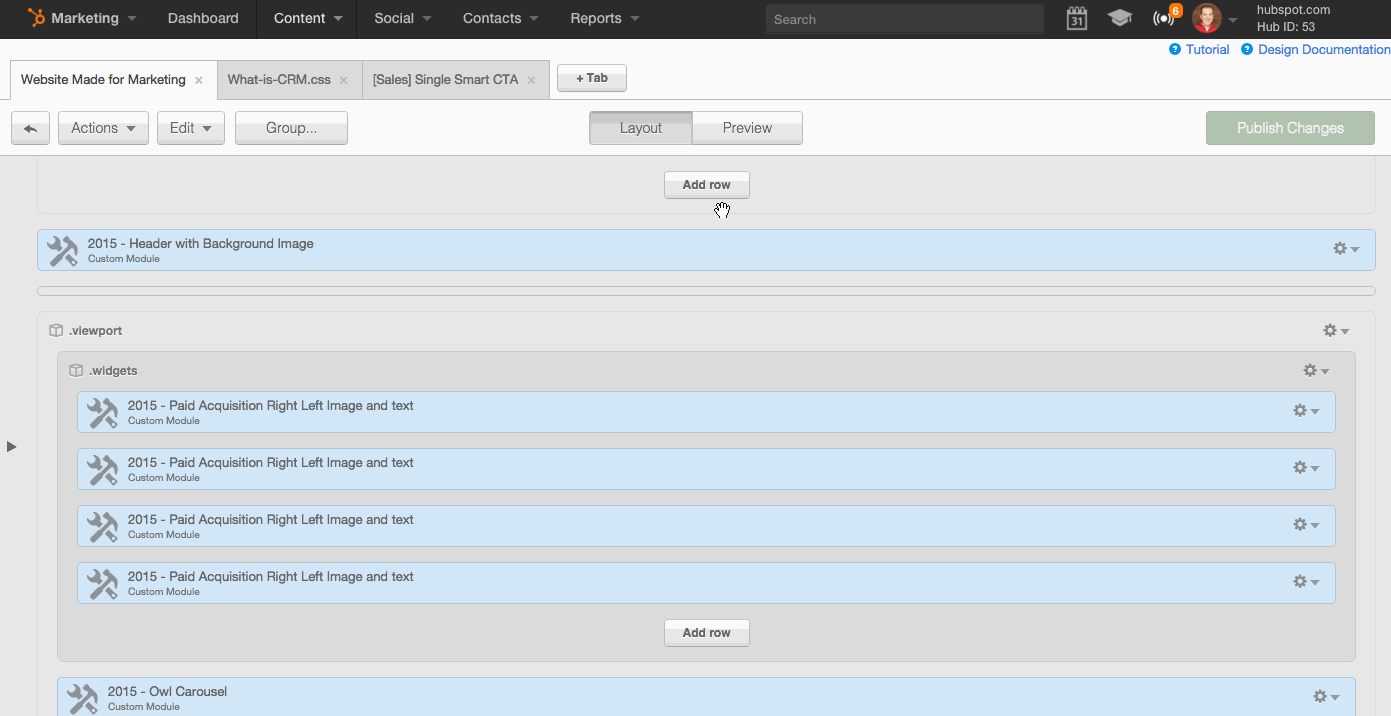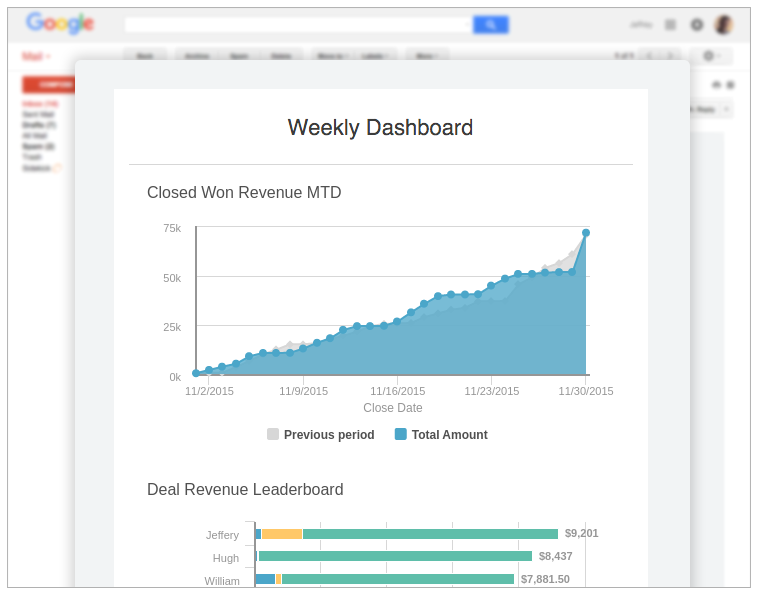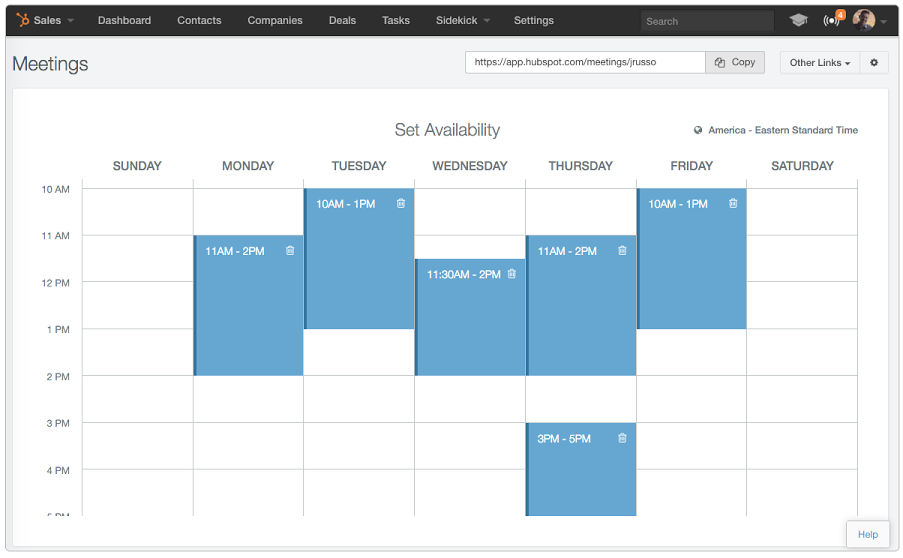New on
May 23, 2016
We've been working very hard over the past few months to develop something we think is really special. Lead Flows help you take a page with a good amount of traffic and give your visitors a relevant offer to help them convert into leads. What that really means is that Lead Flows combine your CTA (call-to-action), Form, and Deliverable into one unobtrusive widget on the page.
What are Lead Flows?
Lead Flows are a lead conversion path to convert website visitors into leads. They can be a slide-in box on the lower left or right, a pop-up overlay, or a dropdown banner that are triggered by scroll, time on page, or exit intent.
Why are they different?
Typically, the lead conversion flow sends a visitor from email/social/organic to a blog post with a CTA, then to a landing page where they fill out a form, then to a thank you page where they can download the content. This still applies for more permanent offers that need somewhere to live (i.e. a training course or a webinar explanation), but for offers that don't require a landing page, Lead Flows are a more streamlined and flexible way to convert visitors on your website into leads. It is also helpful for those who may not have many opportunities on their website for people to convert.
What does a Lead Flow look like?
Read More >>
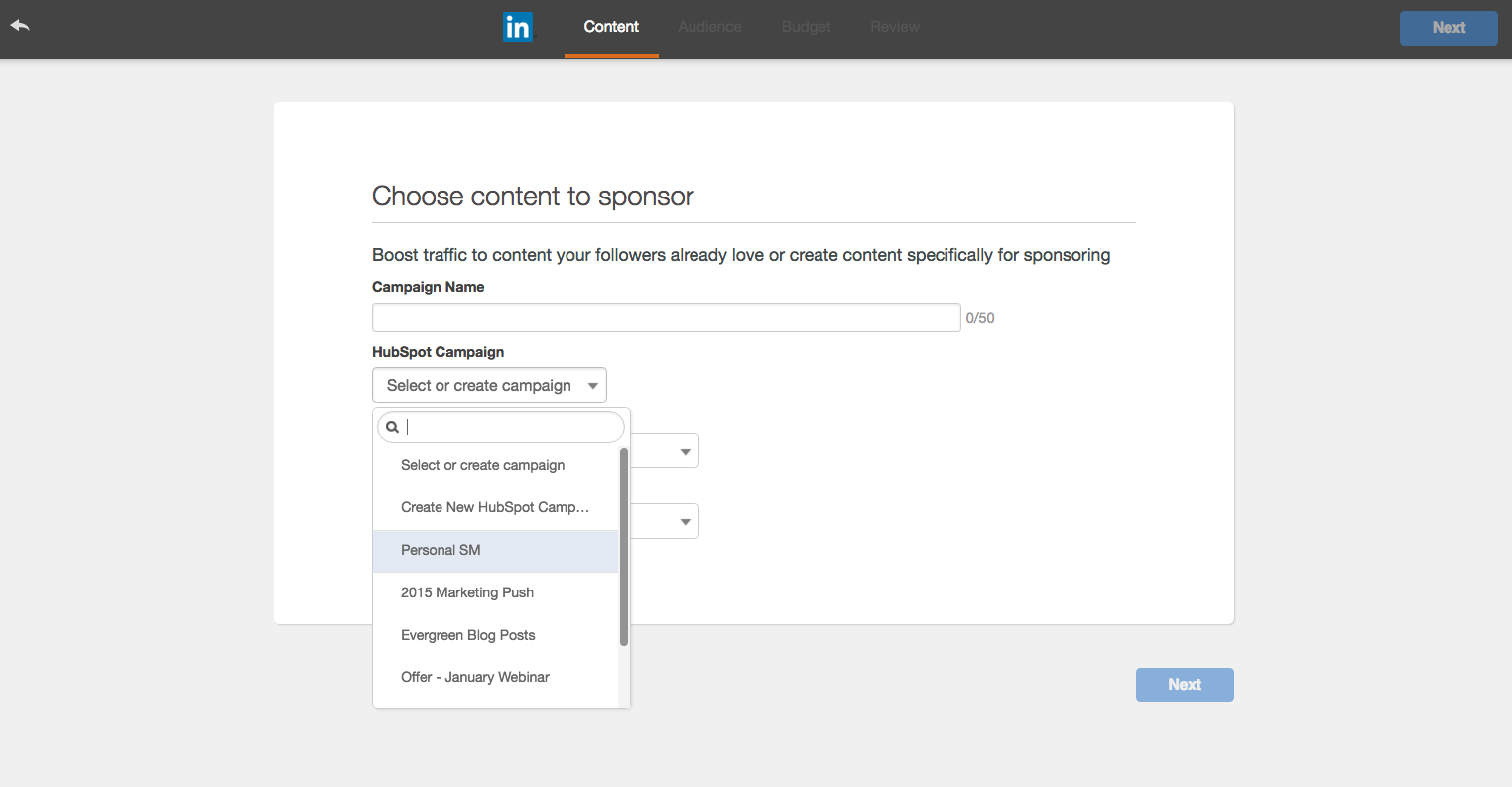
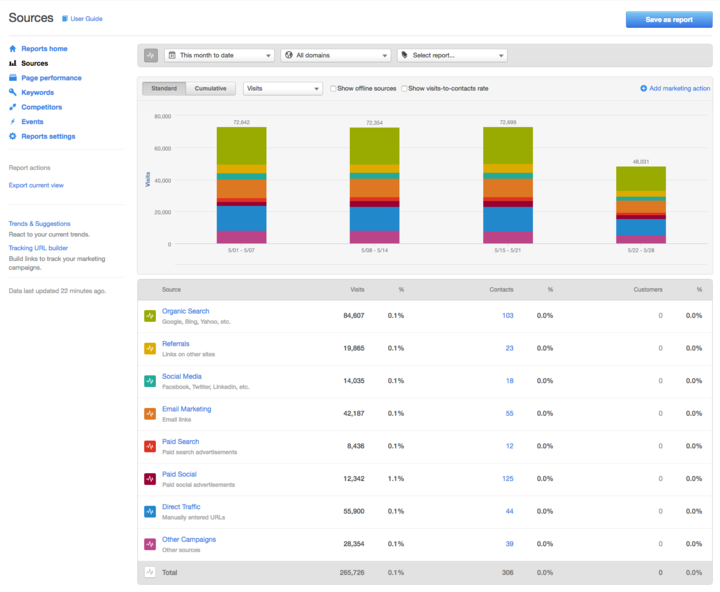
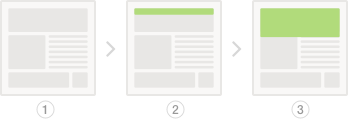
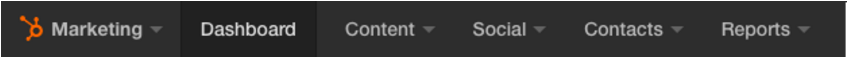
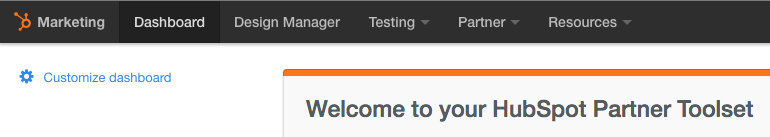
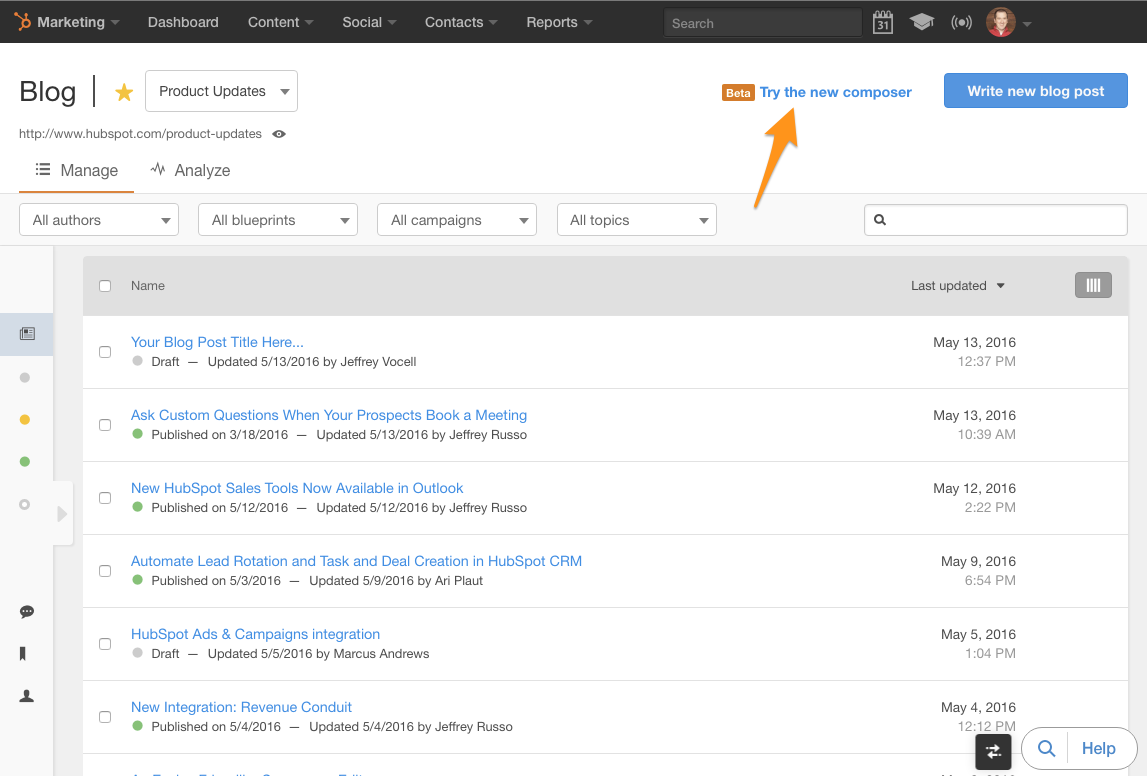
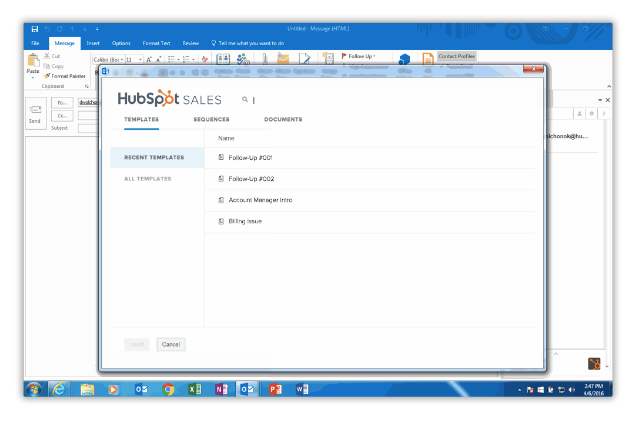

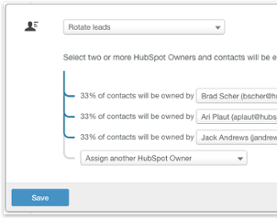
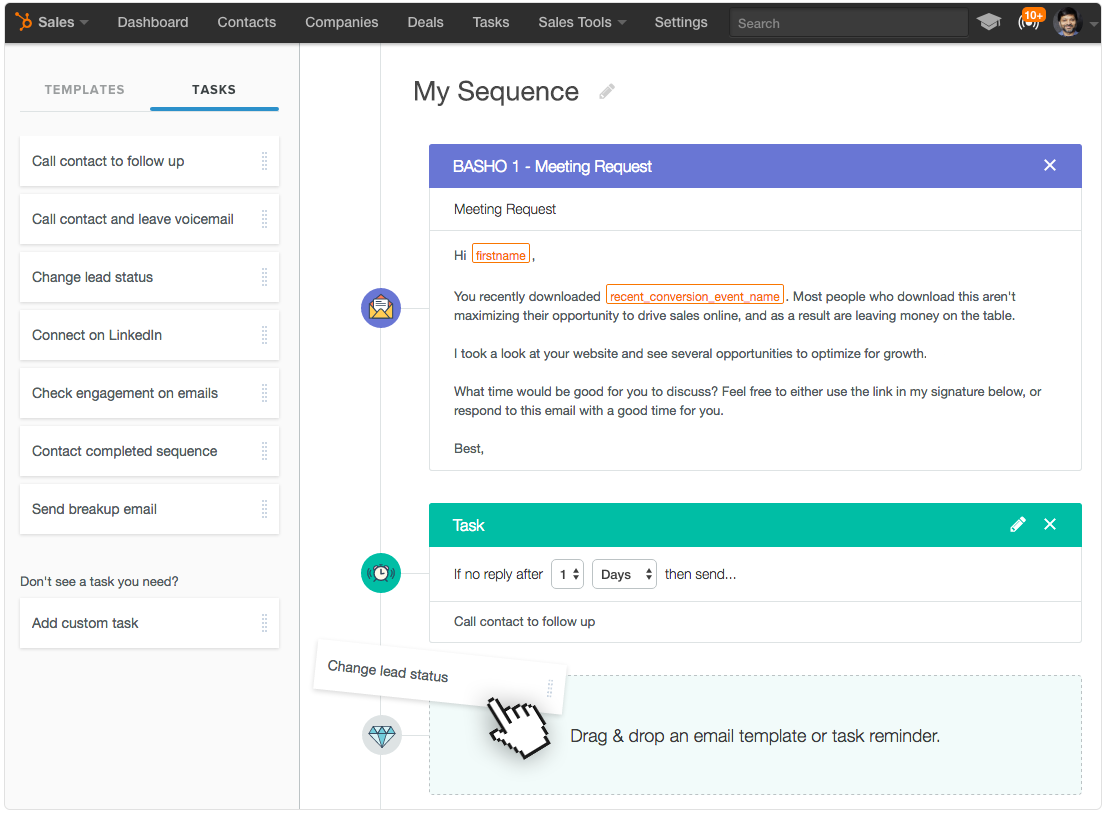

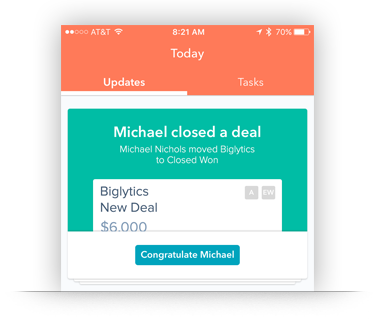
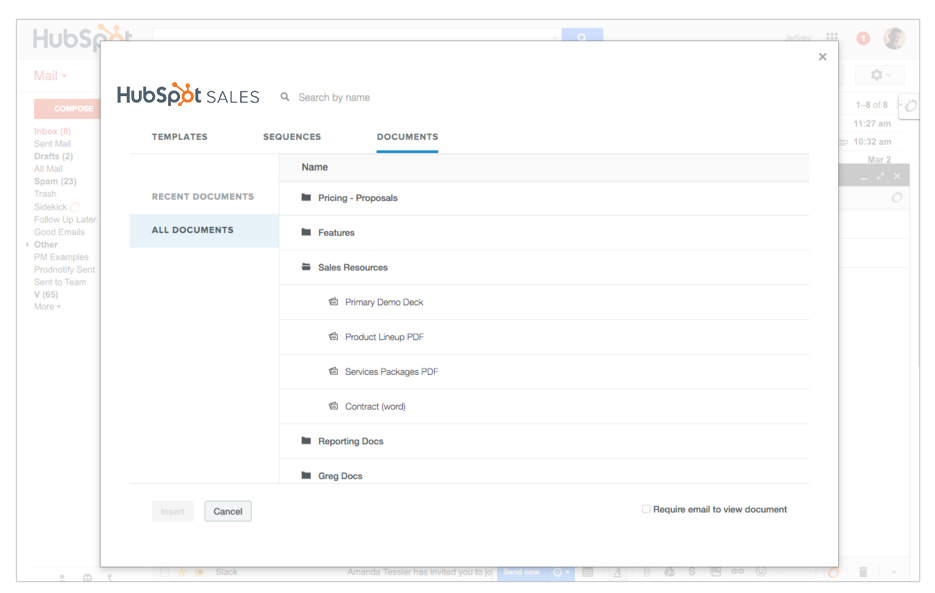

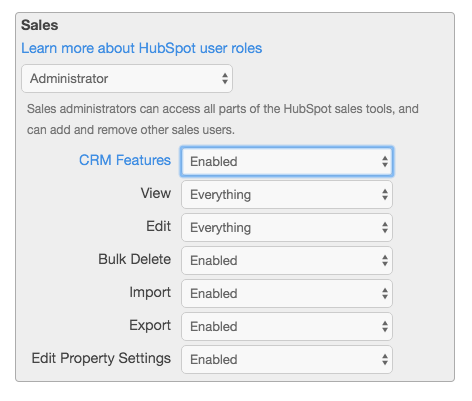
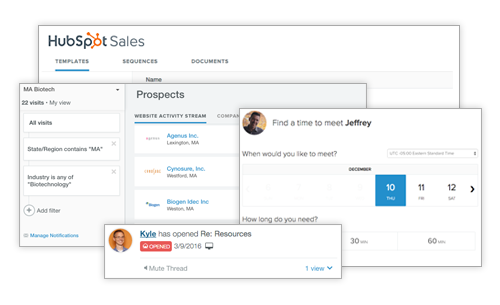
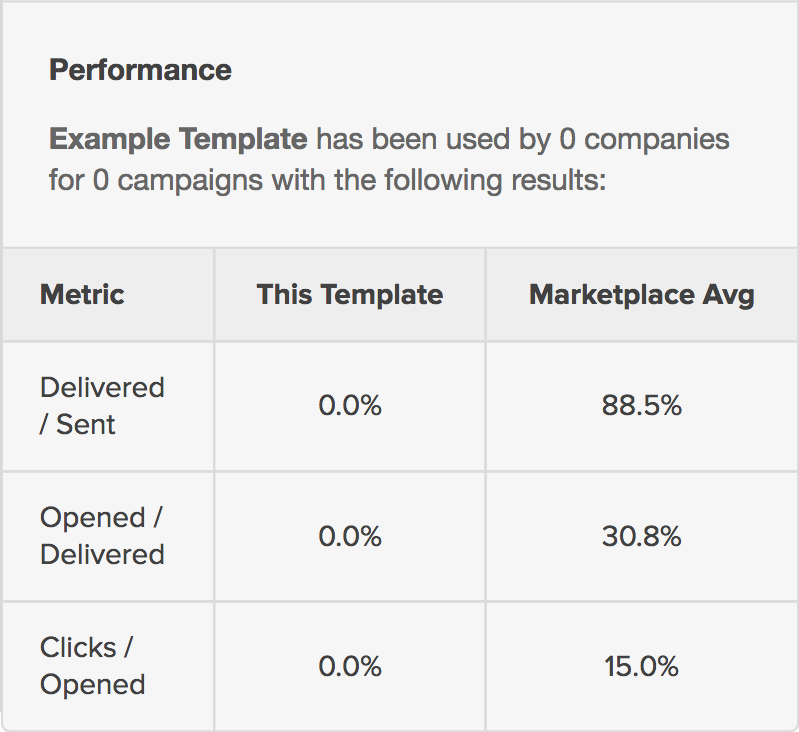
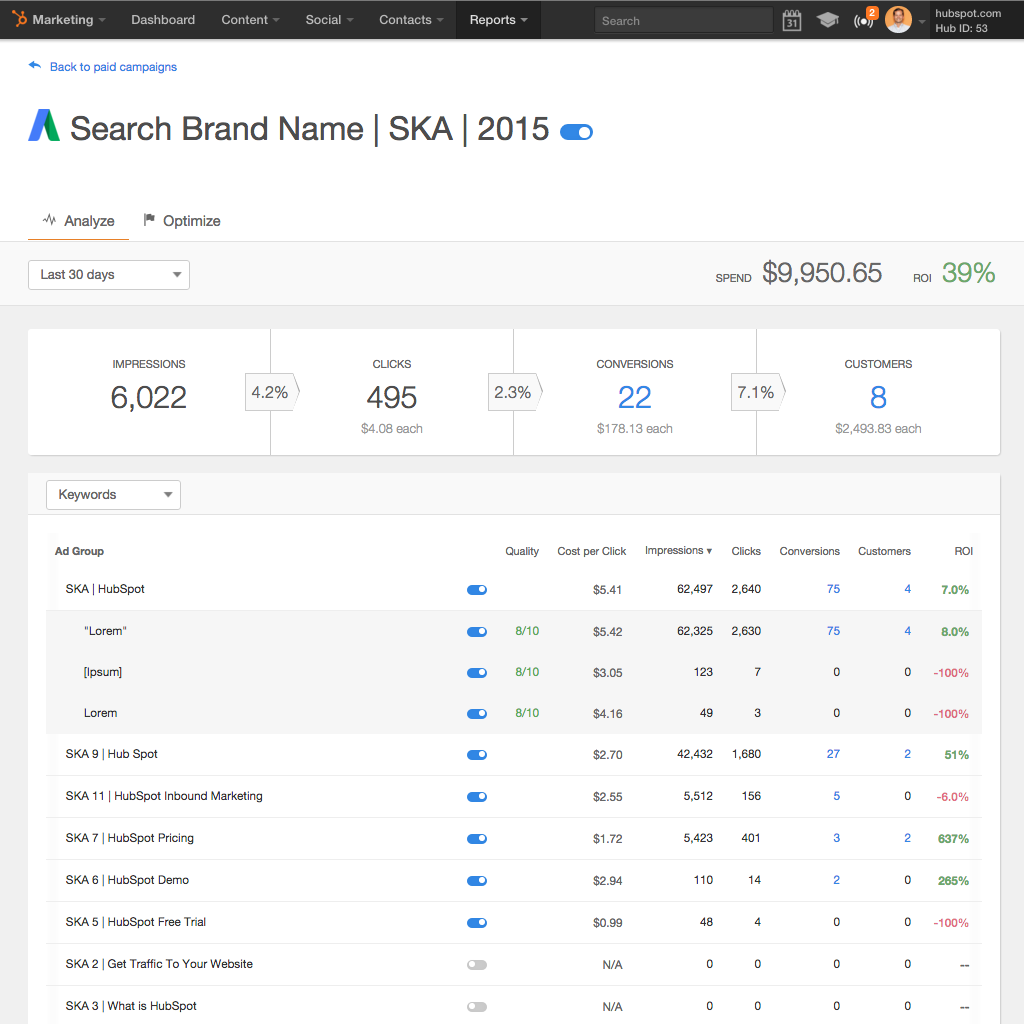

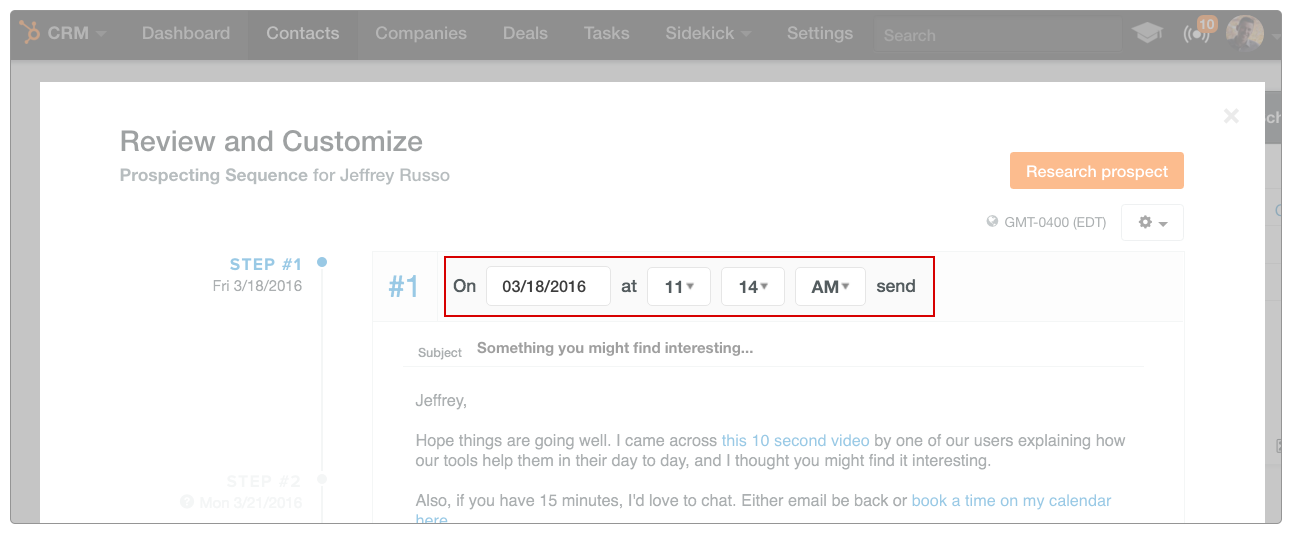
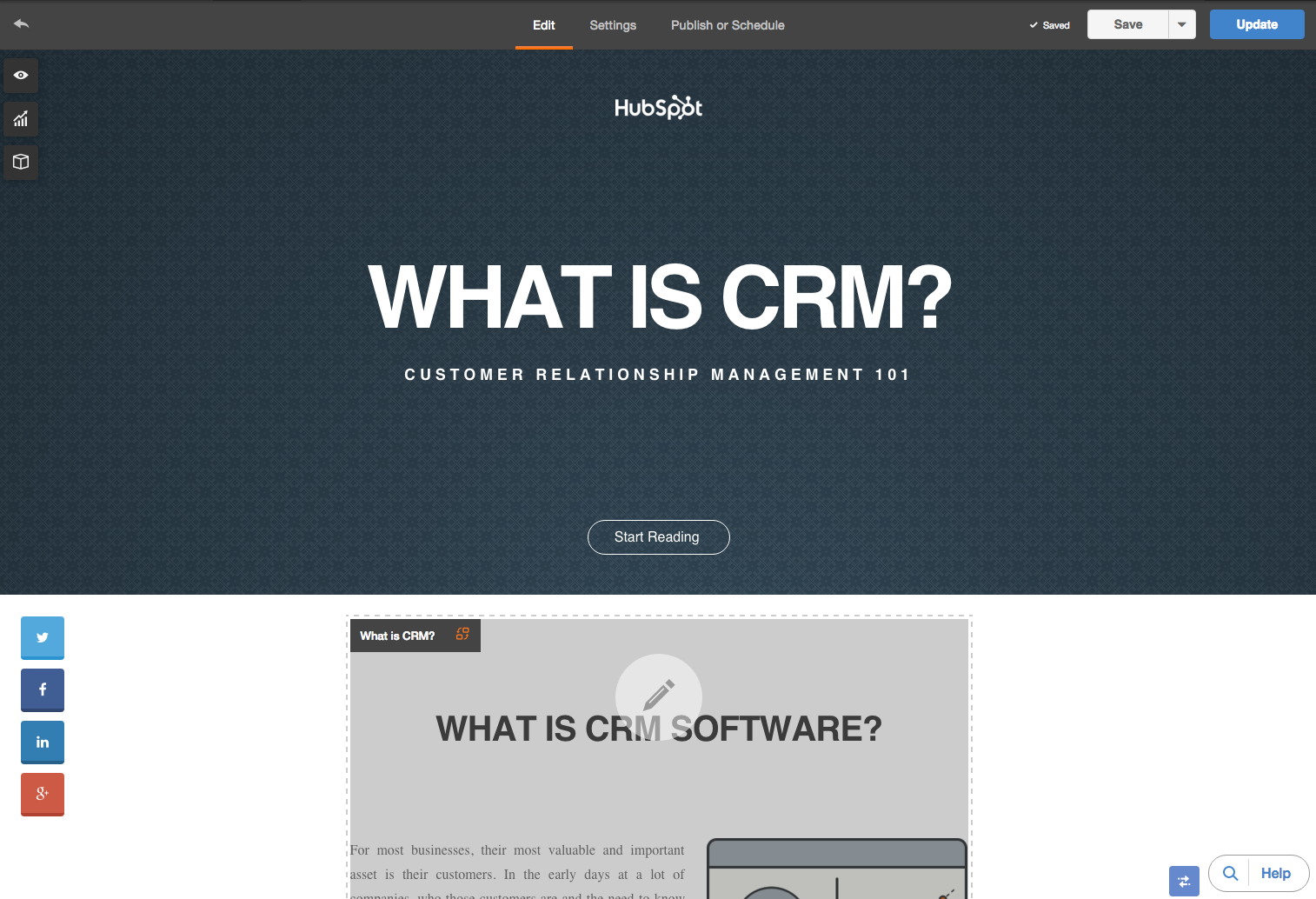
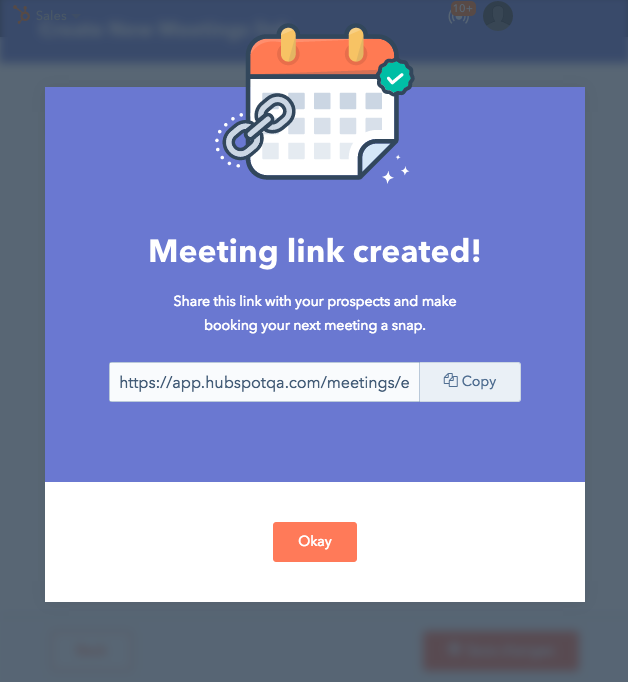



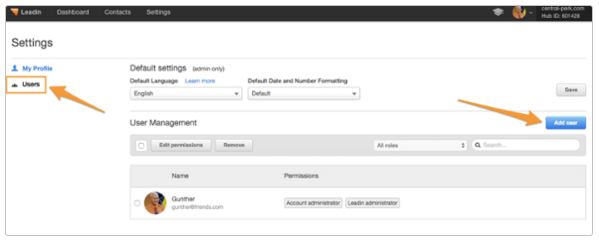
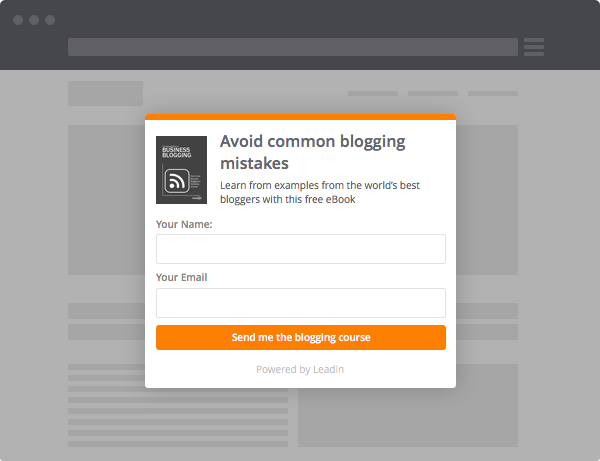
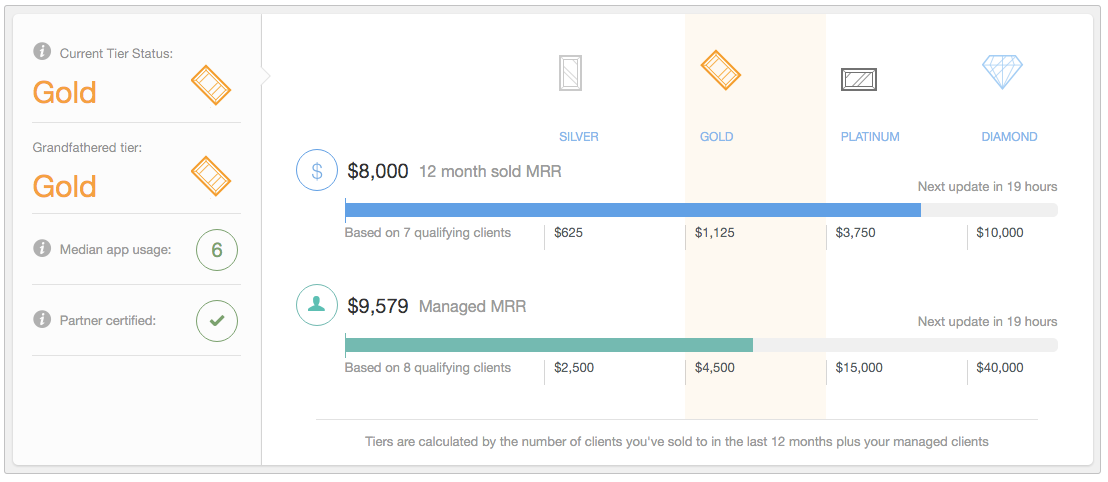
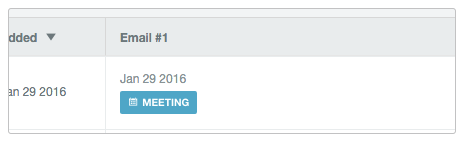
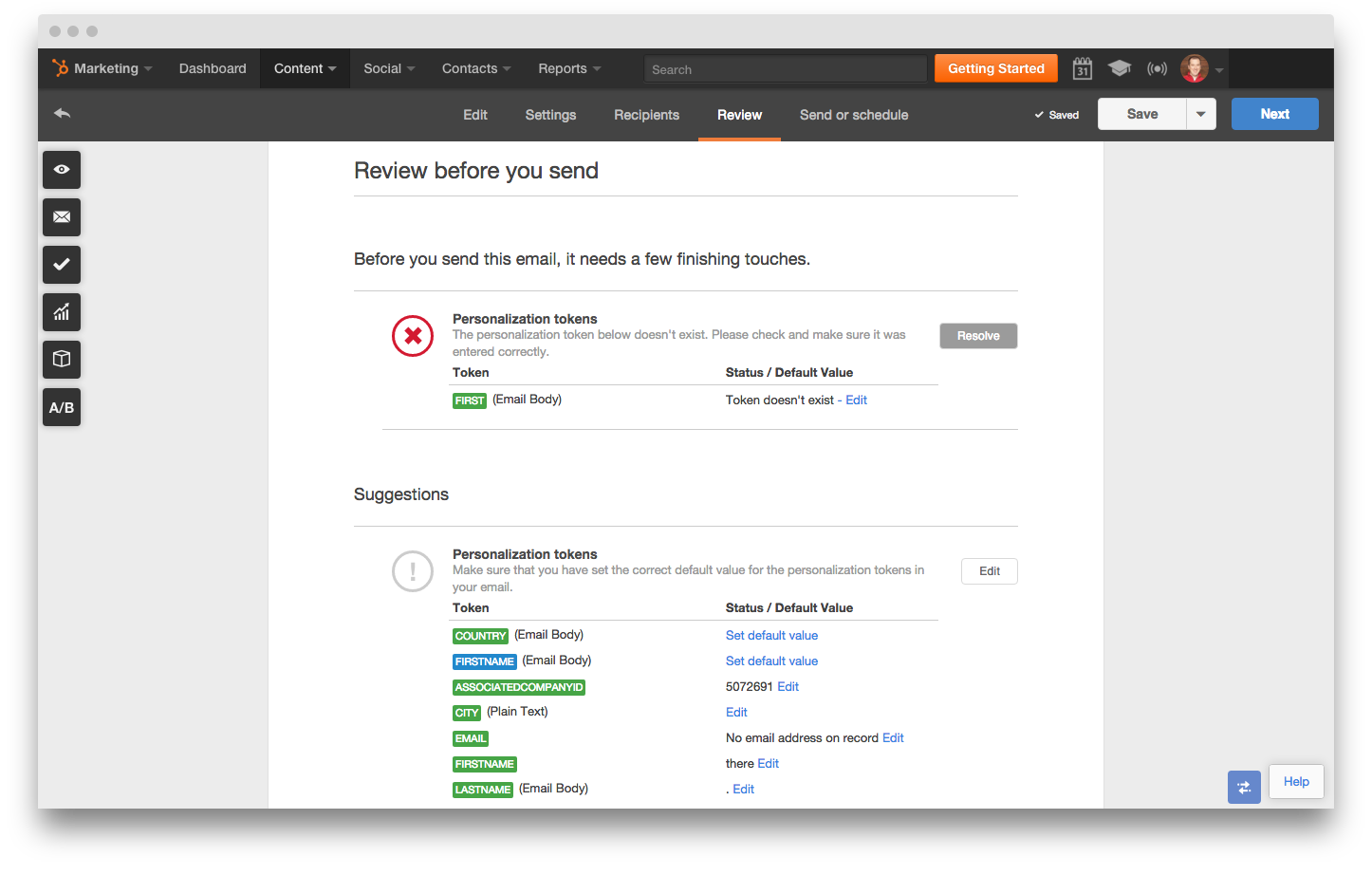
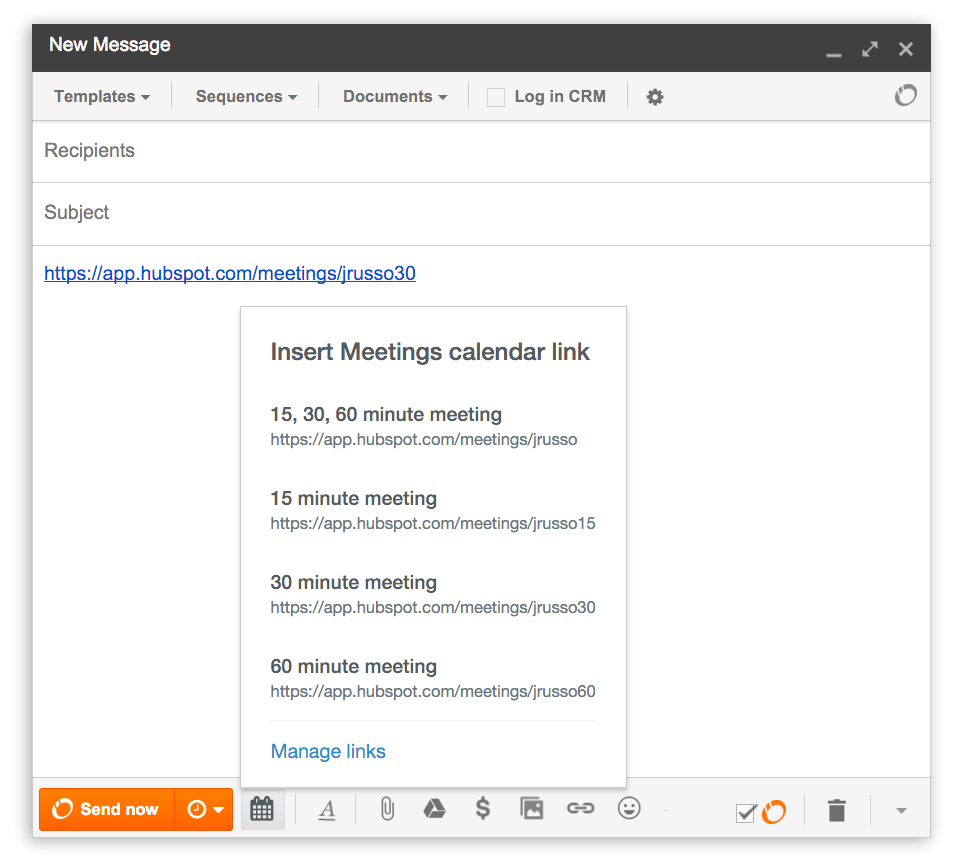
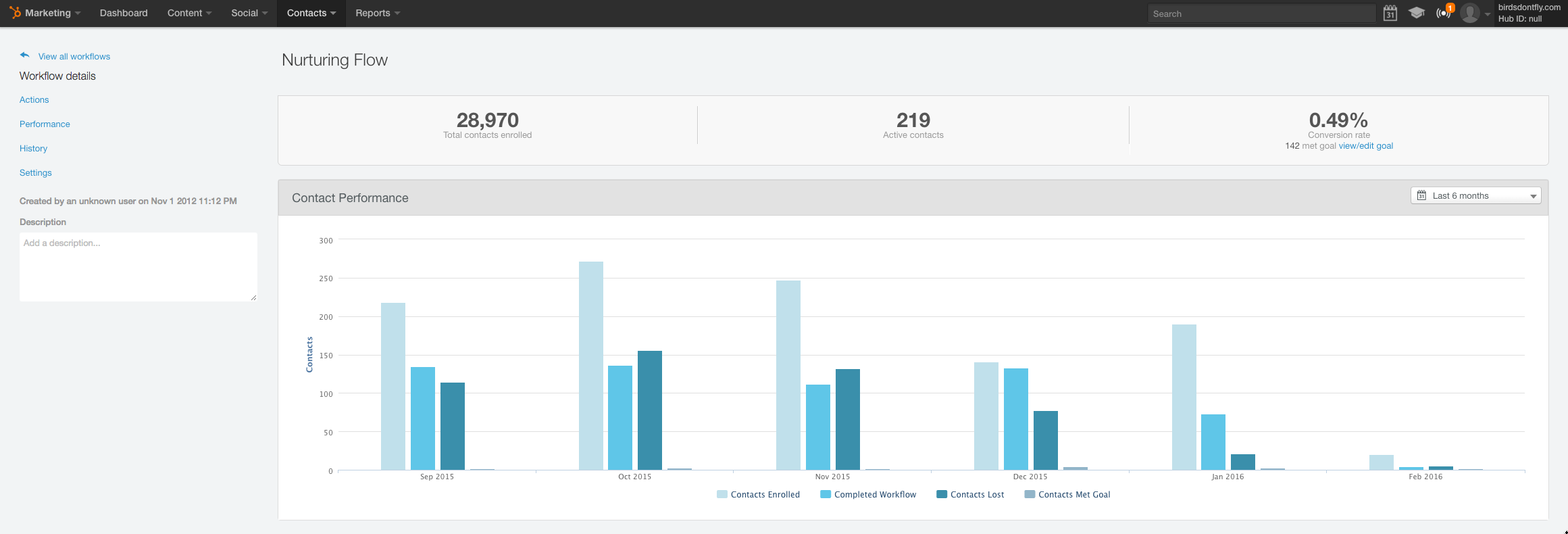

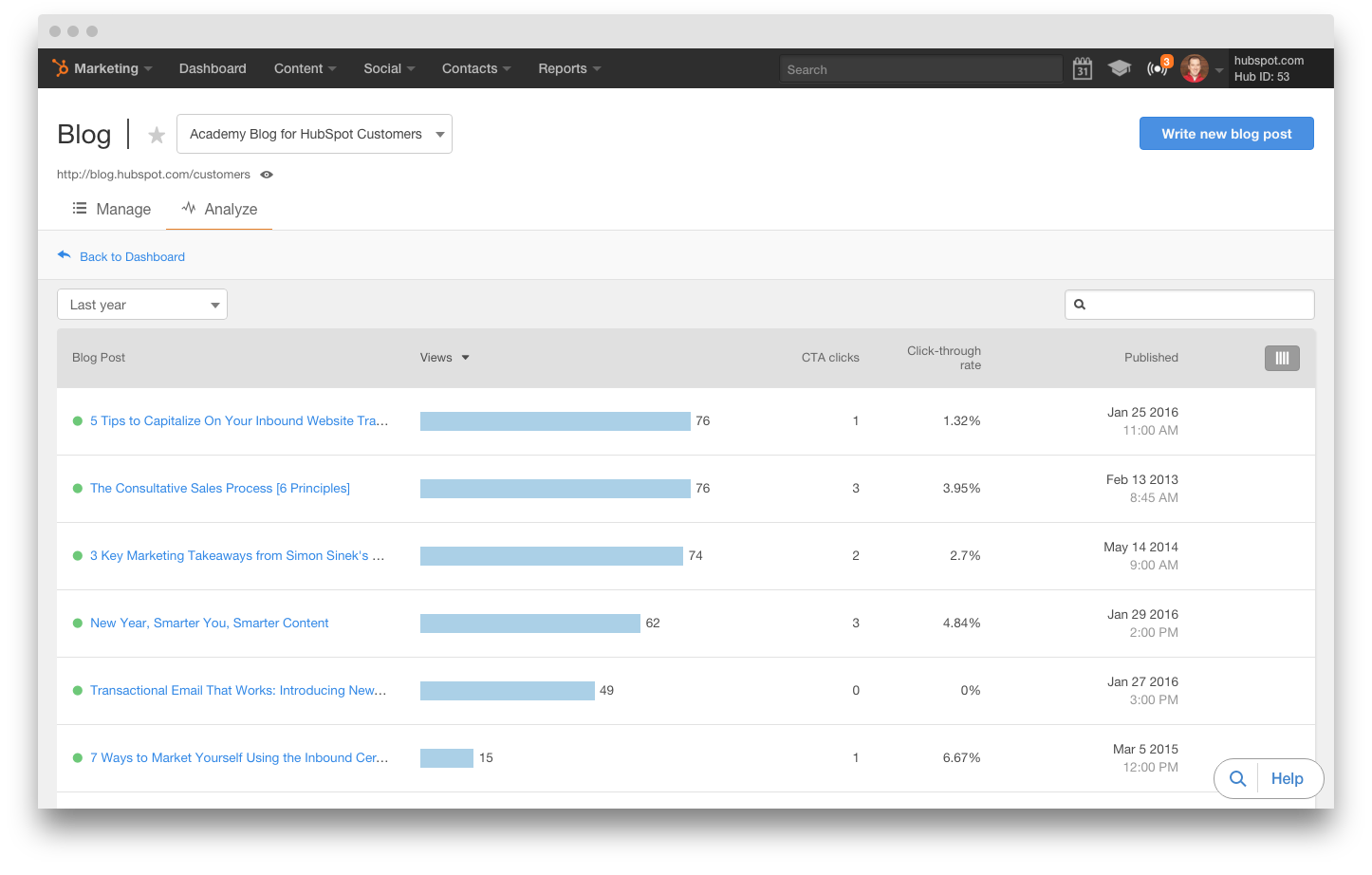
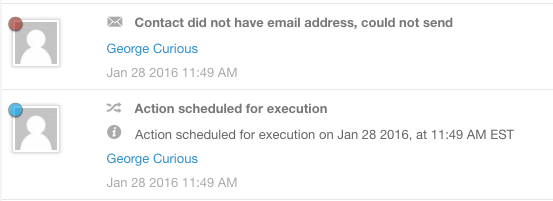
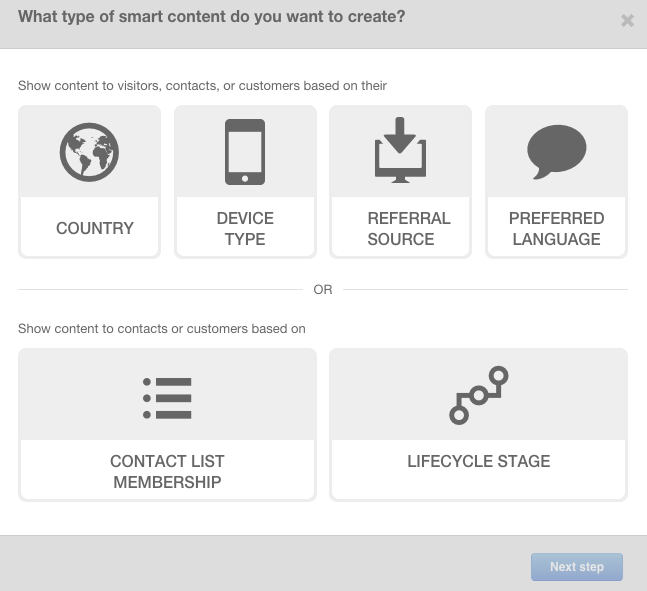
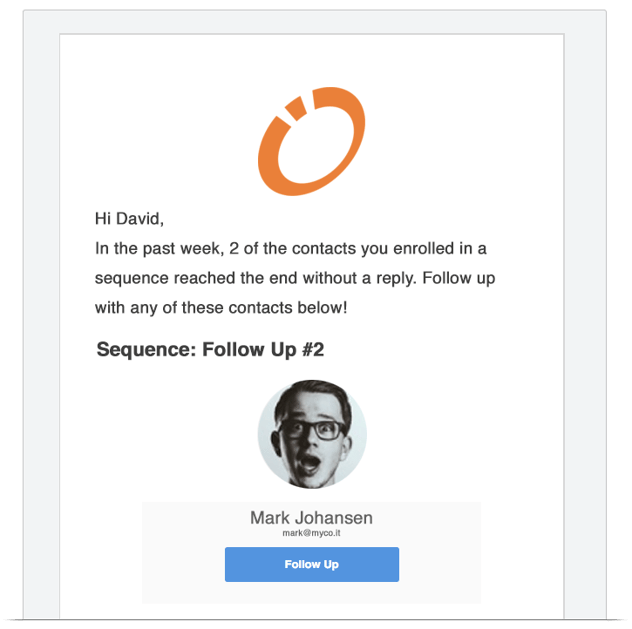 Use Sequences? You'll now receive a weekly Sequences email digest that details the contacts who finished a sequence over the course of the past week.
Use Sequences? You'll now receive a weekly Sequences email digest that details the contacts who finished a sequence over the course of the past week.