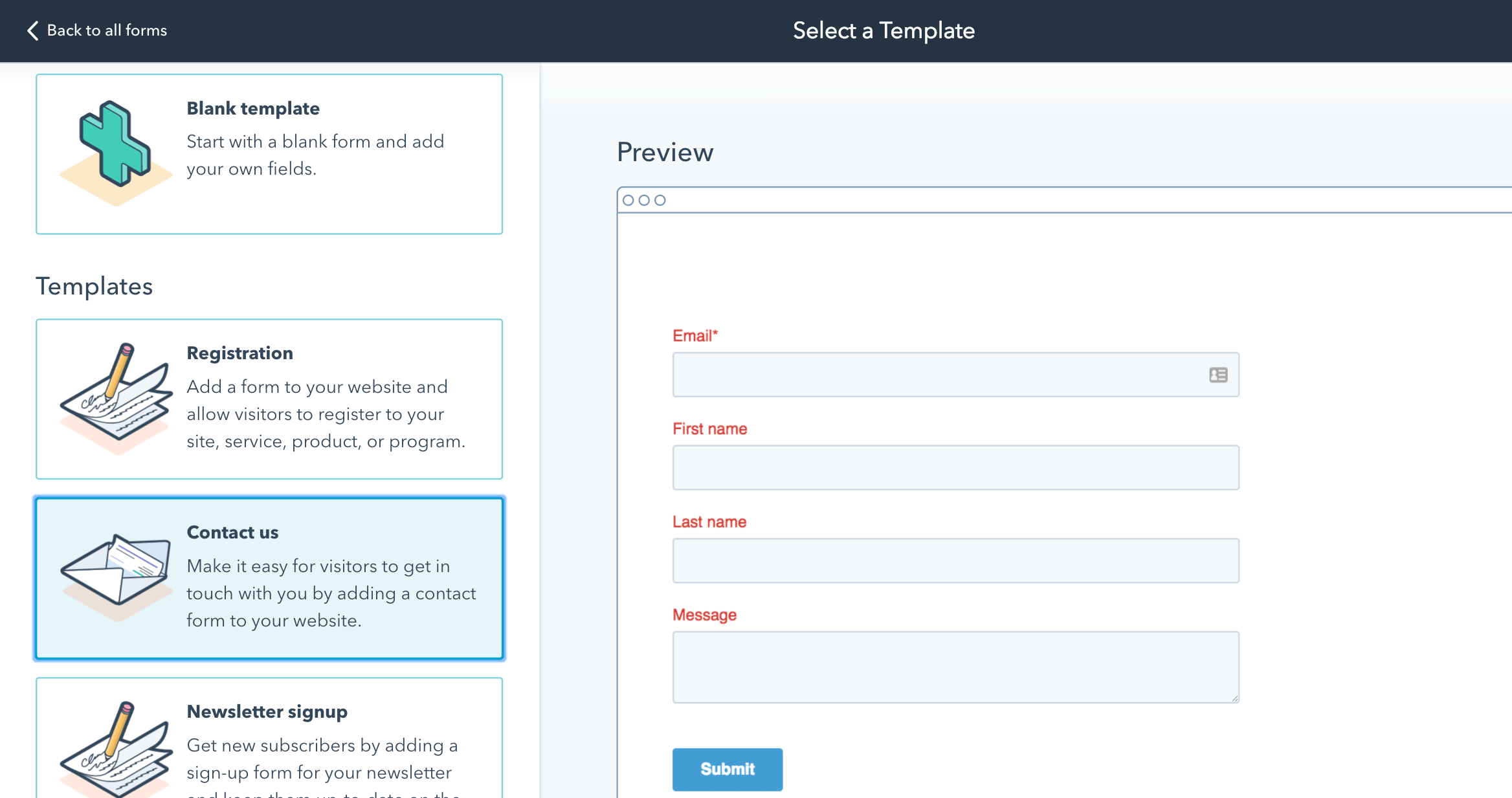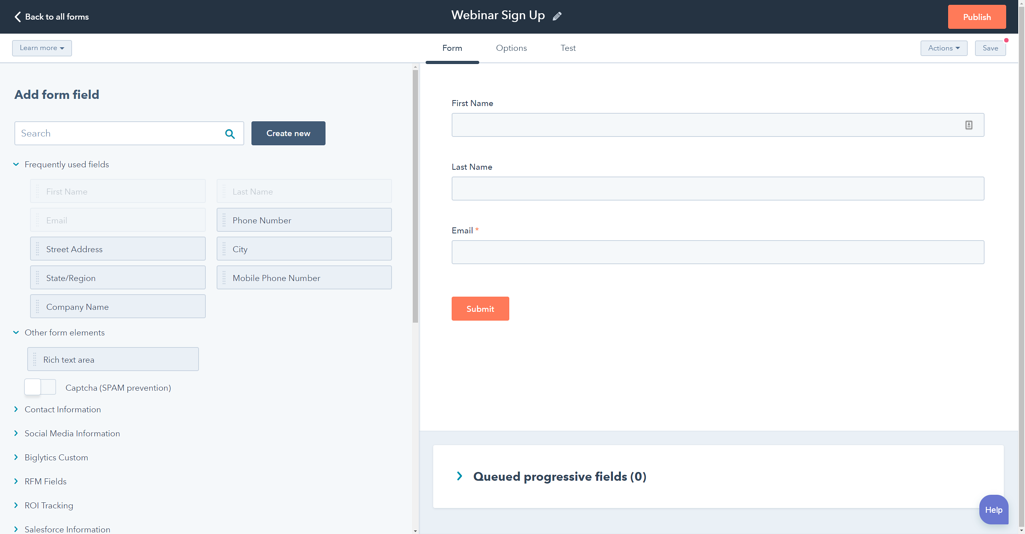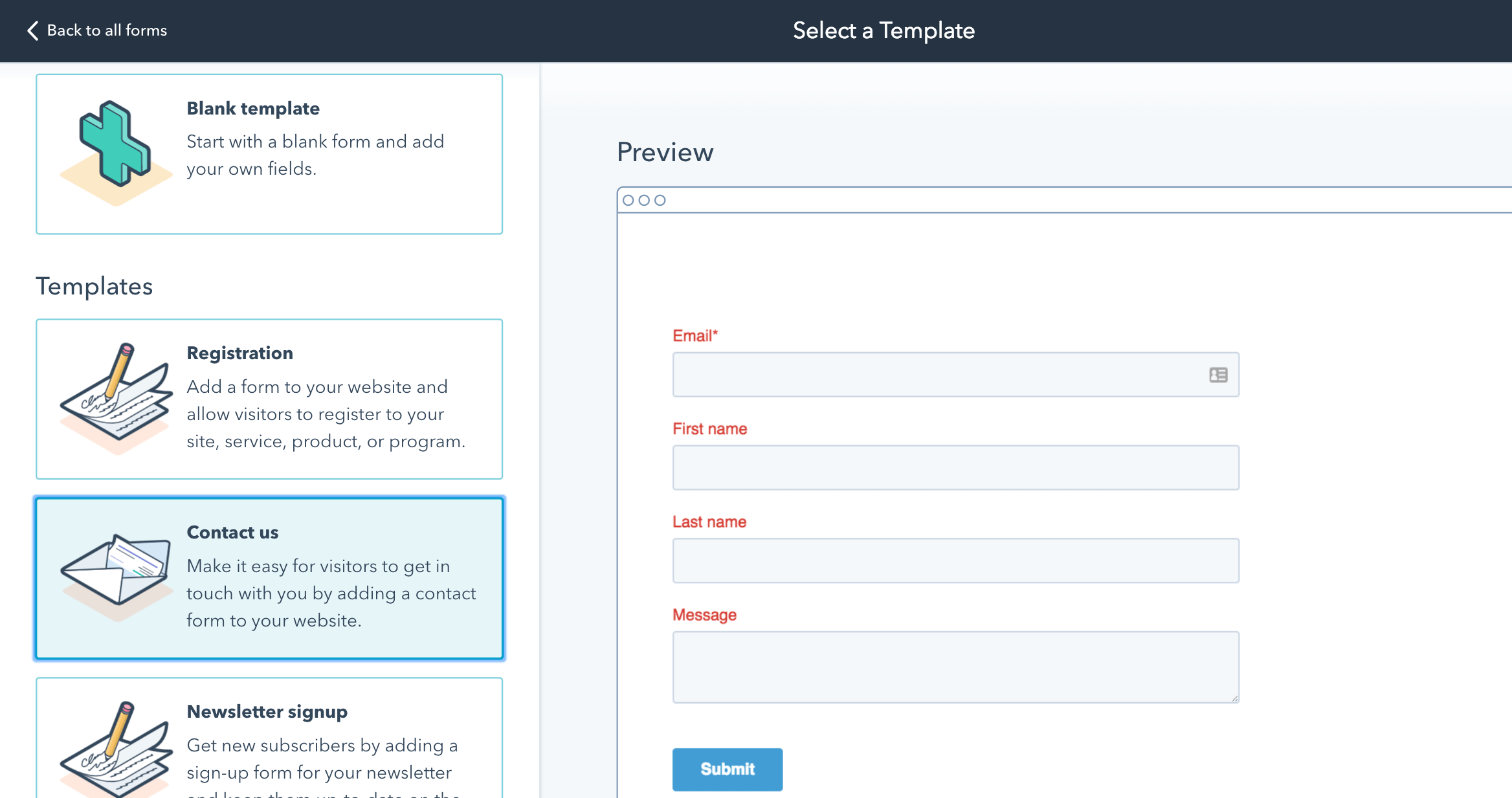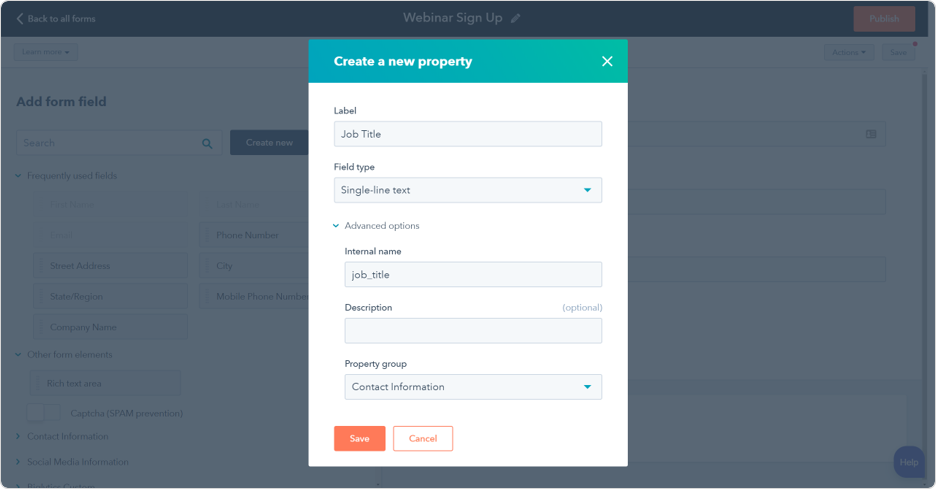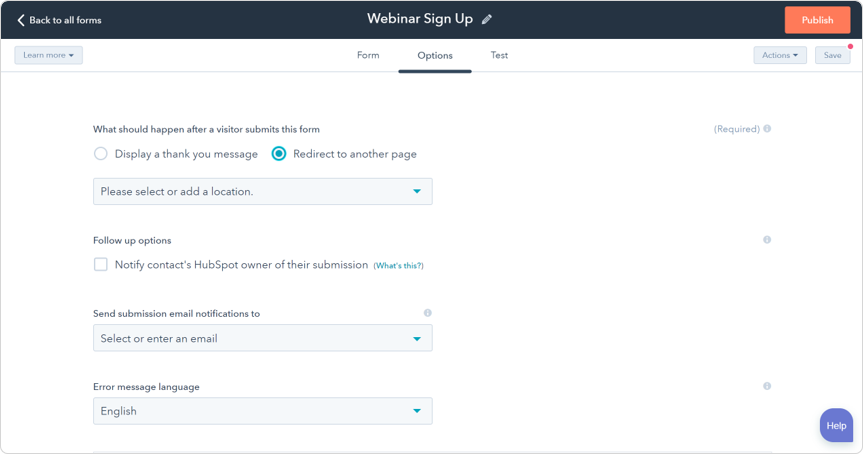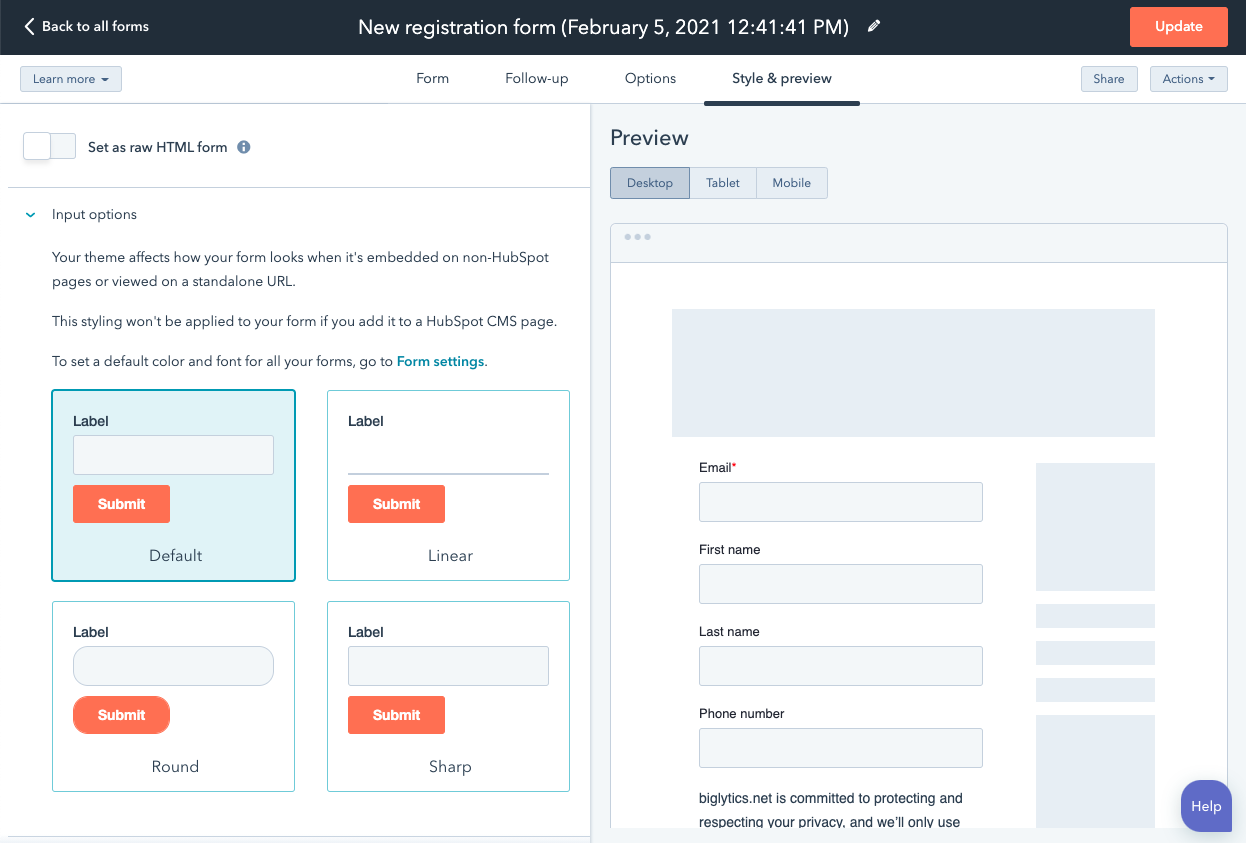Convert visitors to leads in minutes.
Without web forms, your website visitors have no place to ask questions, leave contact details, or request additional information.
HubSpot’s free form maker makes it simple to collect contact information from interested visitors and store it directly in your CRM. Customize the forms to gather the information you need, with over 1,000 predefined form fields. Qualify and segment customers automatically, and trigger follow-ups so you can focus on what matters: building relationships.