Interviewing in-person has been the norm for some time in the workplace, but during times when it can be challenging to coordinate travel or time away for an in-person interview, enter the option for remote interviews.
Whether you're a candidate or an interviewer, here are tips for success when you're interviewing remotely, according to members from HubSpot's Recruiting team.
If you're a candidate
Set up your space.
 First impressions matter, so it’s important to be in a space where you’re comfortable and can focus on your interview.
First impressions matter, so it’s important to be in a space where you’re comfortable and can focus on your interview.
While many of us don’t have an idyllic background for a virtual interview, use good judgment about choosing the room or setting for your interview, and try to keep your background clean and simple so that the interviewer can focus on you. (P.s. Why not try one of HubSpot's candidate Zoom backgrounds in your next interview?)
We also recommend equipping yourself with the following items:
- A computer with a webcam*
- Distraction-free space
- Proper lighting
- Notebook and pen
- Water
- A stable Wi-Fi or wired internet connection
- Email and phone number for your recruiter or individual organizing your interviews to contact in case you have technical difficulties
*If you don't have access to a computer, don't panic. Let your recruiter or point of contact know to see if there is anything they can provide, or if there is another option (like, using a smartphone, or interviewing over the phone).
Practice using the software you’ll be using for your interviews.
 If you’re not familiar with the software that you’ll be using to attend your interviews, practice beforehand to see what it will look like on the day of the interview.
If you’re not familiar with the software that you’ll be using to attend your interviews, practice beforehand to see what it will look like on the day of the interview.
For the most part (and you can double check with your recruiter or point of contact here), your meeting link or ID will be unique to you and your interview. So, you should be able to log in ahead of time to test it out in order to avoid any last minute technical problems.
Make sure to also test your speakers, microphone and video. If you’ll need to share a screen for a presentation, test that out too.
Bonus tip: Feel empowered to ask your recruiter
if you can set up some time to meet you virtually a few minutes before
and after your interviews. By doing so, you'll have another opportunity
to test the tools you'll be using as well as have a direct resource for
troubleshooting if something goes wrong.
Dress for the occasion.
 Even though you and your interviewer may be at home for your interview, it’s still important to dress for the part.
Even though you and your interviewer may be at home for your interview, it’s still important to dress for the part.
Looking for some tips on how to do that? Check some out here.
“Sorry, can you say that again?”
 So much of the way we communicate is non-verbal. Thankfully, a video interview still allows for face, tone and body language to show through.
So much of the way we communicate is non-verbal. Thankfully, a video interview still allows for face, tone and body language to show through.
A few quick tips while you shine for the camera:
- Make eye contact with the camera
- It’s ok to pause for a moment. Don’t miss parts of the conversation if there is any internet lag time.
- Reduce external noise or distractions around you so you can focus on the conversation
You have company.
 You may be brand new to interviewing remotely. Guess what? It’s very possible your interviewer is too!
You may be brand new to interviewing remotely. Guess what? It’s very possible your interviewer is too!
Don’t shy away from acknowledging it may feel different to meet virtually. The ability to be adaptable and empathetic can go a long way for forging towards a great conversation in your interview.
Go for it!
 By the time of your interview, you’ve done everything you can to prepare.
By the time of your interview, you’ve done everything you can to prepare.
Sign on for your interview about a minute early, take a deep breath, have your questions and notes ready to go, and believe in yourself. Your interview teams can’t wait to meet you!
For Interviewers
Communicate with your fellow interviewers between interviews.
 When transitioning from one interviewer to the next, check the candidate's interview schedule to see who is interviewing after you and what time.
When transitioning from one interviewer to the next, check the candidate's interview schedule to see who is interviewing after you and what time.
If they are interviewing directly after you, a best practice is to send a message to that interviewer letting them know they can now hop into the interview to meet the candidate.
Offer a break at the start of all interviews.
 At the start of your interview with a candidate, make sure to ask if they need to take a quick break to get water or use the restroom.
At the start of your interview with a candidate, make sure to ask if they need to take a quick break to get water or use the restroom.
Remember that interviewing virtually can be new (and stressful) for many candidates so giving the opportunity to reset just better sets you both up for a great conversation.
Life happens and you might need to reschedule. Communicate to the candidate directly about rescheduling.
 If you need to reschedule your interview with a candidate last minute, contact the candidate directly to let them know if you are able. This touch point can really ensure they have a positive interview experience despite the last minute change in schedules.
If you need to reschedule your interview with a candidate last minute, contact the candidate directly to let them know if you are able. This touch point can really ensure they have a positive interview experience despite the last minute change in schedules.
Technical difficulties can also happen.
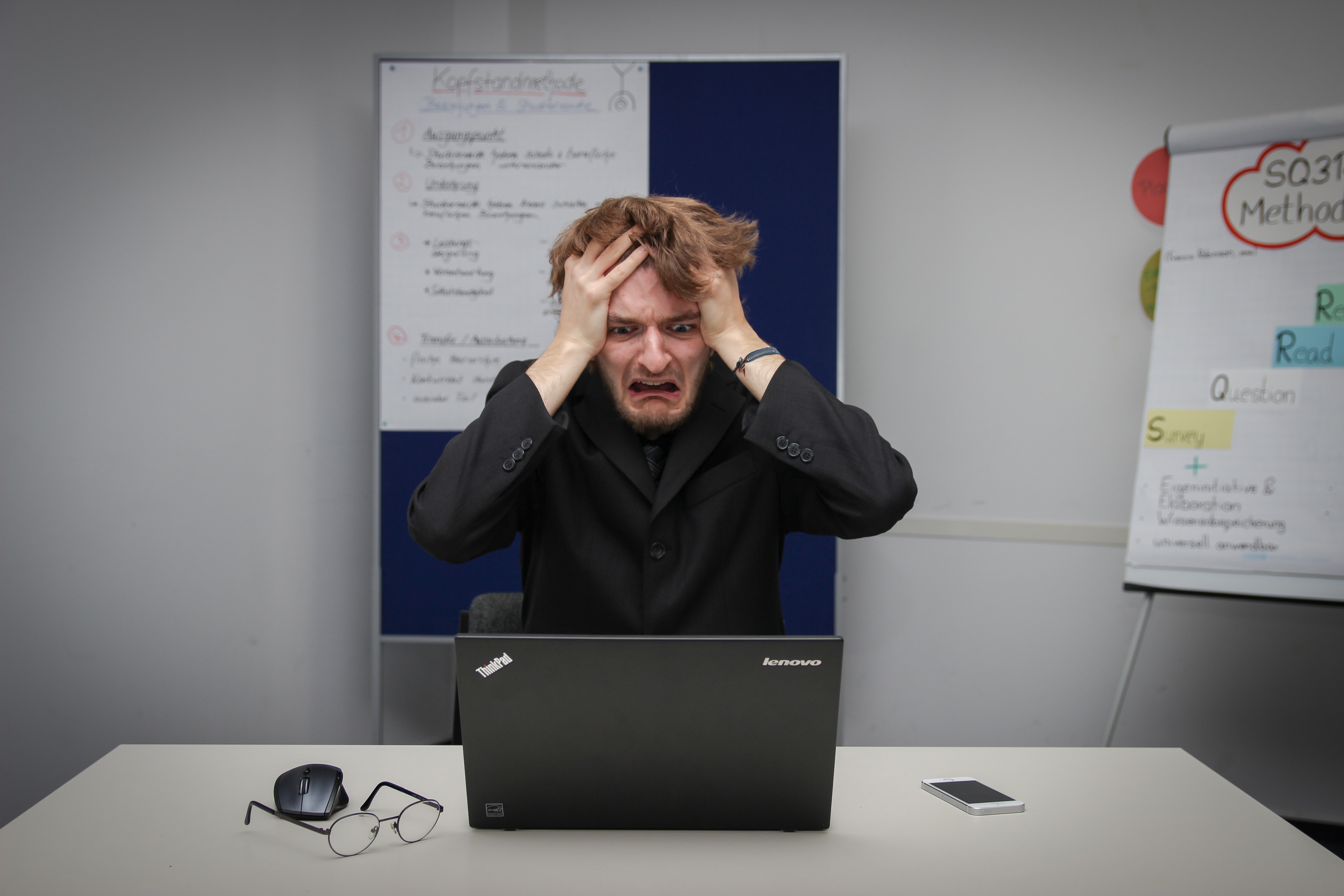
If you or the candidate starts to experience internet connectivity issues (or another technical problem), don't panic. The right thing to do here is pause the interview and attempt to troubleshoot.
First, if you're on a Wi-Fi connection, you and the candidate should attempt to get closer to your router if possible, or reboot if necessary.
If that doesn’t work, turn off the video feature in the tool you're using and see if that improves connectivity.
If all else fails, switch the interview to take place over the phone using the candidate’s phone number - or if too much time has passed and there's not enough time left to host your interview, offer the opportunity to reschedule.
Keep the personal touch.

Ideally, take notes on paper so that you’re not typing while the person is talking.
If you’ll be taking notes on the computer, call out the fact that you’ll be typing during the interview. In this scenario, it’s also best to mute yourself so that you’re not typing in their ears as they’re speaking, but keep in mind that for them, it will feel like they’re talking to a silent crowd.
Don’t lose the small talk you would normally have with candidates in-person.
Express Yourself
 It’s important that the candidate can see and hear you clearly in order to communicate with you effectively.
It’s important that the candidate can see and hear you clearly in order to communicate with you effectively.
Test out your setup to make sure that your video and microphone are working properly. If possible, join the interview from a monitor or laptop with a webcam to mirror the setup that your candidate will have.
In a virtual interview, non-verbal feedback is more important than ever. Don’t be afraid to be overly expressive; nod, smile, and laugh to give your candidate cues and help make the situation more comfortable.
This post was created in collaboration with members of HubSpot's People Operations team — Meaghan Williams, Stephanie Baysinger, Jake Richards, Allie Scheu, Kate Kearns, and Jordan Roberts — that work to create and support amazing experiences for candidates and employees, every step of the way. If you're interested in exploring our open roles, click here.


