How To Remove Communication Silos With OpenPhone and HubSpot
Discover the powerful capabilities of the OpenPhone HubSpot integration for seamless communication.

Discover the powerful capabilities of the OpenPhone HubSpot integration for seamless communication.

From clients that have to explain themselves again and again to your team to missing leads, communication silos can cause many time- and money-wasting issues within a company. For startups, every minute and dollar wasted on repeating details or searching for information within siloed data can risk company success.
When each department uses separate communication methods, important information is often isolated, causing confusion and inefficiency. As a business owner or manager, you can’t get a clear view of how your team interacts with clients, and this lack of coordination affects the customer experience and potential sales.
Don’t just take our word for it: Venture Beat reported on a study that found that communication silos cause employees to waste around 11.6 hours per week trying to find important work-related information, and 68% of study participants reported that their work was negatively impacted by siloed information.
Fortunately, integrations can solve this problem. Using a business phone system like OpenPhone and a CRM like HubSpot, you can sync contacts and interactions so employees can see relevant information in both products — without the need to update each manually.
In the days of paper files, customers may have been more understanding if they had to repeat themselves on the phone. Today’s customers expect you to have all the details at your fingertips, including account information and prior interactions.
Here are a few risks of keeping conversations in one app:
You can unsilo customer conversations with OpenPhone and HubSpot. We’ll get into the specifics below.
As you may already be experiencing, it’s more difficult for customer service and sales teams to get their jobs done if they’re constantly checking a CRM and a business phone system to get an accurate history of customer interactions. The two together act as a one-two punch to ensure your customers get taken care of and that your team isn’t in the dark.
OpenPhone offers a shared phone number feature so that teams can review incoming calls and texts from a single view. Internal collaboration threads let team members discuss customer communications before responding. AI-powered features like call summaries and transcripts let employees quickly catch up on customer interactions. These features are all easy to set up in OpenPhone’s mobile, desktop, or web apps.
You can set up the integration between OpenPhone and HubSpot in just a few steps. Keep in mind that you'll need to be a super admin in HubSpot and an OpenPhone workspace owner or admin to set up the integration.
Here are five easy steps to remove communication silos by integrating OpenPhone and HubSpot:

Once connected, you can toggle your settings to “Auto-log calls” and “Auto-log messages” in HubSpot.

Then, select the specific OpenPhone phone numbers you’d like to sync with HubSpot.

Note: The integration will sync your contacts from HubSpot to OpenPhone. However, if you change the contacts in OpenPhone, they won’t be reflected in HubSpot. Contacts created directly in OpenPhone also don’t sync to HubSpot.
The OpenPhone integration with HubSpot eliminates silos by auto-logging OpenPhone activities in the HubSpot CRM — including incoming and outgoing calls, call recordings, voicemails, and text messages. Because HubSpot tracks emails, your team can have a single source of truth in the HubSpot CRM for customer communications.
This integration can create value for your startup in many ways. For one, when a HubSpot contact calls your OpenPhone number, the integration displays the HubSpot contact name for incoming calls. That way, you can quickly reference information in your CRM.
Once an OpenPhone call recording is completed, you can log a HubSpot engagement. That allows any team member to click on the call recording URL and review the OpenPhone transcript for additional context.
You can also enable the OpenPhone API, which will automatically log all call transcripts and summaries straight into HubSpot. This adds additional context for client interactions directly into the HubSpot CRM without requiring time-consuming manual inputs.
Once you’ve connected HubSpot and OpenPhone, you can make calls within HubSpot using your OpenPhone number. When you do this, you won’t use the call minutes in your HubSpot subscription because you’ll be making the call through OpenPhone.
Follow these steps to set this up:

If a team wants to automate processes or workflows, they can do more by using Zapier to connect OpenPhone and HubSpot. This can help with managing a sales pipeline or ensuring a customer receives updates at the right time.
Here are a few examples of automation that can be set up through Zapier.
Using Zapier to integrate HubSpot and OpenPhone allows startups to quickly reply to form submissions for improved communication and a better customer experience. If a potential customer completes a form in HubSpot, you can send a text message in OpenPhone. For example, the text can let the customer know someone on your team will be in touch, or it can start a conversation by asking for more information.
With Zapier, you can also send text messages based on a HubSpot deal stage. For example, if you’ve moved a deal to an “Appointment Scheduled” stage, you can send a text from OpenPhone via Zapier with relevant information, like your company’s address and cancellation policy.
You can also send texts to internal team members. A HubSpot deal that is moved to “Closed - Won” might trigger a (celebratory!) OpenPhone text to the department manager to let them know a contract has been signed.
When a customer reaches out, you want to make sure you track the interaction. This helps customer service teams monitor the activity and volume of messages from a specific company or customer. By creating tickets in HubSpot for OpenPhone messages with Zapier, you can save time with each new ticket.
Integrations help apps “talk” to each other, which makes for happier team members and more satisfied customers, among other advantages. By removing communication silos, team members can quickly find the information they need, important customer context doesn’t get lost, and calls and texts are automatically logged, saving time and effort.
Setting up the HubSpot and OpenPhone integration helps your team focus on what matters most: building client relationships and driving results. When HubSpot serves as a centralized source of all contact interactions, it ensures all team members have access to the same information. This makes it easier to move deals through the pipeline, assess overall customer health, and make informed decisions about additional touchpoints.
If you’re ready to integrate or looking for more information, check out OpenPhone’s guide to the OpenPhone HubSpot integration.
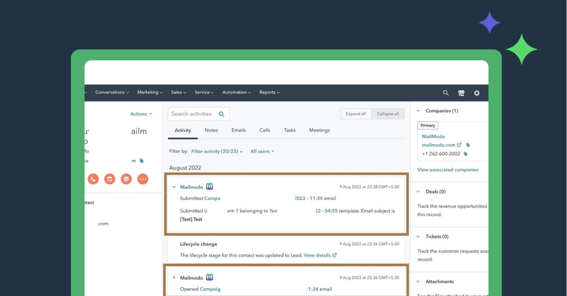
See how AMP multimedia emails can boost engagement and conversions with Mailmodo and HubSpot.
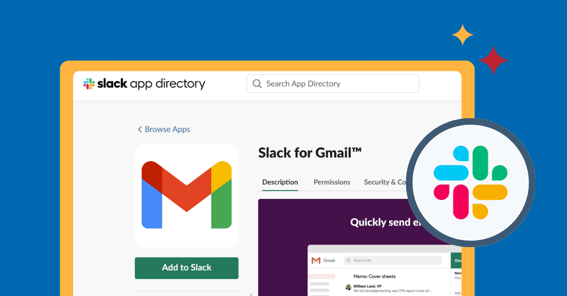
Slack tips and tricks to improve productivity and seamlessly integrate with HubSpot.

Make is a workflow automation tool that provides custom solutions to help businesses scale faster.
