The Top Sales Hub Tools to Help Startups Succeed
With Sales Hub's extensive range of tools, startups' sales teams can spend more time closing deals and less time on admin.

With Sales Hub's extensive range of tools, startups' sales teams can spend more time closing deals and less time on admin.

|
|
HubSpot’s Sales Hub can be an invaluable resource for startup founders to execute on a Go-To-Market (GTM) strategy that can scale at a level appealing to investors and stakeholders. While the features best suited for a business may differ from industry to industry, any business with a sales funnel driven by leads can benefit from these tools. They allow leaders to stay on top of their team’s activities, monitor performance, and ensure that everything is on track to keep conversion happening.
Sales Hub’s lead management tool allows your team to manage all your leads in one place so nothing ever gets lost. You can manually change the status of your leads, but actions can also cause the tool to automatically update lead status from New to Attempting, Contacted, Qualified, and Disqualified.
When you move a contact to Qualified, the app creates a new deal automatically, giving places to record all your information, like which pipeline the deal matches, what stage the deal is currently in, close date, deal owner, and priority levels.
If a lead is disqualified, a window automatically pops up to input the reason for disqualification, how and when to follow up, and any notes that might be relevant. This enables all members of the sales team to easily manage leads, report and manage data, and keep things consistent across the whole team.
Capitalize on a successful qualifying contact with a customer using the sales-to-sales handoff tools in Sales Hub. Once business development reps qualify leads, they can go into their schedule and hand these leads off to account executives. All they have to do is book these meetings in the account executive’s calendar. This ensures that handoffs work smoothly and there is no time wasted that could jeopardize the connection with a potential customer. Startups looking to build new business connections simply can’t afford to let any contact go cold, so this handoff feature is essential for contact management.
Lead routing is the process of automatically assigning leads across your sales team. This tool allows sales teams to create conditional redirect rules within HubSpot forms. This tool is used to automatically qualify and route leads to the appropriate sales representative. The tool is based on “IF” statements—for example: “IF a lead interacts with a website form.” All you need to do is set up the “Then” conditions so that each lead gets directed to the right rep in the right amount of time. This automation ensures that you’ll never miss any leads or waste time passing them on to the right person.
Managing deals is perhaps the most important thing Sales Hub does. Deals are organized into categories like Appointment Scheduled, Qualified to Buy, Presentation Scheduled, Decision-Maker Bought In, Contact Sent, and Closed. Each deal shows up as an individual unit with a deal name and close date. These deals can each be tagged to quickly and easily indicate things like High Value, Next Activity Soon, or even Risky for deals that are dragging out and haven’t been closed yet. The sales team leader can also create tasks for follow-up of each deal and assign them to reps as needed.
Sales reps can benefit greatly from the powerful deal management tools rolled into the Sales Hub app. First and foremost, Deal Management gives you insights into your team’s performance from a deal-based perspective. You can see how much your total deals are worth, the value of your closed and new deals, the average age of your deals, and more.
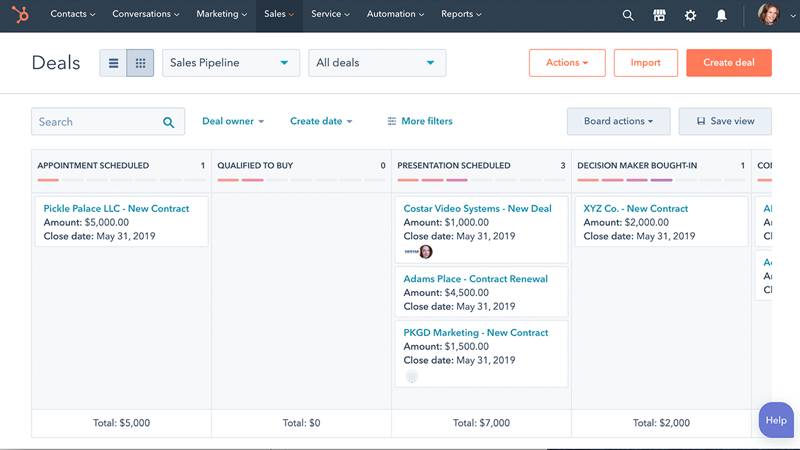
The Lead Report is an out-of-the-box report your startup marketing and sales teams can use.
Perhaps the most important tool any sales team has at their disposal is their calendar. In Sales Hub, this tool is built seamlessly into the platform to allow reps to see their daily and weekly tasks at a glance. Upcoming meetings and tasks can be scheduled into the calendar both by reps and by team leaders, and everything is tied into the other management tools so that nothing ever gets missed.
To increase productivity, teams can use the Sequences Tool to optimize workflows and touchpoints. Sales sequences can be created based on actual revenue outcomes to ensure that the right time-based or activity-based sequence is used for each contact. This tool allows you to create new sequences and then manage, analyze, and schedule them automatically so that no steps are missed, and the sequence runs smoothly.
If you find that a sequence is underperforming, you can use the Step Level Analytics tool to see what’s not working and why. All automated steps are analyzed, but you can now also report on non-automated steps to get the full picture of how steps are performing. Analytics shows your team’s crucial numbers like enrollments, meeting rates, reply rates, deal rates, and total revenue. You can use these numbers to find out which steps in your sequences are not working and make the appropriate changes quickly.
With the A/B Testing Feature in Analytics, you can compare two different emails in a sequence head to head to judge performance. This feature shows you their stats side-by-side, including their open rates, click rates, reply rates, and meeting rates. This helps to isolate which emails work best with which types of prospects and can have a big effect on your conversion rates.
This out-of-the-box report gives information on the performance of each sales rep using metrics that are based on outcomes. This report allows you to examine the number of prospects enrolled, meetings booked, contact touchpoints, average time to book a meeting, and emails sent, opened, clicked, and replied.
Rather than work through clumsy and time-consuming inputting of new contacts, the HubSpot mobile app allows you to scan in new contacts. You can scan a QR code or business card, and this will automatically input that contact and enroll them into a sequence immediately. This reduces waiting time and lets your reps interact with new contacts efficiently.
AI forecasting is a new analytical tool that produces deal outcomes based on historical data of your team’s performance. You can take your manual estimates for upper, likely, and lower levels of deal outcomes and compare these with the AI-generated numbers that are based on past performance. This allows you to compare targets and determine where your team’s performance actually should be.
Every sales team wants to shorten the time between lead and revenue. Deal Journey Analytics allows you to monitor each deal and evaluate how the journey is progressing. You can see the time between steps and whether steps are missing or slow so that, as a leader, you can coach your team to close deals more effectively.
This assistant helps sales reps create personalized sales emails. It saves your team tons of time by generating emails based on cues that they input. They can also choose the type of email (cold call, follow-up, etc.) and tone (optimistic, formal, etc.) to produce messages that are tailored to the customer experience they’re looking to provide. These messages are generated instantly and then reviewed and tweaked by reps before being sent out to contacts.
With all of these powerful tools built into Sales Hub, your sales team is set up for success. Learn how to take advantage of these tools and enhance your team’s performance today.

Revenue Operations (RevOps) managers consolidate efforts, tools, and data involving sales, marketing, finance, customer support, and operations.
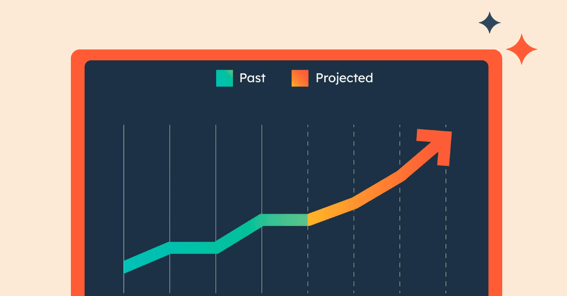
Are you looking to increase sales as a new startup? Learn how to implement an effective sales strategy plan with this guide to startup sales strategies.
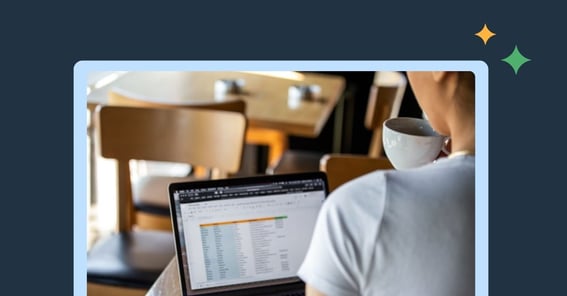
There's no shame starting off on spreadsheets to manage your customer relationships. But at some point you will want to make jump to a dedicated CRM.
