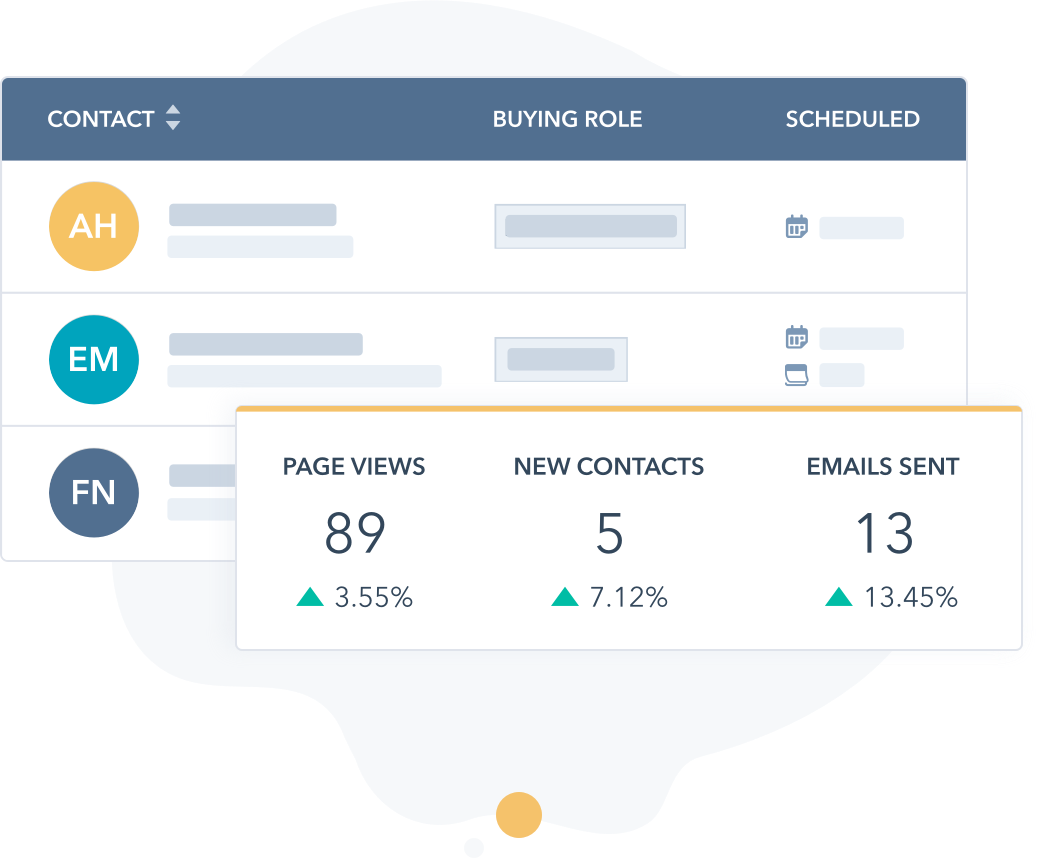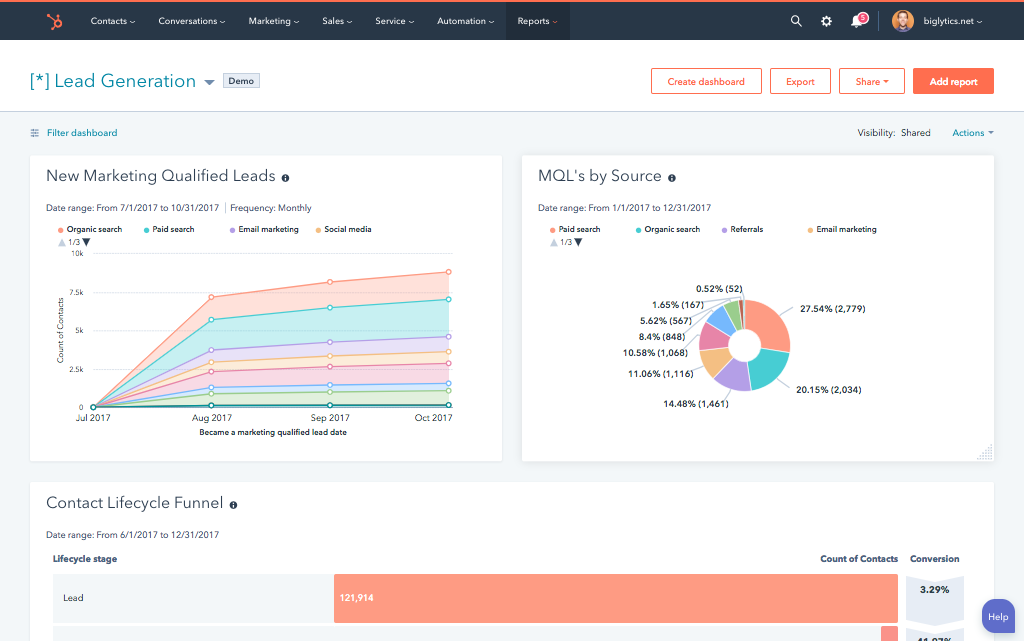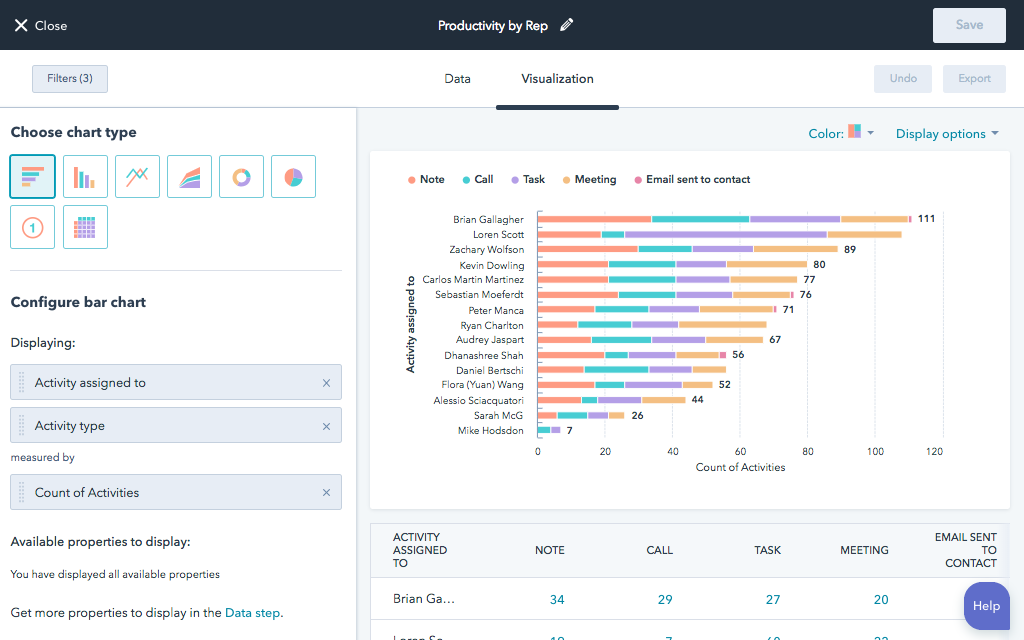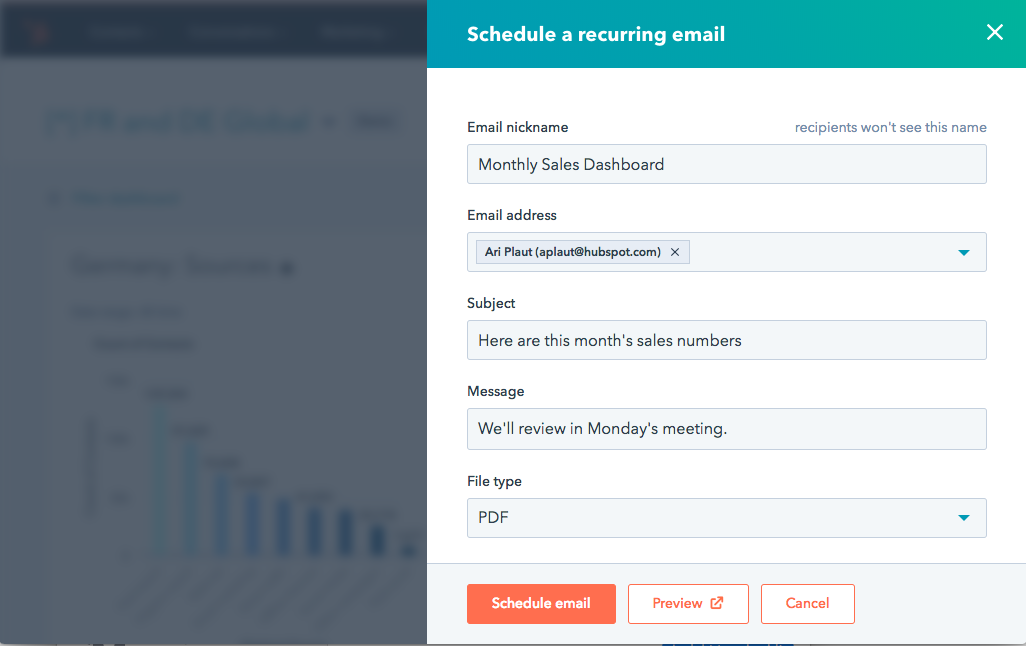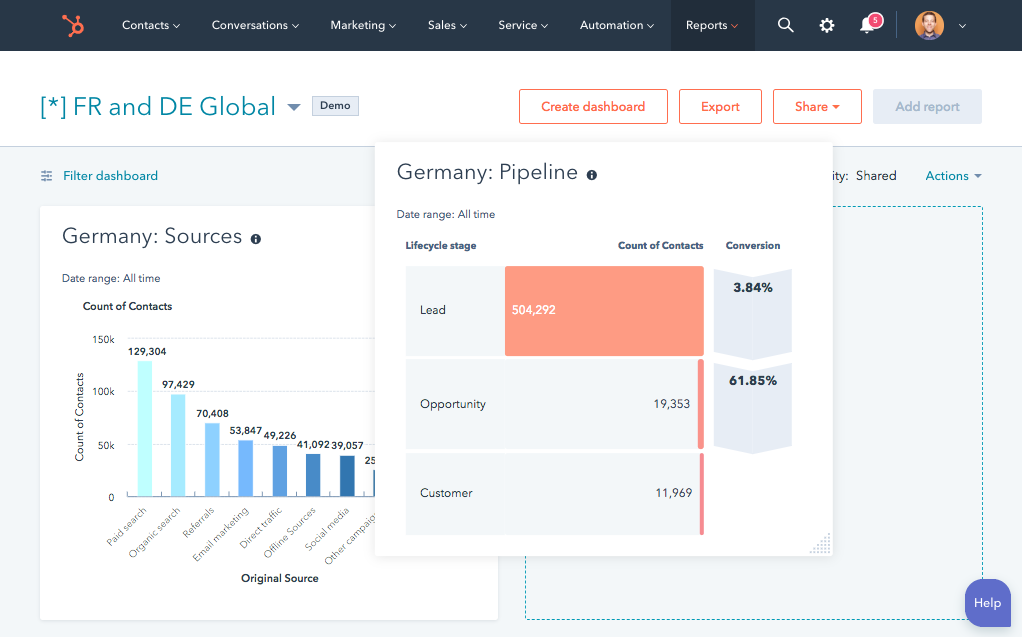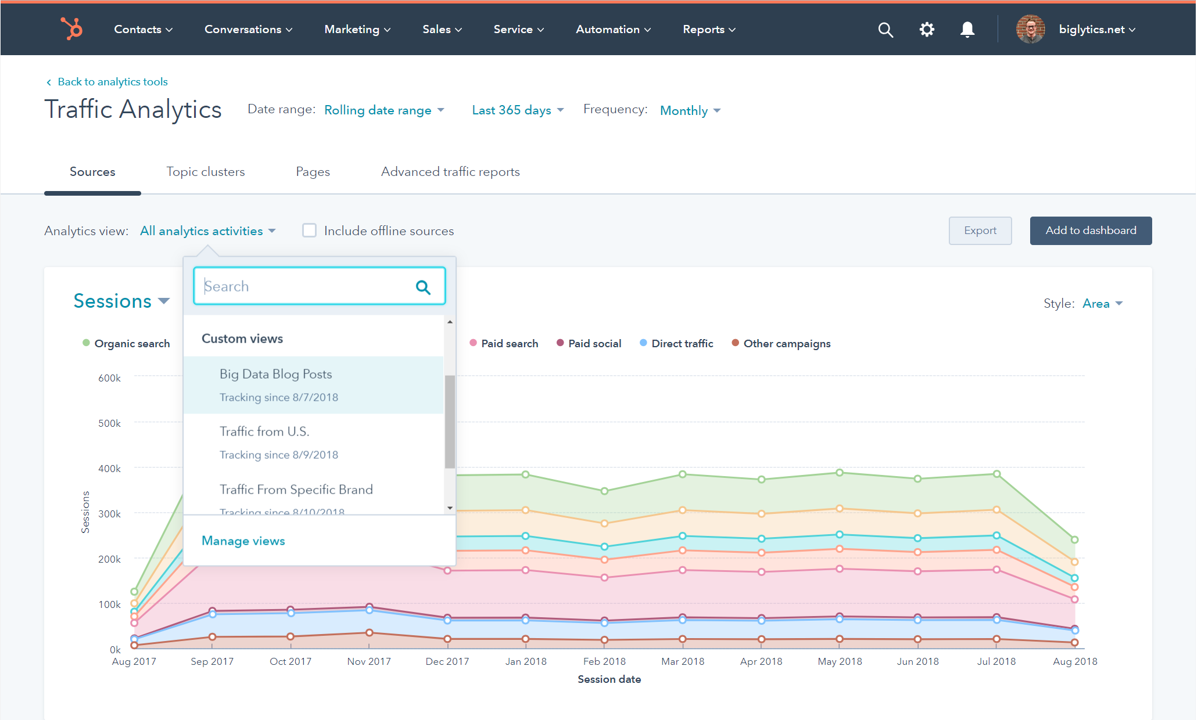Track your progress on key business goals.
Everything is easier to understand when you can view it all in one place. Incentivize excellent performance across your business by tracking key data points with HubSpot’s KPI software.
Backed by HubSpot’s CRM, every metric is based on a single source of truth. Chart your marketing spend and performance across multiple channels including ads and email. Measure your sales output compared to the number of calls your team makes. Understand the impact of support metrics on your customer’s satisfaction.