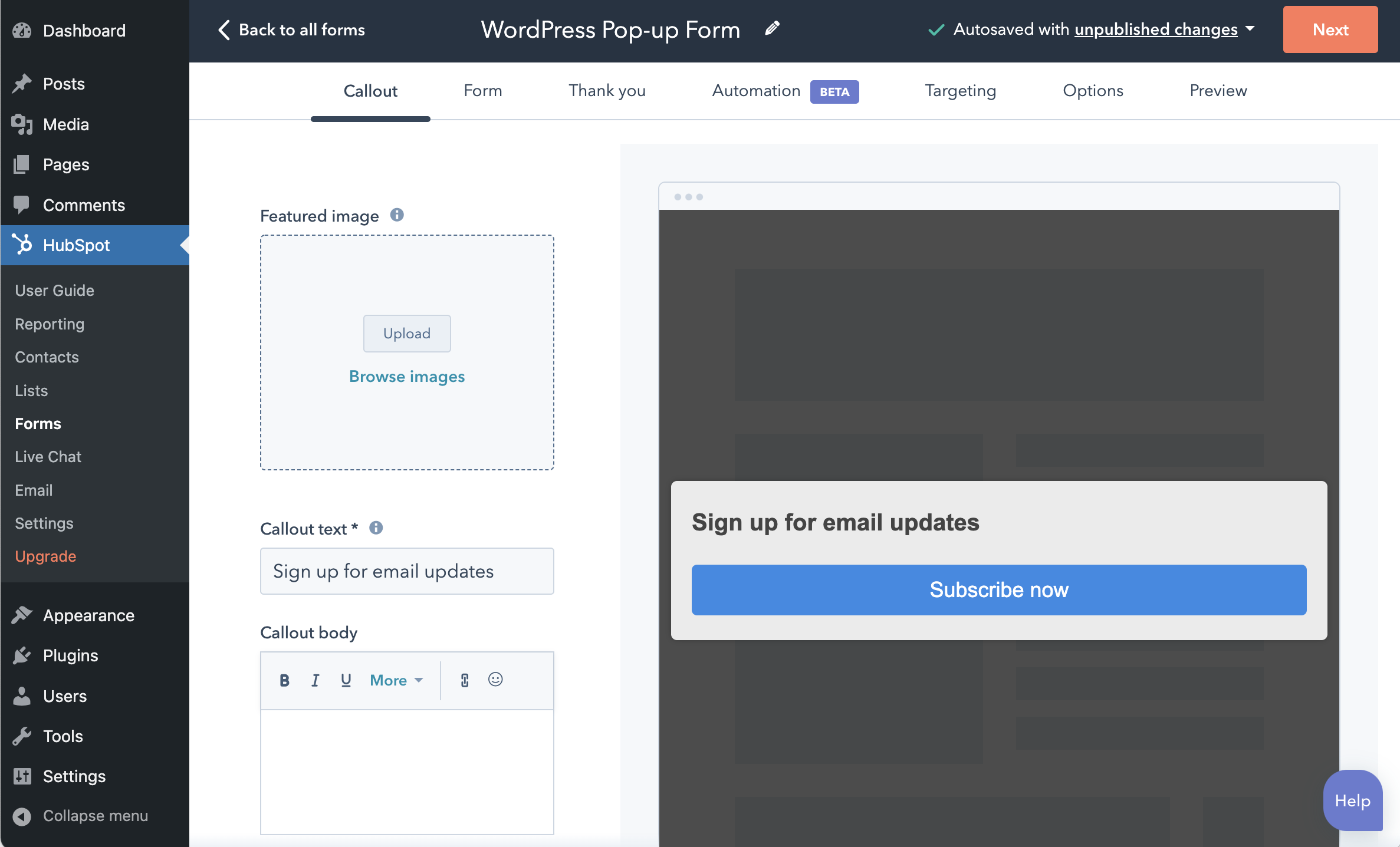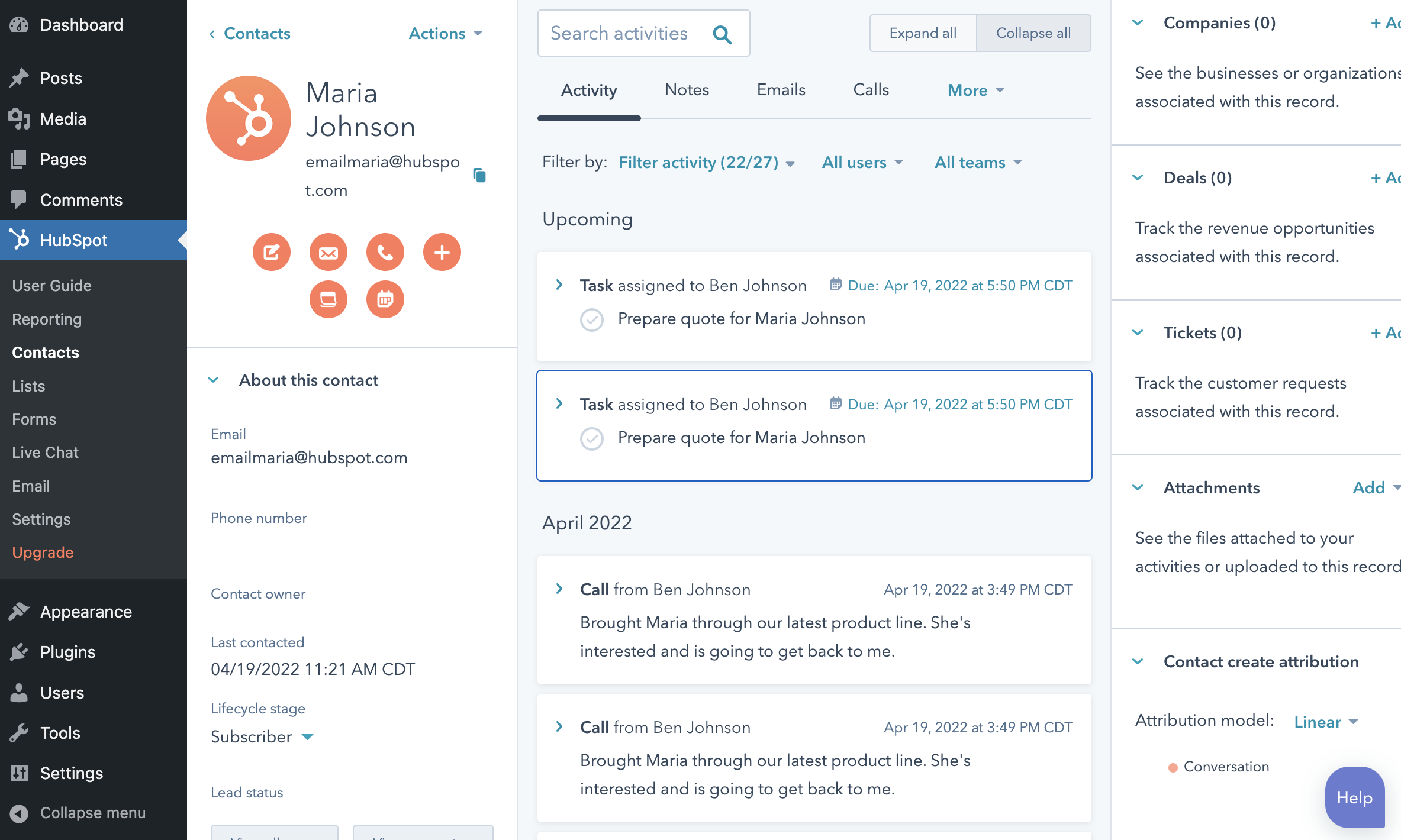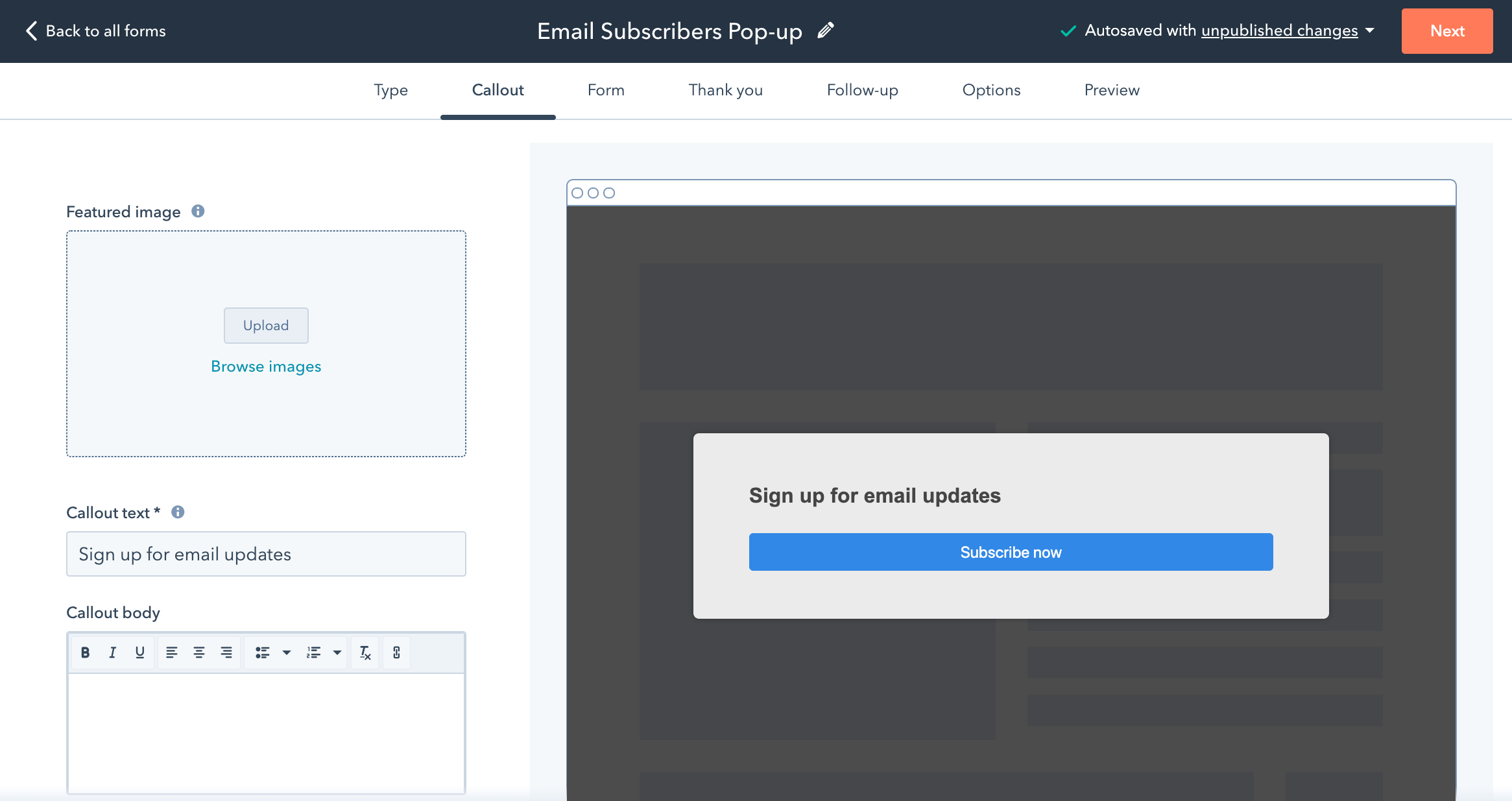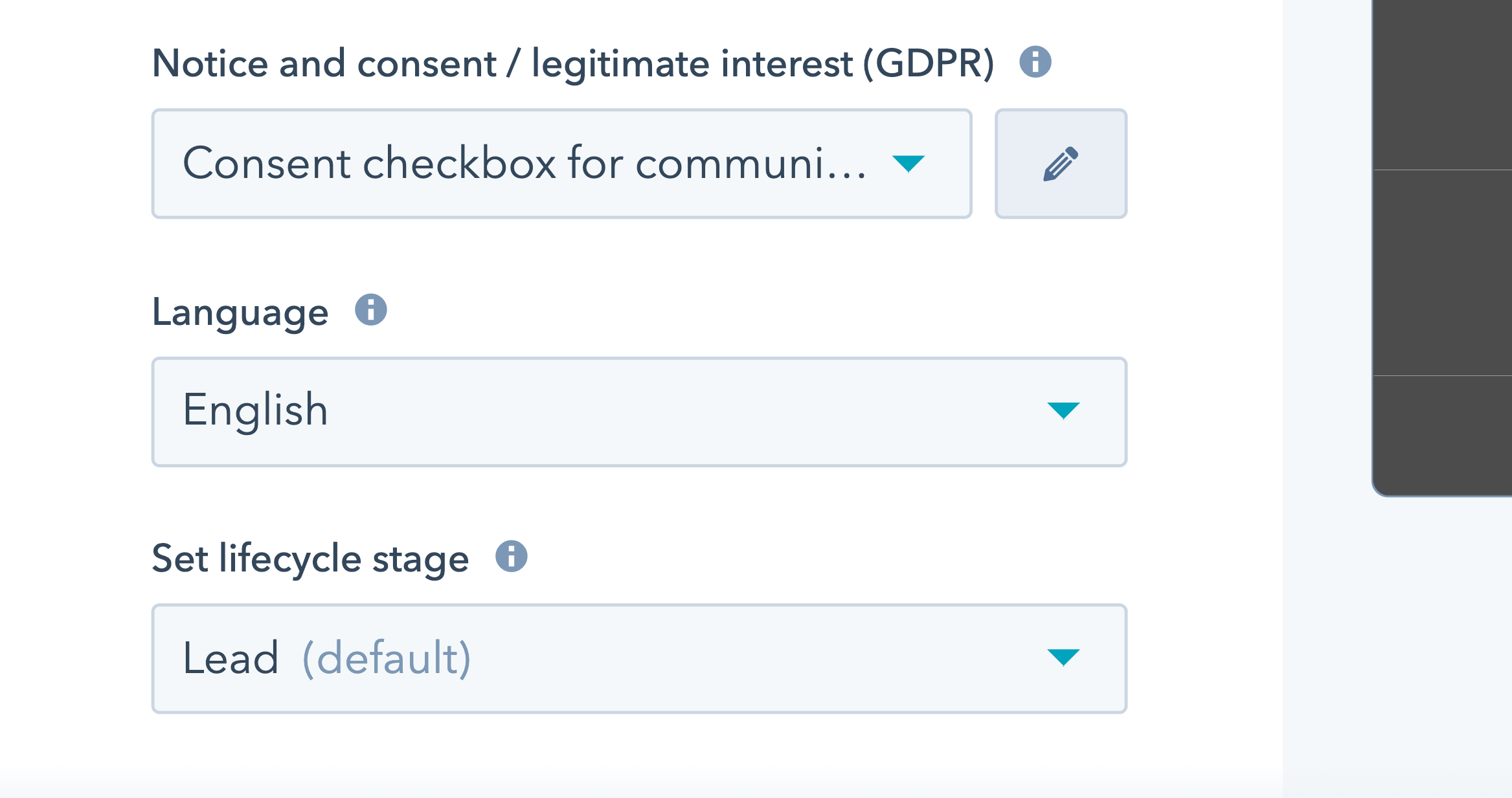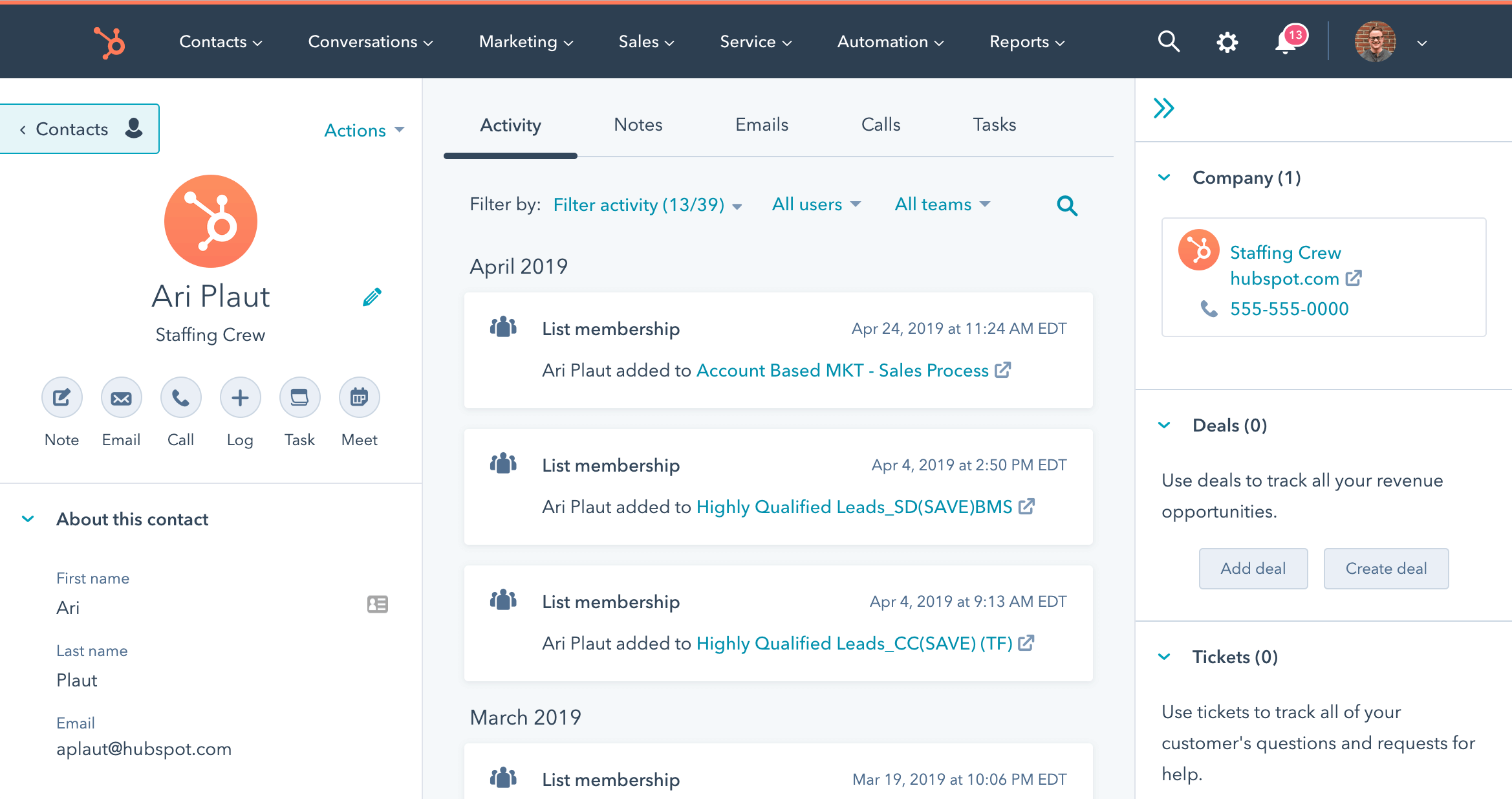One Plugin for Everything
HubSpot’s free WordPress plugin helps you handle all of your marketing with one tool. Instead of using one plugin for forms, another for email, and a third for tracking leads, try one that handles all of these tasks.
In addition to pop-ups, you can handle live chat, build and send email newsletters, and track campaign performance, all from HubSpot. HubSpot tracks your marketing efforts and leads, so you’ll see who clicks what in real-time.