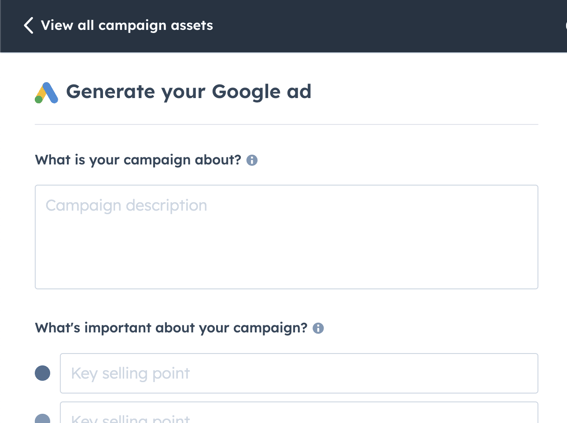
Leverage AI to Create Google Ads Copy
In a sea of blue links, Google Ads put you front and center for prospective customers. But, you still need to create ad copy that inspires, intrigues, and delights.
Our AI Google Ads Copy Generator removes writers block and decreases the time you spend on endless revisions. Write Google Ads copy with AI in minutes that will make you stand out from the competition. It only takes 3 steps:
1. Input your ad's purpose
2. Provide relevant keywords
3. Select a tone of voice
Once you provide those simple specifications, our Google Ads Creator will take over the rest!
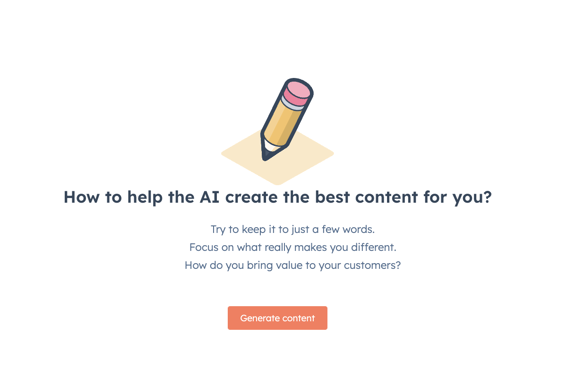
Save time and money on creating ad copy for Google Ads
Stop spending hours manually drafting your Google ads, thanks to HubSpot's AI Google Ads Creator. With our powerful tool, create compelling and persuasive ads within minutes. Plus, it's 100% free to use!
Make use of this AI Google Ad Generator for quick and effortless ad copy creation, and allocate your newfound time toward growing your customer base.
What is an AI Google Ad Generator?
Our AI Google Ads Copy Generator is designed to automate and enhance the process of creating ad copy for Google ads. Utilizing advanced artificial intelligence, this Google ad creator tool generates compelling, relevant, and targeted ad content.
The AI Google Ad Generator takes information about your marketing campaign and turns it into engaging copy that is aligned with the goals of your campaign. It streamlines the ad creation process, eliminating the need for extensive brainstorming and drafting sessions typically associated with writing ad copy. This makes our Google Ads creator tool an ideal solution for businesses and marketers looking to optimize their advertising efforts efficiently.
How to Use HubSpot’s AI Google Ad Maker
Our Google Ad generator is designed to simplify ad copy creation, making it accessible to copywriters of all levels. Here is a step-by-step process to get started:
Step 1: Sign up or log in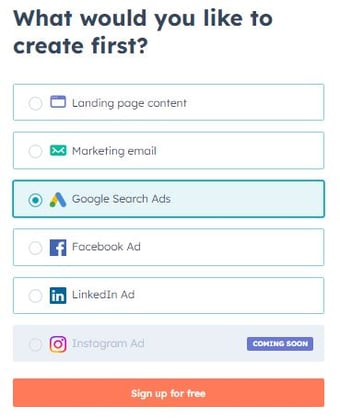
Start by signing up or logging into Campaign Assistant’s Google Ad Creator with your HubSpot account. Once logged in, navigate to your dashboard where you can access the Google Ads creator tool.
Step 2: Input the ad's purpose
Define the primary goal or objective of your ad. This could range from increasing brand awareness to driving sales or website traffic. Clearly stating the purpose helps the Google Search Ad Generator understand the context and desired outcome of the ad, producing better results.
Step 3: Provide relevant keywords
Keywords play a crucial role in targeting the right audience. Input keywords that are closely associated with your product, service, or brand. These keywords should be terms that your target audience is likely to use when searching for products or services similar to yours. The accuracy and relevance of these keywords directly impacts the effectiveness of your Google ad.
For example, if you're a software company that specializes in project management, appropriate keywords might include “project management software” or “team collaboration tool”. By choosing specific keywords that are relevant to your industry, you're more likely to attract professionals and organizations actively seeking your product or service.
Step 4: Select an appropriate tone of voice
The tone of your Google ad copy should reflect your brand's personality and resonate with your target audience. Input a tone into the Google Ad Preview Generator that is consistent with your overall brand messaging, whether it's professional, friendly, informative, or witty. The right tone can significantly enhance the connection with your audience and the overall impact of your ad.
Step 5: Generate your ad
Click the 'Generate Google Ad Copy”' button. The Google Ad Copy Generator will use the details you've provided to create a draft, which will form the basis of your final ad.
Step 6: Refine and personalize
Review the AI-generated draft and make any necessary tweaks. Adjust the content to better suit your brand’s style and the specific preferences of your audience. If the initial draft isn't quite right, use the Google Ad Example Generator to regenerate the content until you're satisfied with the final ad copy.
Who can benefit from using our free Google Ad Copy Generator?
Startups
In the fast-paced environment of startups, every minute is valuable. HubSpot’s free Google Search Ad Generator is incredibly useful for business builders who value brand consistency and business growth. Our tool helps startups maintain flexible and up-to-date marketing strategies, allowing them to focus on growing their business and driving innovation.
Small and medium-sized businesses
For SMBs, managing resources wisely is crucial. The Google Ad Mockup Generator helps by quickly producing ads that are not only time-efficient but also tailored to attract the right audience. This allows SMBs to allocate more effort and budget to other business areas without compromising on the quality of their marketing.
Busy marketing departments
For larger organizations with significant marketing needs, the Google Ad Description Generator tool streamlines the ad creation process. It helps maintain a consistent brand voice across all ads and is scalable to accommodate increasing advertising demands. The Google Ad Example Generator ensures content is produced efficiently and aligns well with a company's marketing goals, making it a practical solution for busy marketing departments.
Tips for Using HubSpot's Ad Copy Generator for Google Ads
To fully leverage the capabilities of the AI Google Ad Copy Generator, it's important to use it strategically. Here are some tips with examples to help you maximize the effectiveness of this tool:
Provide specific inputs
Being more detailed in your inputs helps the AI Google Ads ad copy generator create content that is focused and relevant to your products. For instance, if your business focuses on eco-friendly office supplies, it's better to provide specific inputs like "sustainable office stationery" or "eco-friendly office essentials" rather than just saying "office supplies". Our Google Display Ad maker will use these inputs to create ad copy tailored to your business.
Define your audience and goals
Clearly define who your target audience is and what action you want them to take. For instance, if you own a stationery shop and your target audience is environmentally conscious businesses, your ad's purpose could be to "Encourage eco-conscious businesses to switch to sustainable stationery".
Describing your audience and goals when inputting your campaign details into the Google Ads Ad Generator helps the tool create personalized content that better resonates with your target audience.
Try different tones
Our Google Display Ad Generator offers a variety of tones for your generated ad copy. Experiment with different tones for the best results. For example, for a B2B software company, a professional and informative tone might work best. However, if the same company is targeting startups or younger entrepreneurs, a more relaxed and engaging tone could be more effective. If your brand is more casual and youthful, try a friendly and conversational tone.
Keep up with keyword trends
Stay current with keyword trends. If there's a rising trend in your industry, such as "remote work software" or “artificial intelligence” in the tech industry, updating your keywords to include these trending terms can make your ads more relevant. Our Google Display Ad creator tool will incorporate these keywords seamlessly into your generated ad copy.
Why they chose HubSpot's Google Ad Preview Generator
Not just any Google ad copy tool — the right one for your needs:
"The Ad Assistant is what I love the most about Campaign Assistant. Writing ads for Google is such a repetitive task. So happy it can be automated and save so much time!"
"Great app with lots of useful features"
"An invaluable asset for any organization looking to elevate its marketing and sales strategies to the next level!"
And you?
What do you think of our Google ad copy tool? We'd love to hear your thoughts.
Frequently Asked Questions
-
Google Ads copy is the written text that appears on a Google search ad. When someone uses Google, they will often see multiple paid ads at the top of the search engine results page. The written text explains the product you're promoting or service you're selling.
Google Ads copy is crucial to ensuring someone will click on your ad and convert. Use our Google Ad Copy Generator to generate persuasive and compelling copy that will drive conversions.
-
Writing Google Ads can take time away from crafting other components of your marketing campaign. Our AI Google Ads Generator allows you to input a topic and quickly receive tailored, compelling copy. By using our free AI for ad copy creation, you save valuable time and resources.
-
Campaign Assistant is HubSpot's AI-powered tool that allows you to create landing page copy, marketing email copy, and ad copy for your next marketing campaign. You provide information about your campaign, choose a tone of voice that resonates with your brand, and select which type of asset you want to generate, and the tool will produce either a landing page, email, or ad.
-
You can start using Campaign Assistant in Public Beta by pressing the "Generate Google Ads Copy" buttons on this page. You'll be directed to the tool from these buttons.
Once in the tool, you'll create a HubSpot account or login to your existing HubSpot account. This will allow you to utilize Campaign Assistant's AI.
-
Tell me more!
Lorem ipsum dolor sit amet, consecte tur adipiscing elit, sed do eiusmod tempor incididunt ut labore et dolore magna. Nemo enim ipsam voluptatem quia voluptas sit aspernatur aut odit aut fugit. Duis aute irure dolor in reprehenderit in voluptate velit. Temporibus autem quibusdam et aut officiis debitis aut rerum necessitatibus saepe eveniet ut et voluptates repudiandae sint et molestiae non recusandae.


