Managing Your Domain Capacity


The purpose of this page is to help you understand the future of shared selling as well as assist you in de-registering existing domains in your partner portal due to the upcoming capacity reductions in February 2022.
We know that historically there have been many rejections, a lot of conflict, and a lack of alignment between partners and HubSpot reps when it comes to sales collaboration. Part of this has been a system issue and having a capacity system causes conflict. The current system governs how you sell with us and with high capacities comes low acceptance rates. By beginning to reduce capacities, we've been able to reverse the trend of low acceptance rates, however, while trending in the right direction, we need to make more progress. Reducing capacities is a short term fix to alleviate conflict while we continue to solve for the long term goal - a new deal registration model.
Additionally, capacities no longer align with what we value. While domain registration incentivized partners to refer new leads, the new deal registration model incentivizes partners to source leads, expand customers onto new hubs, and close customers. This new model aligns with HubSpot’s vision of scaling with our partners.
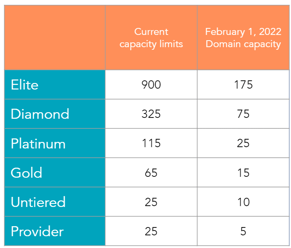
February 1: New capacity changes go into effect | April 1: Deadline to avoid commissions withheld
The new shared selling tools launched in September 2021, and after capacity reductions in 2022, we'll start piloting an approach to sunset domain registration entirely. It's critical to start de-registering domains and adopt the shared selling tool as soon as possible.
Deal registration gives you a path forward on deals, even if you’re not the domain owner. If you attempt to register a deal on a lead that’s already been claimed, a shared deal with the HubSpot lead owner will be created in your CRM automatically and you can collaborate on the deal together.
Shared deals centralize all the essential deal details into one place in your CRM, including who you’re leading the collaborative deal with, the deal quote, and all communications, as well as your tier credit and commissions eligibility for the deal.
When your deal team (the team working on the shared deal) is aligned, your prospect can feel it. Shared deals sync between CRMs to provide the latest insights into the deal status, which helps you create one unified sales experience for your prospect.
Learn more about shared selling with HubSpot
With a mutual understanding for a vision of a frictionless future, the rest of this page will provide both high level best practices and tactical tips to help you and your team get under capacity and avoid any commissions being withheld.
Review your Default Partner Lists to determine registered leads with invalid data and remove them. Work with your CAM on this if you have questions.
Use SEO Minion Chrome plug-in to find companies with broken URLs and remove those from your list.
Check out this Knowledge Base article on how to manually deregister your leads (including screenshots).
Ready to dial in and target your ideal customer? Keep reading for tips on how to start defining your Ideal Customer Profile and how to implement an Account-Based Marketing strategy!
It's important to note that your Ideal Customer Profile is defined at the company level, not the individual level. This description should be the company that is the perfect fit for your solutions.
Not sure where to start? Determine who you're already successful with.
In your HubSpot account, create a few reports of Deals Won and break them down by different company characteristics. Here are a few example reports to get you started so you can see where you are having the most success. These reports will allow you to see the number of deals or amount of revenue won and will easily allow you to see if there are certain areas where you are winning more.
/product%20classes/Buyer%20Personas/Advanced%20Reporting-1.png?width=323&height=346&name=Advanced%20Reporting-1.png)
A few other important metrics to look at include shortest sales cycle, lowest customer acquisition cost, highest customer satisfaction rating, largest number of renewals, most up-sells and most referrals.
Learn more:
How to Create an ICP | ICP and Buyer Personas: How are they different? | 8 Easy Steps to Creating a Customer Profile
Now that you've defined your ICP, you can take that a step further by defining your Target Accounts by implementing an ABM strategy. ABM is a focused growth strategy in which Marketing and Sales collaborate to acquire and delight high-value accounts.
How do you identify and pick your ideal set of target accounts?
Use the data that you gathered when defining your ICP, plus:
Get started with the resources below:
Getting Started with Account-Based Marketing (ABM) | Guide to Account-Based Marketing (ABM)