How to Organize Gmail


With billions of emails exchanged daily in 2025, professionals can waste up to hours a day managing their inbox. When properly configured, Gmail inbox organization can reduce email management time dramatically, which makes understanding how to properly organize emails in Gmail a critical skill that directly impacts professional effectiveness.
Learn how to sort emails in Gmail by date, sender, size, and subject using Gmail's AI-enhanced filtering system. Then, use HubSpot’s free Email Signature Generator to complement these organization methods by ensuring your professional communications maintain consistency while you focus on what matters.
Sort Google Mail by sender to eliminate inbox clutter within minutes. Unlike manual folder systems, Gmail's AI-powered filters can help you organize Gmail by sender priority, making it impossible to miss important client communications.
How to Organize Gmail by Sender: Step-by-Step
1. Open Gmail in Chrome, Firefox, or Safari (mobile apps have limited sorting).
2. Click the filter icon (funnel shape) next to the search box.
3. Enter the sender email in the "From" field (supports partial matches like @company.com).
4. Click "Create filter" to set automatic actions.
5. Choose action: Apply label, mark important, or skip inbox.
6. Apply to existing emails by checking "Also apply filter to matching conversations".
Sort Gmail by date to quickly locate recent messages, track time-sensitive conversations, or retrieve emails from specific periods. Whether you need yesterday's urgent request or last quarter's project communications, the Gmail ‘sort by’ date feature helps you navigate your inbox chronologically and stay on top of deadlines.
How to Filter Gmail by Date: Step-by-Step
1. Access the Gmail date filter menu via the funnel icon.
2. Select "Date within" dropdown menu.
3. Choose a time frame: 1 day, 3 days, 1 week, 2 weeks, 1 month, 6 months, 1 year.
4. Use a calendar picker for custom date ranges.
5. Combine with search terms for precision filtering. For example, sort Gmail by oldest or newest.
6. Save as a filter for recurring date-based Gmail email organization.

Large attachments can exhaust Gmail’s 15GB free storage; sort Gmail by size to identify space-hogging emails and prevent account lockouts before they disrupt your workflow.
Size Sorting Process in Gmail:
1. Type in the search box: has:attachment larger:10M (finds emails over 10MB).
Adjust the size parameters:
2. Combine with date filters. For example: larger:10M after:2024/1/1
3. Delete or archive space-consuming emails.
4. Download attachments to Google Drive before deleting.
Sort Gmail by subject to increase project email retrieval speed dramatically. Gmail's AI recognizes subject patterns, making it superior to traditional folder systems for project management.
Subject Sorting Method in Gmail:
1. Use search operators:
2. Create subject-based filters for automatic labeling.
3. Use wildcard searches: subject:report* finds "report", "reports", "reporting".
4. Exclude terms: subject:meeting -subject:cancelled
5. Save frequent searches as filters to keep using in the future.

Gmail labels outperform traditional folders, as emails can have multiple labels without duplication. Unlike folders that trap emails in one location, labels let you tag a single message with multiple categories. For example, you can label an invoice with "Accounting," "Q4 2025," and "Urgent" to find it through any of these paths– all while storing just one copy. This flexible system saves storage space and makes retrieval faster from multiple angles.
1. Open Gmail in your preferred web browser. Scroll down on the left sidebar until you see the "Labels" section heading.
2. Click the "+" (plus) icon next to "Labels" to open the label creation dialog.

3. Enter your label name (examples: "Tax Documents 2025," "Client: Acme Corp," or "Action Required").

4. Click the "Create" button to save your new label. The entire process completes in 15-30 seconds, and your new label will appear immediately in the sidebar for instant use.
1. Open the specific email you want to organize.

2. Click the label icon (looks like a tag) in the toolbar above the email.
3. Select existing labels from the dropdown or create a new one instantly.

4. Click "Apply" to categorize the email.
Gmail's five inbox types reduce email overwhelm when matched to work style. Each configuration uses different AI algorithms to prioritize messages based on user behavior.
1. Click Settings gear → "See all settings".
2. Navigate to the "Inbox" tab.
3. Select the preferred inbox type from the dropdown to prioritize what matters most to you, whether that's unread messages, important emails, or specific categories.
4. Save changes and return to your inbox.
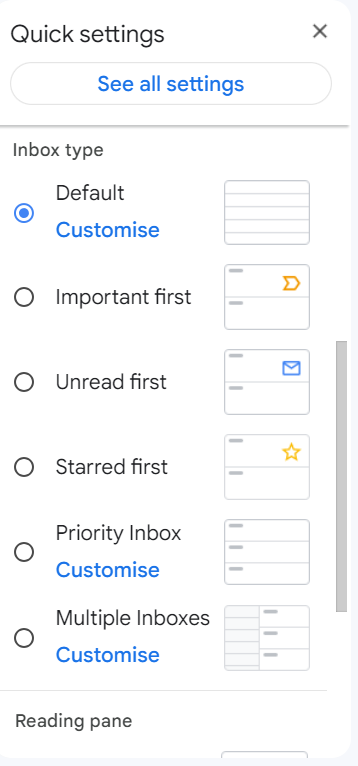
The most effective Gmail inbox organization tips combine AI-powered features with consistent habits. For professional productivity, use this evidence-based best way to organize emails in Gmail.
Step 1: Set Up Smart Filters
Gmail's automated filters can handle most incoming emails without manual intervention. Create 10-15 core filters based on your most common email types; examples include client communications, newsletters, project updates, and invoices.
Step 2: Create a Label System That Works
Mirror your actual work structure with labels like ‘Clients’, ‘Projects’, ‘Finance’, and ‘HR’. Then, create child labels for specifics (‘Clients/Microsoft’, ‘Projects/Q4-Launch’). Limit yourself to 20 parent labels maximum; research shows more labels actually decrease productivity.
Having a visual color-coded system can dramatically reduce email search time, making it the best way to organize Gmail. Color code by urgency– for example, you can use red for today, orange for this week, and yellow for this month.
Step 3: Master Gmail's Search Function
Gmail's search capabilities can match those of AI systems like ChatGPT when used properly. Save complex searches like “is:unread is:important has:attachment after:2025/1/1” for instant access to specific email types. Use natural language searches; for example, typing "flights to Boston" will automatically find travel confirmations.
Step 4: Use Keyboard Shortcuts
Enable keyboard shortcuts in Settings to process emails much faster than clicking. Archive emails with 'E', star important messages with 'S', and delete with '#'. Professional Gmail users can process emails in minutes using shortcuts exclusively. This mechanical efficiency transforms email from a time sink into a quick administrative task.
Step 5: Weekly Email Maintenance
Dedicate 15 minutes every Sunday to email maintenance. Archive all emails older than 30 days to keep your inbox current. Delete emails larger than 25MB after downloading attachments to prevent storage issues. Review and adjust filters based on the past week's email patterns. Finally, stay up-to-date for the current best methods for how to categorize emails in Gmail. This weekly habit prevents email debt from accumulating and maintains system efficiency.
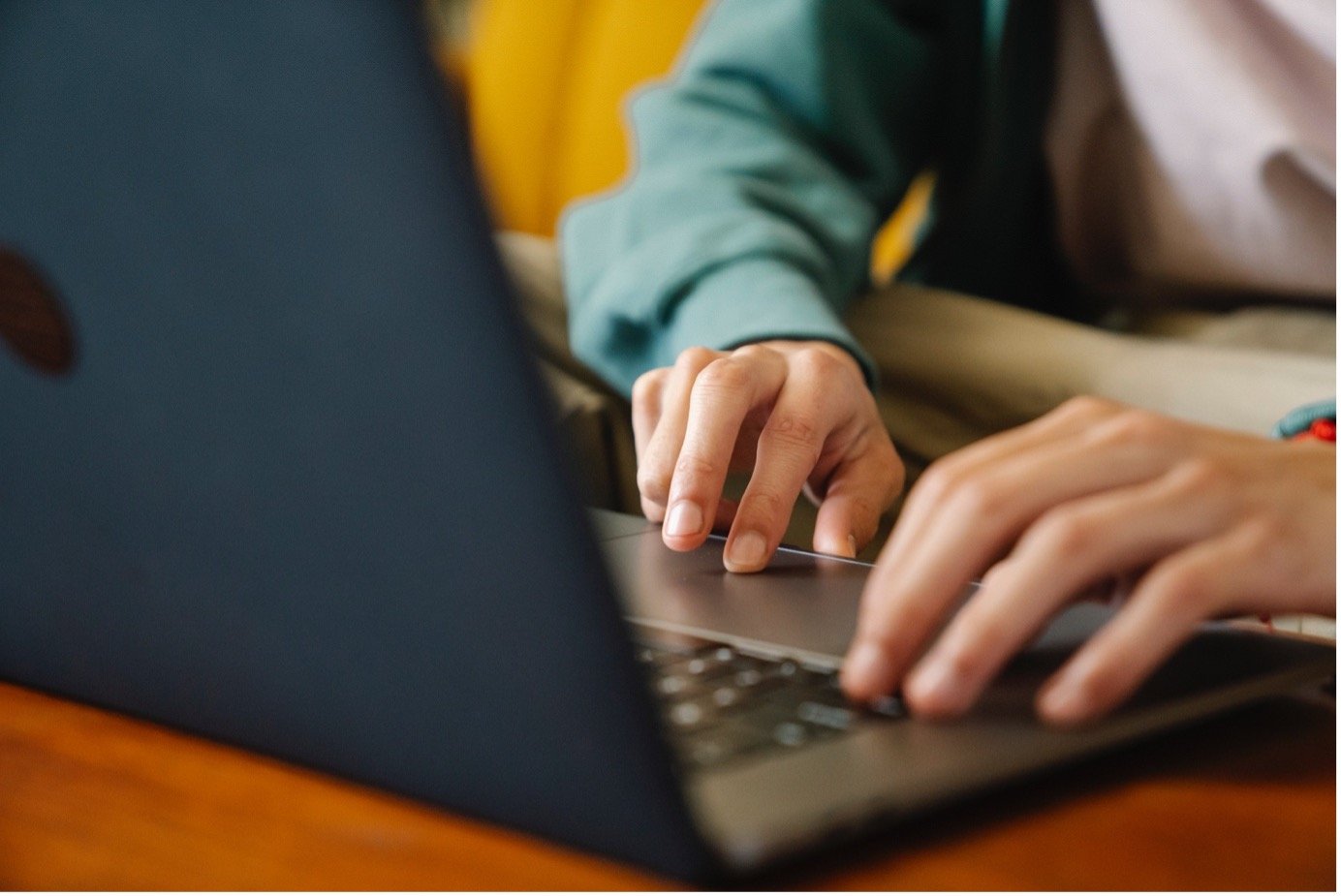
Once you've successfully organized your emails and established a streamlined inbox system, create a polished email signature that will enhance your professional communication and personal brand. Use HubSpot's Email Signature Generator to make a well-crafted signature that not only provides essential contact information but also reinforces your professional identity with every message you send.
Gmail sorts emails through its filter system, accessible via the funnel icon next to the search box. Sort Gmail inbox by date, sender, subject, size, attachments, read status, importance, and custom criteria. The sorting applies temporarily to the current view or permanently through saved filters.
Yes, Gmail offers multiple sender-sorting methods. To learn how to sort Gmail inbox by sender, you have two options: use the search box with "from:email@address.com" for instant results, or create permanent filters through Settings → Filters and Blocked Addresses for automatic, ongoing organization.
How to Organize Gmail Inbox by Sender: To sort Gmail by sender: (1) Click the filter icon next to search box, (2) Enter sender email in "From" field, (3) Click "Search" for immediate results or "Create filter" for permanent sorting, (4) Choose actions like "Apply label" or "Skip inbox", (5) Check "Also apply filter to matching conversations" for retroactive organization. This method is much faster than manual folder sorting.
Gmail prioritizes AI-driven importance sorting over sender-based organization because research shows most important emails come from varied senders. Google's algorithm analyzes reading patterns, response rates, and keyword relevance rather than sender identity alone. However, users can override this with custom filters, which take precedence over Gmail's default sorting behavior.
Gmail doesn't offer automatic alphabetical sorting because it contradicts the native time-based email relevance. However, workarounds exist: (1) Use Google Sheets with Gmail API for alphabetical exports, (2) Create labels alphabetically and sort by label view, (3) Use third-party extensions like "Gmail Sort" for temporary alphabetical display. However, most productivity experts advise against alphabetical sorting for email management.
Yes, Gmail's advanced search operators enable precise size-based sorting. Use "larger:5M" for emails over 5MB or "smaller:1M" for under 1MB. Combine with other operators: "has:attachment larger:10M from:client@company.com". Gmail's 15GB limit makes size sorting critical.
How to Sort Gmail by Unread: Studies show addressing unread emails first improves productivity. Gmail's "is:unread" search operator instantly displays all unread messages. Create permanent unread sorting via Settings → Inbox → Unread first, which splits your inbox into unread and everything else sections. Power users combine "is:unread is:important" to surface critical unread emails.
Subject sorting uses the "subject:" operator for precise filtering. Examples: "subject:invoice" finds all invoices, "subject:'meeting notes'" (quotes for exact phrases), "subject:Q4 subject:report" (both terms required). Gmail's AI recognizes subject line patterns, making subject-based filters a good fit for project management and client communication organization.
Email separation in Gmail occurs through: (1) Labels acting as visual categories, (2) Filters automatically routing emails to specific labels/archive, (3) Multiple Inboxes showing up to 5 separate email streams, (4) Categories (Primary, Social, Promotions, Updates, Forums) for automatic separation. This multi-dimensional approach surpasses traditional folder limitations while maintaining single-copy storage efficiency.
The optimal Gmail organization combines automated filters, strategic labels, keyboard shortcuts, and weekly maintenance routines. Integration with tools like HubSpot's Email Signature Generator ensures professional consistency while focusing on organization efficiency.