Creating & Managing a Knowledge Base
When 80% of knowledge is tacit, documenting that knowledge becomes critical — especially in a digital world. That’s where a knowledge base comes in.
Knowledge bases can benefit your company in various ways, from sharing internal materials to helping customers learn about your product.
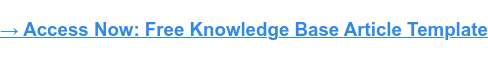
Learn everything you need to know to set up an effective knowledge base within your organization.
Table of Contents
What is a knowledge base?
A knowledge base is a comprehensive online resource that stores verified company information. This information can be internal knowledge which your team can refer to whenever they need to learn more about a specific area or topic. A knowledge base can also be used as a public help center for customers to refer to.
With 67% of consumers preferring to solve issues on their own, a knowledge base is essential for communicating critical information about a product, account, or company.
Knowledge Base vs. Wiki
While these terms are often used interchangeably, they’re not synonyms. Let’s dive deeper into each one.
A company wiki resembles Wikipedia. It acts as storage for all of the company’s information. Employees can freely share knowledge in written format, review it, and update it if necessary. But unlike Wikipedia, which is accessible to the entire world, a wiki is reserved only for a company’s employees.
A knowledge base, on the other hand, is more formal than a wiki and should be used to communicate more concrete information. It includes important company information and processes, such as FAQs, video demos, and product knowledge. And because they’re often customer-facing channels, knowledge bases call for stricter controls when it comes to what data is shared.
When to Use a Knowledge Base or a Wiki
If you’re interested in creating a database for internal team members to share ideas, that’s where a wiki comes in. Wikis are internal databases that are more collaborative in nature. Any employee can contribute to it and write about anything they like — moderation comes after.
Since anyone from within the company can share information, new content appears more frequently, as it’s published instantly. However, this comes at a price. Wikis might include content that’s inaccurate or irrelevant.
In contrast, knowledge bases are better for sharing information with external stakeholders. The content tends to be more complete, comprehensive, and uniform.
New or updated content in a knowledge base must be reviewed by a moderator before going live. While this makes the process slower, it also makes the knowledge base more reliable and authoritative than a wiki.
What are the benefits and challenges of a knowledge base?
A knowledge base can be a game-changing tool for sharing critical information, support, and best practices with a distributed audience. However, there are also challenges to be aware of if you want to get the most out of your knowledge base.
Here are some advantages and potential risks of running a knowledge base, and how to address them.
Knowledge Base Benefits
1. Single Source of Truth
Knowledge bases make a world of difference when it comes to information discoverability.
If you’re setting up an internal knowledge base for employees, your team won’t wonder where they can find answers, nor do they have to worry about conflicting information.
For customer-facing databases, help centers act as the single source of truth. Customers don’t have to wonder if the information they’re seeing about a product or their account is accurate. They also don’t need to turn to Google to find the answers when it’s all right there in your organization’s knowledge base.
Plus, not everyone within an organization has editing rights, reducing the risk of file duplicates or factual errors.
2. Knowledge Retention
Another impactful benefit of a knowledge base is being able to retain knowledge, specifically within your internal teams.
Employees come and go. And as soon as they leave, not only do you lose a great team member, but also all the knowledge they’ve gathered about their role, the product, or processes. It can be a massive setback for the company if you weren’t able to document that employee’s knowledge before they left.
If you actively encourage your team members to regularly share their expertise — whether in written or video format — you can retain at least part of that knowledge. This will not only serve your existing employees but also be of great help to new ones.
3. Customer Support
Did you know 81% of customers attempt to take care of support issues themselves before reaching out to a customer representative? Additionally, 77% of customers view companies more positively if they provide self-service options.
Since customers are looking for self-service resources, a knowledge base is essential to meet those expectations.
Use your knowledge base to build a library of helpful articles. Consider what questions customers have most often and base your articles around the solutions. Your help center articles can cover everything from account settings to product walkthroughs to tips for getting the most out of certain features.
Better yet, you can refine your knowledge base articles by collecting feedback. A simple “Was this article helpful?” button could do wonders.
4. Maintaining Consistency
Consistency is about more than unequivocal answers. It’s also about the company image and employee productivity.
For internal teams, for example, including an After Action Review library as part of the wider knowledge base helps employees follow company guidelines with a recommended course of action for complex situations. Agents can see how others tackled similar issues while staying aligned with company policy.
5. Better Productivity and Automation
Few things at work are as frustrating as spending hours searching for information. You know it’s somewhere, but you just don’t know exactly where. By keeping knowledge in a single place, you save people from wasting their time searching for information or disturbing their colleagues. This increases team productivity and saves time spent on repetitive tasks.
6. Increased Team Alignment
Not only can a knowledge base aid in customer support as a self-service tool, but it can also be a great way for departments to align.
In fact, data from HubSpot found that leaders who say their customer service team is aligned with their sales team are 75% more likely to say their customer service strategy was effective.
For example, if sales and customer support collaborate on learning more about their customers, they’ll likely identify questions or concerns they see come up often. They can then pass this information on to product marketing — or whoever manages the company’s help center — so that team can add or update articles that better address customers’ needs.
7. Training Benefits
Knowledge bases can also help you train and onboard new staff.
How? You can use content in the knowledge base to supplement traditional on-site training with self-paced guides. Your senior staff members can stay focused on their daily work instead of dedicating several hours or days to training sessions.
Using a knowledge base as a training tool is much more seamless than having to call, email, or interrupt more senior colleagues. A simple search of the knowledge base for the information can give new employees the information they need without disrupting workflows.
Knowledge Base Challenges
While the benefits of a knowledge base far outweigh the challenges, being aware of the challenges can help you be proactive about them.
1. Staying Up-to-Date
Since things change at your company over time, you’ll need to continuously check your knowledge base for accuracy. This can be daunting, particularly if you’ve built a massive knowledge ecosystem. If it’s hard to notify the moderator about an outdated resource, there’s a risk that some employees may not do so.
The best way to tackle this issue is to schedule regular checkups — for example, once a quarter — where each department checks the validity of articles from their field.
2. Including Enough Information to Support Self-Service
If you want your knowledge base to serve as a self-support tool, it’s important to include sufficient information. It is not a mere FAQ, but thorough documentation walking customers through set-up, usage, and troubleshooting. If your knowledge base is not adequate, customers will still have to call your help line after being frustrated by the lack of information in the knowledge base.
To overcome this challenge, someone from a different department can read and follow the instructions you’ve written. They can check for ambiguity, missing steps, and redundancies. Also, record and address any problems about your articles that users flag.
3. Maintaining Security
Maintaining your knowledge base security must be a top priority. As it stores all the key company information, some of which might be confidential, you’ll need to ensure that it doesn’t fall into the wrong hands.
When choosing the right platform for your knowledge base, make sure that it’s protected from data leaks and unauthorized access. Then, carefully consider which employees should be granted editing and moderating permissions.
4. Encouraging Employees to Share Knowledge
Certain team members might be reluctant to contribute to your knowledge base. Some may lack the time, while others will be tentative about sharing their expertise.
This might not be a huge inconvenience for you as long as they’re available for any ad hoc assistance. But what happens when one of your organization’s key figures leaves the company? Unfortunately, they’ll take all that invaluable, first-hand knowledge with them.
That’s why it’s so important to get buy-in from your staff and encourage employees to contribute to your knowledge base from day one.
How to Create a Knowledge Base
Step 1: Choose a knowledge base software.
The software you choose to create your knowledge base will become the foundation for this channel, so it’s important to choose the right one for your organization.
Before you choose a software, decide what your knowledge base will be used for. For example, do you plan to use it for help center articles or as an internal training database for employees? From there, take a look at the software’s features to see if it’ll work for your organization.
HubSpot’s knowledge base software is user-friendly, both for customers and employees. In addition to creating a library of help center articles, you can analyze the performance and engagement of your articles. HubSpot’s knowledge base is also AI-powered and will provide article recommendations based on what customers are looking for.
Step 2: Decide what topics you’ll cover.
Once you’ve determined whether your knowledge base is for internal content or customer-facing content, decide what topics you’ll cover.
If you’re creating an employee knowledge base, you can include topics like onboarding materials, benefits policies, or employee training guides. Or, if you want to create a knowledge base for your sales team, your database can include sales decks, customer data, and marketing collateral.
If you’re creating a knowledge base to use for a help center, your articles should be comprehensive. Topics will likely include product tutorials, account set-up, and billing information. Listen to your customers to identify which topics they’ll want to read and make sure your articles answer their questions.
Step 3: Create visuals.
The key to creating visuals for your knowledge base is to focus less on how it looks and more on how it helps the customer.
The most helpful “how-to” self-service articles include plenty of screenshots. When writing a knowledge base article about a step-by-step process, the visuals should match each step, whether it’s an image, video, or animation of what the screen looks like throughout the process. This helps users understand how to navigate the platform and ensures they follow the instructions correctly.
Whether you choose to include product screenshots or video explainers and walkthroughs, make sure your visuals are detailed and current. They should ideally match your current product UI so customers know they’re in the right place. 
Step 4: Keep it updated.
When visiting a help center, one thing that always instills confidence for consumers is seeing a recently updated article. This tells them that the company behind the help center is actively updating its knowledge base to communicate the most up-to-date information.
When you’re creating your knowledge base, make sure there’s a team dedicated to updating articles on a regular basis. Anytime there’s a product update or new release, updating help center articles should be a top priority.
Step 5: Analyze knowledge base performance.
Another key step when creating a knowledge base is to regularly analyze article performance.
The primary purpose of a knowledge base is to communicate helpful information and be a central source of truth. To ensure that your content is effective, you need to dig into the insights. Which articles are customers reading the most? How do they rate the content?
HubSpot’s knowledge base software provides insights and customer feedback on which articles they interact with. The data will also let you know how customers rate each article, indicating the topics, writing style, and solutions they found most effective.
Investing in Knowledge Base Software
Knowledge bases boast many benefits, including helping your company retain internal knowledge and making great training databases for employees to reference asynchronously.
However, the biggest benefit of a knowledge base is for customer support. Self-service options are essential for today’s customers. They prefer to solve their issues on their own, and knowledge bases help them do that.
If you want to provide a supportive channel for your customers, it’s worth investing in a user-friendly, data-backed knowledge base software.
Created By
Get early access to knowledge base software
HubSpot is releasing knowledge base software in 2018. Get notified when it's ready for action.


