Sales Referral Partner Onboarding
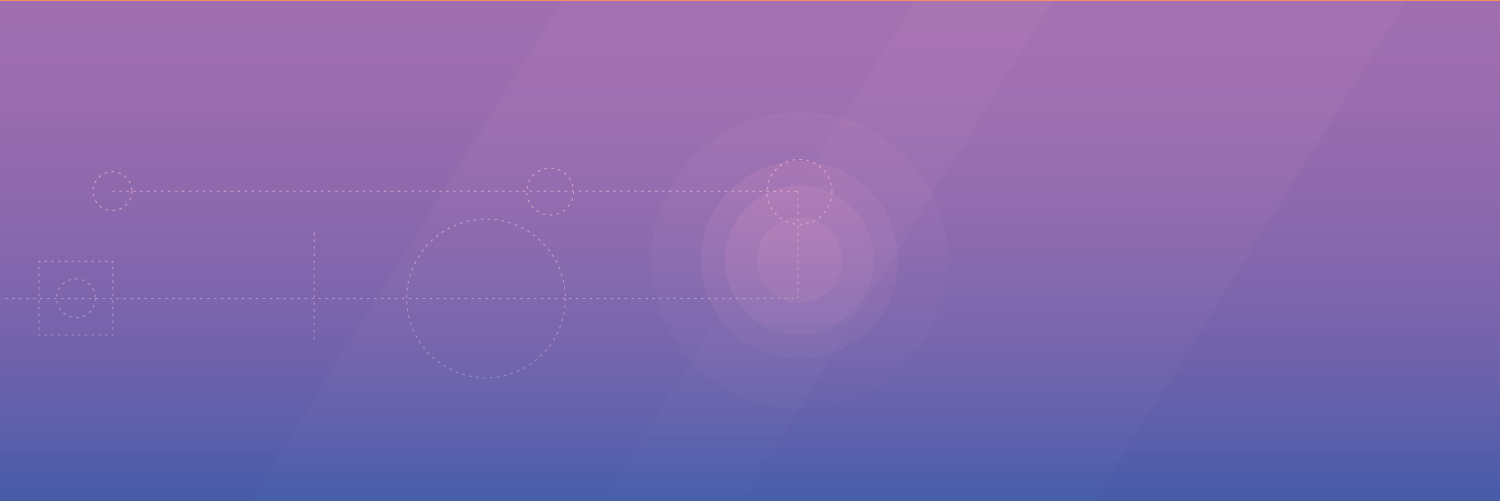
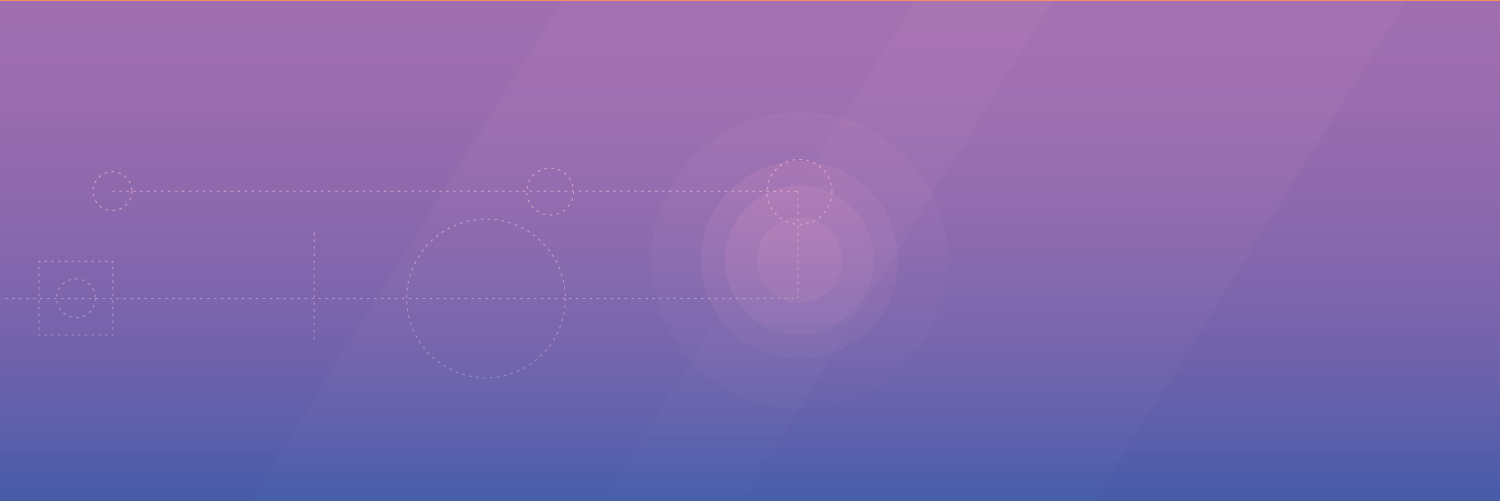
Register your leads inside your CRM portal to track which leads you're eligible to win commission on. Keep in mind:
1. Register the lead BEFORE you set up the referral with a free HubSpot account.
2. Do not give up if you see 'lead unavailable.' If this happens, schedule a call with your growth coach. Often, you can still win commission.
Guide to single lead registration >>
Guide to bulk lead registration >>
What does a good fit prospect look like? Learn here. And, here's a FAQ about lead registration.
Sign the Referral Partner Program Agreement.
Login to your Partner Portal and click the link in the light blue box at the top to read and sign the agreement.
Complete your W-9 or W-8 paperwork.
These forms make you eligible for commissions. The W-9 is for US-based companies and the W-8 for companies outside of the US.
Complete ACH paperwork.
Automated Clearing House (ACH) payments move money electronically from one bank account to another. You need to set up ACH payments to get paid commission fees.
After you've completed the forms, scan them and email it to varcommissions@hubspot.com. Click the orange button below for a pre-drafted email template.

We typically start working registered leads within 48 hours. As those leads convert to customers, you’ll get a quarterly commission check in exchange.
 If you already have a relationship with the person you registered and want to make a warm introduction to an actual human being at HubSpot, you can use this email template to do just that.
If you already have a relationship with the person you registered and want to make a warm introduction to an actual human being at HubSpot, you can use this email template to do just that.
Just make sure your growth coach before you hit send!

![]() If you have a large group of people (individuals at one company or across multiple companies), we can set up a group webinar and do a product demo just for you.
If you have a large group of people (individuals at one company or across multiple companies), we can set up a group webinar and do a product demo just for you.
Click here to request a group webinar.
Book a meeting with a Sales Partner growth coach. Or, shoot us an email at salespartners@hubspot.com.