CRM for Startups
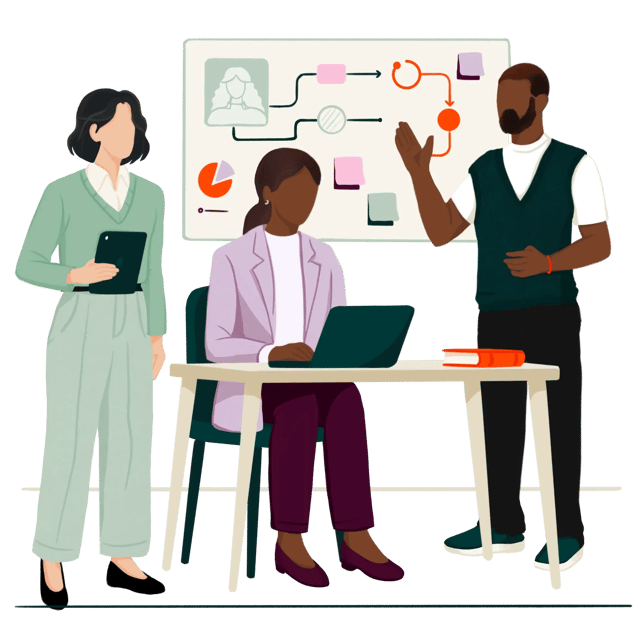
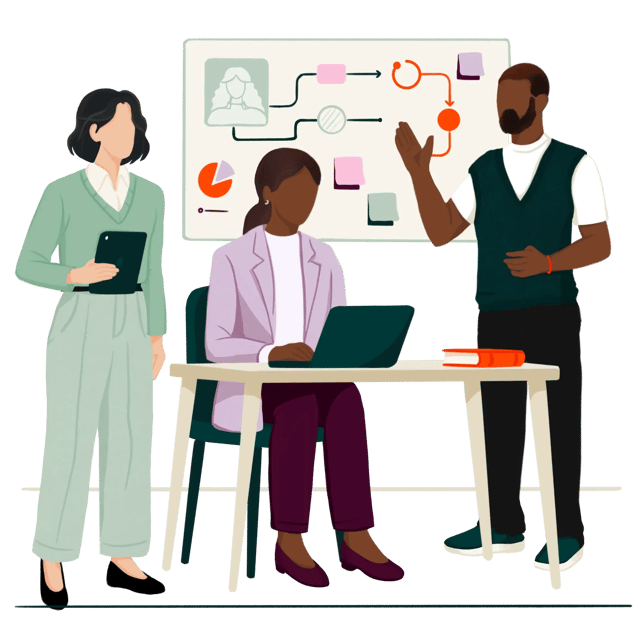
A CRM for startups is an all-in-one software platform that helps early-stage companies organize customer relationships, automate sales processes, and scale efficiently as they grow from founding to funding. Unlike enterprise CRMs, startup CRMs prioritize ease of use, quick implementation, and flexible pricing that grows with your team. Adoption rates are climbing with 55% of businesses using CRM platforms in the U.S (AnswerIQ, 2025).
Think of a CRM (Customer Relationship Management) system as your startup's command center for all customer interactions. While spreadsheets might work when you're managing 10 contacts, a CRM becomes essential once you're juggling multiple leads, tracking deal stages, and coordinating between team members.

Startups face unique challenges that established businesses don't: limited resources, rapid scaling needs, and the constant pressure to do more with less. Here's how a CRM addresses these specific pain points:
1. Eliminates Data Chaos
No more scattered spreadsheets, lost sticky notes, or forgotten follow-ups. A CRM centralizes all customer data in one searchable platform, ensuring nothing falls through the cracks during your hypergrowth phase.
2. Automates Repetitive Tasks
Startup teams wear multiple hats. A CRM automates routine tasks like follow-up emails, task assignments, and data entry, freeing your team to focus on building relationships and closing deals.
3. Provides Revenue Visibility
Investors want to see predictable growth. A CRM gives you real-time pipeline visibility, accurate sales forecasting, and the metrics you need for board meetings and fundraising.
4. Scales Without Breaking
The right startup CRM grows with you. Start with basic contact management, then add marketing automation, customer service tools, and advanced analytics as you scale from seed to Series A and beyond.
Understanding CRM categories helps you choose the right fit:
Most modern CRMs, including HubSpot, combine all three types to give startups comprehensive functionality without needing multiple tools.
Other CRMs simply store data. HubSpot's Smart CRM understands it. Get the intelligent data foundation your teams need to take the best next action, every time.
The right time for a startup to get a CRM isn't about company age—it's about complexity. Here are the clear signals that you've outgrown spreadsheets:
Once you have more than 10 active prospects or customers, a CRM typically delivers positive ROI within 30 days. This typically happens around:
Starting with a CRM early provides compound benefits:
The earlier you start, the bigger your competitive advantage.
They told me that HubSpot was great for managing contacts and automating lots of tasks, and that the initial platform was free. It sounded ideal for keeping our team organized without paying extra for managing contacts, prospects, and leads.
Mia Negru
Co-Founder
2030 Builders
Not all CRM features matter for early-stage companies. Focus on capabilities that deliver immediate value without overwhelming your small team.
1. Contact Management That Actually Works
2. Simple Pipeline Management
3. Email Integration & Templates
4. Basic Automation
5. Reporting That Matters
Keep it simple with this proven 4-stage pipeline that works for many startups:
Add complexity only when your process demands it. Start with 5-7 data fields maximum such as: contact name and company, deal value, close date, lead source, and next step.

Your first dashboard should answer three questions at a glance:
1. "How healthy is my pipeline?"
2. "What needs attention today?"
3. "Are we on track?"
Remember: more data ≠ better decisions. Start simple and add metrics as you grow.
Join our partner program to get substantial discounts on HubSpot's AI-powered customer platform, plus completely free access to educational resources, events, workshops, and special partner offers.
A CRM is only valuable if your team actually uses it. Here's a proven setup sequence for 3-5 person teams that ensures adoption from day one.
Hour 1: Import Your Data
Hour 2: Configure Your Pipeline
Hour 3: Connect Your Inbox
Morning: Add Your Team
Afternoon: Quick Training
Build Momentum:
Founders resist CRMs that feel like administrative burden. Keep adoption high with these principles:
1. Start with mobile
2. Minimize required fields
3. Focus on value, not vanity
4. Make it the single source of truth
HubSpot's CRM checks every box on this list and more. With an integrated CRM that connects your essential business tools together, you can unlock more growth. Try it for free, no credit card required.
With hundreds of CRM options available, choosing the right one can feel overwhelming. Here's how to evaluate and avoid expensive mistakes.
1. True Cost of Ownership
2. Startup-Friendly Features
3. Growth Flexibility

Red flags to watch for:
Green flags for startups:
1. Choosing based on features you "might need someday". Pay for what you need now, not hypothetical future requirements. You can always upgrade.
2. Over-customizing from the start. Resist the urge to recreate your exact spreadsheet system. Use standard fields and workflows first.
3. Ignoring user adoption. The best CRM is the one your team actually uses. Prioritize ease of use over feature depth.
4. Skipping the trial period. Always test with real data and workflows. Run a full sales cycle before committing.
5. Focusing only on price. A free CRM that slows you down costs more than paid software that accelerates growth.
Some CRM vendors offer startup programs with significant discounts:
Typical Startup Program Benefits:
Qualification Requirements Usually Include:
Learn about the qualifications to join HubSpot for Startups.
Watch for these signals that indicate it's time to level up:
Team Growth Indicators:
Feature Requirements:
Business Milestones:

HubSpot's free CRM helps unify all your customer data on one platform, with AI that makes it easy to understand.

Read 10 stories on how HubSpot helps startups grow better and scale faster, all over the world.

View HubSpot's hub with data-backed tools, templates, and playbooks designed to turn vision into execution at every growth stage.
HubSpot's platform combines CRM, marketing, sales, and service tools in one AI-powered solution. With free tools to get started and seamless scaling as you grow, you can transform your business today.

A CRM (Customer Relationship Management) system is software that helps startups organize all customer interactions in one place. For startups, it's particularly relevant because it provides the infrastructure to scale efficiently—managing everything from first contact to customer success without dropping balls as you grow rapidly.
The ideal time is when you have 10+ active prospects or customers, but key triggers include: losing track of follow-ups, taking more than 5 minutes to find customer information, or preparing for fundraising. Most successful startups implement a CRM within their first 6 months.
Startups need a sales CRM to compete with larger companies that have more resources. It levels the playing field by automating repetitive tasks, providing professional follow-up capabilities, and offering data-driven insights that help small teams punch above their weight.
Evaluate based on: (1) True total cost including hidden fees, (2) Setup time and ease of use, (3) Scalability without switching systems, (4) Integration capabilities, and (5) Quality of startup program discounts. Always trial with your actual workflow before committing.
Focus on mobile-first design, require only 3 fields to create records, integrate with existing tools to avoid duplicate entry, and show immediate value through pipeline visibility. Remove unused features quarterly to prevent bloat.
Common mistakes: Over-customizing before understanding needs, choosing based on hypothetical future features, ignoring mobile usage, creating too many required fields, and not establishing clear data entry standards from day one.
Most CRM vendors offer 30-90% off for qualified startups (typically under $2M funding, less than 2 years old). Programs often include extended trials, free training, and ecosystem benefits. HubSpot for Startups offers up to 90% off in year one.
You can use a CRM in your business to: