Running a Campaign in HubSpot


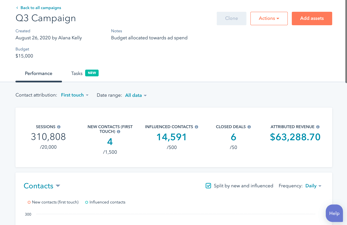
Identify the audience you want to target for your campaign and leverage the power of the HubSpot CRM by using multiple fields to slice-and-dice your contact lists to show exactly the audience you want to contact.
Record individual goals, set start and end dates, and assign an owner for each campaign your team creates. Organize your campaigns with custom naming conventions.
Creating tracking URLs help you to measure the effectiveness of your marketing campaigns by providing information to HubSpot when visitors access your site through the URL.
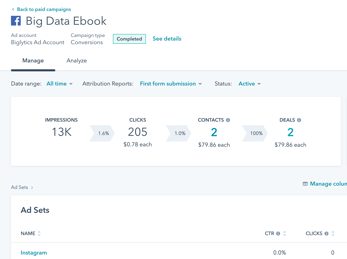
Build ads directly from HubSpot to generate leads on Facebook, LinkedIn and Google. Combine ads and landing pages to personalize content based on ads clicked. Use lookalike and website retargeting audiences to ensure your ads reach the right people.
Display personalized content, CTAs, and forms for each and every visitor to improve the performance of your landing pages. Dynamically show different content based on a visitor’s location, source, device, buying stage, or any other contact detail stored in your CRM.
Create custom forms in seconds with an easy drag and drop editor – no technical expertise necessary. Add custom fields, or select from a dozen different field types such as open text fields, drop-downs menus, radio select buttons, check boxes, and more.
Show your contacts new questions each time they fill out a form with dynamic fields. Learn more about them over time without overwhelming them. Use smart forms to dynamically show different questions based on a visitor’s country, device, referral source, persona, and more.
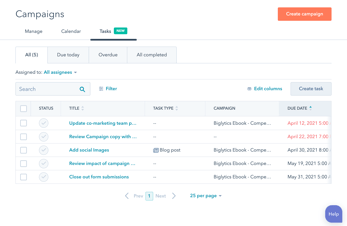
Choose from the assets you’ve already built in HubSpot to include in your campaign including blog posts, social, ads, CTAs, emails, web pages and workflows. Organize your campaigns with custom naming conventions for your team.
Create tasks and assign them to the team members right from within HubSpot. Set due dates, add notes, but most importantly, connect tasks back to the campaign they’re related to.
Get full visibility of all marketing assets & tasks, which dates they’re scheduled for and dive in to take action on them directly from the calendar.
@mention teammates, format comments, and view conversations in an integrated comment panel right inside HubSpot across forms, campaigns, emails, ads, social and workflows.
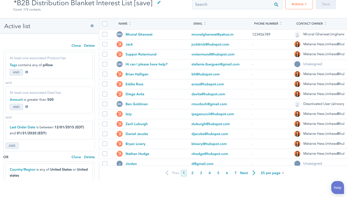
Build beautiful, personalized emails with an easy-to-use drag and drop editor. Then create an active or static lead list in just a few clicks based on your campaign criteria. Automate your email campaigns to move prospects down the funnel and generate qualified leads.
Import existing contact details, build forms to convert visitors into leads and create unlimited custom fields to collect critical lead details. Then segment contact lists based on any data you’ve collected – properties, website visits, email interactions, and more.
Bring deep personalization to your campaigns with custom behavioral events by targeting customers based on how they're interacting with your brand. You can also segment by and report on any custom touchpoint in your app or website.
Make it easy for sales to identify the most qualified leads by assigning lead scores automatically. Create your own custom lead scoring criteria based on any characteristic or behavior, or let HubSpot create a predictive lead scoring system customized with your historical data in mind.
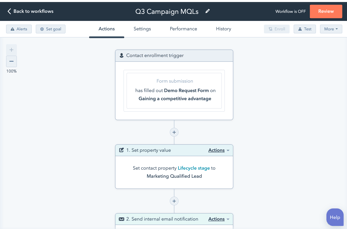
Go beyond sending emails by automating other aspects of your campaign. Use workflows to set up webhooks, score leads, rotate leads to sales, and easily manage your data in bulk by updating properties, notifying sales, and more.
Use form fills to trigger automated workflows that save you time and scale your follow-up with leads. Enroll a contact in a relevant lead nurturing campaign, send an alert to your sales team, or trigger other useful actions automatically when a contact completes a form.
Build a single email template that leverages custom, conditional logic to deliver a unique version to every contact on your list. Then choose from dozens of triggers, conditions, and actions to send the right emails to the right leads at the right time.
The visual editor makes it easy to view workflows in real time, from simple follow-up campaigns to complex, multi-stage journeys. Use advanced segmentation logic to determine exactly who gets enrolled in your workflows and when. Then personalize your emails for each recipient using specific details from your contacts database or CRM.
/BLog%20ENG.png?width=347&height=177&name=BLog%20ENG.png)
Get your content in front of customers at the right stage of their buying journey with Google ads optimization events. Target customers based on lifecycle data from your CRM, and use CRM and web analytics data to inform your ad campaigns and increase conversion.
Easily publish blog content optimized to drive traffic and convert readers into customers with a full suite of integrated blogging tools. Manage your campaign promotion timeline by scheduling posts in advance and automatically share new content on your social networks.
Publish content to social networks from the same place you build campaigns, set up keyword monitoring so you never miss a mention and link all your interactions back to your CRM so you have contextual conversations and can report on social media ROI.
Enhance the impact of your content through the power of video. Host and manage files right inside HubSpot, and easily embed them in social media, web pages, and blog posts.
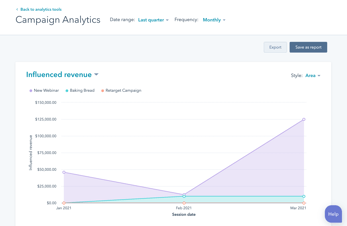
Identify your best converting landing pages and emails and see how many visits, opens, contacts, and customers each one is generating. Get customized keyword suggestions to optimize your page for search. Then A/B test every element, including headlines, images, calls-to-action, and more, to see which version drives the most conversions.
Enjoy the flexibility to store, customize and report on any kind of data in HubSpot. Slice and dice custom object data into reports, and build dashboards to share insights with your team. Easily sync data from Salesforce to ensure you’re building an aligned picture of performance.
Create custom reports to answer even your most complex campaign questions. Build reports to deep dive into individual campaign assets to view performance. Seamlessly connecting your CRM contact, company, and deal data with your marketing campaign data to understand performance across every channel and audience segment.
Use multi-touch attribution to give your campaigns the credit they deserve and understand how each individual marketing activity is creating revenue for your business. All without the help of a developer.
Want to learn more about how HubSpot can help you with your next campaign?