HubSpot and Slack
.png?width=1920&height=1080&name=Copy%20of%20Email%20Hero%20-%20600x250%20-%20Left%20Aligned%20+%20Photo%20-%20Dark%20(6).png)
.png?width=1920&height=1080&name=Copy%20of%20Email%20Hero%20-%20600x250%20-%20Left%20Aligned%20+%20Photo%20-%20Dark%20(6).png)

Slack is a digital workplace that connects you to the people and tools you work with everyday. Tools like HubSpot. You can now get HubSpot notifications, search and create HubSpot records, reply to live chat conversations, and much more—directly within Slack.
.png?width=567&height=284&name=Slack%20Screenshot%20%231%20(2).png)
With this integration, a sales rep can create a task or convert a message to a note and associate it with a contact, company, or deal in HubSpot—without ever leaving Slack.
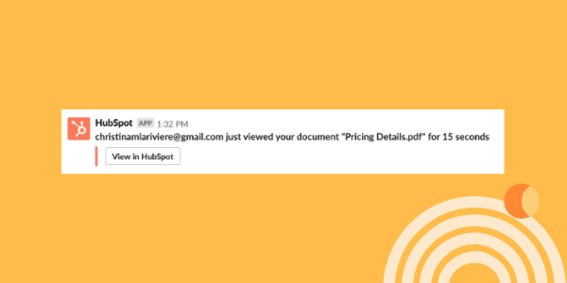
Stay connected to activities in your HubSpot CRM and receive notifications within Slack. Select which notifications you want to receive from an array of options such as reminders, mentions, follows, document views, form submissions, and more.
.png?width=567&height=284&name=Slack%20Screenshot%20%232%20(2).png)
Looking to collaborate with your team over a key deal and keep everyone up to speed? You can easily associate the deal with a new or existing Slack channel right from the deal’s page!
.png?width=567&height=284&name=Slack%20Screenshot%20%233%20(1).png)
Need to share info about a deal with a teammate or create a new one? Use the shortcut to search for the deal and surface the details right in Slack!

Boost team morale by creating a workflow that sends a celebratory notification to a Slack channel each time a sales rep closes a deal.
.png?width=567&height=284&name=Slack%20Screenshot%20%236%20(2).png)
Use the "Share to Slack" action to share your reports and dashboards from HubSpot to your Slack channel.