Public Beta
AI Email Marketing Copy Generator

Use the power of AI for email marketing
Emails can jump start a marketing campaign, make sales skyrocket, or help you follow up with potential customers. But drafting and editing email content can take up valuable time. Use AI tools for email writing to speed up the process.
With HubSpot's Email Copy Creator, generate high-quality emails in minutes for free. Simply provide a topic, talking points, and tone of voice, and our AI for personalized email marketing will generate a compelling email for your next campaign.
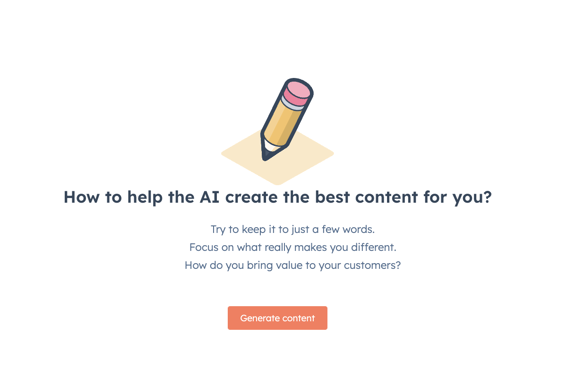
Campaigns have never been easier with our AI Email Maker
A strong marketing email can help prospective customers take the final leap to buy your product or service. In such a crucial moment, leveraging AI tools for email marketing lighten your load.
Stop spending hours writing and re-writing an email, and let our AI Email Campaign Generator do the work for you. Our free AI for email writing streamlines the email writing process, making it easy and stress-free.
What is an AI email copy generator?
How to use HubSpot’s AI Business Email Generator
Step 1: Sign up or log in
Start by signing up or logging into your HubSpot account to access Campaign Assistant’s AI Email Writing Generator. Once logged in, you'll be directed to your dashboard, where you can access the free email AI generator.
Step 2: Input email details
Enter the necessary information for your email into our free AI Sales Email Generator. This includes the email campaign description, the purpose of the email, and any key points or topics you want to cover. Providing clear and detailed information here helps the AI Sales Email Generator create more accurate and relevant content.
Step 3: Generate your email
Click the 'Generate content' button for our AI Email Campaign Generator to use the provided information to generate a email using AI. This draft will serve as a base for your final email.
Step 4: Refine as needed
Review the draft generated by our AI Sales Email Generator and make any necessary adjustments. Personalize the content to better reflect your tone, style, and the specific needs of your recipient.
If the initial output doesn't quite meet your expectations, regenerate the content for a different result. Keep tweaking until you're satisfied with the email.
Step 5: Copy or further customize in HubSpot
Our free AI Email Writing Generator seamlessly integrates with HubSpot. After finalizing your email, choose either to "Copy" the text for use elsewhere or click "Go to Your Marketing Email" to load your content into a HubSpot template.
In HubSpot, you can further edit your email to look more visually pleasing.You can also choose between sending it immediately or scheduling it as part of your email campaign. This step provides a straightforward way to integrate your AI-generated content into your broader email marketing efforts.
What sets HubSpot's free AI email writing generator apart?
HubSpot's free AI writing email generator stands out as the best AI tool for email writing because it understands the context, tone, and intent of your message, ensuring a high level of accuracy and effectiveness in the content generated.
Here are some more key features that set HubSpot’s free AI Sales Email Generator apart from the competition:
Advanced natural language processing capabilities
Our tool's advanced natural language processing goes beyond mere keywords. It comprehensively understands context, tone, and intent, resulting in emails that feel natural and authentic.

Integrated call to action (CTA) details
A key practice for creating effective business emails is to incorporate a call to action (CTA). HubSpot's free AI Sales Email Generator simplifies this process by enabling you to input your desired message and automatically generating a compelling CTA that fits your brand.
-1.jpg?width=450&height=259&name=Untitled%20design%20(11)-1.jpg)
Seamless integration with HubSpot's ecosystem
With the integration into HubSpot, managing your emails becomes simpler and more efficient. Save your emails, effortlessly format and edit them, and schedule them for sending all within the HubSpot platform. Make your email marketing campaigns smoother and more streamlined and resolve the need to juggle multiple tools.
-2.jpg?width=655&height=226&name=Untitled%20design%20(12)-2.jpg)
Benefits of Using HubSpot’s AI for Writing Email
HubSpot’s AI email generator is particularly valuable for individuals—like marketers, salespeople, or business builders— seeking to create professional-looking emails. Simply specify your desired email content and the AI Email Copy Generator offers a range of options to ensure the final product aligns with the desired tone, language, and content needs. This adaptability helps ensure that emails effectively engage your intended audience, making our tool the best AI for email writing out there.
Enhanced efficiency in email drafting
HubSpot's advanced AI technology significantly streamlines the email creation process. It enables rapid generation of content, allowing professionals to devote more time to strategic initiatives and less on manual email composition, thereby optimizing overall workflow efficiency.
Effective lead conversions
In marketing, the impact of an email is crucial for turning prospects into customers. Use our AI Cold Email Generator to craft persuasive and focused emails, boosting the chances of converting leads into sales. In this way, using generative AI for email marketing significantly improves the effectiveness of your marketing campaigns.
Creative and compelling content
HubSpot's AI takes email creation to the next level, adding a creative and engaging touch to your messages. This method makes sure your emails are not just informative but also truly captivating, ensuring they grab attention in a busy inbox.
Consistency in brand communication
The AI Sales Email Generator aids in maintaining a uniform tone and style across all email communications. This consistency is key in reinforcing a professional brand image, ensuring that every message aligns with your brand’s identity and values.
Tips for maximizing HubSpot’s AI Email Generator's potential
Customization is key
Always add a personal touch to the AI-generated content. Remember, AI provides a great starting point, but it's your unique voice and style that truly connect with your audience. Tweak the language to match your brand's tone and add personal anecdotes or references that you know will resonate with your readers.
Make full use of HubSpot integrations
HubSpot provides a variety of integration features to boost your email campaigns. You can save drafts for later and schedule emails for specific times. Our user-friendly drag-and-drop editor makes it easy to format your emails and add videos, images, and CTAs right within HubSpot. Make full use of these tools to streamline your workflow and ensure your emails align with your email marketing strategy.
Experiment with different drafts
Don't be afraid to try out different versions of your email. The AI Email Generator can produce various drafts, giving you options to choose from. Creating multiple versions helps in identifying the most effective message. Through this process of trial and error, you can discover the most engaging and persuasive way to communicate with your audience.
By following these tips, learn to effectively leverage HubSpot's AI Email Generator to create emails that are not only efficient and professional, but also personalized and aligned with your marketing objectives.
Business Use Cases of HubSpot’s AI Email Copy Generator
Many businesses can leverage HubSpot’s AI Email Copy Generator to craft compelling emails for marketing campaigns. Use cases include creating targeted promotional messages, newsletters, and product launch announcements. Here’s some more ideas for how businesses can get the most out of HubSpot's AI Email Campaign Generator:
Email marketing automation
For businesses utilizing email marketing automation, the AI Cold Email Generator can create emails for marketing campaigns. These emails can be used to nurture leads over time, providing them with valuable information and keeping them engaged with the brand.
Sales prospecting emails
In sales, the initial contact with a potential customer is crucial. The AI Sales Email Generator can assist in creating personalized prospecting emails that are tailored to the interests and needs of each prospect. This tailored approach increases the likelihood of engagement and moves prospects further down the sales funnel.-1.jpg?width=550&height=548&name=Untitled%20design%20(13)-1.jpg)
Event promotion
For businesses promoting events, the AI Email Generator can create compelling invitations and promotional emails. These emails can be customized to highlight key event details or benefits of attending the event.-2.jpg?width=550&height=591&name=Untitled%20design%20(14)-2.jpg)
Product launch communications
When launching a new product, HubSpot’s AI email copy generator can help create emails to build anticipation, provide information, and encourage purchases. Based on the information you input, this can include teaser emails, launch announcements, or follow-up content to maintain interest.-1.jpg?width=550&height=503&name=Untitled%20design%20(15)-1.jpg)
Why they chose HubSpot's free AI Email Generator
Not just any business email writing generator — the right one for your needs:
"Great app with lots of useful features"
"An invaluable asset for any organization looking to elevate its marketing and sales strategies to the next level!"
"This is a great tool for sales and marketing!"
And you?
What do you think of our AI-generated emails? We'd love to hear your thoughts.

Embrace the Future of Communication
Your emails deserve to be more than words on a screen—let HubSpot’s AI help you make a lasting impression. Sign up today and unlock the potential of AI for impactful email communication!
Frequently Asked Questions
Email copy is the written text that is placed within an email. The written text explains the product or service you're selling, or the information you want to explain to your audience.
The copy of an email is crucial to your customers connecting with your business's message. Use our AI Email Copy Generator to ensure you're sending out emails with only the best copywriting.
AI email copy generators allow you to save time on email creation. Rather than manually writing and re-writing marketing emails, instruct the AI on what content to generate and watch as it creates effective email copy within moments!
Campaign Assistant is HubSpot's AI-powered tool that allows you to create landing page copy, marketing email copy, and ad copy for your next marketing campaign. You provide information about your campaign, choose a tone of voice that resonates with your brand, and select which type of asset you want to generate, and the tool will produce either a landing page, email, or ad.
If you care most about email copy, but would also like ad or landing page copy to accompany your email campaign, Campaign Assistant can create cohesive messaging in just a few clicks.
You can start using Campaign Assistant in Public Beta by clicking the "Generate Email Copy" buttons on this page. You'll be directed to the tool from these buttons.
Once in the tool, you'll create a HubSpot account or login to your existing HubSpot account. This will allow you to utilize Campaign Assistant's AI.