Knowledge Management Systems: What They Are & How to Build One


Customer support runs best when it’s not just reacting to problems. A solid knowledge management system makes a big difference—it lets customers find answers on their own and gives support teams more time to focus on important tasks. This leads to fewer repeat questions, happier users, and a smoother support process overall.
According to a Zendesk report, 69% of customers prefer to resolve issues on their own using self-service tools before ever reaching out to a support agent. And with Gartner predicting that AI will handle 80% of common support issues by 2029, it’s clear that the future of customer service is headed toward smarter, faster, and more automated solutions.
This guide will walk you through everything you need to build, plan, and manage your own knowledge management system. Discover the benefits, challenges, examples, tips, and even some recommended tools.
Table of Contents
The meaning of knowledge management system (KMS), while broad in use, can be narrowed to the following purpose: to help people use knowledge to better complete tasks.
In other words, it is a more proactive form of customer success. You can answer customers’ questions in real time, as they’re struggling with their challenges, instead of constantly answering the same questions in your support ticketing system.
There are many types of knowledge management systems, but they all share some common characteristics. These include:
This guide will focus on how to build a knowledge management system, or a knowledge base, to improve the customer experience and help customers achieve success using your products or services.
A KMS works by capturing, organizing, and delivering useful information to the right people at the right time. Whether it’s for internal teams or external customers, the system follows a few key steps to keep knowledge flowing and easy to access.
Here’s a more detailed breakdown:
Knowledge is gathered from various sources: support tickets, product documentation, customer interactions, internal training, subject matter experts, and more. This can be manual (like writing a help article) or automated (like pulling insights from support conversations).
Once collected, the information needs to be categorized and structured so people can find it easily. This often includes tagging, indexing, and grouping content into logical topics — like FAQs, tutorials, troubleshooting, or onboarding.
All that knowledge lives in one central platform (like a help center, internal wiki, or customer portal), so users don’t have to dig through multiple tools or documents to get answers. It becomes a single source of truth.
A good KMS includes strong search functionality, filters, and intuitive navigation so users can quickly find what they need — whether they’re looking for a how-to guide or a video tutorial. Many systems also surface related content automatically.
The system makes knowledge available where users already are — on your website, inside your app, within support chats, or even via mobile. Some platforms integrate directly with CRM and ticketing tools to show relevant info in context.
Knowledge isn’t static. As products change and customer needs evolve, content gets updated, expanded, or retired. The best systems include feedback tools (like thumbs up/down or comments) so users can flag outdated info and help improve it over time.
Many systems allow teams or even users to contribute content. This crowdsourced knowledge becomes especially valuable in community forums or when support teams document recurring questions or edge cases.
The most important benefit of knowledge management systems is that best practices are available to customers, which creates happy and successful customers. Happy and successful customers keep coming back to buy more (and more often) than other customers, and they tell their friends, thus becoming enthusiastic brand advocates. Make no mistake, there is true business value in knowledge management systems.
We know that customer success feeds business success. Organizations that prioritize customer success are more likely to have growing revenues.
Take Apple, for example. For many of its customers, the brand represents a commitment to quality and ease of use — values that have been reinforced through intuitive products and a wealth of online support resources. This dedication has remained consistent, even as Apple expanded its product range with innovations like the Apple Watch, AirPods, and Apple TV.
In 2007, the company earned an NPS score of 58, which increased by 14 points by 2017. Since then, it has remained strong, maintaining a steady score. It’s no coincidence that customer loyalty has also led to business growth. Apple is now the first trillion-dollar company in terms of market capitalization.
Naturally, not all products can be as intuitive by design. However, when you’re able to provide a self-serve customer service portal (i.e., a knowledge management system), you’re able to scale customer support without increasing support costs.
It’s relatively expensive to have a customer support rep interact with a customer for each and every issue. Luckily, you can lower this cost significantly by using AI agents.
Creating a useful knowledge management system can free up the time of your support staff while providing a similar or even greater level of customer satisfaction.
Knowledge management systems can also help convert consumers. When consumers have a need for a new product, tool, or service, 32% of them look to product guides, educational content, and best practices. Your knowledge management system might make the difference between an inquisitive shopper and a decisive customer.
The advantages of knowledge management systems far outweigh any disadvantages in terms of time or cost — as long as you do it right. Though you may think knowledge management systems are only necessary with complex products that require a lot of training, they can also be useful for “simple” products and services, too.
We might assume that a typical ecommerce site is quite simple, but people still visit the FAQ page and have questions. It still helps to compile knowledge to help customers with their questions.
Knowledge management systems come in a few key forms, each designed to make information more accessible and useful. The right type depends on your goals — whether you’re trying to deflect support tickets, build community, or offer instant help at scale. Here are the three main types and when to use them.
A knowledge base is a centralized collection of helpful content like FAQs, product guides, troubleshooting tips, and how-to articles. It’s designed to help users solve problems on their own, and it also equips support agents with fast, reliable info.
Best for:
Modern knowledge bases often include AI features that help draft new content, suggest updates, and surface helpful articles directly inside support tools.
HubSpot’s knowledge base is a perfect example of this type of management system. Its AI-powered features help customers effortlessly find articles that fit their question, whether they’re on mobile or desktop, and in their preferred language.
HubSpot’s knowledge base software lets you create your own knowledge base. It even spots which topics you should create knowledge base articles. In the long run, this frees up your support team to concentrate on more complex issues.
Community forums are particularly popular for technical products and services, where target readers are part of an engaged group. Instead of placing emphasis on the company’s own resources, they give users a voice.
In these knowledge management systems, people can ask questions, trade tips, or troubleshoot together. The more collaborative threads are created, the easier resolving issues becomes without direct support from the company.
There’s also a strong business reason why some companies decide to create community-focused systems: they offer a peek into what customers really care about (or what they struggle with the most).
Best for:
To keep things on track, companies often assign moderators or community managers to step in as needed.
AI bots improve self-service by helping users find what they need instantly — whether through your website, mobile app, or messaging platform. They can pull answers from your knowledge base, understand common requests, and escalate to a human agent when necessary.
Best for:
AI bots are especially useful for growing teams or businesses with global customers in multiple time zones.
Each type of knowledge management system brings something valuable to the table. When you use them together like combining a solid knowledge base with an active community and smart AI support, you create a much stronger support ecosystem. It not only empowers customers to find answers on their own, but also frees up your team to focus on the more meaningful, complex issues that really need a human touch.
The first step in developing a knowledge management system is knowing what knowledge to document.
What are the common problems, issues, and questions people have, and how can you document the answers to them? Here are a handful of methods to determine these factors.
Pro tip: You can compare time periods and sort by “absolute change” to see rising trends over time.
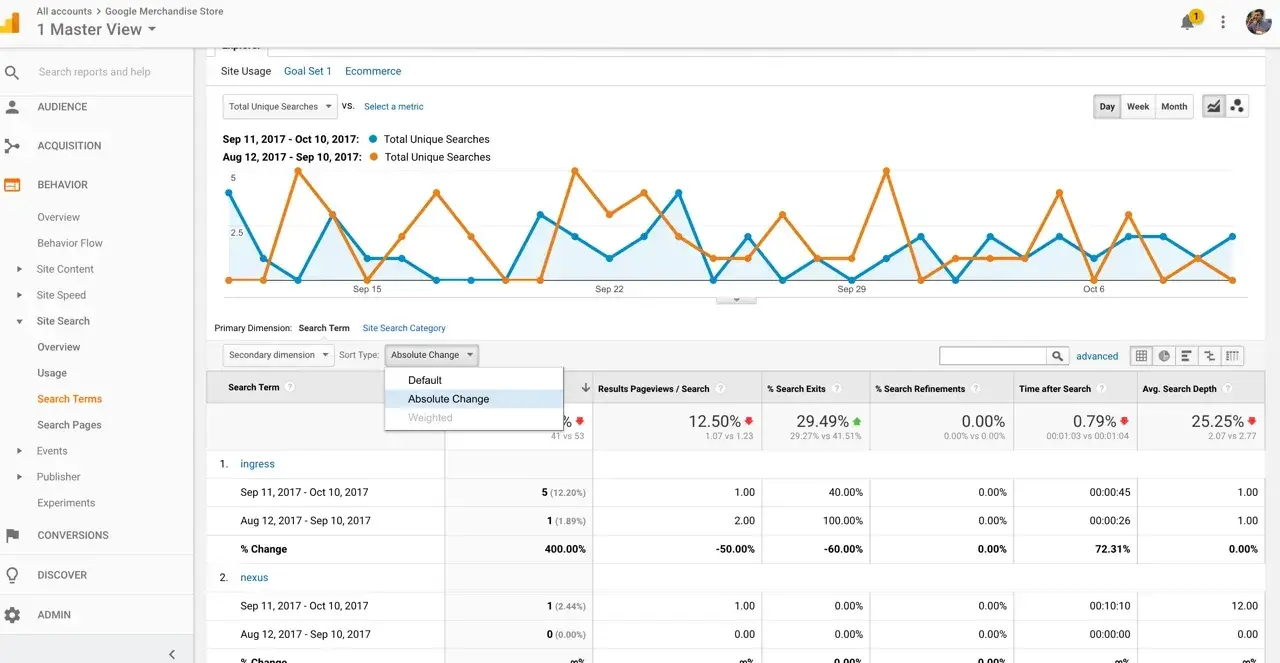
Simply put: People are talking about your company and products online, and you should know what they’re saying. Moreover, you can probably minimize this chatter by proactively answering their questions and addressing their issues in your knowledge management system.
There are many moving pieces when it comes to the overall customer experience. Specific roles each tend to hold a piece of knowledge concerning the whole experience. For instance, feedback from salespeople may be distinct from user experience researchers, customer support specialists, and marketers.
When it comes to building a knowledge management system, all of these viewpoints become important. Each one will shed some insight on problems or issues your customers are dealing with.
It may also help to gather some additional qualitative insights to find issues that may be in your blind spot. To do that, you can conduct on-site or in-app surveys to see what people are struggling with. Use a tool like SurveyMonkey or Hotjar, as shown below:
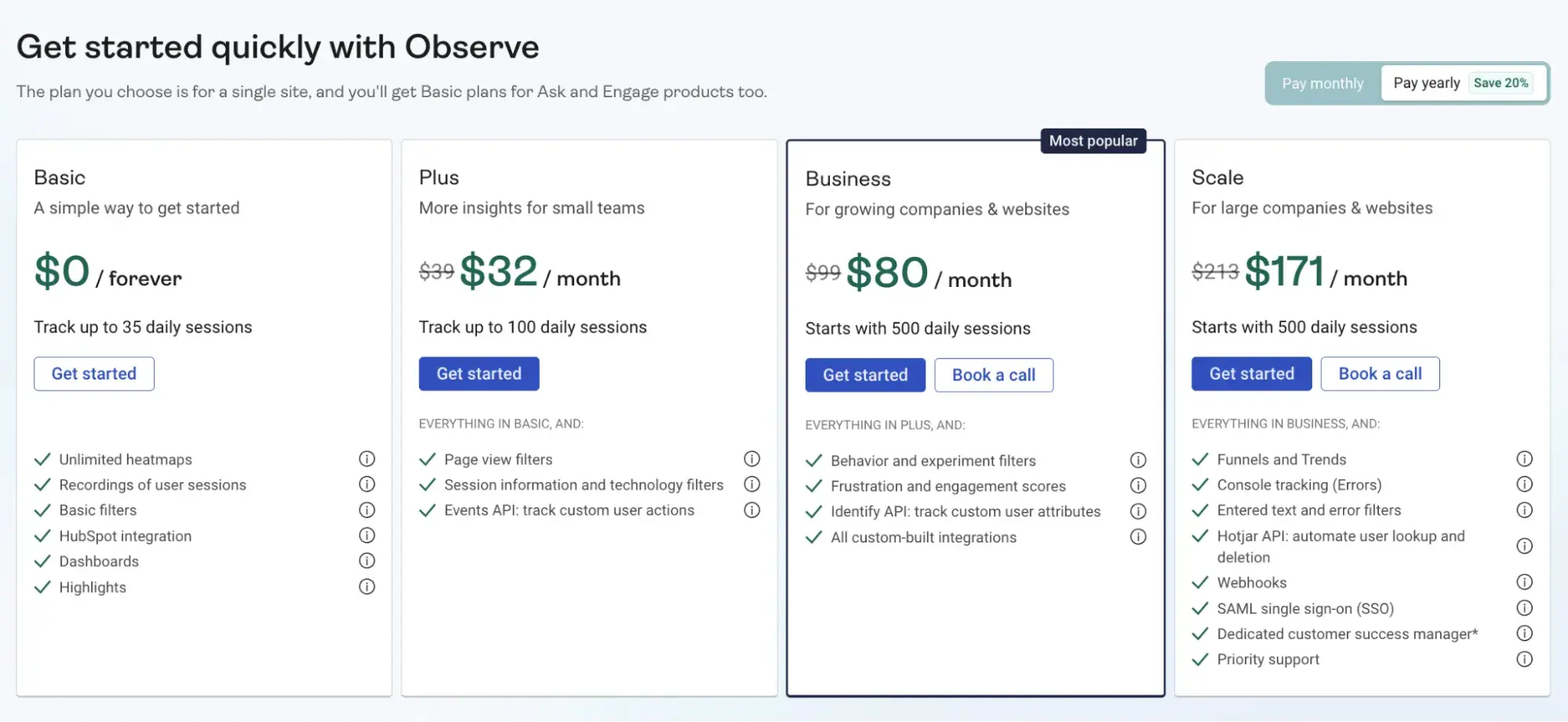
Next, how do you organize your knowledge management system? Here are some best practices for you to use when designing and organizing your knowledge management system:
The structure of your knowledge management system will vary, but it should reflect your customers’ expectations to create a great customer experience.
Your knowledge management system could contain multiple different features, such as a frequently asked questions (FAQ) feature, a user forum, instructional videos, and more.
What you choose to include depends on what you believe will help your users achieve their goals.
A good way to determine this is to look to other companies’ knowledge management systems as inspiration (which is why we listed some brilliant KMS examples below).
Ideally, you’d hire an information architect to model your knowledge management system after the real path a user would use to find solutions to their problems. This requires lots of user experience research and iteration.
However, if you don’t have the time or resources to hire this type of expert, these steps work just as well.
Managing an information or knowledge management system is a different story. You need to track metrics that aren’t intuitive. Moreover, the process isn’t the same as measuring a landing page where you can use metrics like leads generated or conversion rate.
How do you know if a knowledge article was successful? It’s not a straightforward answer, really. You should have a discussion in your organization about what your goals are and how you can meaningfully track them. Some systems are based on satisfaction surveys, while others use metrics like bounce rate or time on page as success metrics.
Some companies live by the “help users help themselves” philosophy, which focuses on optimizing support pages to make fewer people reach out to support in the long term.
But even things like bounce rate or time on page can be misleading — perhaps time on page means they were engaged, but it could also mean that the article was confusing and they were reading and rereading it without getting the message (which is frustrating).
The best way is to simply use a binary feedback form at the end of each article. Ask: “Was this page successful? Yes or No.”

While any data on an individual page with this binary question may not help much (what does it mean when 70% of people think it was helpful — is that good?), it helps when you can determine a baseline and see which articles aren’t very helpful. You can then set out to optimize those articles with better information.
See how HubSpot’s Service Hub can help you use Customer Feedback to turn customers into promoters.
Operating a knowledge management system not only requires you to keep a close eye on metrics, but also to support trends and issues that pop up. Just because you’ve created the system doesn’t mean you’re finished. Continue to keep a close eye on what questions your support team continually fields, things that customers are searching for on your site, and bottlenecks within the product or website itself.
One simple way to solve this: Add a feedback form where people can ask questions they couldn’t find on the site.
Continue investing in self-serve service and proactive support measures, and you’ll be rewarded with happier customers, increased revenues, and decreased support costs. It’s a challenging endeavor, but it offers a huge return on investment.
An example of a knowledge management system is Tableau’s knowledge base.
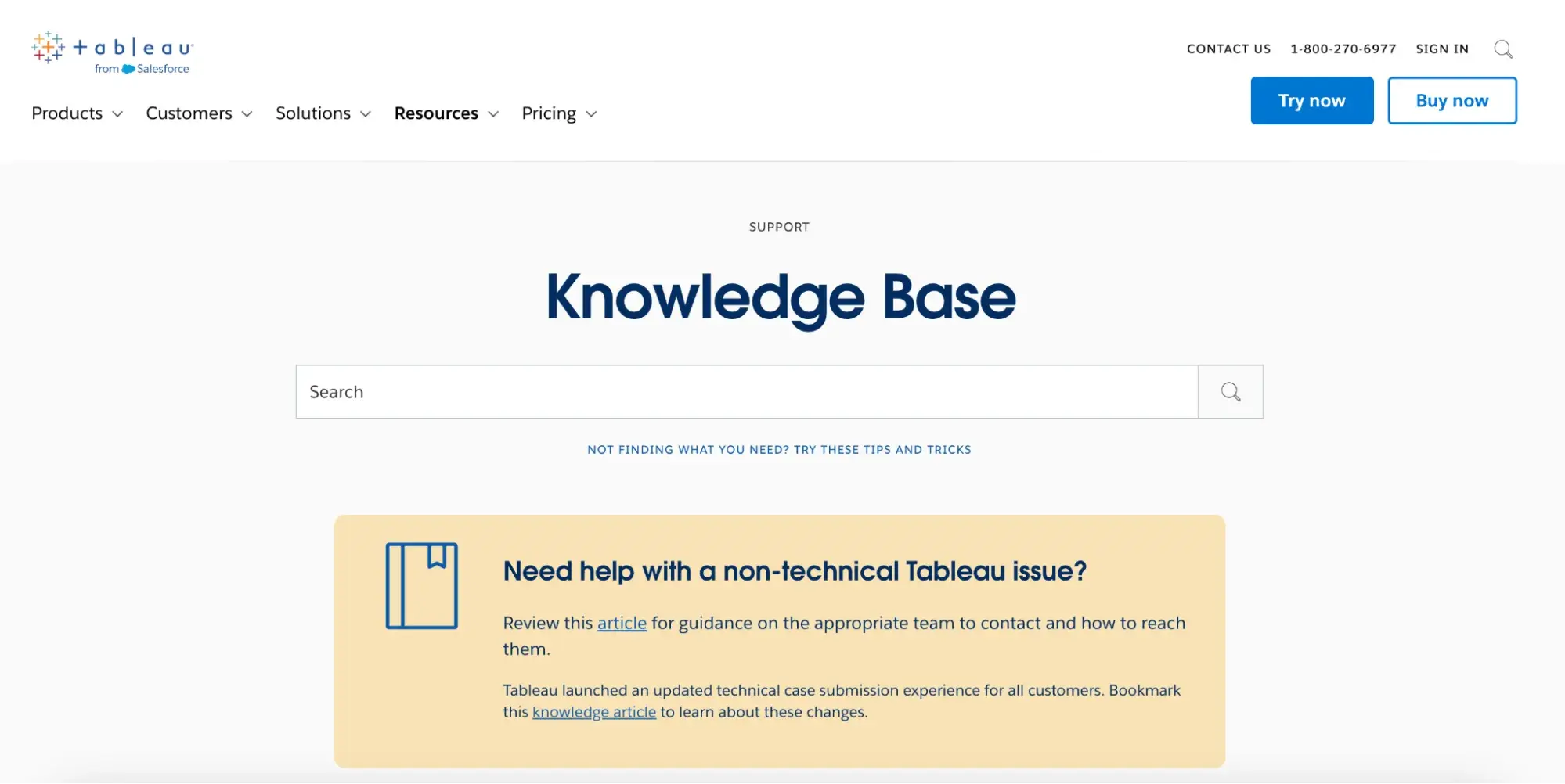
It includes a search feature so users can get answers to specific questions quickly. The knowledge base articles are categorized so that they reflect the four main products Tableau offers: Desktop, Server, Cloud, and Prep Builder.
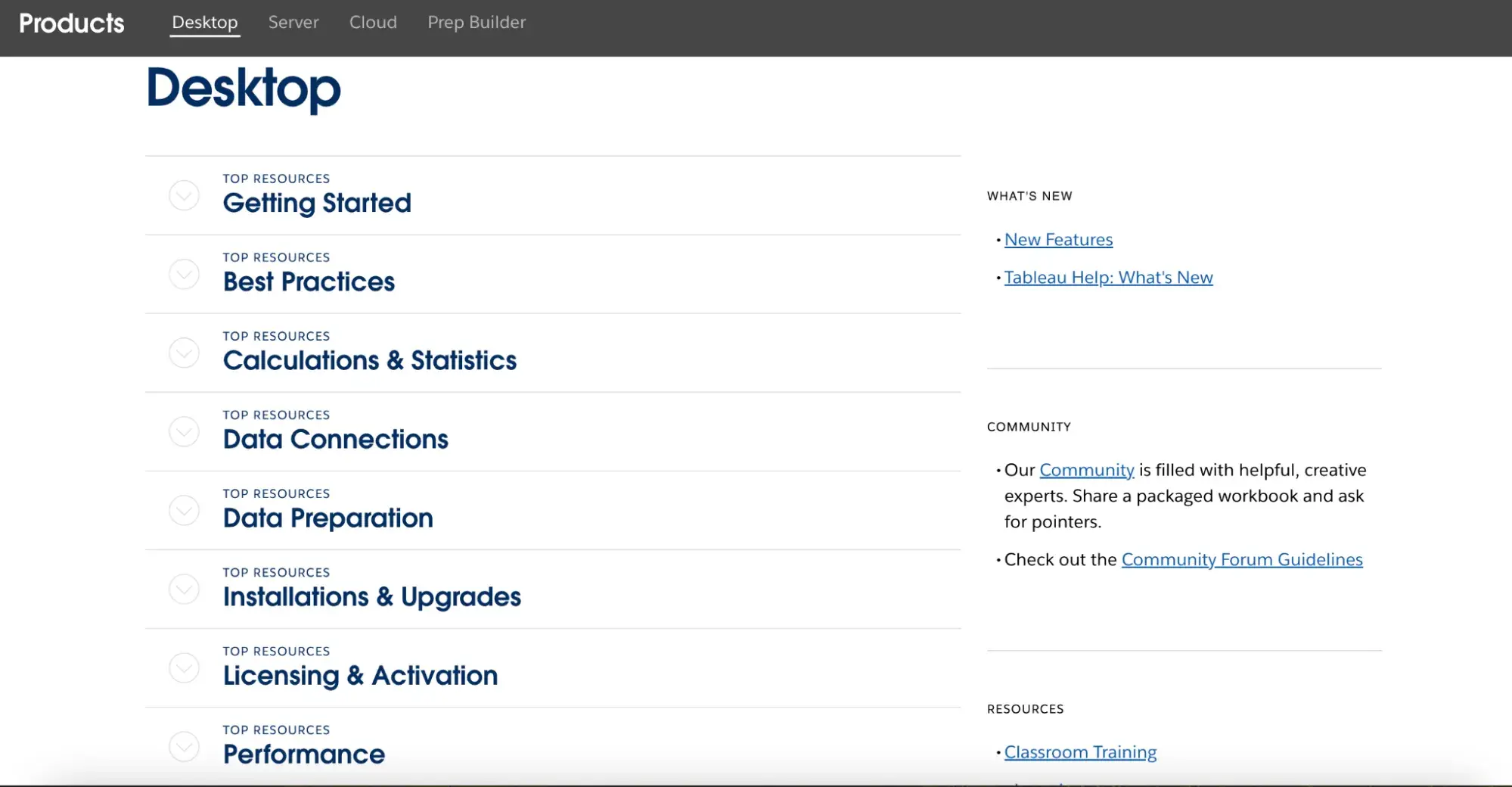
Another knowledge management system example is from Posit, an R and Python deployment solution. This one has more of a community focus — you can post and answer questions, as well as read threads related to specific user goals. It also includes articles that address common customer support issues.
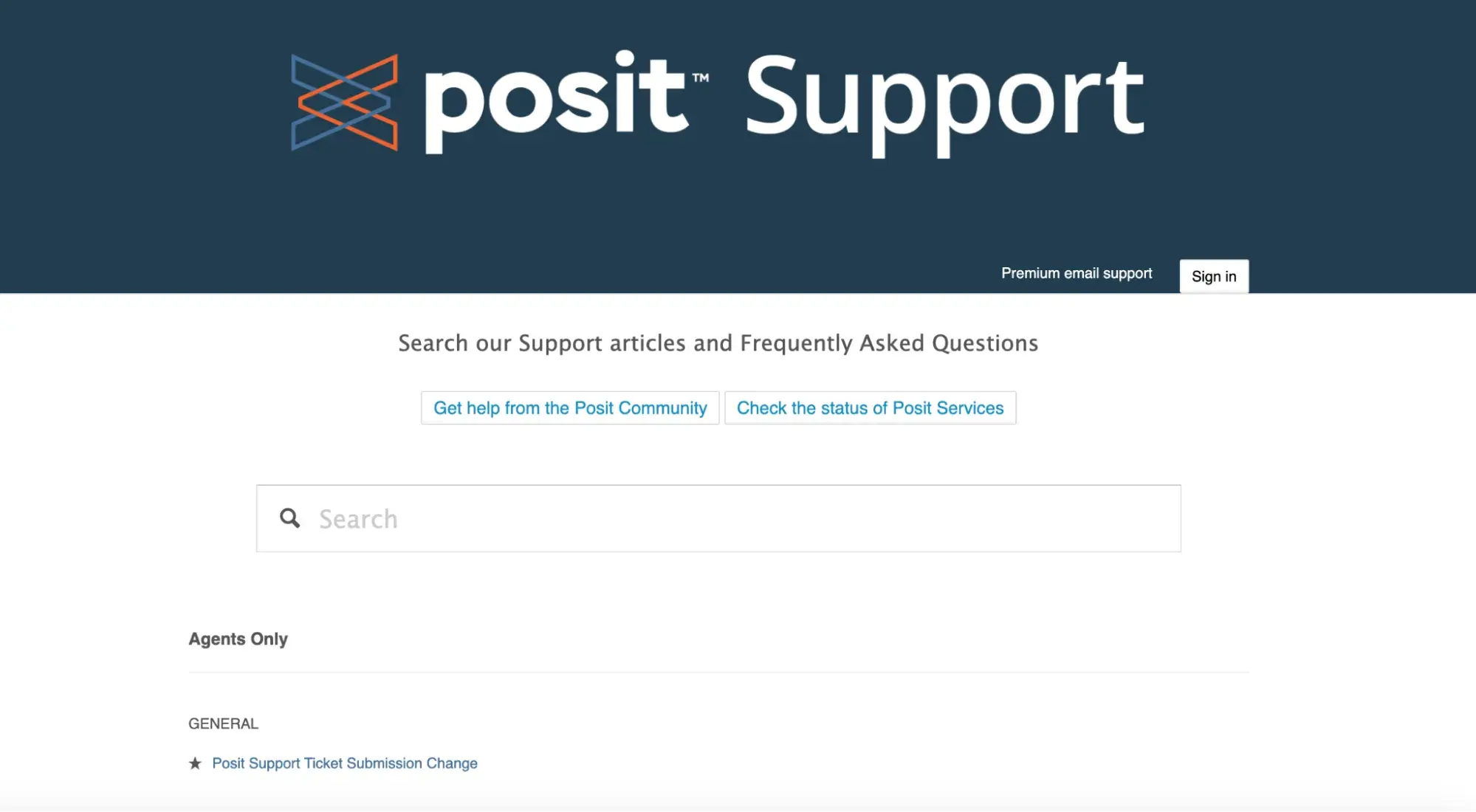
At the very bottom, it also includes important links: learning resources. For a technical product like Posit, these can sometimes be the highest value customer education assets.
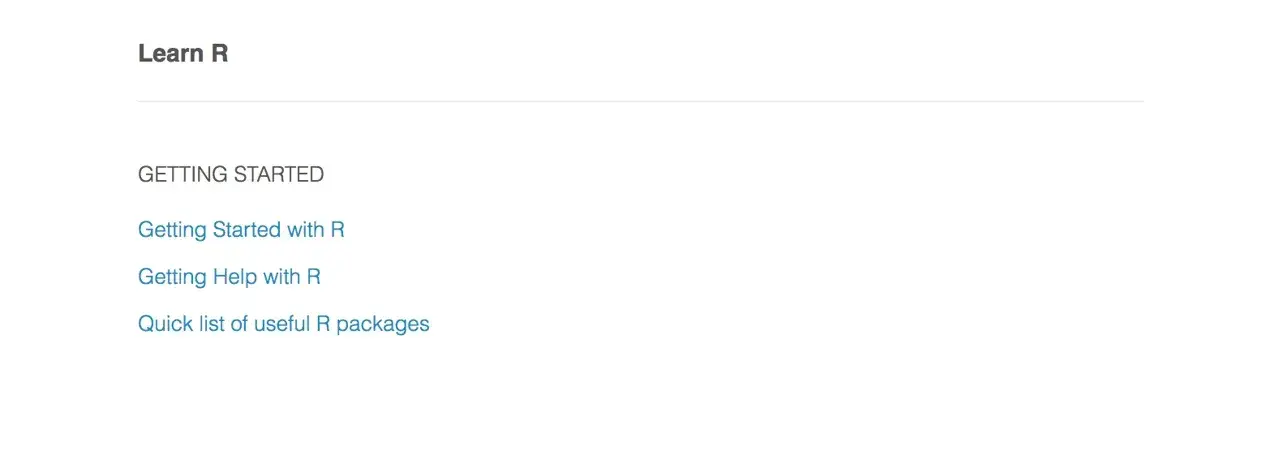
Here are a few companies with knowledge management systems that are also checking out:
A knowledge management system, when done well, can help you increase customer satisfaction, decrease customer support costs, and increase overall customer success ROI in your organization.
While the tactical aspects of knowledge management systems can vary, the purpose is the same: Educate your customers so they can successfully use and interact with your products or services.
The way you do that could be through some combination of FAQ, tutorials, academies, how-to articles, or forums. Any knowledge management system feature should contribute to the goal of answering and educating customers and compiling knowledge about your products or services.