HubSpot + Xero
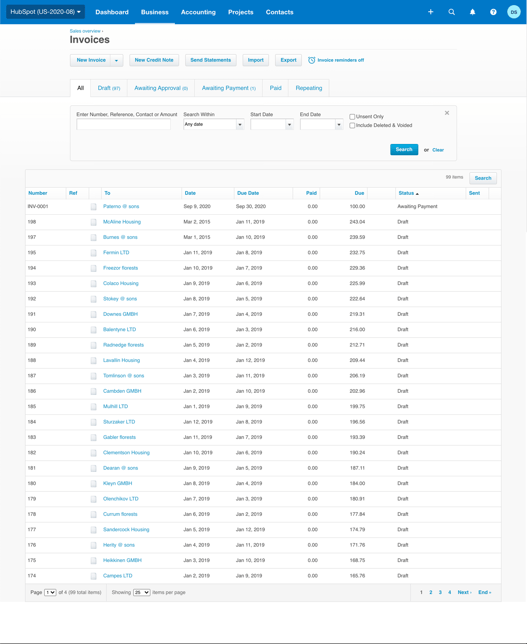
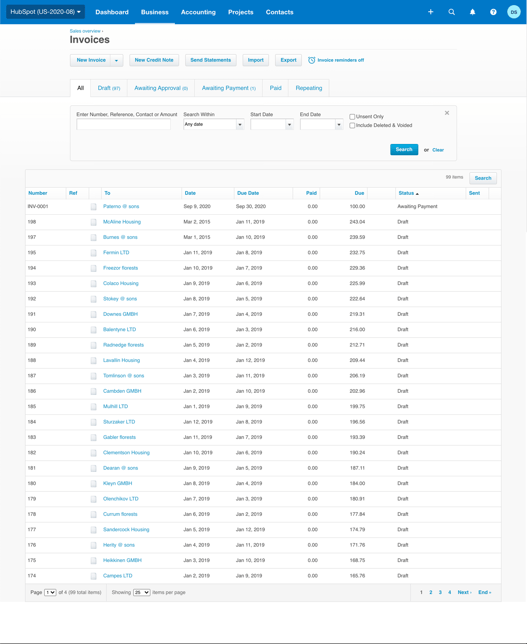

If CRM is the system of record for sales deals, it makes a ton of sense to connect it to the system of record for invoicing and payment -- the accounting system. That's what will give you a truly closed loop view of the buyer's journey.
Scott Brinker
VP, Platform Ecosystem
HubSpot

Log in anytime, anywhere on your Mac, PC, tablet or phone to get a real-time view of your cash flow. Quickly categorise your bank transactions as they flow in to Xero each day so you can track cash flow and have everything ready at tax time.


Your contacts in Xero sync to your HubSpot CRM, so you can apply all your inbound marketing and sales processes, while also having invoice and payment data on the contact record for easy access.

If you're in Australia, New Zealand or the United Kingdom, your sales team can stay in HubSpot CRM when creating an invoice, knowing that it will sync seamlessly into Xero to be approved by the accounting team.
.png?width=567&height=332&name=marketing-automation-4%20(1).png)
For example, if your customer hasn't paid their invoice yet, no need to chase them up yourself. Use HubSpot workflows to trigger an automated email reminder.




By viewing this video, you give your consent for Wistia, inc. to set cookies on your device. Check out our privacy policy
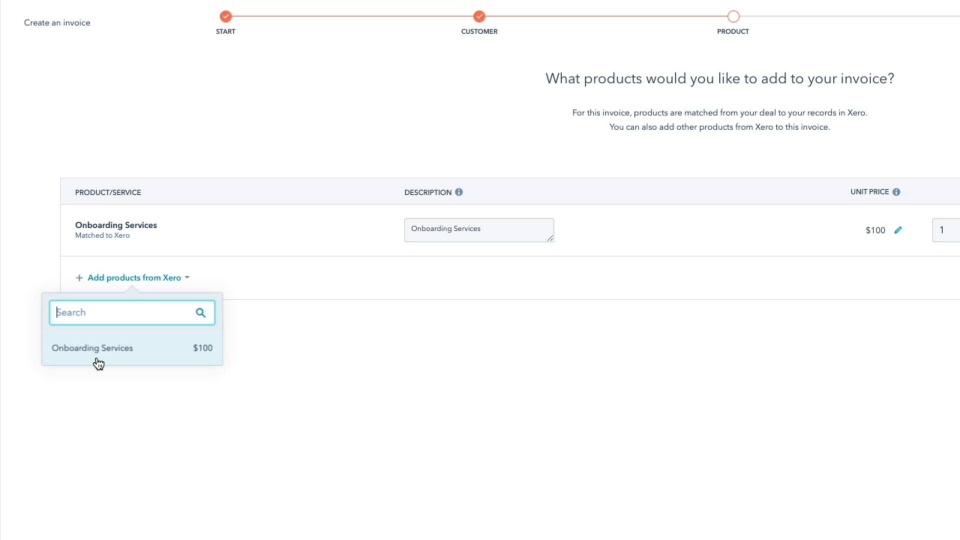

All Xero partners are eligible for a 30% discount on the HubSpot platform.

Get a more in-depth understanding of how Xero integrates with HubSpot.

Learn more about how to use the Xero integration in this article from Xero Support.