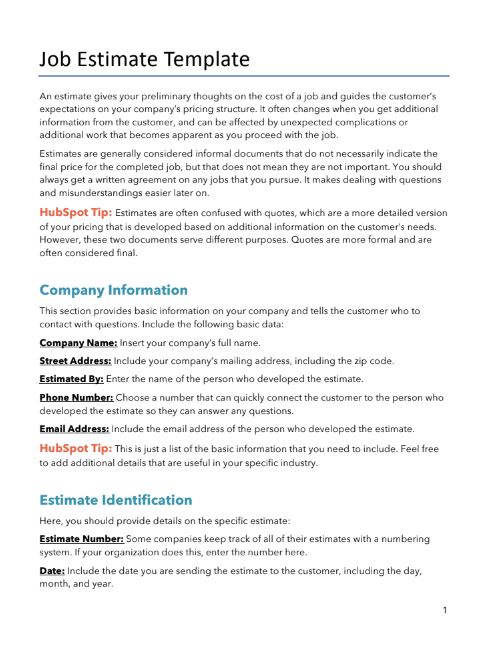Template Highlights
- Provide your company info, provide details on the estimate you're sending, add your customer's contact details, outline the estimated costs of the job, and explain the next steps
- If you're not sure what to write, good news: our detailed instructions will guide you through every section
- Tailor it to your company with your own logo and branding
- Download it as a Word or PDF file
- Print it, email it, bury it in a time capsule