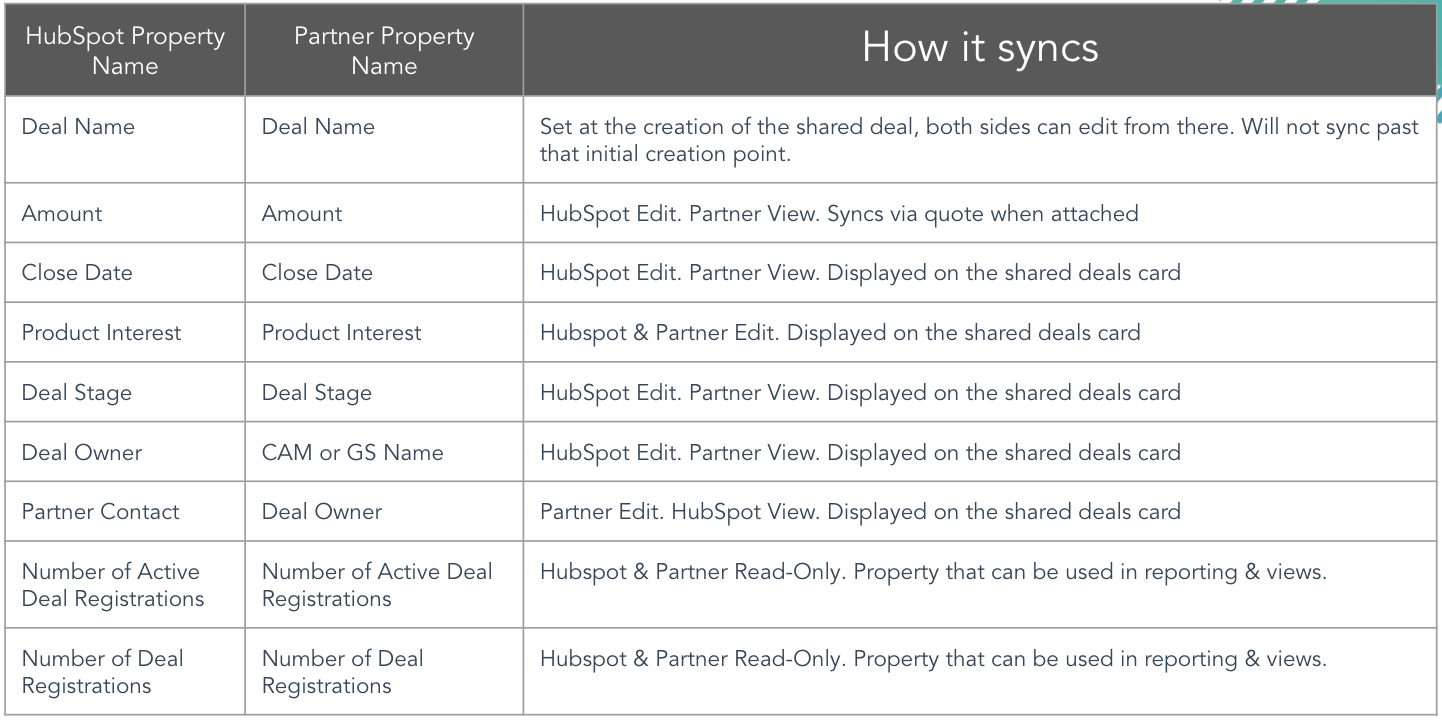Shared Selling Tools: Deal Registration and Shared Deals

What does it mean to register a deal?
Deal registration is used to highlight qualified software opportunities to HubSpot. What makes our tools different, is that registering a deal creates a shared deal that syncs between your portal and HubSpot’s. A shared deal is the deal record that's created in both the partner's and HubSpot's CRM when a deal is registered. You can register a shared deal in one of three ways: through a banner on the partner dashboard, on a contact or company record, or by converting an existing deal in your CRM. And you’ll now gain greater insights into prospect activity with new notifications triggered by CRM sign ups on HubSpot.com. We’ll continue to release additional actions that trigger these notifications to help you win deals.
Take our new Academy lesson to learn more about these tools!
Why Deal Registration?
Clearer Path Forward
Deal registration gives you a path forward on deals, even if you’re not the domain owner. If you attempt to register a lead that’s already been claimed, a shared deal with the HubSpot lead owner will be automatically created in your CRM.
More Details on Deals
Shared deals centralize all the essential deal details into one place in your CRM, including who you’re leading the collaborative deal with, the deal quote, and all communications, as well as your tier credit and commissions eligibility for the deal.
Process Transparency
When your deal team is aligned, your prospect can feel it. Shared deals sync between CRMs to give you the latest insights into the deal status and prospect activity with access to enable notifications on HubSpot CRM sign ups to help you create one unified sales experience.
Learn More About Deal Registration and Shared Selling
Additional Resources
Frequently Asked Questions
Partners can register a deal one of three ways: through a banner on the partner dashboard, on a contact or company record, or by converting an existing deal in a partner's CRM.
- If the lead is either registered to the partner or available for registration, this will create a channel deal.
- If the lead is registered by a HubSpot sales rep, this will create a Partner Collaboration deal.
- If the lead is registered by another partner, this will create a Best Partner Wins (BPW) deal.
To learn more about HubSpot's sales rules, visit this page.
HubSpotters don’t use the same deal registration tool as partners, but they can add a partner to a deal in our CRM to turn it into a shared deal. This can happen two ways:
- A HubSpot CAM adds a partner to a channel deal.
- A HubSpot direct sales rep adds a partner to a Do Inbound For Me (DIFM) deal.
No. There are no changes to tier credit, POI or commission eligibility with the introduction of deal registration, though you will get more visibility into the tier credit and commission eligibility of a shared deal.
Deals should be registered once you're ready to bring a deal to HubSpot. In other words, once you have an established relationship and have identified a potential need for HubSpot software with the prospect. If you have a lead that meets this criteria within your registered domains, we encourage you to register it as a deal so you can use the collaboration tools with your CAM / PDM.
Yes. You can collaborate with your CAM on all shared deals. Your CAM will lead the deal with you if it’s a channel deal. A direct rep will lead the deal with you if it’s a partner collab deal, with your CAM in a supporting role.
Yes, you can use a shared deal for a new deal or to cross-sell or up-sell. Keep in mind, there are no changes to commissions or tier credit eligibility.
You can choose to manage these deals in your own existing pipelines or to place them into a shared pipeline.
Shared deals don’t expire. However, your commissions and tier credit for a shared deal depend on domain ownership. If you are the owner and the domain expires in the existing timeframe and you don’t re-register it, this will impact the commissions and tier credit earned on the shared deal.
No. Sales rules, including POI rules, do not change with the introduction of deal registration.
Yes. This would be considered a Best Partner Wins shared deal. Information on this type of shared deal would not be shared between partners, but would be shared with HubSpot.
Once you have reached your capacity limit for registered domains, you can still create shared deals in a Best Partner Wins or Partner Collaboration scenario.
While you can create as many shared deals as you like, all deals should be qualified and only submitted after you've established a relationship and have identified a potential need for HubSpot software with the prospect. HubSpot will be actively monitoring for abuse.
Note: HubSpot sales reps have the discretion to remove any partner from a shared deal.
While it is possible to create a 'fake deal' to test this tool, we highly recommend you do not do this.
By creating a 'fake deal' you would auto generate notifications that go to HubSpot's CAM and/or direct rep, which could cause confusion.
Please refrain from creating test or fake deals.
No. Notes on a shared deal are not synced between portals — only shared messages and specified properties are synced between a partner’s and HubSpot’s CRM.