HubSpot's Guide to Choosing a Recruitment CRM for Your Business
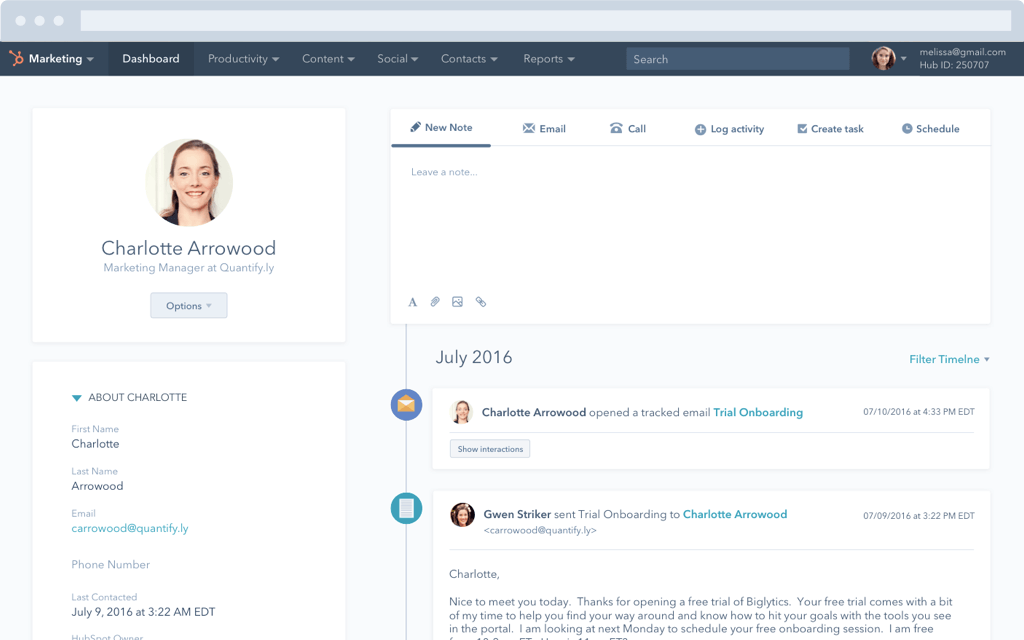
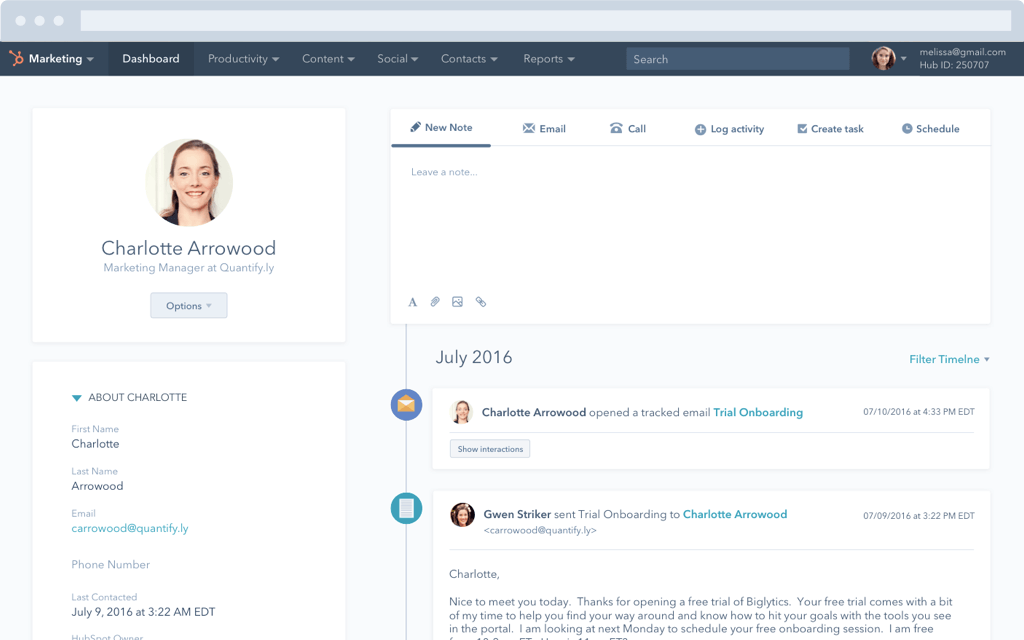
How Global Recruitment Company Reed Generated 8 Figures of Income with HubSpot CRM
A recruitment CRM is software that companies use to create and manage relationships with job seekers and potential candidates. It helps you save time by eliminating manual data entry and automating many hiring tasks.
Suppose you work as a talent sourcing manager in a company. Without a recruitment CRM, you’d have to manually sort through thousands of applications for any job posting you make, wasting your time and resources. Even worse, it may set you back for weeks in your hiring process.
Here’s how candidate relationship management software will help you. Once your candidates submit applications, it will prepare a database of talent. You’ll be able to view any candidate you want with a few clicks, check their past experiences, and look at their skills to assess their fit for your company.
Besides that, recruitment CRM software helps you:
Think CRM Software is just about contact management? Think again. HubSpot CRM has free tools for everyone on your team and it's 100% free.
Recruiters need technology to cater to increased staffing needs and go through every application they receive.
Besides that, the recruitment process continues even after filtering the candidates for interviews. You need to build relationships with the prospective hires to improve the candidate experience.
Technology can help you streamline the candidate experience. However, a 2020 Lever report on the status of recruitment shares that only 45% of recruiters have sufficient technology and tools to create relationships with prospective hires.
A recruitment CRM can fill this gap and improve your hiring process.
Consider a recruitment CRM if you:
A recruitment CRM benefits a business in several ways.
No matter what role you’re trying to fill in your organization, a CRM enables you to monitor a vast pool of potential staff.
As an open position receives applications, you can use your recruitment CRM software to collect valuable information on your potential hires. The CRM then uses that information to create unique profiles for each applicant.
You can also get your recruitment CRM to parse through the candidate profiles to find which applicant meets your set parameters. For instance, if you want candidates with a certain amount of experience or specific qualifications, your CRM can pull the required candidates from the database in seconds.
In this way, you choose the most qualified candidates to interview, which increases your chances of a successful hiring process without using LinkedIn or job boards.
Testing your hiring process and understanding what works and what doesn’t is important.
A great recruitment CRM comes with lead tracking and management features. For instance, it conducts custom analyses on your candidates and recruitment process and develops detailed reports on turnover rate, new hires’ performance, and candidate satisfaction.
Getting on top of these metrics helps you improve your hiring process. If you're dealing with low candidate satisfaction, you can provide training to your recruiters and managers. And if certain applicant channels provide you with suboptimal candidates, you can opt to invest your budget elsewhere.
A recruiting CRM automates your interviewing process by updating qualified candidates on their application statuses.
You can set triggers in the recruiting CRM to notify or email candidates when they progress past a particular stage. For example, you can send follow-up emails via the recruiting CRM, giving the applicants an overview of what to expect in the following interview stages.
Your CRM automates many manual recruitment processes, letting the recruitment team focus on priority tasks in the company. They can focus on improving the interview process and addressing other staffing needs.
For example, your CRM can merge duplicate profiles, cutting redundancies from the candidate list. That’s one less task for your staffing team.
Besides that, recruitment CRM software reduces your need for a larger recruitment team since your small team can easily go through hundreds of applications at once using the dynamic tools of your recruitment CRM.
A recruitment CRM helps you handle your recruitment, but you need to select the recruitment CRM that meets your unique business needs and delivers the best results.
Here are the four key features you should look for in a recruitment CRM:
Scalability measures a software’s ability to expand or shrink to meet evolving business needs.
Before choosing a CRM for your recruitment processes, ask yourself: can its tech stack scale at a moment’s notice?
Also, if your business grows and expands to different locations across the country:
Automation is another critical feature you should look for in a CRM. Can you set rules on your CRM to perform certain unique functions automatically?
Besides that, your CRM should automate:
If you run into any challenges using the recruiting CRM, you’ll need help from customer support. Ensure the recruitment CRM comes with experienced customer support that can resolve the issues you face.
Ideally, your recruitment CRM should offer customer support via multiple channels:
A personalized recruitment CRM lets your team tackle their tasks seamlessly and increase productivity.
For instance, you can configure your CRM to:
If you’re in the market for a recruitment CRM, here are must-have features to look out for:
A resume scanner screens resumes and helps you select the best-suited candidates for your open position, reducing your recruitment staff's time and effort going through hundreds of applications.
When choosing a CRM, ensure the CRM either supports this feature natively or has integrations that can help perform this function.
Candidate management supports interaction between you and your potential employee. This includes candidate onboarding, candidate profiles, and talent management.
Reports and analytics are essential to help you optimize the recruiting process. Your recruitment CRM dashboard should have a report section to track:
This information helps you see what’s working and what isn’t in the recruitment process, letting you learn from missed opportunities and increase the chances of success.
You can also look for recruitment CRMs that let you develop a job portal where potential applicants can find open positions in your company.
Besides enhancing the candidate experiences, a job portal makes your application process more straightforward. You can capture as many applicants as possible, eliminating recruitment agencies.
Your CRM software should’ve tools for meeting and interview scheduling. It should help you schedule appointments, set up calls, and keep your applicants informed during the recruiting process.
Once you’ve selected successful candidates, onboarding guidance helps them adapt quicker to the new working environment.
You can enhance their experience with a knowledge base and tutorials.
Applicant Tracking Systems (ATS) are repositories for applicants that help manage your company’s application process.
ATS may appear to have the same uses as recruitment CRMs, but they have similarities and differences.
Instead of choosing one software over the other, you can choose both and integrate the ATS with your recruitment CRM.
By integrating ATS with your recruitment CRM, you can:
If you’re just getting started with recruitment CRMs, start for free with HubSpot. HubSpot offers an all-in-one platform that lets you align your business goals and gain meaningful insight into your recruitment process.
Besides recruitment, you can benefit from its marketing, sales, service delivery, and content management tools.
Scale quick, stay lean. Bring your teams together with HubSpot’s CRM.

Customer relationship management is an essential aspect of your recruitment process since it helps you identify, select, and onboard suitable applicants who will help you grow your successful business.
HubSpot is an excellent tool for recruiters. It can help you create a large pool of passive and active applicants to turn to when you have job openings in your company.
Besides that, HubSpot can help you select the best candidate for your open positions, set up interviews, and onboard new employees.
While the HubSpot CRM software isn’t an applicant tracking system (ATS), you can add ATS functionality via integrations.
For instance, you can add IntegrateHQ for Greenhouse to connect Greenhouse ATS with your HubSpot CRM. This app adds ATS functionality to your CRM software and helps you manage the lifecycle of your job applications.